Fiverr is a fantastic platform for freelancers and clients alike, offering a myriad of services from graphic design to digital marketing. However, sometimes things don't go as planned, and you might find yourself in a situation where you need to request a refund. Navigating the refund process can be a bit tricky, especially if you're not familiar with Fiverr's policies. In this blog post, we'll guide you through everything you need to know about securing a refund on Fiverr smoothly and efficiently.
Understanding Fiverr's Refund Policy
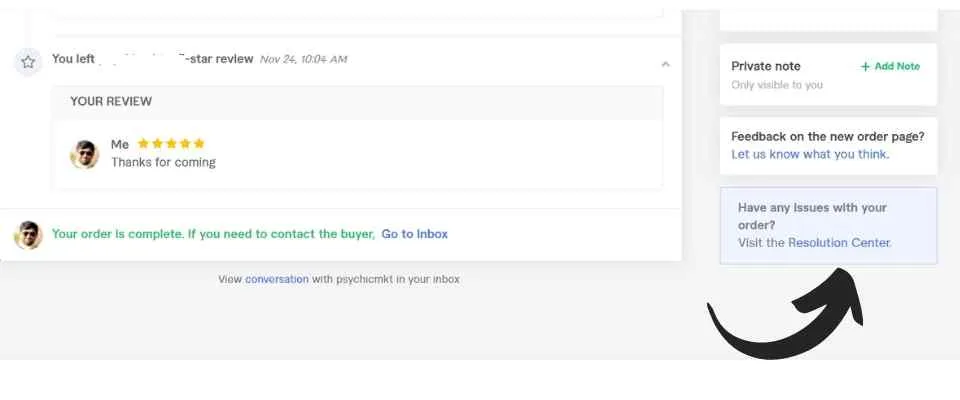
Fiverr has a well-defined refund policy that aims to protect both buyers and sellers. It's crucial to understand this policy before you dive into the refund process. Here’s what you need to know:
- Order Completion: Once an order is marked as complete, initiating a refund can be more challenging. It's usually best to address issues before marking an order as complete.
- Refund Eligibility: Refunds are generally applicable in specific situations such as:
- When the seller fails to deliver the ordered service.
- If the delivered work does not meet the agreed-upon terms.
- In cases of misconduct or failure to communicate properly from the seller's side.
- Dispute Resolution: If you’re unsatisfied, first try to communicate directly with the seller. If issues persist, you can escalate to Fiverr’s customer support.
- Time Frame: You typically have up to 14 days to request a refund after the order completion. The sooner you act, the better your chances.
- Fiverr’s Mediation: In situations where there’s a disagreement about the quality of work, Fiverr may intervene and review the order before issuing a refund.
Understanding these key points will help you navigate the refund process more effectively. In the next sections, we’ll provide step-by-step instructions on how to request a refund and make the most of your Fiverr experience.
Also Read This: How to Add More Than 3 Photos on Fiverr
When Can You Request a Refund?
Understanding when you can request a refund on Fiverr is essential for a smooth transaction experience. Not every situation calls for a refund, and knowing the specific circumstances can save you a lot of time and frustration.
Here’s a rundown of situations where requesting a refund might be appropriate:
- Order Cancellation: If the seller didn’t deliver the order on time or if the service provided is fundamentally different from what was promised, you may have justification for a refund.
- Unsatisfactory Work: If the delivered work is of low quality or not up to your expectations based on the gig description, you can request a refund. Make sure to articulate what was lacking to support your case.
- Technical Issues: If there are technical problems that prevent you from using the service (like corrupted files or incomplete delivery), you can consider asking for a refund because you're not receiving the service you paid for.
- Mutual Agreement: Sometimes, both the buyer and seller realize that the project isn’t going to work out. If you both agree on canceling the order, refunds can be processed without much hassle.
- Inactivity from the Seller: If the seller goes inactive or fails to respond to your messages for a reasonable amount of time, it may warrant initiating a refund.
Just remember, Fiverr does have its own policies, and not every scenario will guarantee a refund. Always check Fiverr’s Terms of Service for any specifics regarding your situation.
Also Read This: How to Change Your Review on Fiverr
Steps to Request a Refund on Fiverr
If you find yourself in a position where you need to request a refund on Fiverr, don’t worry; the process is pretty straightforward! Here’s how you can do it:
- Log into Your Account: Start by logging into your Fiverr account. This is where you’ll manage all your orders and requests.
- Go to Purchases: Navigate to the “Purchases” section of your profile. Here, you’ll see a list of all your orders.
- Select the Order: Click on the specific order you want a refund for. This will take you to that order's details page.
- Request Cancellation: Look for the “Request Cancellation” option. You’ll see this button usually under the order’s status or next to other options.
- Provide a Reason: Fiverr will prompt you to provide a reason for your cancellation request. Be clear and concise, explaining your reasons.
- Submit Your Request: After filling out required fields, submit your refund request. You may want to keep your communication polite and professional, as it reflects your own integrity.
- Wait for Seller Response: Once submitted, give the seller some time to respond. They can agree to the cancellation, negotiate terms, or reject it. If they don’t respond within a few days, you can escalate your request.
- Finalize the Process: If both parties agree, the refund will be processed. You’ll have your funds back in your Fiverr balance or, depending on the transaction, back to your original payment method.
That's all there is to it! Follow these steps, and you’ll have a clear pathway laid out for requesting your refund on Fiverr. Got more questions? Don’t hesitate to reach out to Fiverr support if you need additional help!
Also Read This: How to Delete a Message in Fiverr
Communicating with Your Seller
Effective communication is key when seeking a refund on Fiverr. It's essential to address any issues directly with the seller, as they might be more willing to resolve them than you think. After all, great communication can pave the way for a favorable outcome.
When reaching out to your seller, here are a few pointers to keep in mind:
- Be Polite and Professional: Start your message with a friendly greeting. Remember, sellers are also human beings trying to earn a living!
- State Your Case Clearly: Politely explain what’s wrong with the delivered service. Be specific—mention any points that were not covered in the gig description.
- Provide Evidence: Attach screenshots or files if applicable. This visual evidence can help clarify your concerns to the seller.
- Propose a Solution: Instead of simply demanding a refund, suggest what you think would be a fair resolution. This could be a revision, partial refund, or full refund.
- Maintain an Open Mind: Be prepared for a dialogue. Sometimes sellers can offer solutions that you hadn’t considered.
Remember, the goal here is to foster a constructive conversation. You might be surprised at how willing some sellers are to accommodate your requests when approached respectfully!
Also Read This: How Long Does Fiverr Take to Review W9? Insights from Reddit
What to Do If Your Refund Is Denied
Finding out that your refund request has been denied can be frustrating. However, don’t fret—there are still several steps you can take to address the situation. Here’s a game plan to help you navigate this tricky scenario:
First, take a moment to review the seller's reasons for the denial. Ask yourself:
- Were you clear about your expectations in the initial order?
- Did the seller fulfill their service according to the agreed terms?
If you feel that the denial was unfair, consider the following actions:
- Contact Customer Support: Fiverr's customer support team is there to help. Reach out and explain your situation in detail. They may be able to intervene on your behalf.
- Gather Evidence: Compile all relevant documentation, including your communication with the seller, screenshots of the work delivered, and any proof that demonstrates the service did not meet your expectations.
- Submit an Appeal: If you feel strongly that a mistake has been made, submit an appeal to Fiverr with your gathered evidence. This might include pointing out violations of Fiverr’s terms of service.
Lastly, try to keep your emotions in check. Approaching the situation with a clear mind and a rational perspective can ultimately lead to a resolution, and you may even receive the service you initially paid for!
Also Read This: What Is a Fiverr Select Buyer?
7. Tips for a Smooth Refund Process
When it comes to requesting a refund on Fiverr, it's essential to approach the process smoothly and efficiently. Here are some handy tips to help you navigate through the refund request without a hitch:
- Be Clear and Concise: When you initiate a refund request, ensure that your communication is straightforward. Clearly explain why you’re seeking a refund, providing relevant details about the order. The more specific you are, the easier it will be for the seller to understand your concerns.
- Stay Professional: While you might be feeling frustrated or disappointed, maintaining a professional tone can help facilitate a quicker resolution. Remember, the seller is human too, and a respectful approach can foster positive communication.
- Gather Evidence: If your request is based on issues like poor quality or unmet requirements, gather evidence. Screenshots, messages, or documents that support your claim can be very helpful during discussions with the seller or Fiverr support.
- Know Fiverr’s Policies: Familiarize yourself with Fiverr's refund policies. Understanding what qualifies for a refund can help you frame your request accordingly. Read through their terms of service to ensure you’re within your rights.
- Follow Up: If you don’t receive a timely response to your refund request, don’t hesitate to follow up. A gentle nudge can sometimes work wonders in keeping your request on the seller’s radar.
- Be Patient: Lastly, patience is key. Refund processes can sometimes take longer than expected, so give it a little time. If after a reasonable period you haven’t heard back, then it’s appropriate to reach out again.
8. Conclusion
In conclusion, requesting a refund on Fiverr may seem daunting, but it doesn’t have to be. By keeping these tips in mind, you can navigate the process with greater ease and confidence. Remember, communication is vital—whether it’s with the seller or Fiverr’s support team. By being clear, professional, and patient, you’re setting yourself up for a smoother refund experience.
If you find yourself frequently needing refunds, you might want to reassess your choice of sellers. Look for those with high ratings and positive reviews, as they’re more likely to deliver quality work consistently. Fiverr can be a fantastic platform for freelance services, and with the right approach, you can enjoy a positive experience every time you shop.
So, whether you’re seeking a minor adjustment or a full refund, by applying these strategies, you’ll increase your chances of a favorable outcome. Happy freelancing!



