If you've ever had to deal with a refund on Fiverr, you know it can be a bit of a tricky process. Whether you're a seller who wants to maintain a good relationship with a client or a buyer who didn't receive what you expected, knowing how to navigate refunds can save you from a lot of headaches. In this guide, we'll walk you through the step-by-step process of issuing a refund on Fiverr and help you understand what to expect along the way.
Understanding Fiverr's Refund Policy

Before diving into the refund process, it's crucial to have a solid grasp of Fiverr's refund policy. This knowledge can save you time and help you make informed decisions about your transactions. Here’s what you need to know:
- Types of Refunds: Fiverr processes two main types of refunds: automatic refunds and manual refunds. Automatic refunds occur in cases like order cancellations or disputes where the platform finds sufficient cause.
- Eligibility: Not every situation qualifies for a refund. Generally, buyers can request refunds for reasons such as failing to meet project specifications, late delivery, or poor quality of the work. However, reasons must align with Fiverr's guidelines.
- Fiverr's Dispute Resolution: If you're unable to come to a resolution with the other party, Fiverr offers a dispute resolution service. This involves mediation by Fiverr's support team to come to a fair conclusion.
- Timing Matters: It’s essential to request a refund promptly. Generally, Fiverr encourages users to address issues within three days of receiving an order to ensure a smooth refund process.
- Communication is Key: Always keep communication open with the other party. Clearly express your concerns and be open to feedback; effective dialogues often lead to quicker resolutions.
In summary, understanding Fiverr's refund policy is crucial for both sellers and buyers. It helps set realistic expectations, prepares you for potential disputes, and allows for smoother transactions on the platform.
Also Read This: How Safe is Fiverr? A Comprehensive Review
When to Issue a Refund
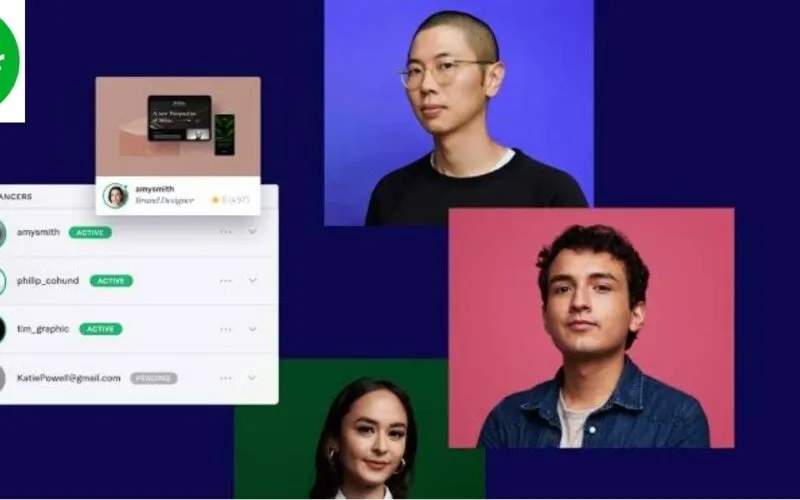
Knowing when to issue a refund on Fiverr can be a bit tricky, but it's crucial to handle it with care. There are a few situations where a refund might make sense. Let’s break it down:
- Service Not Delivered: If you haven’t delivered the service within the agreed timeframe and have not communicated any delays, the buyer might feel justified in asking for a refund.
- Quality Issues: If the service delivered does not meet the described quality or expectations, based on the order specifications, the buyer may request a refund.
- Buyer Changed Their Mind: Sometimes, buyers simply change their minds and back out of an order. While it can be frustrating, considering a refund might foster goodwill.
- Miscommunication: If there was a misunderstanding about what the service included, offering a refund could be the right way to settle things amicably.
- Account Issues: In cases where the buyer has encountered issues with their account, such as being unable to access Fiverr, you might consider a refund.
It's important to remember that maintaining a good relationship with your clients can lead to more opportunities in the future. So, always weigh the potential of securing future work against the immediate action of granting a refund!
Also Read This: Suggested Rate for Beginner Freelance Writers
Steps to Refund a Buyer on Fiverr
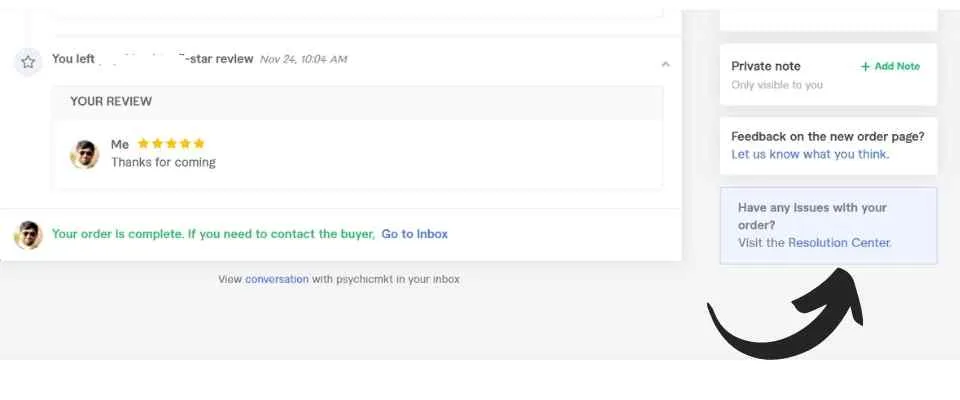
If you’ve decided that issuing a refund is the best course of action, follow these simple steps to ensure a smooth process:
- Log In to Your Fiverr Account: Start by signing into your Fiverr seller account.
- Access Your Orders: Go to the “Orders” section found in your dashboard. Here, you’ll see all active and completed orders.
- Select the Order: Click on the specific order you need to refund. This will take you to a detailed view of the order.
- Click on “Resolve Order”: In the order view, look for the “Resolve Order” option. This is where you’ll initiate the refund process.
- Choose “Refund Buyer”: You’ll typically see options for resolving issues, including offering a refund. Click on “Refund Buyer.”
- Specify the Amount: Enter the amount you’d like to refund or select the full refund option, depending on the situation.
- Add a Note: It’s good practice to add a personal note explaining the reason for the refund. This shows professionalism and can help maintain a positive relationship.
- Confirm the Refund: Review all details and hit the confirm button to process the refund.
After you’ve completed these steps, make sure to monitor your messages for any response from the buyer. Keeping the communication open is key to a seamless transaction and might even lead to future projects!
Also Read This: Determining Fees for Freelance Logo Design
Alternative Solutions Before Issuing a Refund
When it comes to refunds on Fiverr, it's always wise to explore alternative solutions first. To maintain good relationships with both clients and freelancers, considering other options can be beneficial. Here are a few ideas:
- Communication: The first step is always to communicate. Reach out to the buyer or seller and discuss the issues at hand. They might be unaware of the problem or may be open to adjustments.
- Revision Requests: If the service delivered doesn’t meet expectations, ask the seller for revisions. Most Fiverr gigs include a certain number of revisions, and this could quickly resolve the issue without a refund.
- Upgrades or Add-ons: Sometimes a small issue can be addressed by adding a little more to the service. If a freelancer is willing, you might consider paying for additional services that could fix the problem instead of going for a refund.
- Credit Towards Future Work: If a client is unsatisfied but believes in the freelancer’s work, offer credit for future gigs. This can keep both parties happy while avoiding a refund process.
- Dispute Resolution: Fiverr's platform has a built-in dispute resolution feature. If there’s a miscommunication or a misunderstanding, going through Fiverr’s official channels can help iron things out.
By exploring these alternatives, you give yourself a chance to resolve issues creatively, enhancing the overall experience for everyone involved.
Also Read This: 5 tools to help you succeed on Fiverr as a freelancer
Common Issues and Troubleshooting
Even with the best intentions, things can sometimes go awry on Fiverr, leading to the need for refunds. Here are some common issues you might encounter and how to troubleshoot them:
| Issue | Description | Possible Solution |
|---|---|---|
| Delivery Delays | The seller may take longer than expected to deliver the work. | Contact the seller to inquire about the delay and set a new timeline. |
| Quality Not as Promised | The work delivered may not meet the quality advertised in the gig. | Request a revision to address your concerns or clarify expectations with the seller. |
| No Response from Seller | The seller isn't replying to messages. | Be patient for a short time; sellers might be dealing with multiple orders. If unresolved, consider contacting Fiverr support. |
| Misunderstanding of Requirements | The seller may have misunderstood your project requirements. | Clear up any confusion by restating your expectations and see if they can address them with revisions. |
Every situation can be different, so take your time to communicate effectively. Most issues have manageable solutions if addressed promptly!
How to Refund Someone on Fiverr: A Step-by-Step Guide
If you've provided a service on Fiverr and a client is not satisfied with the results, you may need to process a refund. Handling refunds efficiently not only helps maintain your reputation but also ensures a positive experience for your clients. This step-by-step guide will walk you through how to refund someone on Fiverr.
Step 1: Access Your Orders
To initiate a refund, you first need to access your orders:
- Log in to your Fiverr account.
- Go to the Dashboard.
- Click on the Orders tab.
- Select Completed Orders to find the order you wish to refund.
Step 2: Communication with the Buyer
Before processing a refund, communicate with the buyer:
- Send a message explaining why you believe a refund is appropriate.
- Ask for their input regarding the issue.
- Maintain a professional tone to resolve concerns amicably.
Step 3: Initiate the Refund Process
Once you've agreed with your client, follow these steps:
- Navigate back to Orders.
- Locate the order and click on it.
- Select Refund Order.
- Fill in the reason for the refund and submit your request.
Step 4: Await Approval
Fiverr will review your refund request. You may need to be patient while they process it.
Tips for a Smooth Refund Process
- Be prompt in your communication with the buyer.
- Document all conversations for future reference.
In conclusion, processing a refund on Fiverr involves clear communication and adherence to the platform's guidelines. By following these steps, you can handle refunds gracefully, maintaining professionalism while also fostering positive client relationships.



