When you’re navigating the world of freelancing on platforms like Fiverr, it’s not uncommon to encounter situations where things don’t go as planned. Sometimes, the service or product you received might not meet your expectations, and you may find yourself in need of a refund. This guide will walk you through the steps to request a refund on Fiverr and ensure that you understand the ins and outs of the platform’s refund policy. Whether you're a buyer who was disappointed with a gig or a seller looking to understand the process, we've got you covered!
Understanding the Fiverr Refund Policy

Before diving into the refund request process, it's crucial to familiarize yourself with Fiverr's refund policy. This will help you understand your rights and the circumstances under which a refund can be issued. Let’s break it down:
- Non-refundable services: Not all transactions on Fiverr are eligible for a refund. Some services may be labeled as “non-refundable” depending on the nature of the work agreed upon.
- Delivery issues: If a seller fails to deliver the work within the agreed timeframe, you may have grounds for a refund. Make sure to check the delivery date and communicate with the seller.
- Quality of work: If the delivered work doesn't match the description provided by the seller, you can request a revision or a refund. Always provide clear evidence when disputing the service you received.
- Resolution Center: Fiverr provides a dedicated Resolution Center to handle disputes between buyers and sellers. Utilize this feature if you can’t reach an agreement amicably.
Additionally, it's important to note that any refund requests must be submitted within a specified timeframe. This usually falls within a few days of receiving the order, so be prompt! Understanding these fundamentals will not only make your experience smoother but will also empower you to handle any disputes more effectively.
Also Read This: How to Make an Account on Fiverr
When Can You Request a Refund?
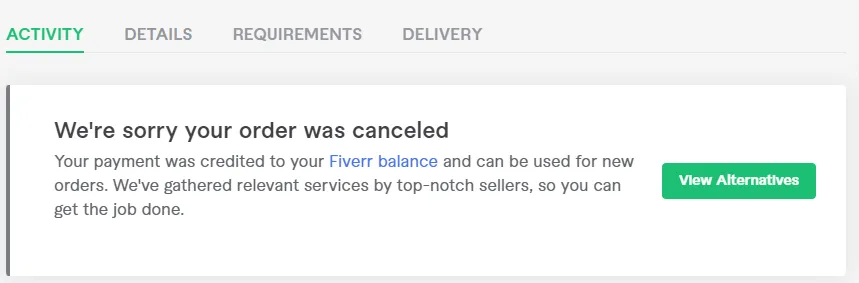
Understanding when you can request a refund on Fiverr is crucial for a smooth experience. While the platform promotes a collaborative environment for freelancers and clients, there are specific conditions under which a refund can be requested. Here’s a breakdown:
- Delivery Delays: If the seller fails to deliver the work as promised within the specified timeframe, you are eligible to request a refund. Timelines are critical in freelance projects, and delays can be frustrating!
- Poor Quality: If the delivered work doesn’t meet the quality or criteria outlined in your order, you can ask for a refund. It’s essential that the work is up to par with what was promised.
- Non-Delivery: If you haven’t received your order at all, you can initiate a refund request. Every buyer expects what they’ve paid for, and non-delivery certainly warrants action.
- Violation of Fiverr's Terms: If the seller violates Fiverr’s terms of service in any way during your transaction, you can seek a refund. This could include anything from delivering plagiarized content to failure to adhere to the project guidelines.
However, please note that requesting a refund isn't always guaranteed. Additionally, Fiverr has specific policies regarding refunds, and making sure to read through these can save you time and trouble down the line!
Also Read This: How to Sell Video Editing on Fiverr
Steps to Request a Refund on Fiverr
If you find yourself in a situation where a refund is necessary, don't worry! The process is relatively straightforward. Just follow these steps to ensure you get your money back as quickly as possible:
- Log into Your Fiverr Account: First things first, access your account by logging in. Ensure you’re using the correct credentials to avoid unnecessary hiccups.
- Go to Your Orders: Navigate to “Orders” from the main menu. Here, you'll see a list of your active and completed orders.
- Select the Relevant Order: Find the specific order for which you want to request a refund. Click on it to open the details.
- Request a Modification: Instead of directly asking for a refund, click on “Request a Modification.” Here, lay out your situation clearly, specifying why you're unhappy with the service.
- Click on “Request a Refund”: If the situation warrants it and modifications aren’t acceptable, opt for “Request a Refund.” Follow the prompts and provide any necessary documentation.
- Submit Your Request: Finally, review your request for accuracy and hit the “Submit” button. You'll receive confirmation, and Fiverr will start processing your request.
That's it! While it can feel a bit daunting to navigate refund requests, Fiverr's system is designed to be user-friendly. It’s always a good idea to maintain communication with the seller and be clear about your expectations to avoid misunderstandings.
Also Read This: How to Create an Account on Fiverr: A Step-by-Step Guide
5. Tips for a Successful Refund Request
When it comes to requesting a refund on Fiverr, being strategic is key! A well-thought-out approach can significantly increase your chances of getting your money back. Here are some useful tips to make your refund request as effective as possible:
- Understand Fiverr's Refund Policy: Familiarize yourself with Fiverr's terms and conditions regarding refunds. Knowing the guidelines will help you frame your request appropriately.
- Communicate Clearly: Send a polite, direct message to the seller outlining your reasons for the refund. Being courteous can go a long way in ensuring the seller is responsive.
- Gather Evidence: If your order was not fulfilled as promised, compile any relevant messages, screenshots, or files. This documentation supports your case and demonstrates your claim's validity.
- Be Reasonable: Keep your expectations realistic. If you received a partial service, you might only be entitled to a partial refund.
- Use the Resolution Center: If a direct negotiation with the seller doesn’t work, use Fiverr’s Resolution Center to escalate the issue. It’s a formal channel designed for conflict resolution.
- Follow Up Politely: If you don’t hear back right away, a gentle nudge can be helpful. A friendly reminder may prompt the seller or Fiverr support to act on your request.
By following these tips, you can enhance your chances of a successful refund request while maintaining a good relationship with both the seller and Fiverr.
Also Read This: Why Won’t LinkedIn Connect with Fiverr?
6. Common Issues When Seeking a Refund
While seeking a refund on Fiverr, you might encounter some bumps along the road. Being aware of common issues can help you navigate the process more smoothly. Here are some frequent challenges users face:
- Delayed Responses: Sellers can sometimes take their time responding to refund requests, which can be frustrating. It may require persistence to get the necessary attention.
- Disputes Over Quality: Differences in opinion about the quality of work delivered can lead to disputes. Ensure you articulate your concerns clearly and base your arguments on the service agreement.
- Time Constraints: Fiverr usually has a limited timeframe for refund requests. If you wait too long, you might miss out on the chance to get your refund.
- Lack of Evidence: Without proper documentation or evidence, it can be challenging to persuade Fiverr or the seller to issue a refund. Always keep track of communications and deliverables.
- Seller Refusal: Sometimes, sellers may refuse refund requests outright. In such cases, remain calm and consider escalating the issue through Fiverr’s platform.
By understanding these common issues, you can better prepare yourself to handle any hiccups while requesting a refund on Fiverr.
Also Read This: Can I Use VideoBlocks on Fiverr? Exploring the Possibilities
7. Alternative Solutions: Dispute Resolution on Fiverr
Sometimes, even with the best intentions, a project on Fiverr can hit a snag. If you've tried to resolve an issue with a seller and you aren't getting satisfactory results, it's time to consider the dispute resolution options Fiverr provides. After all, communication is key, but sometimes that alone isn’t enough.
Here's a simple breakdown of how to navigate Fiverr's dispute resolution:
- Open a Dispute: If your order is marked as complete but you're unhappy with the work delivered, you can open a dispute. Go to your order page, and hit the “Help” button, then select “Request a Refund or Cancel Order.” You’ll be guided through the process.
- Provide Evidence: It's essential to justify your claim. Be prepared to upload screenshots, messages, and any evidence that supports your case. This will help Fiverr's support team understand your position better.
- Engage with Customer Support: After submitting your dispute, you'll be connected with Fiverr's customer support team. Be honest and clear in your communication to ensure the best possible outcome.
- Follow Up: Keep an eye on your email or Fiverr notifications. You may receive requests for additional information or updates on the status of your dispute.
Fiverr is committed to ensuring that both buyers and sellers are satisfied, and their dispute resolution system is designed with that in mind. Remember, though, that it's always best to try and resolve issues amicably before escalating to a dispute.
8. Conclusion
In conclusion, seeking a refund on Fiverr doesn’t have to be a daunting process. Whether your project didn’t meet your expectations or you experienced communication issues with a seller, it’s important to approach the situation with patience and clarity. Utilizing Fiverr’s built-in system for refunds and disputes empowers you to ensure you get what you paid for.
To recap the critical points we’ve discussed:
- Always communicate your concerns with the seller first.
- Make sure to understand the terms of service regarding refunds.
- Utilize the dispute resolution process if necessary.
- Gather evidence and communicate honestly with customer support.
At the end of the day, Fiverr aims to create a marketplace where both sellers and buyers can thrive. By following these guidelines, you can navigate any hiccups that arise confidently. Good luck, and may your future Fiverr experiences be smooth and successful!



