Welcome to your guide on how to refund money on Fiverr! Whether you're a buyer who's had a less-than-stellar experience or a seller looking to navigate refund requests, understanding the ins and outs of Fiverr's refund process is crucial. In this post, we'll break down everything you need to know to handle refunds smoothly. So, if you're wondering how to get your money back or how to assist a dissatisfied client, stick around!
Understanding Fiverr's Refund Policy
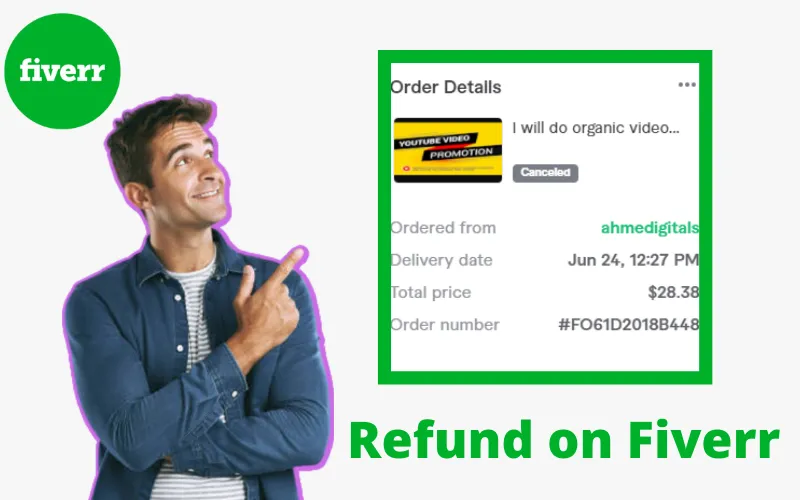
Fiverr’s refund policy is designed to protect both buyers and sellers, ensuring a fair resolution in case of disputes. It's essential to familiarize yourself with this policy to know where you stand in any transaction.
Here are some key points to keep in mind:
- Types of Refunds: Fiverr generally offers two types of refunds: full refunds and partial refunds. A full refund occurs if you cancel a gig before the seller starts working, while partial refunds may occur in cases where some work has been delivered but doesn’t meet expectations.
- Eligibility for Refunds: Not every situation qualifies for a refund. For example, if you simply change your mind after the work has been delivered, you might not be entitled to a refund. The service must usually be underdelivered or not delivered at all.
- Resolution Center: Fiverr provides a Resolution Center where buyers and sellers can resolve issues. This is your first stop if you're seeking a refund. It’s an official platform that enables both parties to communicate and settle disputes amicably.
- Time Frames: Fibonacci outlines specific time frames for requesting refunds. Be sure to act quickly to ensure you’re within the acceptable window to submit your request.
Knowing these aspects of Fiverr's refund policy can save you time and stress. Always check Fiverr's official guidelines, as policies may change over time, making it crucial to stay updated.
Also Read This: Fiverr’s Top 10 Sellers for 2024
3. Scenarios Where You Can Request a Refund
When you're using Fiverr, it's essential to know that not every situation qualifies for a refund. However, several scenarios do warrant making a refund request. Here are some common scenarios that could justify a refund:
- Order Cancellation: If the seller cancels your order for any reason, you are entitled to a full refund.
- Service Not Delivered: If the seller has missed the delivery deadline and hasn’t communicated with you about the delay, you can request a refund.
- Unsatisfactory Work: When you receive a completed order that doesn’t meet the agreed-upon deliverables or quality standards, you should talk to the seller first. If you can’t resolve the issue, you might be eligible for a refund.
- Fake Sellers: If you discover that the seller is not who they claim to be or is using stolen work, you can report them and request your money back.
- Technical Issues: If you encounter technical issues with Fiverr’s platform that hinder your ability to receive or complete an order, this may also qualify for a refund.
By understanding these scenarios, you can navigate the refund process a bit more smoothly. Just remember to keep your communication channels open with the seller before escalating the issue by involving Fiverr’s support.
Also Read This: How to Become a Successful Freelancer on Upwork
4. Step-by-Step Guide to Requesting a Refund
So, you think you might need to request a refund on Fiverr? No problem! The process is fairly straightforward. Let’s walk through it step by step:
- Log In to Your Fiverr Account: Start by logging into your account. You need to have access to the correct order and your communication history with the seller.
- Go to Your Orders: Navigate to the "Orders" section on your dashboard, where you’ll find all the gigs you’ve purchased.
- Select the Relevant Order: Click on the order for which you want to request a refund. Take a moment to review all the details.
- Contact the Seller: Before lodging a refund request, it’s best practice to reach out to the seller. You may be able to resolve the issue directly.
- Open a Resolution Request: If the conversation doesn’t go well, head to the order page, scroll down, and click on “Resolution Center.” Choose the option to request a refund.
- Provide Details: Fill in the necessary details explaining why you’re seeking a refund. Be clear and concise.
- Submit Your Request: Once you’ve reviewed everything, submit your request. Keep an eye on your email for follow-ups from Fiverr.
And that’s it! Just remember that the final decision regarding your refund request may take some time, as Fiverr will review the details provided by both you and the seller. So, hang tight!
Also Read This: How We Earn on Fiverr
Tips for Successful Refund Requests
Requesting a refund on Fiverr can feel daunting. You want to make sure you present your case clearly and effectively. Here are some tips to help you navigate the process smoothly:
- Be Clear and Concise: When you describe your reason for requesting a refund, be specific. Explain what went wrong and how it deviated from your expectations.
- Gather Evidence: If possible, collect any supporting documentation. This might include screenshots, chat logs, or files that demonstrate the issue with the service you received.
- Stay Professional: Emotions can run high when money is involved, but maintaining a professional tone is crucial. Avoid using accusatory language, and instead focus on the facts.
- Utilize Fiverr's Resolution Center: Fiverr provides a Resolution Center to handle disputes. Make sure to use this platform, as it is designed specifically for such issues.
- Be Patient: Refund requests can take time to process. Allow Fiverr and the seller time to review your case. Patience can help ease the frustration of waiting.
- Follow Up: If you don’t get a response within a reasonable timeframe, don’t hesitate to follow up. A polite reminder can often expedite the process.
Also Read This: How to Promote Your Fiverr Affiliate Link: A Comprehensive Guide
Common Issues and How to Resolve Them
When it comes to refunds on Fiverr, there are a few common issues that users encounter. Understanding these can help you address them effectively:
| Issue | Resolution |
|---|---|
| Service Not Delivered | Check the delivery date and communicate with the seller. If they still don’t deliver, initiate a refund request through the Resolution Center. |
| Quality of Work Is Unsatisfactory | Document the inadequacies and reach out to the seller first. If unsatisfied, follow with a formal refund request, including your evidence. |
| Miscommunication About Services | Ensure that you clarify your project requirements before starting. If discrepancies arise, try to resolve with the seller first before escalating to a refund request. |
| Delay in Response from Seller | Contact Fiverr support if a seller is unresponsive for an extended period. They can assist in mediating the issue. |
By addressing these common issues proactively, you can increase the likelihood of a successful refund process and maintain a more positive experience on Fiverr!
How to Refund Money on Fiverr
Fiverr is a popular online marketplace where freelancers offer various services to clients. However, there might be instances where you need to request a refund. Whether it’s due to a service not meeting your expectations or an order cancellation, understanding the refund process is crucial. Here’s a detailed guide on how to refund money on Fiverr.
Steps to Request a Refund on Fiverr:
- Navigate to Your Orders: Log in to your Fiverr account. Click on your profile picture in the upper right corner, then select Orders from the dropdown menu.
- Select the Order: Find the order you wish to refund. Click on it to open the order details.
- Request a Modification or Cancellation: Click on the Resolution Center option located on the order page.
- Choose a Reason: You’ll see options for reasons to request a refund. Select the appropriate reason and provide any additional details.
- Submit Your Request: Once you complete the form, submit your request. The seller will be notified and can respond to your request.
Important Considerations:
- Requests must be made within 14 days of the order completion.
- If the seller agrees to refund, the amount will be added back to your Fiverr balance.
- Fiverr acts as an intermediary; if there’s a dispute, their support team may step in.
| Refund Type | Details |
|---|---|
| Partial Refund | Request only a portion of the payment back. |
| Full Refund | Request complete amount for a canceled order. |
In conclusion, requesting a refund on Fiverr can be straightforward if you follow the outlined steps. Always communicate effectively with the seller and adhere to Fiverr’s policies for the best experience.



