Buying services on Fiverr is usually a smooth experience, but sometimes you might find yourself in a situation where you need to request a refund. Understanding the process can help ease any frustrations. In this post, we’ll walk you through how to request a refund on Fiverr, focusing on the platform's refund policies and procedures. Whether you're unsatisfied with the service or the order didn't meet your expectations, knowing your options is essential for a stress-free experience.
Understanding Fiverr's Refund Policy
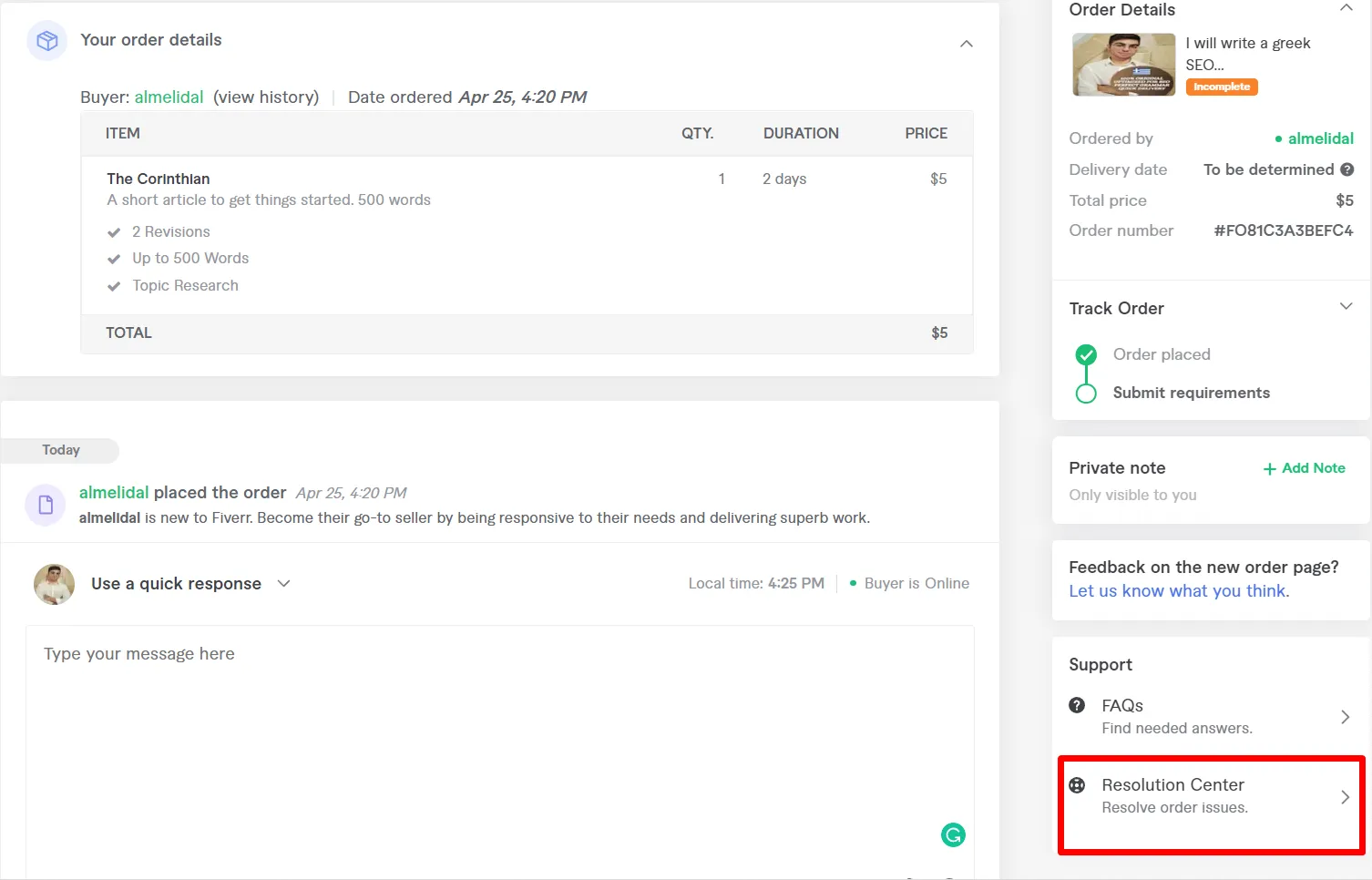
Before diving into how to refund an order in Fiverr, it's crucial to understand the platform's refund policy. Fiverr has clear guidelines about when and how refunds are issued, ensuring that both buyers and sellers are treated fairly. Here’s a breakdown:
- Service Quality: If the delivered work doesn't meet the agreed-upon standards, you have the right to request a refund. Examples include missing deadlines, low-quality work, or not following your specific instructions.
- Order Cancellation: If you cancel the order before it's marked as complete, you’ll receive a full refund. However, refunds might not be available for completed orders unless there's a legitimate issue.
- Disputes: Fiverr has a dispute resolution process. If you and the seller can't come to an agreement on the refund, you can involve Fiverr's customer support for mediation.
Fiverr typically processes refunds swiftly, but the timing can vary based on payment method. To sum it up, you should be clear about your expectations and communicate effectively with the seller. Remember, transparency is key to a successful transaction!
Also Read This: How to Cancel a Fiverr Gig: A Step-by-Step Guide
Steps to Request a Refund
When it comes to requesting a refund on Fiverr, the process is pretty straightforward. You'll want to make sure you're clear about your reasons and follow the steps diligently. Here's how you can do it:
- Log into your Fiverr account: Start by signing into your account using your credentials.
- Navigate to Orders: Click on the “Orders” tab found in the top menu. This is where all your completed and pending orders will be listed.
- Select the Order: From the list, find the order for which you want to request a refund. Click on it to view the order details.
- Choose the Resolution: You'll see options related to the order. Click on “Help” or “Resolution Center.”
- Request a Refund: Within the Resolution Center, you may find an option that states "Request a Refund." Select this and provide the necessary details.
- Add Explanation: Clearly explain why you are requesting the refund. Here, you can mention whether the service was poor, delivered late, or did not meet your expectations. The more specific, the better!
- Submit Your Request: Once everything looks good, hit “Submit.” You should receive a confirmation notification.
- Wait for Response: Fiverr’s customer service team will review your request and get back to you within a few days.
Remember, it’s essential to maintain polite communication throughout this process, as it can help in getting a favorable outcome.
Also Read This: How to Create an Agency Account on Fiverr
Common Reasons for Refund Requests
People request refunds on Fiverr for various reasons. Understanding these common issues can better prepare you if you find yourself in a similar situation. Here are some typical reasons:
- Unsatisfactory Work: Sometimes, the delivered product does not meet the buyer's expectations or requirements. This could relate to quality, style, or content.
- Late Delivery: If a seller fails to deliver the work on time, it can create significant inconvenience, leading buyers to seek refunds.
- Inaccurate Description: If the service provided does not match what was described in the gig listing, buyers may feel justified in requesting their money back.
- Communication Issues: A lack of communication or support from the seller during the project can contribute to frustration and refund requests.
- Technical Issues: Sometimes, the files or projects delivered may have technical problems, making them unusable.
- Order Cancellation: If an order is canceled by the seller after an agreement, buyers might want to recover their funds.
Being aware of these common reasons can help you approach the situation with a clear mind and reasonable expectations. Keep in mind that while Fiverr has policies in place, every refund request will be reviewed on a case-by-case basis.
Also Read This: Why Not Use Fiverr: Exploring Alternative Options for Freelance Services
Tips for a Successful Refund Request
Seeking a refund on Fiverr can sometimes feel daunting, but with the right approach, you can increase your chances of a successful request. Here are some valuable tips to keep in mind:
- Understand Fiverr's Refund Policy: Familiarize yourself with Fiverr’s terms and conditions regarding refunds. Knowing what qualifies for a refund is crucial.
- Gather Evidence: Collect any relevant evidence that supports your case. If you have screenshots of messages or work that didn’t meet your expectations, make sure to include them.
- Be Polite and Professional: When drafting your request, maintain a tone of professionalism. Being courteous can go a long way in getting a favorable response.
- Explain the Situation Clearly: Detail why you're requesting a refund in a clear and concise manner. Use bullet points or numbered lists to organize your thoughts.
- Provide a Direct Solution: Suggest a specific solution you’re hoping for, whether it’s a full refund or a partial one, to demonstrate that you’ve thought about the issue carefully.
- Follow Up: If you don’t receive a response within a reasonable timeframe, don’t hesitate to follow up. A gentle nudge can help keep your request on their radar.
By following these tips, you’ll create a stronger case for your refund request, making it more likely for Fiverr’s support team to accept it.
Also Read This: How to Add Fiverr Freelancing Jobs to Your Resume
What to Do If Your Refund is Denied
So, you’ve submitted your refund request, but it’s been denied. While this can be frustrating, it’s essential to take a step back and evaluate your options. Here’s what you can do:
- Review the Denial Reason: Usually, Fiverr provides a reason for the denial. Carefully read this to understand their perspective and see if there’s a valid point you may have missed.
- Prepare a Counter-Argument: If you believe that the denial was unjust, gather any further evidence that can support your claim. Perhaps there are additional conversations or files that might help your case.
- Contact Customer Support: Don’t be afraid to reach out to Fiverr’s customer support for clarification. A direct conversation can often yield new insights or options.
- Consider Mediation: If a direct appeal doesn’t work, see if you can involve a mediator. Some platforms have processes in place for disputes, and Fiverr may have similar methods.
- Reflect on Future Transactions: Take this experience as a learning opportunity. Consider the details of future transactions carefully to avoid similar pitfalls next time.
Don’t lose hope if your refund request gets denied. With the right approach and persistence, you may still find a resolution that works for you.
How to Refund an Order in Fiverr
When using Fiverr, it’s essential to understand the refund process, especially if you encounter issues with your order. Refunds on Fiverr can occur under specific circumstances, and it is crucial to follow the correct procedure to ensure a seamless experience. Below are the steps and important considerations for obtaining a refund on Fiverr:
Reasons for Requesting a Refund
- Service Not Delivered: The seller failed to deliver the product or service as promised.
- Unsatisfactory Work: The delivered work does not meet your expectations or the agreed-upon standards.
- Order Cancellation: You or the seller agreed to cancel the order before completion.
Steps to Request a Refund
- Log into your Fiverr account: Access your Fiverr dashboard to initiate the refund process.
- Go to "Orders": Navigate to the “Orders” tab to locate the order you want to refund.
- Select "Resolution Center": Click on the specific order, then select the “Resolution Center” option.
- Choose "Request a Refund": Follow the prompts to specify the reason for your refund request.
- Submit your request: Provide any necessary details for Fiverr to process your refund adequately.
What to Expect After Requesting a Refund
Once you submit your refund request, Fiverr will review it within a few days. They may reach out to gather more information before making a decision. If your request is approved, the funds will be credited back to your account, typically within 5-7 business days.
Important Notes
Refund Policy: Familiarize yourself with Fiverr’s refund policies to ensure eligibility.
Communication: Maintain open communication with your seller if issues arise; this could facilitate a smoother resolution.
In conclusion, requesting a refund on Fiverr is straightforward, provided you adhere to the specified guidelines. Always ensure you have valid reasons for the refund and communicate clearly with all parties involved to enhance your chances of a successful outcome.



