Are you considering a refund for a Fiverr order? Whether you received subpar work, your project didn't meet your expectations, or you simply changed your mind, knowing the ins and outs of Fiverr's refund process can save you a lot of time and frustration.
In this guide, we'll navigate through the steps you need to take to secure a refund successfully. Understanding Fiverr's policy is crucial, so let's dive into that first!
Understanding Fiverr's Refund Policy

Fiverr has a clear refund policy designed to ensure both buyers and sellers have a fair experience. Here's what you need to know:
- No Refund Policy for Digital Products: Fiverr primarily deals with digital services, and this means that there are strict guidelines around refunds. Once you receive the work, it's typically considered final. However, there are exceptions, which we’ll discuss shortly.
- Order Completion: When you mark an order as complete, the seller receives their payment, and it becomes challenging to request a refund. Orders that have been marked as complete often lose the opportunity for a refund.
- Disputes: If you encounter issues like the seller not delivering on time or the work is not as described, you can open a dispute. This is essentially your way of letting Fiverr know something has gone wrong. Remember, disputes should be a last resort.
Here are a few scenarios when you might qualify for a refund:
| Situation | Refund Status |
|---|---|
| Order was never delivered | Eligible for a refund |
| Work differs significantly from the description | Possible refund after dispute |
| Order marked as complete | Not eligible for a refund |
So, before you proceed with your refund request, make sure you have all the information you need and are aware of the circumstances under which you can ask for your money back. Understanding these policies is the first step in ensuring a smooth refund process!
Also Read This: How to Use Fiverr as a Seller
Reasons for Requesting a Refund

When it comes to Fiverr, you might find yourself in a position where you need to request a refund. While it’s always ideal to have a smooth transaction and get exactly what you’ve paid for, there are several scenarios that might lead you to seek a refund. Here are some common reasons:
- Unsatisfactory Work: If the delivered work doesn’t meet the quality you expected or is significantly different from what was promised, it's a valid reason to request a refund.
- Missed Deadlines: Fiverr freelancers are usually quite diligent, but occasionally, they may fail to deliver on time. If you’ve been left hanging, it’s understandable to seek compensation.
- Lack of Communication: After placing your order, if there’s a noticeable lack of communication from the seller, it can leave you feeling uneasy and justified in asking for a refund.
- Order Canceled by Seller: Sometimes sellers cancel an order on their own. In such cases, you are entitled to a full refund.
- Service Not Received: If you’ve paid for a service but haven’t received anything in return, this is another clear reason to initiate a refund request.
Understanding these common reasons can help you navigate the Fiverr platform better and ensure you know your rights as a buyer.
Also Read This: Can’t Sign Up for Fiverr? Here’s What You Need to Know
Steps to Initiate a Refund on Fiverr
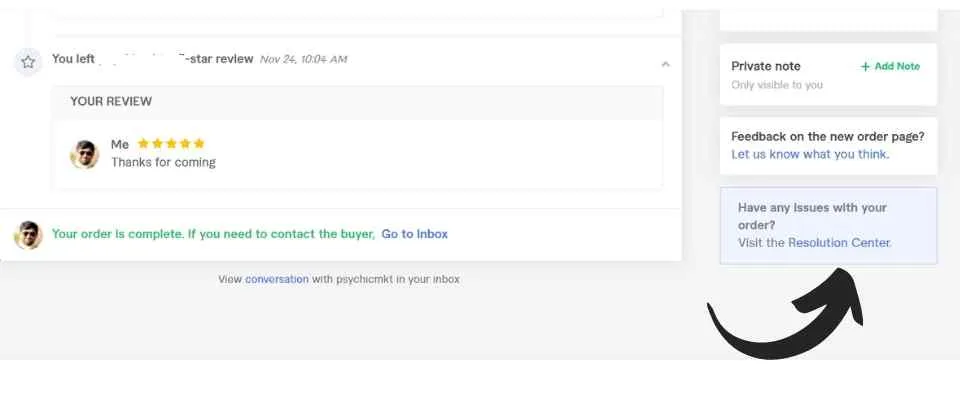
If you’ve decided that a refund is necessary, it’s quite easy to initiate the process on Fiverr. Here’s a step-by-step guide to help you out:
- Log into Your Fiverr Account: Start by logging into your Fiverr account. It's essential to be on the account where you made the purchase.
- Go to Your Orders: Click on your profile picture in the upper right corner and select “Orders” from the dropdown menu.
- Select the Order: Locate the order you want to request a refund for. Click on it to open the order details.
- Click on Resolution Center: You will find an option called “Resolution Center” at the bottom of the order details page. Click on it.
- Choose Your Refund Type: Here, you can choose to request a modification or a refund. Select “Request a Refund.”
- Provide a Reason: Clearly outline your reasons for requesting a refund in the dialogue box provided. Providing details helps in processing your request.
- Submit Your Request: After filling everything out, hit the “Submit” button. You’ll be notified via email about the status of your request.
Keeping communication clear and respectful throughout this process can improve your chances of getting a favorable response. Good luck!
Also Read This: How to Business on Fiverr: A Comprehensive Guide
Communicating with the Seller
When it comes to seeking a refund on a Fiverr order, one of the most critical steps in the process is communicating effectively with the seller. Here’s a straightforward guide to help you navigate this stage.
First off, it’s crucial to approach the seller politely. Remember, the seller is also a professional trying to do their job, and a little politeness can go a long way. Start your message with a friendly greeting and express your appreciation for the work done so far, even if it hasn’t met your expectations.
Here’s a simple structure you can follow for your message:
- Subject Line: Keep it clear and concise. Something like “Refund Request for Order #123456” works well.
- Greeting: A simple “Hi [Seller’s Name],” starts things off on a good note.
- Appreciation: “Thank you for the work you’ve done on my order.”
- Issue Description: Clearly and respectfully explain why you are requesting a refund. Be specific. For instance, “Unfortunately, the delivered work didn’t meet the requirements we discussed.”
- Request for Resolution: Politely ask for a refund and express your hope for an amicable solution.
Lastly, be sure to keep an eye on your messages. If the seller responds, they may have questions or offer solutions. Maintaining open and respectful communication can often lead to a smoother resolution.
Also Read This: Can We Place an Order on Fiverr? A Step-by-Step Guide
Common Issues and FAQs
When it comes to requesting refunds on Fiverr, various questions and concerns may arise. Here’s a look at some common issues you might face and the answers to frequently asked questions.
| Common Issues | Solutions |
|---|---|
| Seller does not respond. | Give them some time; sellers may be busy. If there's no reply after 48 hours, consider reaching out again. |
| Refund request denied. | Understand the seller’s perspective. If you believe it’s warranted, you can escalate the issue to Fiverr’s customer support. |
| Work delivered late. | Include this information in your refund request, as timeliness is often a factor in customer satisfaction. |
| Quality not as promised. | Document everything. If the delivered product does not match the description, gather evidence and present it in your communication. |
*FAQs:*
- Can I get a full refund? It depends on the seller’s refund policy and the reasons for your request. Always check the terms agreed upon.
- How long does it take to process a refund? Typically, it can take anywhere from a few hours to a few days, depending on the seller's response and Fiverr's policies.
- What if the seller refuses to provide a refund? You can escalate the issue to Fiverr's customer support for further assistance and mediation.
Being informed about these common issues and questions can help you navigate the refund process with confidence and clarity.
How to Refund a Fiverr Order: A Step-by-Step Guide
Fiverr is a popular platform that connects freelancers with clients seeking various services. Sometimes, you may find yourself in a situation where you need to request a refund for an order you placed. This step-by-step guide will help you navigate the refund process effectively.
Before you initiate a refund, consider the reasons you may seek one:
- Service not delivered
- Service delivered late
- The delivered work does not meet the requirements
- Technical issues that affect the service
To request a refund on Fiverr, follow these steps:
- Log in to Your Fiverr Account: Access the Fiverr website and log in using your credentials.
- Go to 'Orders': Click on your profile icon and select 'Orders' from the dropdown menu.
- Select the Order: Find the order for which you want a refund. Click on it to open the order details.
- Request Refund: Click the 'Resolution' button. Choose 'Request a Refund' from the options provided.
- Fill Out the Refund Form: Provide details regarding why you are requesting the refund. Be specific and honest.
- Submit Your Request: After filling out the form, review your details and hit 'Submit'.
Once submitted, Fiverr's support team will review your request and provide updates on the status. Make sure to check your email for notifications regarding your refund.
Important Note: Refund requests must be made within 14 days of order completion.
By following these steps, you can ensure that your request is handled smoothly and efficiently.
Conclusion: Requesting a refund on Fiverr can be a straightforward process if you follow these steps carefully; however, always remember to provide clear evidence and maintain communication with both the freelancer and Fiverr support for the best results.



