If you've found yourself locked out of your Fiverr account, you're not alone. Many users face the daunting task of recovering their accounts for a multitude of reasons. Whether it's a forgotten password, account deactivation, or other unexpected hurdles, understanding the recovery process can save you a lot of time and frustration. In this post, we’ll outline the steps you can take to regain access to your Fiverr account, starting with some common reasons why accounts get deactivated.
Reasons for Account Deactivation

Your Fiverr account might be deactivated for various reasons, some of which might catch you off-guard. Here are some of the most common scenarios:
- Violation of Fiverr's Terms of Service: If you've breached Fiverr's rules, whether intentionally or unintentionally, your account may be flagged and subsequently deactivated. It's crucial to familiarize yourself with Fiverr's Terms of Service to avoid any potential pitfalls.
- Inactivity: Fiverr keeps an eye on user activity. If you haven't logged into your account for an extended period, it may lead to a temporary or permanent deactivation. Staying active on the platform not only keeps your account open but also helps in maintaining your visibility as a freelancer.
- Payment Issues: If there’s a problem with your payment method—like a declined credit card or an expired account—Fiverr may suspend your account until the issue is resolved.
- Fraudulent Activities: Any suspicious activities, such as using stolen accounts or fake identities, can prompt Fiverr to deactivate your account. They take the integrity of their platform seriously, so it's essential to maintain transparency in your dealings.
- Profile Incompletion: Users must fill out necessary profile details. An incomplete profile might lead to account restrictions, impacting your ability to post gigs or receive orders.
Recognizing the reason behind your account deactivation is the first crucial step towards recovery. By understanding these issues, you can take proactive measures to rectify any problems and regain access to your Fiverr account.
Also Read This: Does Anyone on Fiverr Sell Plagiarism? Uncovering the Truth
Steps to Recover Your Fiverr Account
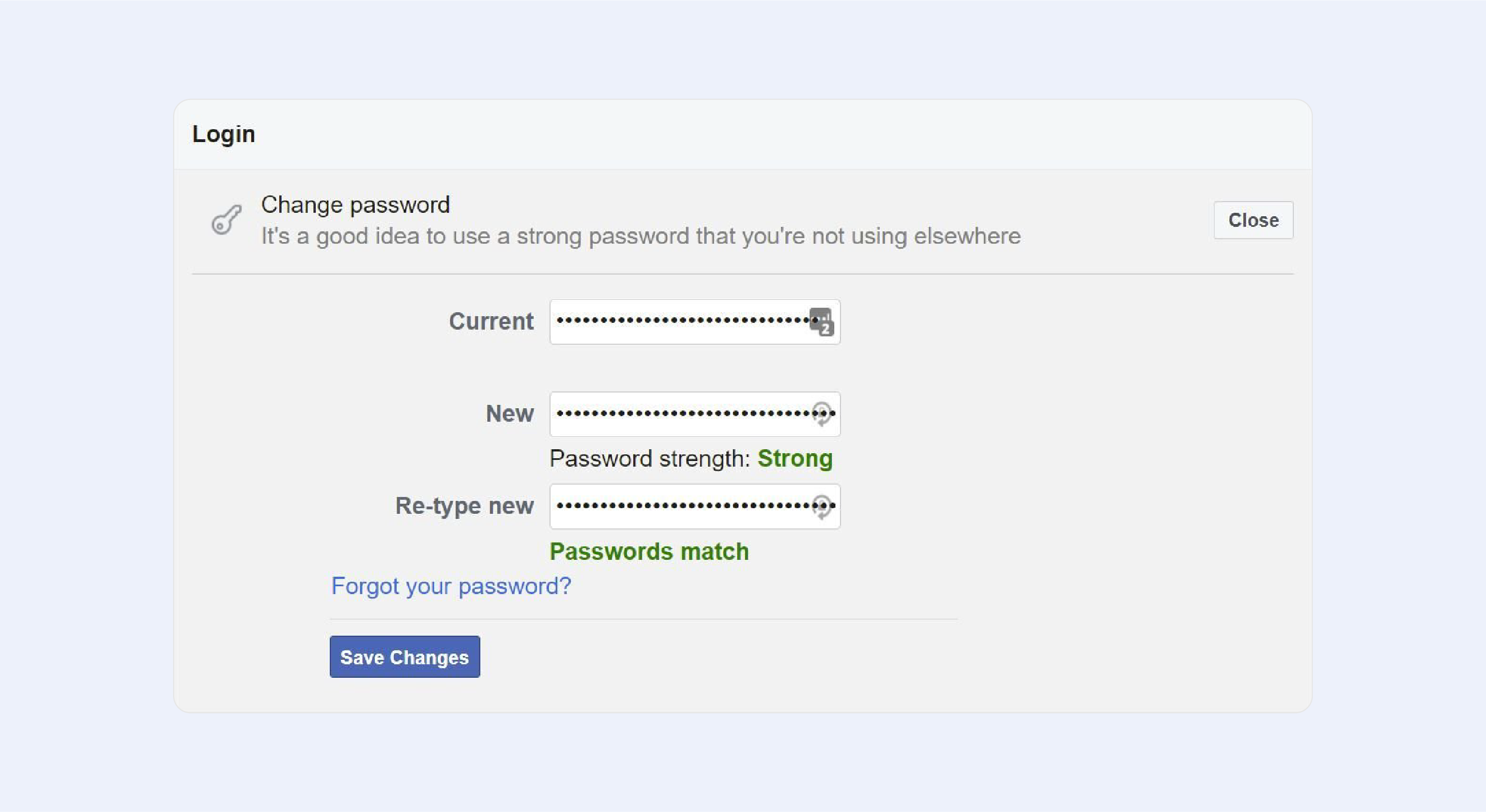
So, you've found yourself locked out of your Fiverr account, huh? No worries! It's a common situation, and fortunately, recovering your account is usually a straightforward process. Just follow these steps, and you'll be back to freelance hustling in no time!
- Visit the Fiverr Login Page: Start by going to the Fiverr login page at fiverr.com.
- Click on “Forgot Password?”: Right below the login fields, you’ll see a link that says “Forgot Password?” Click on it to initiate the recovery process.
- Enter Your Email: On the next screen, simply enter the email address associated with your Fiverr account. Make sure it’s the correct one, or you won’t receive the recovery email!
- Check Your Email: Fiverr will send you an email with instructions. If it doesn't land in your inbox, be sure to check your spam or junk folder!
- Follow the Instructions: Click the link in the email to reset your password. Choose a robust new password—something that includes a mix of letters, numbers, and special characters for added security!
- Log Back In: Return to the Fiverr login page and enter your email and new password. Voilà! You're back in your account!
If you run into any issues during this process, don't hesitate to reach out to Fiverr support. They’re pretty responsive and can help you sort things out!
Also Read This: What is a Data Entry Job on Fiverr?
Verifying Your Identity
So, you're back in your account or maybe still trying to get there. One crucial step might be verifying your identity to ensure that it’s really you accessing your account. This is a standard practice across many platforms, and Fiverr is no different. Here’s how you can easily verify your identity:
- Log In to Your Account: First off, access your Fiverr account using the earlier steps. If you’ve forgotten your password, make sure you recover that first!
- Access Your Settings: In the upper right corner, click on your profile picture or icon and navigate to “Settings.”
- Select “Verification”: Within your settings, look for the “Verification” tab. Here, Fiverr might ask you to provide various forms of identification.
- Provide Required Documents: This could include a government-issued ID (like a passport or driver’s license) and sometimes a selfie to match your ID. Make sure all information is clear and readable!
- Wait for Approval: After submitting your ID, sit tight! Fiverr’s support team will review your submission, which can take a few hours to a couple of days. You’ll receive a notification once your identity has been verified.
Completing this verification process not only helps you regain access but also enhances your overall account security. Plus, it builds trust with your clients, which can lead to more opportunities. So, don't skip it!
Also Read This: Can I Sell on Fiverr Under 18?
Contacting Fiverr Support
If you've hit a wall trying to recover your Fiverr account, reaching out to Fiverr Support is your next best step. They have a dedicated team ready to help you sort through any issues you may be facing. Getting in touch with them might seem daunting, but it’s a straightforward process!
Here’s how you can do it:
- Visit the Fiverr Help Center: Start by navigating to the Fiverr Help Center. You'll find a wealth of information and FAQs that might already address your problem.
- Use the 'Contact Us' option: If you can’t find the answer you need, scroll down to the bottom of the Help Center page. Click on the 'Contact Us' button. This will direct you to the support form.
- Fill Out the Form: Provide as much detail as possible about the issue. Include your account details, the nature of the problem, and any relevant screenshots. The more information you provide, the faster they can assist you.
- Be Patient: After you submit your request, it might take a little time for them to get back to you. Fiverr typically responds within a few days, so hang tight!
Additionally, here are a few tips to ensure you’re communicating effectively:
- Use a clear subject line to summarize your issue.
- Be polite and professional in your messages.
- Follow up if you don't hear back within a reasonable time.
Also Read This: How to Set Up a Fiverr Seller Account
Preventing Future Account Issues
Now that your account is back up and running, you might be wondering how to avoid similar problems in the future. Prevention is the name of the game when it comes to maintaining your Fiverr account. Here are some tips that might help you safeguard your account:
- Maintain Strong Security Practices: Always use a strong and unique password. Consider enabling two-factor authentication (2FA) for added security.
- Stay Updated on Fiverr Policies: Regularly review Fiverr’s terms of service and community standards to ensure you’re in compliance. They may update their policies, so staying informed is crucial.
- Monitor Your Account Activity: Keep an eye on your order history and account settings. If you notice any suspicious activities, report them immediately.
- Communicate Effectively: If you encounter any issues with clients or orders, address them promptly and professionally to avoid misunderstandings.
- Be Mindful of Spam or Scam Offers: Be cautious of messages or offers that seem too good to be true. Flag any suspicious communications to Fiverr.
By implementing these strategies, you’ll not only protect your account but also enhance your overall experience on Fiverr. After all, a proactive approach can save you from future headaches!
How to Recover My Fiverr Account
If you find yourself locked out of your Fiverr account or facing issues accessing it, you are not alone. Many users encounter account recovery challenges for various reasons, including forgotten passwords, security breaches, or account suspensions. Fortunately, Fiverr offers a structured process to help you regain access swiftly and securely. Here’s a comprehensive guide on how to recover your Fiverr account effectively.
Steps to Recover Your Fiverr Account
- Visit the Fiverr Login Page: Start by navigating to the Fiverr login page.
- Click on "Forgot Password?": If you cannot remember your password, click on the "Forgot Password?" link.
- Enter Your Email: Input the email address associated with your Fiverr account and submit the form.
- Check Your Email: Fiverr will send you an email with a link to reset your password. Ensure to check your spam/junk folder if you don’t see it in your inbox.
- Create a New Password: Follow the link in the email and create a new, secure password that you haven't used before.
Recovering a Suspended Account
If your Fiverr account has been suspended, follow these steps:
- Check Your Email: Fiverr typically sends an email explaining the reason for the suspension.
- Contact Customer Support: Reach out to Fiverr support through their help center and provide any necessary information for your case.
- Be Respectful: When communicating with support, maintain a respectful tone and be patient as they review your case.
Common Issues and Tips
| Issue | Solution |
|---|---|
| Forgot Password | Request a password reset via the login page. |
| Account Suspended | Check your email and contact support for clarification. |
| Account Hacked | Reset your password immediately and inform Fiverr support. |
Before taking further steps, make sure your Internet connection is stable, and try accessing your account from different devices if possible. Understanding these steps can make the recovery process smoother and less stressful.
Conclusion: Recovering your Fiverr account can be straightforward if you follow the outlined steps carefully. Whether it’s resetting your password or addressing a suspension, taking prompt action and communicating with Fiverr support will facilitate a quicker resolution.



