When it comes to freelancing, Fiverr is a popular platform that connects buyers with sellers across various services. Whether you're offering graphic design, writing, or voice-over services, knowing how to receive payments is crucial for your success. In this blog post, we'll explore the ins and outs of Fiverr's payment system, helping you navigate the process with ease. By understanding how money flows on Fiverr, you can focus more on delivering excellent services instead of worrying about your earnings.
Understanding Fiverr’s Payment System
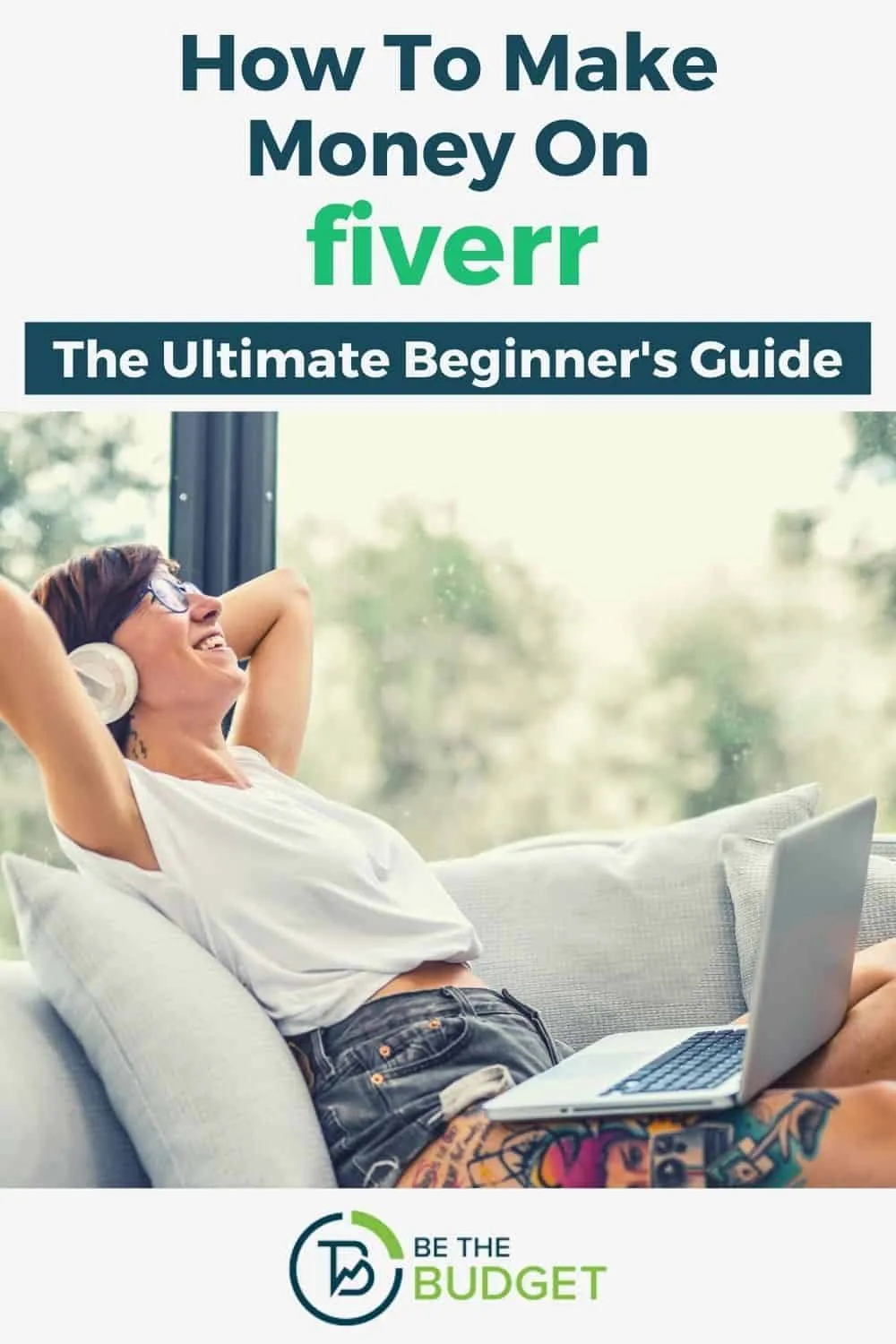
Fiverr has established a straightforward payment system designed to protect both buyers and sellers. Here’s a breakdown of how it works:
- Service Fees: Fiverr charges a service fee from sellers, which is typically 20% of the total order value. This means if a buyer pays $100 for your service, you'll receive $80.
- Order Completion: Funds for completed orders are held for a period of 14 days before they are available for withdrawal. This waiting period helps Fiverr ensure quality and resolve any disputes.
- Withdrawal Methods: Fiverr offers several options for receiving your money, including:
- PayPal: Link your PayPal account to receive payments quickly and securely.
- Bank Transfer: Use Fiverr's Direct Deposit feature to transfer funds directly to your bank account.
- Fiverr Revenue Card: This prepaid card allows you to withdraw cash at ATMs and make purchases, providing flexibility in accessing your earnings.
- Currency Support: Fiverr supports multiple currencies, allowing sellers from different countries to receive payments in their local currency. This is especially helpful for international freelancers.
Understanding these aspects of Fiverr's payment system can enhance your experience and improve your cash flow management. Remember, it's essential to keep track of your earnings and know when you can access your funds!
Also Read This: Top Fiverr Sellers for Machine Learning in 2024
3. Setting Up Your Fiverr Account for Payments

Getting started on Fiverr is pretty exciting, especially when you think about all the opportunities to earn money. But before you can cash in on your hard work, you’ll need to set up your account for payments. Here’s how to make it happen!
First things first, you’ll want to log into your Fiverr account. Once you're in, navigate to the settings by clicking on your profile picture in the top right corner and selecting "Settings." From there, look for the "Withdrawals" tab which will lead you to payment setup options.
Now, here’s where the magic really happens! You’ll see an option to connect your payment method. Depending on where you are, Fiverr allows various ways to receive your hard-earned cash. Some quick tips to keep in mind:
- Fill out your account details: Accuracy matters! Double-check your information, especially your email and banking details.
- Choose your payment method wisely: I’ll get into specifics below, but pick one that suits your needs.
- Verify your account: Some methods may require additional verification, so be prepared to submit any necessary documents.
Once you’ve done all this, you’re set! Make sure to review your payment preferences regularly, especially if you notice any changes in your financial situation or if you’d like to explore different payment options.
Also Read This: How to Provide a Travel Itinerary on Fiverr
4. Available Payment Methods on Fiverr

When it comes to getting paid on Fiverr, you’ll be pleased to know that there are several options available to make the process as smooth and convenient as possible. Let’s dive into the details!
Fiverr offers a range of payment methods depending on your location, so you can choose what works best for you. Here’s a breakdown of the most common options:
| Payment Method | Details |
|---|---|
| PayPal | One of the most popular options, allowing you to transfer funds easily. Just link your PayPal account and you’re good to go! |
| Bank Transfer (Direct Deposit) | This method allows you to have your earnings directly deposited into your bank account, which is both safe and convenient. |
| Fiverr Revenue Card | A prepaid card that lets you access your Fiverr earnings quickly. You can use it like a debit card for purchases or withdraw cash from ATMs! |
| Skrill | Another digital wallet option. It’s user-friendly and allows for easy fund transfers. |
Now, depending on where you are in the world, availability may vary. But regardless of how you choose to receive your hard-earned cash, each method comes with its own advantages. Just make sure to check for any associated fees and processing times!
Also Read This: How to Build a Successful Career as a Freelance Graphic Designer
Step-by-Step Guide to Receive Payments
Receiving payments on Fiverr is a seamless process, and with a few simple steps, you'll be set up to get your hard-earned cash! Let's walk through everything you need to do:
- Create Your Fiverr Account: If you haven't already, get started by setting up your Fiverr profile. Make sure to fill out all the necessary information to appear professional.
- Complete Your Gigs: Offer services or "gigs" that showcase your skills. The more appealing your offerings, the more likely clients will choose you!
- Set Up Your Payment Method: Navigate to your account settings and select the “Payment Methods” option. Here, you can add various methods like PayPal, bank transfer, or even Fiverr's revenue card. Make sure to choose the one that works best for you.
- Communicate with Clients: Once a client orders your gig, keep an open line of communication to ensure everything is on track, and the project runs smoothly.
- Complete the Order: Finish your work and deliver it via the Fiverr platform. Make sure to meet deadlines to enhance your reputation!
- Get Paid: After the client approves your delivery, the payment will reflect in your Fiverr account. Following that, you can withdraw your funds using your chosen payment method.
Following these steps will not only ensure you receive your money but also help build a solid reputation on Fiverr!
Also Read This: Can You Pay with PayPal on Fiverr?
Payment Processing Times
Understanding payment processing times on Fiverr is crucial for managing your expectations and finances. Here’s a breakdown:
| Payment Method | Processing Time |
|---|---|
| Fiverr Revenue Card | Up to 3 business days |
| PayPal | Up to 3 business days |
| Bank Transfer | 3-5 business days |
Once you're paid successfully, keep in mind that Fiverr holds funds for a 14-day clearing period after you deliver a gig. Though it might feel like a long wait, this timeframe helps ensure that the client is satisfied before you can access your earnings.
In summary, while it does take a little time to get your money, knowing the processing times can help you plan out when you can expect to see those funds available for withdrawal. Just stay patient and keep delivering quality work! You're on your way to financial success on Fiverr!
Also Read This: How to Convert Fiverr Showing Currency
7. Tips for Managing Your Fiverr Earnings
Managing your Fiverr earnings is crucial to building a sustainable income stream from your freelancing efforts. Here are some tips to help you keep your finances in check:
- Set Clear Financial Goals: Decide how much you want to earn monthly or per project. This will help you stay focused and motivated.
- Track Your Income and Expenses: Consider using spreadsheets or apps like QuickBooks to monitor your earnings and any costs associated with your Fiverr gigs.
- Save for Taxes: Don’t forget that freelance income is taxable. Set aside a percentage of your earnings to cover tax obligations.
- Withdraw Earnings Regularly: It can be tempting to let funds accumulate in your Fiverr account, but withdrawing regularly can help you manage your budget more effectively.
- Diversify Income Streams: Don't rely solely on Fiverr. Consider expanding into other platforms or services to create a more robust income network.
- Consider a Separate Bank Account: If freelance work becomes a significant part of your income, a separate account can make it easier to manage your finances.
Remember, smart financial management now will pay off in the long run. Treat your Fiverr income like a business and watch it grow!
Also Read This: Is Zoom Meeting Allowed on Fiverr?
8. Common Issues and Troubleshooting
While Fiverr is an excellent platform for freelancers, you might encounter some hiccups along the way. Here are a few common issues and how to troubleshoot them:
| Issue | Possible Solution |
|---|---|
| Delayed Payouts | Check your Fiverr clearing period. Make sure you understand the withdrawal timelines and confirm that all requirements have been met. |
| Account Suspension | Read Fiverr's terms of service to understand what went wrong. If you believe it was an error, contact their support team for clarification. |
| Payment Issues | Ensure your payment method is valid. If it is and you’re still experiencing trouble, reach out to Fiverr support for a thorough check. |
| Gig Requirements Not Met | Communicate clearly with your clients. If the requirements have changed, make adjustments and ensure both sides are on the same page. |
If you face any other unique issues, don’t hesitate to reach out to Fiverr’s customer support. They are there to help, and the sooner you tackle the problem, the sooner you can get back to earning!
How to Receive Money on Fiverr
Fiverr is a popular online marketplace that allows freelancers to offer services to clients worldwide. Once you complete a job on Fiverr, it's crucial to know how to receive your payment efficiently. Below is a comprehensive guide on how to receive money on Fiverr.
Steps to Receive Money on Fiverr:
- Create a Fiverr Account: If you don't have an account yet, sign up at Fiverr.com to get started.
- Complete Your Gigs: Offer quality services and complete orders to ensure you get paid.
- Order Clearance: After you finish a job, Fiverr holds the payment for a 14-day clearance period (7 days for top-rated sellers).
- Select a Payment Method: Choose your preferred payout method. Fiverr supports various options including:
| Payment Method | Description |
|---|---|
| PayPal | Fast and secure payment option widely used worldwide. |
| Bank Transfer | Direct deposit into your bank account, usually takes a few days. |
| Fiverr Revenue Card | Prepaid debit card that allows you to spend your Fiverr earnings directly. |
| TransferWise | International transfers at lower fees. |
Once you choose your payment method, simply follow the steps provided by Fiverr to set it up.
Tips for Faster Payments:
- Complete your profile with accurate information.
- Maintain high-quality service to avoid disputes.
- Regularly check your Fiverr account for pending payments.
By following these steps, you can easily receive your earnings from Fiverr without any hassles, ensuring a smooth freelance experience.
Conclusion: Receiving money on Fiverr is a straightforward process, but it's essential to choose the right payment method for your needs and maintain a good reputation to facilitate timely earnings.



