Fiverr is a dynamic online marketplace that connects freelancers with clients looking for various services. Launched in 2010, Fiverr has transformed the way people think about finding talent, allowing anyone to buy or offer services starting at just $5. Whether you're a small business owner, an entrepreneur, or simply someone looking to make a side income, Fiverr provides an accessible platform for both buyers and sellers.
With a diverse range of categories, from graphic design and digital marketing to writing and programming, Fiverr caters to virtually every need. It’s an exciting space where creativity and entrepreneurship collide, paving the way for freelancers to showcase their skills to a global audience.
Understanding the Fiverr Platform
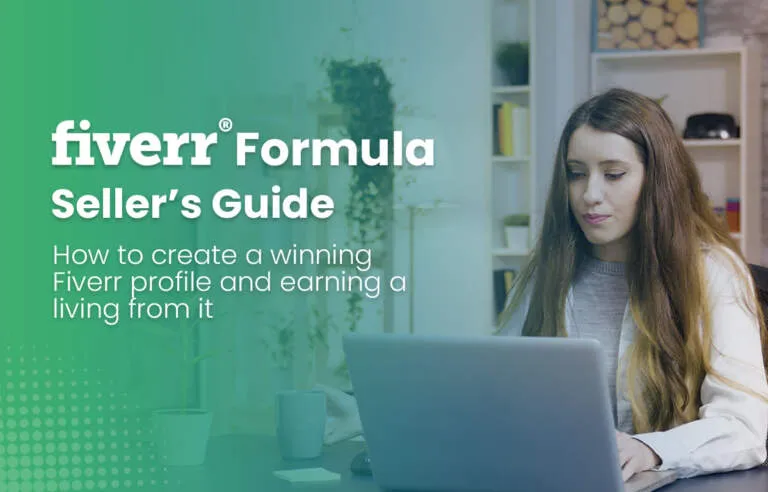
Diving into the world of Fiverr can seem overwhelming at first, but understanding its structure makes the experience smoother. Here’s what you need to know:
1. Categories and Services
Fiverr is organized into various categories that make it easy for buyers to find services. Here are some popular categories:
- Graphic Design: Logos, business cards, flyers, and more.
- Digital Marketing: SEO, social media management, content marketing.
- Writing & Translation: Blog posts, articles, translations, and creative writing.
- Video & Animation: Editing, intros/outros, and animated explainers.
- Music & Audio: Voiceovers, music production, and sound design.
2. Gigs and Pricing
On Fiverr, freelancers create "gigs" – specific services they offer. Each gig has a clear description, pricing tiers, and delivery time. Here’s a typical gig structure:
| Package | Price | Delivery Time | Included Services |
|---|---|---|---|
| Basic | $5 | 2 days | 1 revision, basic design |
| Standard | $15 | 3 days | 3 revisions, detailed design |
| Premium | $30 | 5 days | Unlimited revisions, premium features |
3. User Profiles and Reviews
Freelancers have user profiles where they showcase their skills, past work, and client reviews. Reviews are vital as they build credibility, so as a buyer, be sure to check these before making a purchase. Conversely, sellers should consistently deliver quality work to garner positive reviews.
In a nutshell, Fiverr is more than just a service marketplace; it’s a vibrant community where freelancers can thrive and clients can access an array of professional services, making it a win-win for everyone involved. Grab your virtual wallet and dive in! You’re not just buying a service; you’re investing in talent that could elevate your projects and business.
Also Read This: Perfect Print: Adding Bleed and Crop Marks in Canva Simplified
Creating a Successful Fiverr Profile

Creating a standout Fiverr profile is essential for attracting clients and making sales. Think of your profile as your digital storefront; it needs to grab attention and build trust. Here’s how to craft a profile that resonates with potential buyers:
- Choose the Right Profile Picture: A friendly, professional-looking photo can set a positive tone. Make sure you're smiling and dressed appropriately for your profession.
- Write a Compelling Bio: Your bio should be a brief yet engaging narrative of who you are, what you do, and why clients should choose you. Highlight your skills and experience. Don’t forget to inject some personality!
- Showcase Your Skills: Be specific about your skills. Include relevant keywords that potential clients might use to search for services. The more detailed, the better!
- List Your Services: Clearly outline what services you offer. Use bullet points for easy reading and make sure each service has a catchy title and description.
- Add Relevant Tags: Utilize Fiverr’s tagging system. Choose tags that accurately describe your services; this will help you appear in more searches.
- Include Portfolio Samples: If applicable, showcase previous work samples or case studies. Visuals can be much more convincing than text alone.
By optimizing your Fiverr profile in these ways, you’ll increase your chances of being noticed by potential clients and, ultimately, earn more gigs.
Also Read This: How to Add My Portfolio to Fiverr
Navigating the Fiverr Marketplace
Navigating the Fiverr marketplace can feel overwhelming, especially for new users. However, understanding how to effectively browse and search for services makes the experience much smoother. Here are some tips to help you navigate the platform:
- Use the Search Bar: When you first log into Fiverr, you’ll notice the search bar prominently displayed. Simply enter keywords related to the service you need, and you'll get a range of results.
- Filter Results: After performing a search, take advantage of the filter options. You can sort results by category, price range, delivery time, and seller level. This helps narrow down your options significantly.
- Explore Categories: Fiverr offers a plethora of categories. Don’t hesitate to explore various sections or subcategories to find specific services that might not show up in your keyword searches.
- Check Seller Ratings: Look for sellers with high ratings and positive reviews. This can provide reassurance about the quality and reliability of the service you're considering.
- Communicate: If you have questions about a gig, don’t hesitate to reach out to sellers directly before making a purchase. Good communication can clarify expectations and save you from misunderstandings.
By following these strategies, you’ll navigate the Fiverr marketplace with greater ease, making the entire buying process more efficient and enjoyable!
Also Read This: How Do I See Messages from a Seller on Fiverr?
5. Types of Services You Can Find on Fiverr
If you're diving into the world of Fiverr, you might be amazed at the sheer variety of services available at your fingertips. Whether you're a small business owner, an entrepreneur, or just someone looking to get a personal project done, there's likely something here for you. Here’s a closer look at some of the most popular categories you can explore:
- Graphic Design: This includes anything from logo design to infographics to social media graphics. If you need something visually appealing, this is the place to go!
- Digital Marketing: Freelancers offer services like SEO, social media management, email marketing, and content creation. Perfect for boosting your online presence.
- Writing & Translation: Need blog posts, articles, or even translation services? You’ll find talented writers ready to help tell your story.
- Video & Animation: From explainer videos to animated logos, there’re professionals who can help you bring your ideas to life on screen.
- Programming & Tech: Developers and tech experts can create websites, apps, and perform tech-related tasks, all tailored to your specifications.
- Music & Audio: Whether it’s recording a jingle, providing voiceovers, or producing a full song, the musical talent on Fiverr is diverse.
- Business Services: Services like Virtual Assistance, Business Consulting, and Market Research allow you to get expert help without breaking the bank.
The best part? You can find gigs for almost any budget and explore a variety of skill levels, from beginners to seasoned professionals. So don’t hesitate to check it out—you never know what you might find!
Also Read This: A Guide to Becoming a Freelance Print Designer
6. How to Effectively Communicate with Freelancers
Once you've found the perfect freelancer on Fiverr, it's crucial to communicate effectively to ensure your project goes smoothly. Here are some tips to help you make the most of your conversations:
- Be Clear and Concise: Start by clearly stating what you need. The more specific you are, the better the freelancer will understand your requirements.
- Ask Questions: If you're unsure about something, don't hesitate to ask! Good freelancers appreciate engaged buyers who seek clarification.
- Set Deadlines: Discuss timelines upfront to ensure that both you and the freelancer are on the same page regarding delivery dates.
- Provide Examples: If you have a specific style or example in mind, share it! Visuals can really help convey what you’re looking for.
- Be Respectful: Always maintain a professional tone. Remember, freelancers are here to help you, and a little kindness goes a long way!
- Give Constructive Feedback: Once you receive your work, provide thoughtful feedback. This not only helps your project but also assists the freelancer with future gigs.
By following these communication tips, you'll foster a productive relationship with your freelancer, resulting in work that meets or even exceeds your expectations. Happy collaborating!
Also Read This: How to Start Working as a Freelance Newsletter Writer
7. Tips for Placing Orders on Fiverr
Placing an order on Fiverr can be a little overwhelming, especially if you’re new to the platform. But fear not! Here are some handy tips to help you navigate the ordering process smoothly:
- Read Seller Reviews: Before hitting that order button, make sure to check out the seller's reviews. This can give you insight into other buyers' experiences and help you gauge the quality of their work.
- Communicate First: If you're unsure about something, message the seller before placing an order. Most sellers are happy to answer questions and clarify project details.
- Check for Extras: Often, sellers offer additional services (known as Gig Extras) that can enhance your order. Make sure to review these options—they can often save you time and improve your final product!
- Be Specific: When placing an order, provide clear and detailed instructions. The more information you give, the better the outcome is likely to be!
- Place a Trial Order: If you're unsure about a new seller, consider placing a smaller order first. This way, you can evaluate their work quality before committing to larger projects.
By following these tips, you’ll maximize your chances of having a positive experience on Fiverr. Happy ordering!
Also Read This: How to Use Product Photography on Fiverr
8. Managing Your Fiverr Projects
Once you've placed your order and started working with a seller, managing your Fiverr projects effectively is key to achieving your goals. Here are some practical strategies for keeping everything on track:
- Set Clear Milestones: Break down your project into smaller, manageable tasks with deadlines. This not only helps in tracking progress but also keeps both you and the seller aligned.
- Maintain Open Communication: Don’t hesitate to reach out to your seller throughout the project. Regular updates can help resolve any issues before they snowball into bigger problems.
- Use Fiverr’s Dashboard: Take advantage of Fiverr’s project management tools. The dashboard provides an overview of your orders, allowing you to see deadlines, messages, and project status at a glance.
- Review Work Promptly: Once you receive the deliverables, review them as soon as possible. This timely feedback can help the seller make adjustments if necessary, ensuring you’re satisfied with the final result.
- Leave Feedback: After the project is complete, don’t forget to leave a review. This not only helps the seller but also assists other buyers in making informed decisions.
By managing your Fiverr projects effectively, you can ensure that everything runs smoothly, leading to successful outcomes and fruitful collaborations.
Also Read This: How to Create a Support Ticket on Fiverr
9. Common Pitfalls to Avoid on Fiverr
If you're diving into the world of Fiverr for the first time or even if you've been using it for a while, there are some common pitfalls that can trip you up. Avoiding these can help you make the most of your experience and ensure you get the quality of service you expect. Here are some key issues to watch out for:
- Not Checking Seller Reviews: Always read through the reviews left by previous buyers. A seller might have a great gig description, but their track record with other clients will give you a clearer picture of what to expect.
- Ignoring Delivery Times: It's crucial to pay attention to a seller’s estimated delivery time. Some tasks may take longer than you anticipate, which could delay your project.
- Overlooking Communication: Communication is key! If a seller doesn’t respond promptly to your inquiries or seems unclear, consider looking for someone else.
- Focusing Solely on Price: While it’s tempting to go for the cheapest option, remember that you often get what you pay for. Quality services usually come at a fair price.
- Not Providing Clear Instructions: Make sure you give sellers comprehensive instructions. The more details you provide, the better the final result will be.
- Neglecting to Discuss Revisions: Clarify revision policies upfront. Some sellers offer only limited revisions, which could leave you in a bind if the work doesn't meet your expectations.
10. Conclusion: Maximizing Your Fiverr Experience
In conclusion, using Fiverr can be an incredibly rewarding experience—if you know how to navigate the platform effectively. By avoiding common pitfalls and following best practices, you can optimize your use of Fiverr, whether you're a buyer or a seller.
Here are a few final tips for maximizing your Fiverr experience:
| Tip | Description |
|---|---|
| Explore Different Categories | Don't limit yourself to only one category. Fiverr offers a vast range of services, so take some time to explore. |
| Build Relationships | If you find a seller who you vibe with, consider working with them on multiple projects. It can lead to better collaboration and results. |
| Utilize Customer Support | If you're ever in doubt, don't hesitate to reach out to Fiverr's customer support. They’re there to help you! |
By keeping these points in mind, you'll not only avoid the common pitfalls but also enhance your experience on Fiverr, transforming it into a powerful tool for your projects! Happy freelancing!



