Have you ever found yourself in a situation where you just couldn’t land those perfect gigs on Fiverr? You’re not alone! Many sellers encounter gig deactivation for various reasons. But don’t worry; reactivating your gig can be straightforward if you know what to do. In this guide, we’ll walk you through the ins and outs of reactivating your Fiverr gig, so you can get back to earning and connecting with clients.
Understanding Gig Deactivation on Fiverr

First things first, let’s talk about why gigs get deactivated in the first place. Understanding the reasons behind this can help you avoid future hurdles and maintain a steady flow of projects.
- Violation of Fiverr’s Terms of Service: One of the most common reasons for gig deactivation is violating Fiverr's terms. This could be due to selling prohibited services, offering illegal content, or misrepresenting your skills and services.
- Inactivity: If you haven’t responded to inquiries or completed orders for an extended period, Fiverr may deactivate your gig to maintain a quality marketplace.
- Poor Performance: Gigs with low ratings or negative reviews might get flagged. Fiverr aims to ensure that buyers receive top-notch services, so consistent poor performance can lead to deactivation.
- Issues with Payments: Problems related to your payment method can also trigger gig deactivation. Make sure your account is set up correctly to avoid any payment-related hiccups.
It’s important to regularly check your account dashboard and notifications for any red flags that might indicate issues with your gigs. Staying proactive can help you maintain your status and even improve it!
Also Read This: Is Fiverr a Safe Site? Insights from Quora Discussions
Steps to Reactivate Your Gig
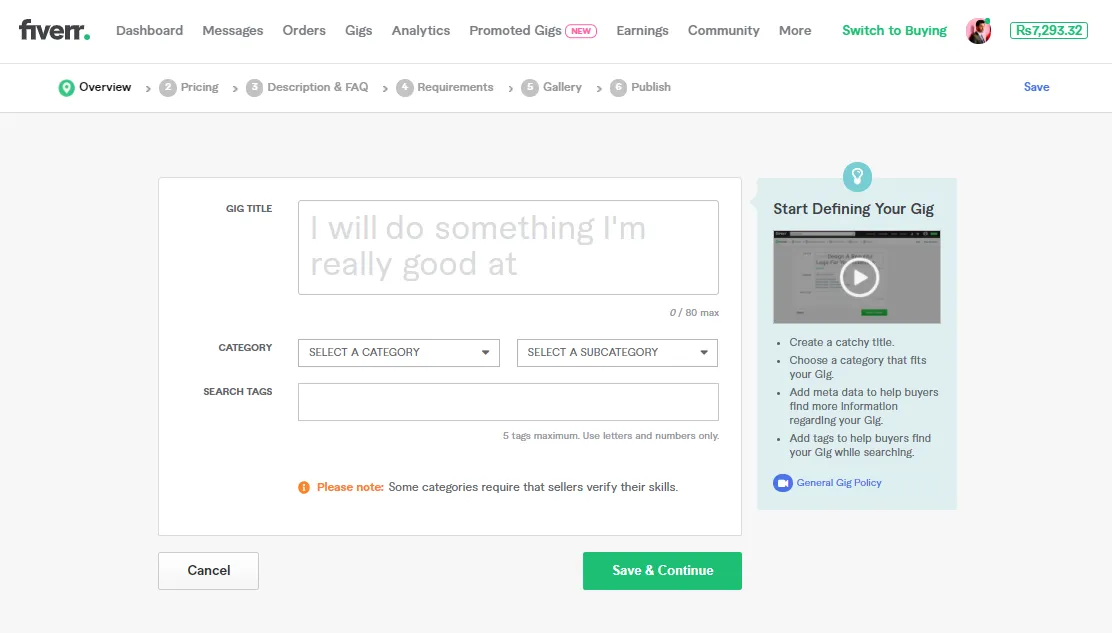
Getting your gig back on Fiverr doesn’t have to be a hassle! Here’s a step-by-step guide on how to reactivate your gig smoothly:
- Log into Your Fiverr Account: Start by logging into your Fiverr account using your credentials. If you’ve forgotten your password, don’t worry! Fiverr has a simple process to help you recover it.
- Access Your Seller Dashboard: Once you’re in, navigate to the “Selling” menu located on the top bar. Click on “Gigs,” and you’ll be taken to your gig management section.
- Find the Deactivated Gig: In the Gigs section, you’ll see a list of all your gigs. Look for the ones that are marked as “Deactivated.” They typically have a warning sign or a note indicating their status.
- Check the Reason for Deactivation: Click on the deactivated gig to read the feedback or reason specified by Fiverr for its deactivation. Understanding the cause is vital for the next steps.
- Make Necessary Changes: If your gig was deactivated due to a violation or issues with your offerings, read through the guidelines and make the necessary edits to comply with Fiverr's rules.
- Submit for Review: After you’ve made your changes, scroll down and hit the “Submit for Review” button. This sends your gig back to Fiverr’s team for approval.
- Wait for Approval: Wait for Fiverr to review your changes. This usually takes a few hours to a couple of days. Keep an eye on your email for any updates!
Once approved, your gig will be back in action, ready for you to attract clients!
Also Read This: What is a Focus Keyword in Fiverr?
Common Reasons for Gig Deactivation

Sometimes, gigs get deactivated, and it can feel like a setback. But understanding why can help you avoid these pitfalls in the future. Here are some common reasons:
| Reason | Description |
|---|---|
| Violation of Fiverr's Terms of Service | Your gig might violate Fiverr’s policies, whether it’s related to inappropriate content, falsifying credentials, or offering prohibited services. |
| Low Ratings and Feedback | If your gig receives consistently low ratings or negative feedback, Fiverr may deactivate it to maintain quality. |
| Inactivity | Gigs with no recent activity can often be deactivated. It’s essential to stay engaged and keep updating your offerings! |
| Poor Communication | Not responding to clients promptly can hurt your gig’s reputation, leading to deactivation. |
| Duplicate Gigs | Having multiple gigs offering the same service can confuse buyers and lead to deactivation. |
By being aware of these reasons, you can take proactive measures to keep your gig alive and thriving. Remember, staying informed and engaged is the key to success on Fiverr!
Also Read This: Fees Charged by Freelancer
5. Best Practices to Avoid Future Deactivation
Once you've worked hard to reactivate your gig on Fiverr, you probably want to keep it active and thriving! Here are some best practices you can follow:
- Regularly Update Your Gigs: Keeping your gig information fresh is crucial. Update your descriptions, images, and pricing regularly to reflect current trends and to keep your offerings appealing.
- Maintain High-Quality Standards: Always deliver quality work on time. High client satisfaction leads to positive reviews, which are essential for sustaining your gig’s visibility.
- Communicate Promptly: Respond to messages and inquiries as quickly as possible. Timely communication builds trust and demonstrates professionalism, which clients appreciate.
- Stay Within Fiverr's Terms of Service: Familiarize yourself with the platform's guidelines and rules. Avoid any practices that could lead to a violation, such as spamming or misleading clients.
- Offer Exceptional Customer Service: Go the extra mile for your clients. Satisfied clients are more likely to leave positive feedback, which boosts your gig's ranking in search results.
- Be Consistent: Maintain a steady workflow. Regularly offer your services to keep your gig visible and in demand.
By adopting these practices, you’ll not only help keep your gig active but also build a sustainable freelance career on Fiverr.
6. Conclusion
Reactivating your gig on Fiverr is just the first step towards building a vibrant freelance presence on the platform. Remember, the ultimate goal is to maintain a consistent and engaging service that attracts clients while adhering to Fiverr’s guidelines.
As you move forward, keep these points in mind:
- Assess the reasons behind your gig’s deactivation.
- Follow Fiverr’s reactivation protocols diligently.
- Implement the best practices we've discussed to secure your gig's future.
With dedication and attention to detail, you can create an environment where your gig not only survives but thrives. So, get out there, reactivate that gig, and watch your freelance venture flourish!



