If you’ve found your Fiverr account deactivated, don’t panic! Many users encounter this situation, and fortunately, it’s often just a phone call away from reactivation. In this blog post, we will walk you through the common reasons behind account deactivation and how you can swiftly get back into the rhythm of freelancing. Whether it’s due to inactivity or a violation of Fiverr’s terms, knowing the reasons can help you prevent future hiccups. Let’s dive in!
Reasons for Account Deactivation
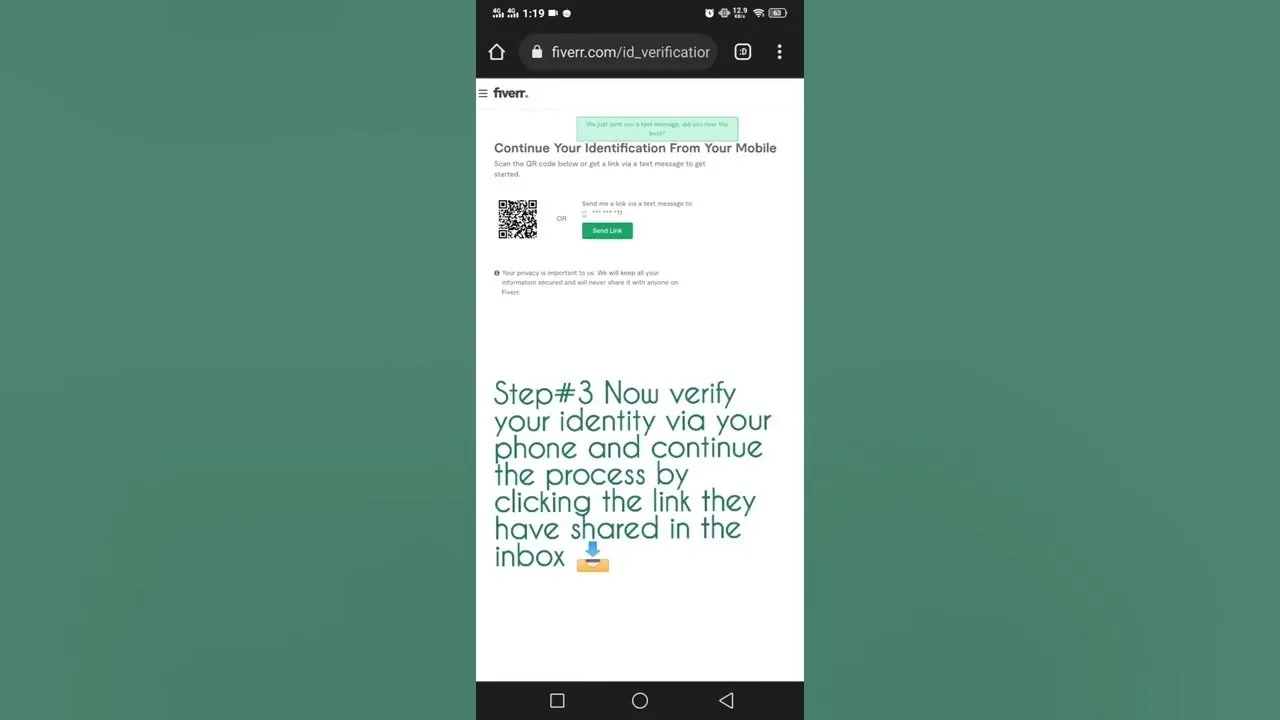
Understanding why your Fiverr account may have been deactivated is the first step to getting it back. Here are some of the most common reasons:
- Inactivity: If you haven’t logged into your Fiverr account for a while, it may be flagged for inactivity. Fiverr values active users, and prolonged absence can lead to deactivation.
- Violation of Terms of Service: Engaging in activities that go against Fiverr’s rules, such as offering services that violate guidelines (like illegal services) or spamming, can result in your account being deactivated.
- Improper Account Setup: If your profile doesn't adhere to Fiverr’s standards—such as having inappropriate images or misleading information—your account might be deactivated.
- Account Security Concerns: Fiverr places a high priority on user safety. If suspicious activities are detected from your account, it may be temporarily or permanently deactivated.
- Multiple Accounts: Fiverr allows only one account per user. If you attempt to create multiple accounts, it can lead to deactivation of all associated accounts.
Each reason varies in severity, and knowing what caused the deactivation can help you take the right actions to reactivate your account. Stay tuned as we discuss how to navigate through this process in the upcoming sections!
Also Read This: How to Cancel Your Fiverr Account: A Step-by-Step Guide
Steps to Reactivate Your Fiverr Account
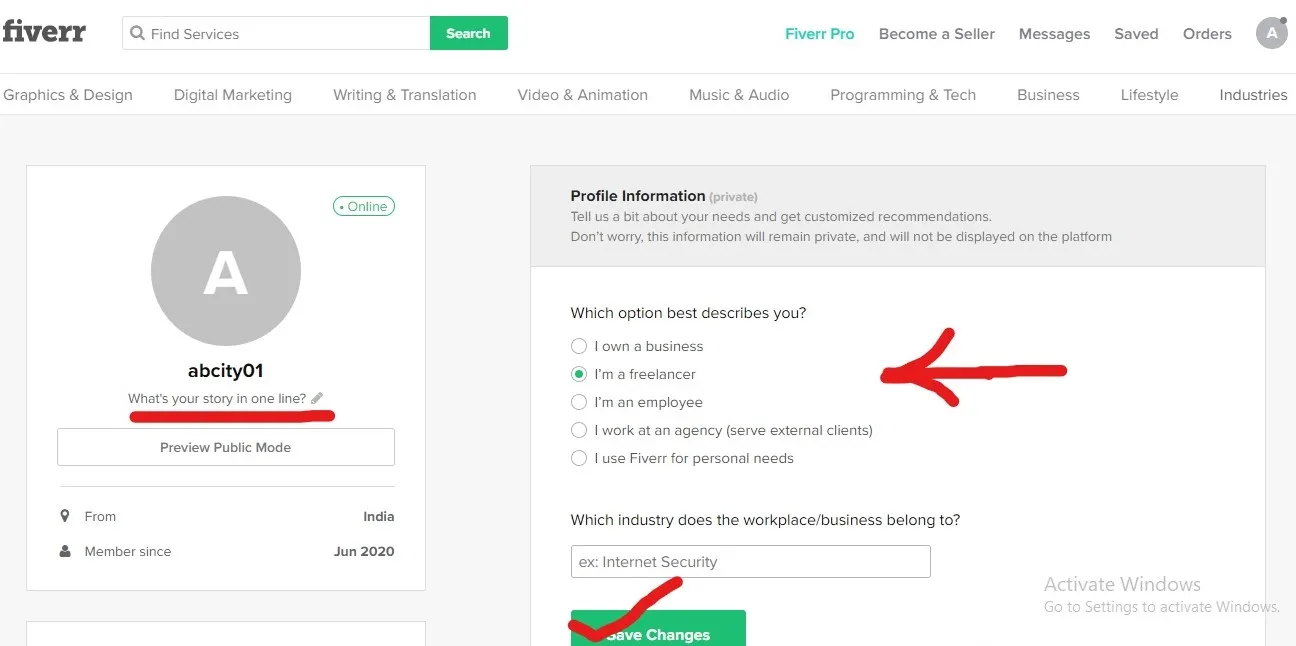
Reactivating your Fiverr account is a straightforward process. Whether you’ve taken a break or were temporarily suspended, getting back in the game is just a few clicks away. Here’s how you can do it:
- Login to Your Account: Start by visiting the Fiverr website and entering your login credentials. If you've forgotten your password, there's an option to reset it.
- Navigate to Account Settings: After logging in, head over to your profile icon located at the top right corner of the page. Click on it, and select “Settings” from the dropdown menu.
- Check Account Status: Once in your settings, look for the “Account” tab. Here, you can check whether your account is still deactivated or if there are any notifications regarding it.
- Submit a Reactivation Request: If your account is inactive, you’ll see an option to reactivate it. Click on the button and follow the prompts. Make sure to articulate why you want to reactivate your account and show your commitment to adhere to Fiverr’s guidelines.
- Wait for Confirmation: After submitting your request, you will receive a confirmation email. Keep an eye on your inbox and be patient, as it may take a little while for Fiverr to process your request.
And voilà! Following these simple steps should get your Fiverr account back up and running. Happy freelancing!
Also Read This: How to Remove Block.Fiverr.com: A Comprehensive Guide
What to Do If You Encounter Issues
Sometimes, you might run into a few bumps along the way when trying to reactivate your Fiverr account. Don't worry; here are some troubleshooting tips to help you navigate these issues:
- Double-Check Your Credentials: One common issue is login failure. Ensure that you’re using the correct email and password. Also, check for any typos!
- Review Fiverr’s Guidelines: If you’ve been suspended, make sure you thoroughly understand Fiverr’s terms of service. Familiarize yourself with the rules to avoid similar issues in the future.
- Contact Customer Support: If you’ve tried reactivating your account but can’t seem to get it done, reach out to Fiverr’s customer support. You can do this through the “Help & Support” section on their website.
- Be Patient: Sometimes, reactivations can take time. You’ve submitted your request, so sit tight and keep an eye on your email for updates.
If you find that the problem persists, consider visiting Fiverr’s community forums or FAQs for additional insights from other users who might have faced similar challenges. Remember, you’re not alone in this process!
Also Read This: How to Open a Dispute on Fiverr: A Step-by-Step Guide
5. Tips for Preventing Future Deactivation
Once you've successfully reactivated your Fiverr account, you might be wondering how to keep it in good standing. After all, you don’t want to go through the hassle of reactivation again, right? Here are some handy tips to help you prevent future deactivations:
- Maintain Quality Work: Always deliver high-quality services. Consistently receiving positive reviews plays a significant role in keeping your account active.
- Communicate Effectively: Respond to messages promptly. Good communication with clients builds rapport and trust, which is crucial for retaining your account.
- Stick to Fiverr’s Policies: Familiarize yourself with Fiverr's terms of service. Make sure you comply with their guidelines to avoid accidental infractions.
- Complete Orders on Time: Deliver your orders within the agreed timeframe. If you're unable to meet a deadline, communicate with your client to find a solution.
- Avoid Duplicate Content: Ensure that all your gigs are original. Plagiarized content can lead to deactivation.
- Keep Your Profile Updated: Regularly update your profile and gigs to reflect your latest skills and offerings. An active profile suggests you are engaged with the platform.
- Stay Within Fiverr’s Work Environment: Avoid moving conversations off Fiverr without permission. Transactions initiated outside the site can lead to account suspension.
By following these practical tips, you can help your Fiverr account remain healthy and up-and-running for all your freelancing needs!
Conclusion
Reactivating your Fiverr account can seem daunting, but with the right approach, you'll be back on the platform in no time. Remember, it's not just about reactivation; maintaining a solid account should be your top priority to avoid future bumps in the road. Keep in mind the tips we've discussed, such as maintaining a high standard of work and adhering to Fiverr’s policies.
In conclusion, if you ever find yourself facing deactivation again, take it as a moment to learn and improve. Use the feedback provided to enhance your offerings and strengthen your relationship with clients. Fiverr is a fantastic platform for freelancers, and by staying engaged and mindful of best practices, you can ensure that your account remains active and thriving. Happy freelancing!



