If you've found yourself in a situation where you need to reactivate your Fiverr account, don’t worry—you’re not alone! Many users go through account deactivation for various reasons, whether it’s due to inactivity, policy violations, or personal choices. In this post, we’ll explore what it means for your Fiverr account to be deactivated and the steps you’ll need to take to reactivate it. Let’s dive in so you can get back to freelancing and connecting with clients!
Understanding Fiverr Account Deactivation
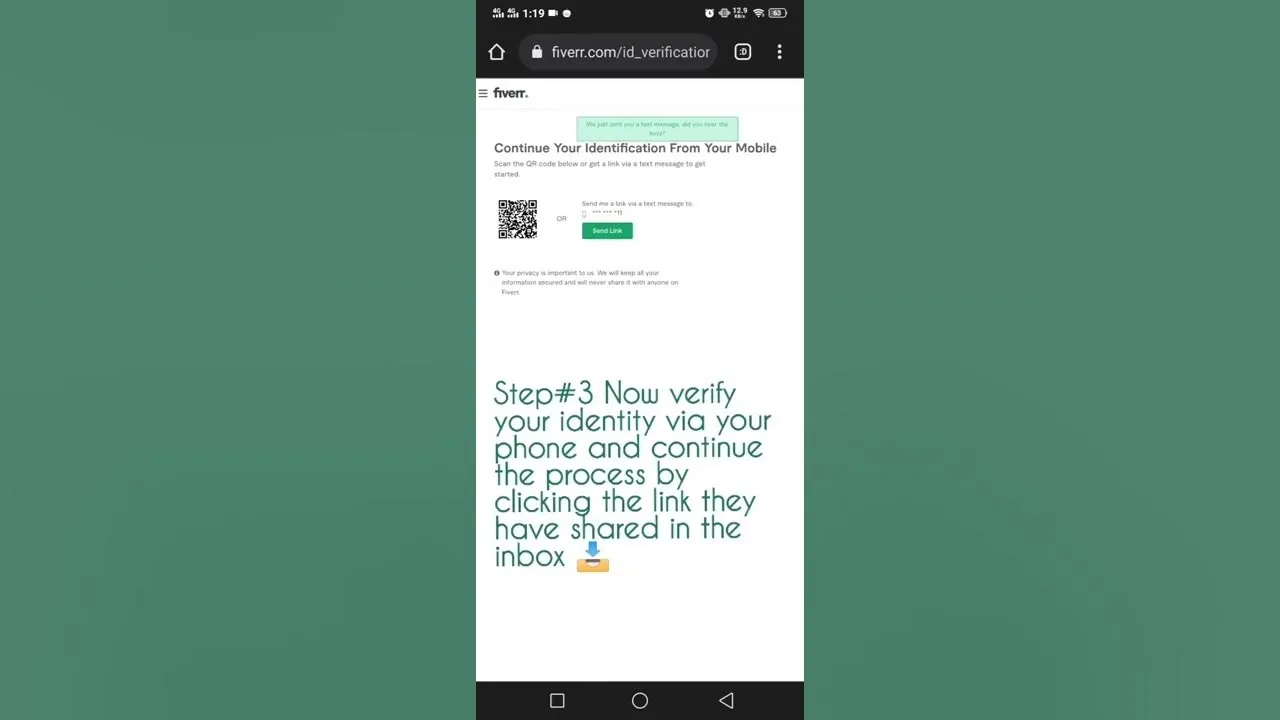
Before you can reactivate your Fiverr account, it’s essential to understand why accounts are deactivated in the first place. Here are some common reasons your Fiverr account might be inactive:
- Inactivity: If you haven’t logged in or used your account for a prolonged period, Fiverr may automatically deactivate it to maintain an active user base.
- Policy Violations: Engaging in activities that violate Fiverr’s terms of service, such as misrepresenting your services or spamming, can lead to account suspension.
- User Request: Sometimes, users voluntarily choose to deactivate their accounts for personal reasons, such as taking a break from freelancing.
Reacting to these reasons is important. For example, if inactivity caused your deactivation, simply logging in might not be enough, as you might need to follow specific processes to reactivate your account. On the other hand, if your account was deactivated due to a policy violation, understanding the exact issue can help you take corrective actions before reactivation.
It’s crucial to note that Fiverr has different levels of account deactivation:
| Type of Deactivation | Description |
|---|---|
| Temporary | These accounts can be reactivated quickly and usually involve minor issues. |
| Permanent | Serious violations leading to permanent bans where users might not be able to reactivate their accounts. |
Understanding these aspects will empower you to take the right steps toward reactivating your Fiverr account and getting back to business.
Also Read This: Can You Make Money on Fiverr? Exploring Opportunities and Strategies
3. Reasons for Account Deactivation
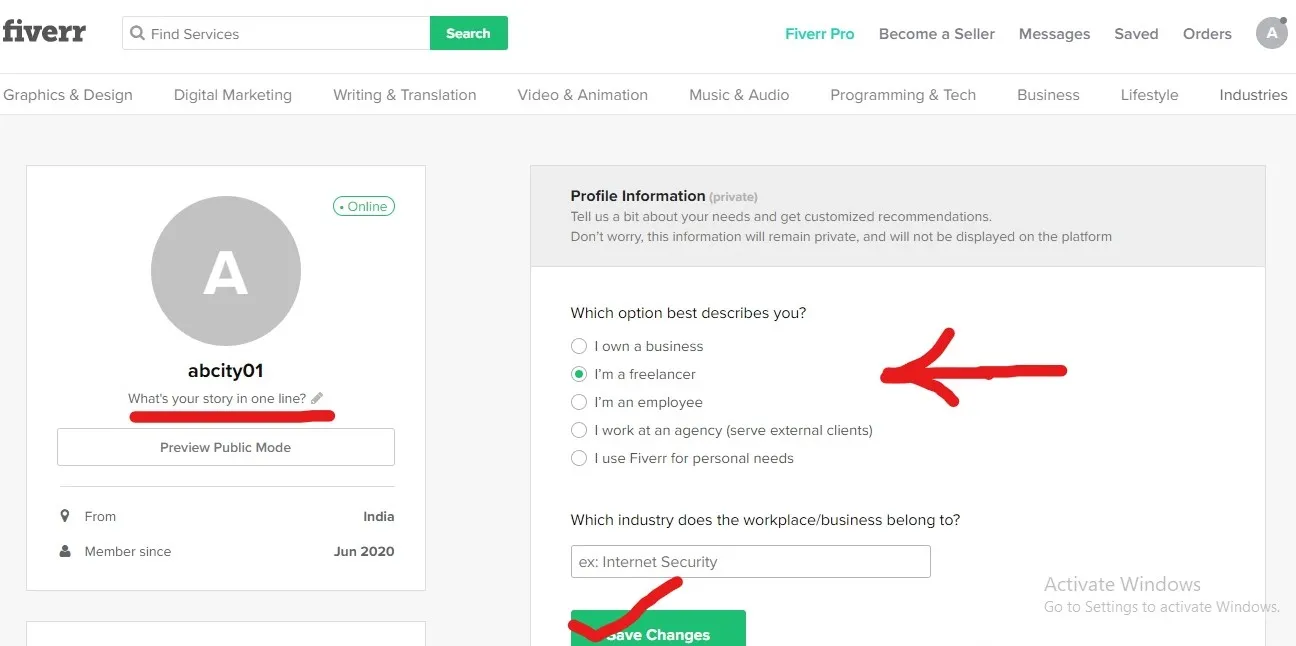
Have you ever wondered why your Fiverr account might get deactivated? It's always a bit of a shock when it happens, right? Let's dive into the common reasons for account deactivation on Fiverr, so you can steer clear of these pitfalls in the future.
- Violation of Fiverr's Terms of Service: If you engage in activities that go against Fiverr’s rules—like promoting services outside of their platform or using misleading information—you may find yourself facing account deactivation.
- Inactivity: Fiverr likes to keep their marketplace active and thriving. If you leave your account untouched for an extended period—often around 90 days—it may get marked as inactive and deactivated.
- Low Performance Metrics: Consistently receiving low ratings or poor reviews can signal to Fiverr that you're not meeting the expectations of buyers, which may lead to account suspension.
- Fraudulent Activity: If Fiverr suspects that your account is involved in fraud—inactive communication with clients, fake orders, or any suspicious activity—they're likely to deactivate it as a precautionary measure.
- Failure to Respond to Support Inquiries: If Fiverr’s support team reaches out to you for clarification or information, and you fail to respond, your account could be at risk.
Understanding these reasons can help you navigate your Fiverr journey more smoothly and maintain a healthy, active account!
Also Read This: How to Accept a Custom Offer on Fiverr
4. Steps to Reactivate Your Fiverr Account
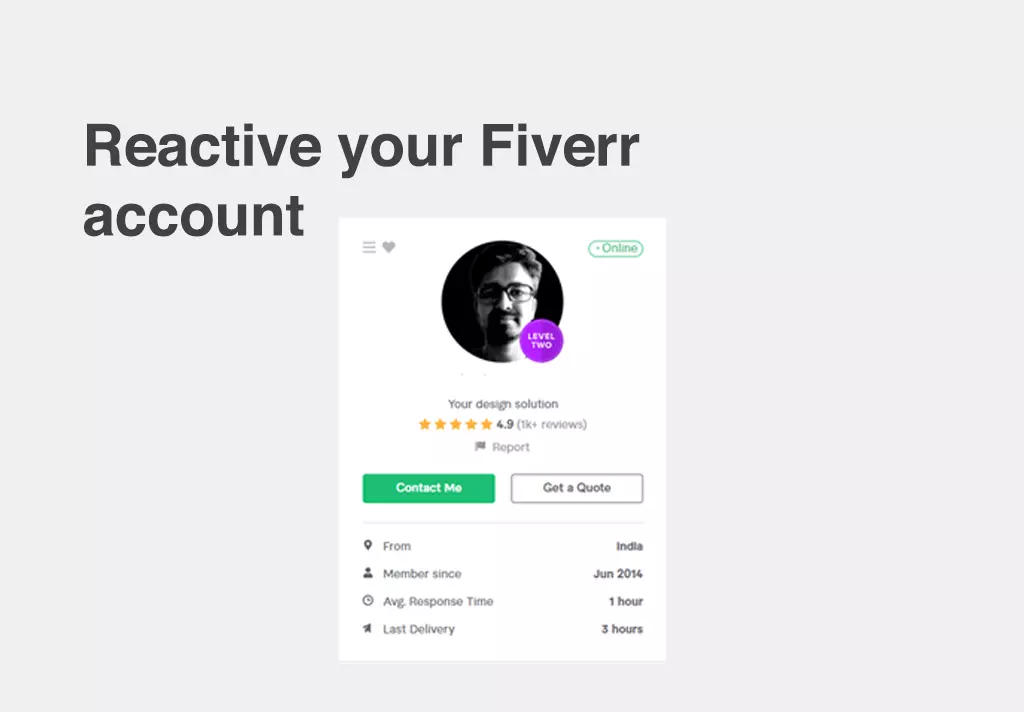
So, you’ve found yourself in the unfortunate position of having your Fiverr account deactivated. Don't fret! Follow these simple steps to get your account back up and running in no time.
- Identify the Reason: Take a moment to understand why your account was deactivated. Check your email for any notifications from Fiverr that might detail the reason.
- Contact Fiverr Support: Go to the Fiverr support page and submit a request. Make sure to provide them with your account details and clearly explain the situation. Here’s a quick template you can use:
- Your username
- The reason you believe your account was deactivated (if known)
- Your request for reactivation
- Follow the Guidelines: If Fiverr provides you with requirements or steps to meet for reactivation, be sure to complete those to the best of your ability.
- Be Patient: After reaching out, give Fiverr some time to process your request. 24-48 hours is typical, but it could take longer, depending on their workload.
- Check Your Email: Keep an eye on your inbox for any further communication from Fiverr. They may ask for more information or inform you about the status of your reactivation.
And that's it! Following these steps should guide you back to a fully functional Fiverr account. Just remember, maintaining good practices and adherence to their rules is key to avoiding deactivation in the future!
Also Read This: What is Better: Fiverr or Upwork?
5. Common Issues During Reactivation
Reactivating your Fiverr account should be a straightforward process, but sometimes things can get a bit tricky. Here are some common roadblocks you might encounter:
- Email Verification: One of the first steps in the reactivation process is verifying your email. Make sure you have access to the email associated with your Fiverr account. If you don’t see the verification email, check your spam folder!
- Account Status: If your account was deactivated due to violations of Fiverr's terms of service, you might have a challenging time getting it back. Be prepared to provide a solid reason for why your account should be reactivated.
- Delayed Response: After submitting a request for reactivation, there may be a delay in Fiverr’s response time. Many users report waiting several days or even weeks for a reply!
- Profile Incomplete: If your profile is incomplete or lacks key information, Fiverr may hesitate to reactive your account. Make sure your profile is up-to-date and fully filled out.
- Multiple Accounts: Fiverr has strict policies against users maintaining multiple accounts. If you're reactivating and own more than one account, be prepared for some confusion.
When facing these issues, the best approach is to reach out to Fiverr’s customer support for assistance and remain patient throughout the process.
Also Read This: How to Get Orders on Fiverr for Beginners
6. Tips for Maintaining Your Fiverr Account
Once your Fiverr account is up and running, it’s essential to keep it in good standing. Here are some tried-and-true tips to maintain a healthy Fiverr account:
- Stay Active: Regular activity keeps your account in good standing. Respond to messages promptly, update your gigs, and deliver orders on time.
- Follow the Rules: Familiarize yourself with Fiverr’s terms of service and stick to them. This will not only help you avoid getting deactivated but also enhance your reputation.
- Build Your Profile: Invest time in creating a professional profile. Use a clear, friendly profile picture, and write keyword-rich gig descriptions that appeal to potential buyers.
- Collect Reviews: Positive reviews are your best friends on Fiverr. Deliver high-quality work, and ask satisfied clients to leave good feedback.
- Engage with Clients: Building relationships with clients can lead to repeat business. Always be courteous, value their opinions, and address concerns professionally.
By following these tips, you can ensure that your Fiverr account remains active and continues to thrive in the competitive freelancing marketplace!
How to Reactivate Your Fiverr Account
If you've found yourself in a situation where your Fiverr account is inactive, whether due to violation of terms, inactivity for an extended period, or personal reasons, reactivating your account can be a straightforward process. Follow these steps to get your Fiverr account back online.
Here’s a simple guide on how to reactivate your Fiverr account:
- Visit the Fiverr Website: Go to the official Fiverr website and log in using your credentials.
- Contact Fiverr Support: If you are unable to access your account, you will need to reach out to Fiverr support. Navigate to the Customer Support page.
- Submit a Support Ticket: Fill out the form to submit a request for account reactivation. Be detailed in your explanation regarding why your account was deactivated.
- Follow Up: After submitting your request, monitor your email for a response from the Fiverr support team. Be prepared to provide any additional information if requested.
- Adhere to Guidelines: Make sure to read Fiverr’s terms of service and community guidelines to avoid future issues.
It’s important to keep in mind that reactivation is not guaranteed, especially if your account was suspended due to serious violations of Fiverr's policies. In such cases, review your actions and learn from any mistakes to move forward positively.
| Step | Action |
|---|---|
| 1 | Visit Fiverr Website |
| 2 | Contact Customer Support |
| 3 | Submit a Support Ticket |
| 4 | Follow Up |
| 5 | Adhere to Guidelines |
In conclusion, reactivating your Fiverr account is a process that involves few simple steps; however, ensuring compliance with Fiverr's policies is crucial for a successful reactivation. By following the outlined procedures and remaining proactive, you can hopefully gain access to your account again.



