Reactivating your Fiverr account can feel like a daunting task, especially if you’re unsure why it was deactivated in the first place. Whether you took a break to focus on other things or found yourself on the receiving end of some platform rules, there’s hope! Knowing how to navigate the reactivation process can help you get back to earning and showcasing your fabulous skills in no time. Let’s dive into what it means to have a deactivated Fiverr account and what steps you can take to bring it back to life!
Understanding Fiverr Account Deactivation
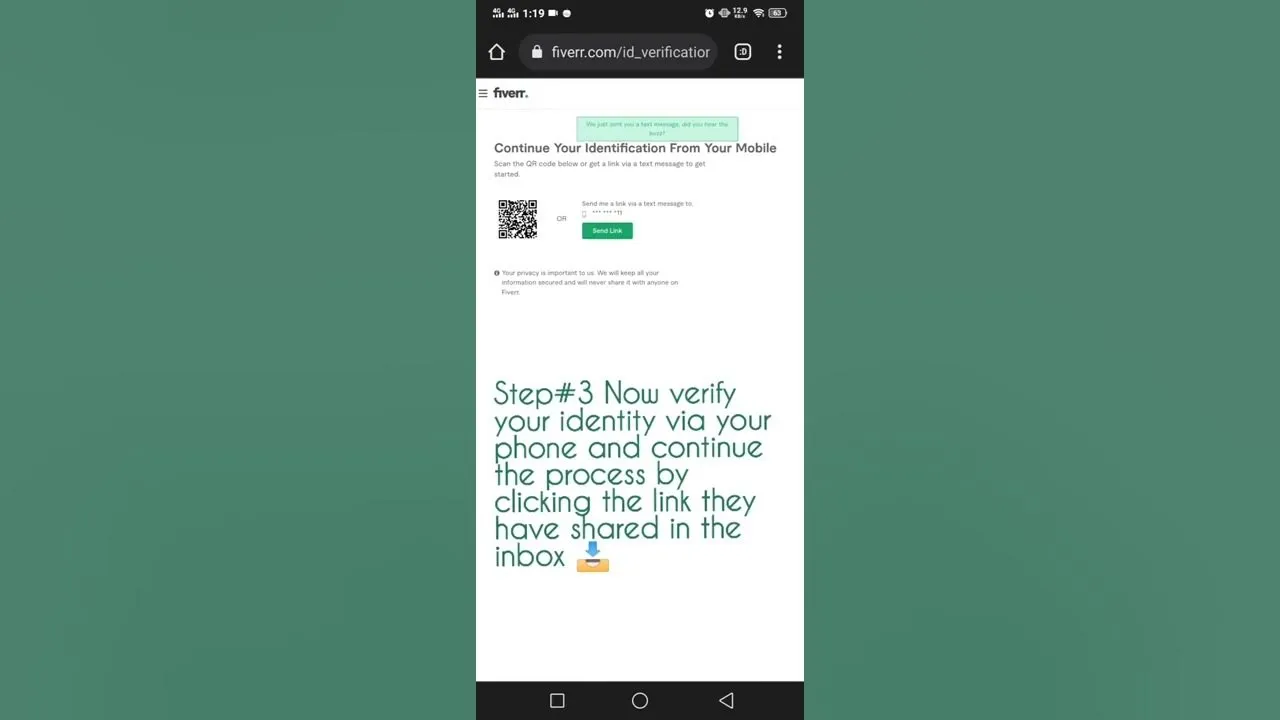
So, what exactly does it mean when your Fiverr account is deactivated? It’s essential to understand the reasons behind this action before attempting to reactivate your account. Fiverr can deactivate your account for various reasons, and knowing these can guide you in addressing the situation effectively. Here’s an overview:
- Inactivity: If you haven’t logged in or completed orders for an extended period, Fiverr may deactivate your account.
- Policy Violations: Engaging in activities that breach Fiverr’s terms of service, like spamming or soliciting outside the platform, can lead to deactivation.
- Customer Complaints: If you receive consistent bad reviews or unresolved disputes, your account might be flagged for review and possibly deactivated.
- Account Verification Issues: Sometimes, Fiverr requires additional information for account verification. Failure to submit this can lead to a temporary deactivation.
Understanding these reasons can help you identify what went wrong and how to address any issues before trying to reactivate your account. Remember, Fiverr wants a safe and productive environment for all users; thus, it’s crucial to maintain good practices when using the platform!
Also Read This: How to Cancel Multiple Transfer Requests on Fiverr
Reasons Why Your Account May Have Been Deactivated
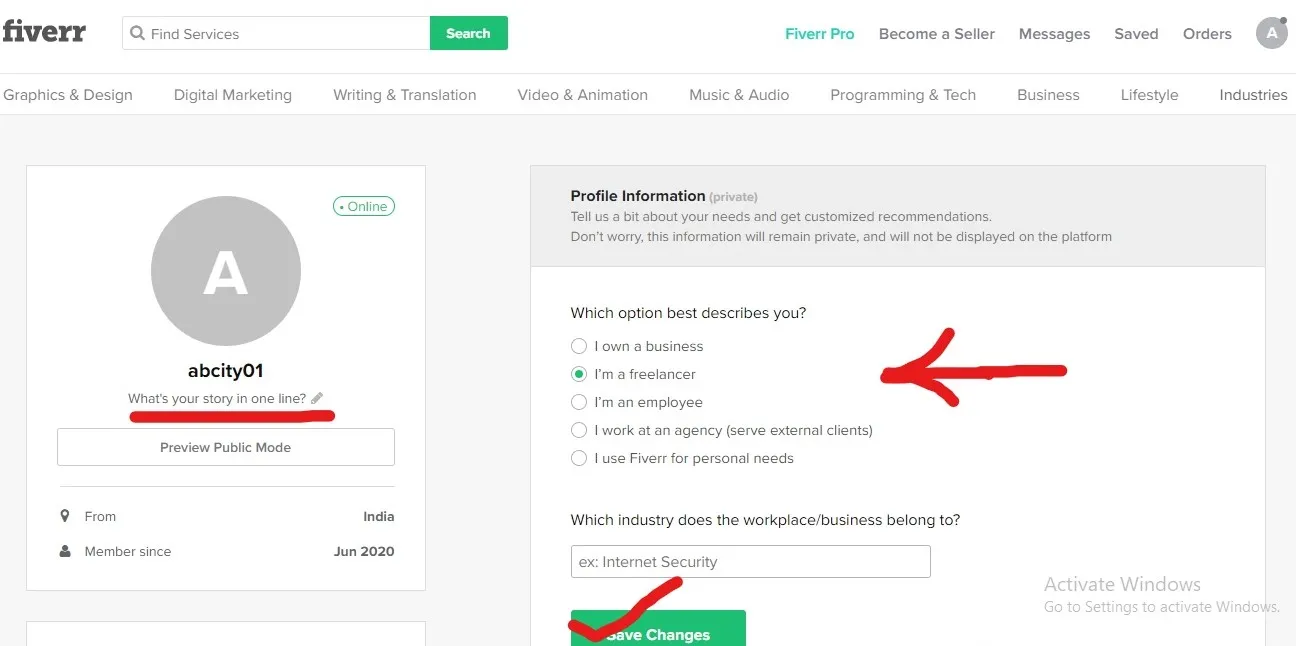
When you find your Fiverr account deactivated, it can be a frustrating surprise. There are several reasons this could happen, and understanding them can help you avoid the pitfalls in the future. Here are the most common reasons your account might have been deactivated:
- Violation of Fiverr's Terms of Service: If you've breached any of Fiverr's guidelines—such as posting prohibited content or engaging in spammy behavior—your account may be suspended.
- Inactivity: If you haven’t logged in or completed any transactions for an extended period, Fiverr may deactivate your account due to inactivity.
- Late Deliveries: Consistently failing to deliver orders on time can lead to a negative impact on your account standing and potentially result in deactivation.
- Multiple Accounts: Fiverr has a strict policy against users maintaining more than one account. If you're found to have duplicates, one of them may be deactivated.
- Low Performance Ratings: If you receive a lot of negative reviews, it can signal to Fiverr that you aren't meeting customer expectations, resulting in account suspension.
It's essential to familiarize yourself with Fiverr's policies to keep your account in good standing. Understanding these reasons can also help you make more informed decisions as you engage with the platform.
Also Read This: How to Sell Advice on Fiverr
Steps to Reactivate Your Fiverr Account
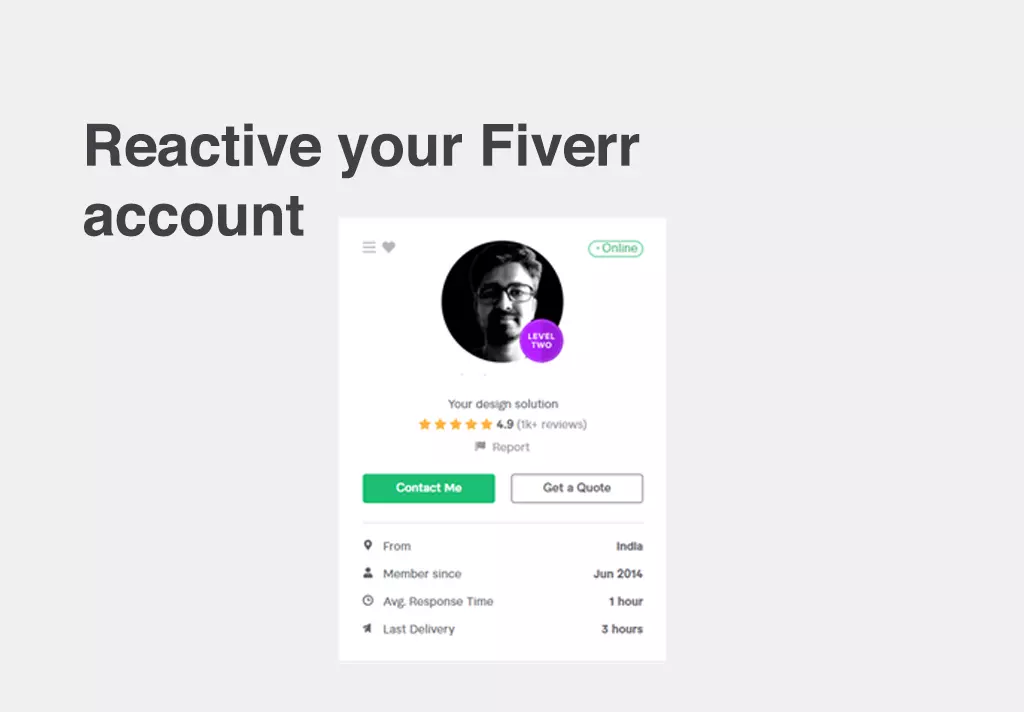
If your Fiverr account has been deactivated, don’t worry! You can take specific steps to reactivate it. Here's a straightforward guide to help you navigate the process:
- Check Your Email: First, look for any communication from Fiverr about the deactivation. They often send an email detailing the reason, which is helpful for your next steps.
- Visit the Fiverr Support Center: Go to the Fiverr Help Center and navigate to the “Contact Us” section. Here, you can submit a request regarding your account status.
- Provide Necessary Information: Fill in your account details, including your username and the email associated with the account. If you received an email about your account’s deactivation, refer to that information to explain your case.
- Be Respectful: In your message to customer support, be polite and express your desire to resolve the issue. A respectful tone can significantly impact their willingness to help.
- Wait for a Response: After submitting your request, be patient. Fiverr's support team will review your case and will contact you with further instructions.
Reactivating your account might take some time, so staying patient and persistent is key. Following these steps makes it more likely you'll be back to freelance work sooner than you might think!
Also Read This: How to Share Personal Information on Fiverr
Common Issues Encountered During Reactivation
When it comes to reactivating your Fiverr account, several common issues can pop up and leave you scratching your head. Below, we'll take a closer look at these potential hiccups, so you're better prepared to tackle them.
- Account Status Confusion: One of the biggest frustrations is not fully understanding why your account was deactivated in the first place. Sometimes, accounts can be put on hold for unclear reasons, making it difficult to know what steps to take next.
- Password Problems: Have you forgotten your password? This is a common trap for many users. If you’re not receiving the password reset email, check your spam folder. Sometimes, it can take a bit of time for it to arrive.
- Verification Troubles: Fiverr may request additional verification to reactivate your account. This could include identity verification or clarifications on your services. Ensure you have all requested documents ready and in the right format.
- Policy Conflicts: If you’ve breached any of Fiverr’s policies, this might lead to issues regarding your reactivation. Familiarize yourself with the terms of service and ensure you aren’t violating any rules.
- Lack of Communication: Whether via email or the Fiverr platform, clear communication is vital. Failing to respond promptly to Fiverr’s requests can cause delays in your account reactivation.
By being aware of these common problematic areas, you’ll be more prepared to resolve them and get back to offering your skills on Fiverr quickly.
Also Read This: How to Start a Fiverr Gig: A Comprehensive Guide
Tips for Maintaining Your Fiverr Account
Now that you’ve reactivated your Fiverr account, the goal should be to maintain it in good standing. Keeping your account healthy not only helps you stay active but also enhances your reputation on the platform. Let’s look at some effective tips:
- Regular Updates: Make it a habit to update your profile and gigs frequently. This shows buyers that you are active and engaged. Consider revising descriptions, photos, or services offered every few months.
- Responsive Communication: Aim to respond to client messages within a reasonable timeframe. Quick responses can lead to more orders and positive reviews, helping your standing on the platform.
- Maintain Quality Standards: Always deliver high-quality work consistently. This will help you earn positive reviews, which are essential for attracting future clients.
- Adhere to Fiverr Policies: Stay informed about Fiverr’s policies and guidelines. Read up on updates and changes to ensure your account remains in compliance, minimizing the risk of future deactivation.
- Active Participation: Participate in the Fiverr community, whether that's joining forums or engaging in discussions. This not only expands your network but also helps you gain insights from other sellers.
- Plan for Downtime: If you know you’ll be unavailable for a while, consider putting your account on vacation mode. This ensures you won’t receive orders when you can’t deliver.
By implementing these strategies, you can safeguard your Fiverr account and make the most of the opportunities it offers. Happy freelancing!
How to Reactivate Your Fiverr Account
If you've found yourself in a situation where your Fiverr account has been deactivated, either voluntarily or due to inactivity, don't worry! Reactivating your account is a straightforward process. Below are the steps you can follow to get back into the gig economy:
Reasons for Account Deactivation
- Inactivity: If you have not logged into your account for an extended period, Fiverr may deactivate it.
- Violations: Breaching Fiverr's terms of service can lead to account suspension.
- Personal Choice: You may have deactivated your account temporarily for personal reasons.
Steps to Reactivate Your Account
- Log In: Visit the Fiverr website and attempt to log in with your credentials.
- Review Notifications: Check for any messages regarding your account status or necessary actions required.
- Contact Support: If you can’t log in, go to the Fiverr Help Center to submit a request for reactivation.
- Provide Necessary Information: Be prepared to give details such as your account email, username, and any other relevant information.
- Wait for Response: Fiverr’s support team will inform you about the status of your request, including any additional actions required.
Additional Tips
| Tip | Description |
|---|---|
| Stay Active | Regularly log in and check your account to avoid future deactivations. |
| Follow Policies | Always adhere to Fiverr’s terms of service to prevent violations. |
In conclusion, reactivating your Fiverr account is a manageable process as long as you follow the outlined steps and remain in good standing with Fiverr's policies. Consistent engagement with the platform will help you maintain your account's active status.



