Ever wondered why your Fiverr account went silent? Sometimes, we just need a little nudge to bring things back to life. If you’re here, you’re probably looking for ways to reactivate your Fiverr account and get back to the buzzing marketplace of freelancing. Don't worry, it happens to the best of us! In this guide, we’ll walk you through what you need to know about reactivating your account and understanding why it might have been deactivated in the first place.
Understanding Fiverr Account Deactivation
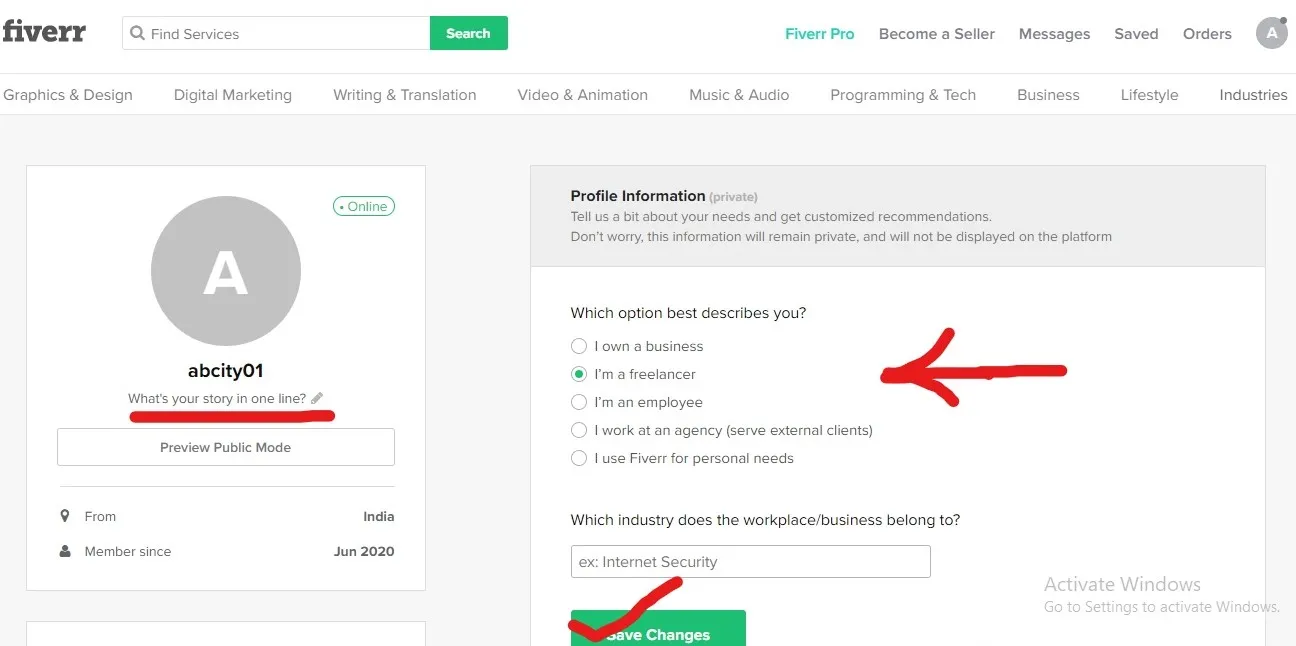
To get a grip on reactivating your account, it’s vital to understand why it was deactivated in the first place. Fiverr can deactivate accounts for several reasons, and knowing these can help you avoid future hiccups. Here are some of the common reasons:
- Inactivity: If you haven’t logged in for a long time, your account may be flagged as inactive, especially if you haven’t engaged in any orders or buyer interactions.
- Violating Terms of Service: Content or behavior that violates Fiverr's terms can lead to a deactivation. This includes things like spamming, using fake accounts, or delivering unsatisfactory work.
- Account Security Concerns: If Fiverr suspects any unusual activity on your account, they may deactivate it to protect you.
- Multiple Accounts: Fiverr's policy prohibits users from maintaining multiple accounts. If you have more than one, they may deactivate them.
Understanding these factors can not only help you in reactivating your account but also guide you in ensuring it remains active in the future. Keeping an eye on your account activity and adhering to Fiverr's guidelines is key to your freelancing success. So let's dive into what steps you can take to successfully reactivate your account!
Also Read This: Becoming a Freelance Accountant
Steps to Reactivate Your Fiverr Account

If your Fiverr account has been deactivated, don’t worry—reactivating it is often a straightforward process. Just follow these steps, and you could be back to freelancing in no time!
- Log into Your Fiverr Account: First things first, head over to Fiverr and try logging into your account using your email address and password. If your account is inactive, you might encounter a message prompting you about the account's status.
- Follow the Instructions: If you see a notification about your account being deactivated, Fiverr usually provides a clear explanation. They may also outline specific steps for reactivation. Read this information carefully—it’s important!
- Submit a Support Request: If there’s no direct reactivation option available, your best bet is to contact Fiverr’s support team. Go to the "Help & Support" section, and choose “Submit a Request.” Here, you can explain your situation. Be sure to include your account details and a polite request for reactivation.
- Check Your Email: After your support request is submitted, keep an eye on your inbox for a response from Fiverr. They may ask for further information or request clarifications, so stay responsive!
- Wait Patiently: Sometimes, the reactivation process can take a bit of time, depending on the complexity of the situation. While you wait, avoid creating a new account as this may complicate things further.
And there you have it! By following these simple steps, you'll be well on your way to reactivating your Fiverr account and picking up right where you left off.
Also Read This: Is Fiverr Safe for Sellers?
Common Reasons for Account Deactivation
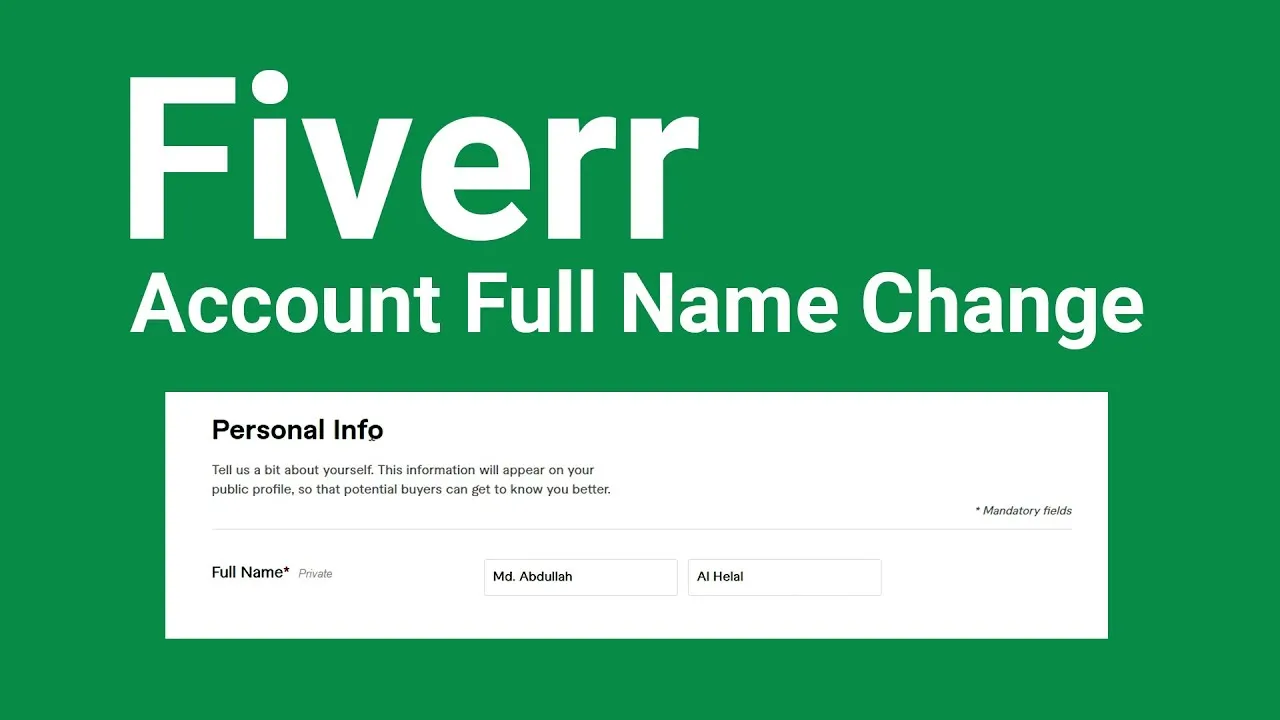
Account deactivations can be frustrating, especially when you’ve invested time in building your Fiverr presence. Here are some of the most common reasons why accounts might get deactivated:
- Violation of Fiverr's Terms of Service: If you breach any of Fiverr’s policies, including copyright infringement or scams, your account is likely to be deactivated.
- Inactivity: If you haven’t logged into your account for an extended period—typically over a few months—Fiverr may deactivate it for inactivity.
- Multiple Accounts: Fiverr allows only one account per individual. If you create multiple accounts, they may deactivate all of them to enforce this rule.
- Negative User Reports: Consistently receiving negative feedback or reports from clients can lead to account suspension or deactivation.
- Fraudulent Activities: Any suspicious or fraudulent activity related to your account can prompt Fiverr to take immediate action, resulting in deactivation.
Understanding these common reasons can help you avoid unintentional pitfalls. If you’re currently facing deactivation, recognizing what caused it can play a crucial role in addressing the issue and reactivating your account.
Also Read This: How to Make Money on Fiverr as a Teenager
What to Do If You Can't Reactivate Your Account
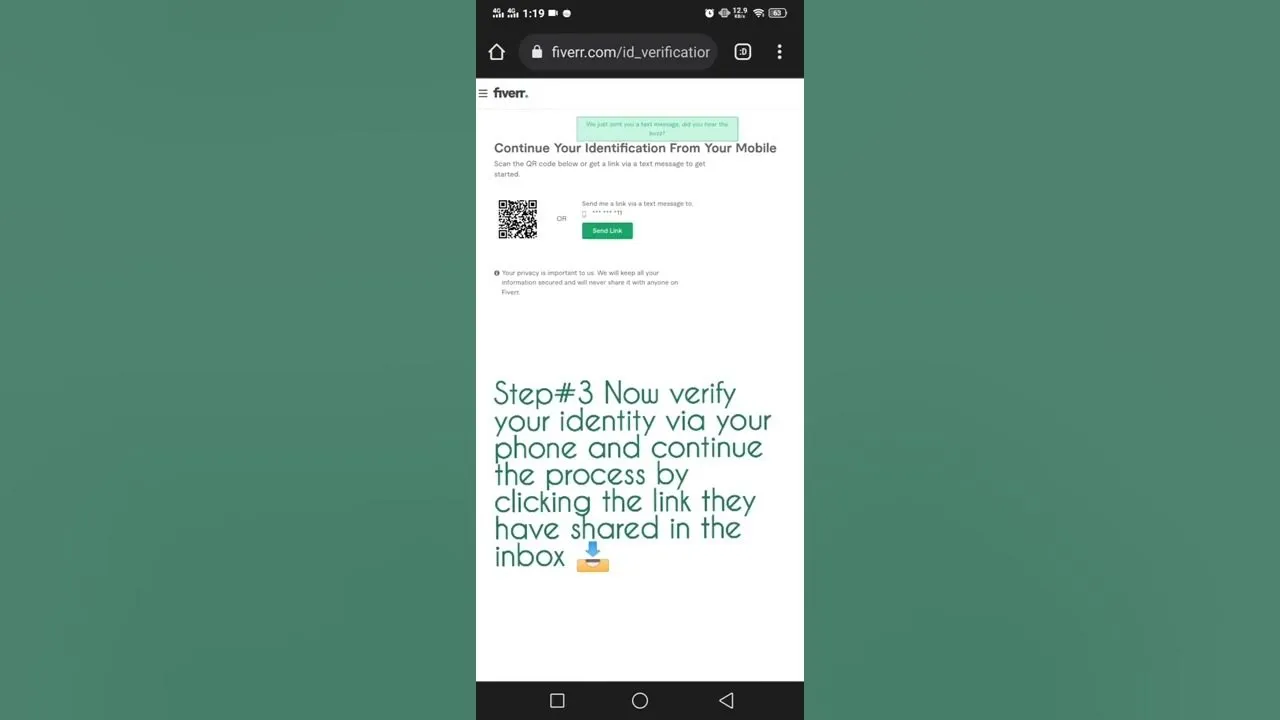
Finding yourself unable to reactivate your Fiverr account can be a frustrating experience. But don’t worry; there are steps you can take to some resolutions. Here’s a handy guide on what to do next:
- Double-Check Email and Password: Ensure you’re using the correct email address and password associated with your Fiverr account. It sounds simple, but it’s easy to overlook!
- Reset Your Password: If you can’t remember your password, use the "Forgot Password?" option to reset your credentials. This might give you access back to your account.
- Contact Fiverr Support: When all else fails, reach out to Fiverr’s customer service. Be polite and provide them with details about your issue. Here’s what you can include:
- Your Fiverr username
- The email address linked to your account
- Any error messages you’ve received
- Check for Violations: Review Fiverr’s Terms of Service. If your account was deactivated due to a violation, it’s best to understand what went wrong. This knowledge will be useful if you get to speak with support.
- Wait It Out: Sometimes, account reactivation may take longer than anticipated. Be patient and check back periodically.
Remember, persistence is key. Many users have faced account issues and found resolution, so you’re not alone!
Also Read This: What is the Fiverr Affiliate Program?
Preventing Future Deactivation
Now that you know how to reactivate your account, it’s time to focus on keeping it active! Here are some preventive measures you can take:
- Understand Fiverr's Policies: Familiarize yourself with Fiverr’s community guidelines and policies. Knowing the rules will help you steer clear of potential violations.
- Keep Your Profile Updated: Make sure to regularly update your profile, gigs, and any tags associated with them. This not only enhances visibility but also keeps your account in good standing.
- Maintain Quality Communication: Engaging with buyers promptly can prevent unsatisfactory ratings. If you maintain a professional demeanor and stay responsive, your chances of encountering issues greatly diminish.
- Deliver on Time: Always strive to meet your deadlines. Late deliveries can lead to negative reviews or account warnings, so try to manage your workload effectively.
- Stay Active: Regularly log in, update your gigs, and respond to messages. An inactive account can raise red flags and lead to deactivation.
By following these tips, you can significantly reduce the chances of your Fiverr account facing deactivation in the future. Taking proactive steps now will save you a lot of hassle later!
How to Reactivate My Fiverr Account
If you find yourself needing to reactivate your Fiverr account, it’s essential to follow a systematic approach to ensure a smooth transition. Whether your account was deactivated due to inactivity or you chose to disable it temporarily, you can regain access by following these steps:
- Visit the Fiverr Website: Start by navigating to the official Fiverr website.
- Log into Your Account: Enter your email and password to access your account. If you've forgotten your password, consider using the "Forgot Password?" feature.
- Check Your Email: Look for any emails from Fiverr regarding your account status. Follow any instructions they provide, as this may contain specific reasons for deactivation and steps to reactivate.
- Contact Customer Support: If you cannot log in, or if your account is still inactive, reach out to Fiverr's support team. Provide them with your account details and request assistance on reactivation.
- Review Fiverr's Terms: Ensure that you have complied with Fiverr's terms of service to avoid future issues and understand the reasons behind the deactivation.
Here are additional tips to keep your account in good standing:
- Engage Regularly: Regularly update your profile and engage with clients.
- Respond Promptly: Timely responses to messages help maintain a high seller rating.
- Deliver Quality Work: Always aim to meet or exceed buyer expectations to avoid negative feedback.
Reactivating your Fiverr account is often straightforward, but it requires attention to detail. Following these outlined steps will help you regain access and continue your freelancing journey effectively.



