Welcome to our comprehensive guide on how to put tags on Fiverr! If you’re venturing into the world of freelancing, understanding the tagging system is crucial. Tags play a vital role in helping potential clients find your services, so making them work for you is a game-changer. In this guide, we’ll break down everything you need to know about Fiverr tags, how they operate, and why utilizing them effectively can make all the difference in your success on the platform.
What Are Tags and Why Are They Important on Fiverr?

Tags on Fiverr are keywords or phrases that you can assign to your gig to enhance its visibility in search results. Think of them as the breadcrumbs leading potential clients to your offerings. When someone searches for a specific service, Fiverr’s algorithm looks at these tags to identify which gigs to display. Hence, choosing the right tags can be the difference between a gig that gets noticed and one that gets lost in the crowd.
Here’s why tags are crucial:
- Improved Visibility: By using relevant tags, your gig is more likely to pop up in search results, which can lead to increased traffic and orders.
- Targeted Audience: Tags help you reach your specific target audience. When you think about what your ideal client might search for, you can tailor your tags accordingly.
- Higher Conversion Rates: More visibility often translates to higher conversion rates. When clients can easily find your gig, they’re more likely to click on it and make a purchase.
- Competitive Edge: Using tags effectively can give you an edge over competitors who may not understand their importance, allowing you to stand out in a saturated market.
So, now that we understand what tags are and why they’re important, let’s dive deeper into how you can effectively choose and implement them on your Fiverr gigs for maximum impact!
Also Read This: Which Type of Gigs Sell Most on Fiverr?
3. Step-by-Step Guide to Adding Tags on Fiverr
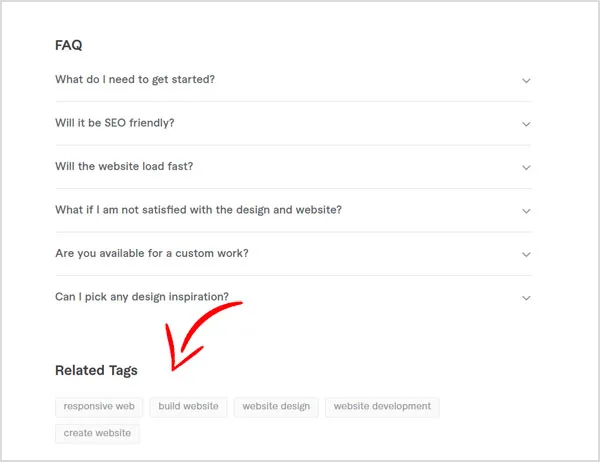
Adding tags on Fiverr is a breeze once you get the hang of it! Let’s walk through the process together so you can optimize your gigs for better visibility. Ready? Here’s a step-by-step guide:
- Log into Your Fiverr Account: Start by signing in to your Fiverr account. If you don't have an account yet, you’ll need to create one first.
- Go to Your Gigs: Once you’re logged in, navigate to your profile and click on “Gigs” to view the gigs you've created.
- Select a Gig to Edit: Choose the gig you wish to add tags to. Click on the “Edit” button, and you’ll be taken to the gig editing interface.
- Find the Tags Section: Scroll down until you find the section labeled “Tags.” This is where the magic happens!
- Add Your Tags: You can add up to five tags. Type in each tag carefully. Make sure they are relevant to your gig. For instance, if you’re offering logo design, you might use tags like “logo design,” “graphic design,” “branding,” etc.
- Save Your Changes: After entering your tags, don't forget to hit that “Save” button at the bottom of the page. This ensures all your hard work is kept safe!
And voila! You’ve successfully added tags to your Fiverr gig. Remember, relevant and smart tags can really help boost your visibility!
Also Read This: How to Accept Orders on Fiverr: A Step-by-Step Guide
4. Best Practices for Using Tags Effectively

Now that you know how to add tags, let’s discuss some best practices for using them effectively. Having the right tag strategy is essential for standing out on Fiverr.
- Be Specific: Avoid generic tags. Instead of using “design,” opt for more specific terms like “modern logo design” or “vintage logo design.” This helps you reach the audience looking for exactly what you’re offering!
- Think Like a Buyer: Put yourself in your potential customer's shoes. What phrases would they type in the search bar? Tailoring your tags to match buyer behavior can significantly improve your visibility.
- Incorporate Relevant Keywords: Use keywords that directly relate to your gig. Analyze successful competitors to see what tags they're using. Just ensure they legitimately correspond to your services!
- Update Regularly: As trends change, so should your tags. Periodically review and update them to keep them fresh and relevant, especially if your services evolve.
- Limit Your Tag Count: Fiverr allows up to five tags. Use them wisely! Picking too many or irrelevant tags can dilute effectiveness.
Following these best practices will help you tap into Fiverr’s platform more effectively, making it easier for potential customers to find you! So, get started and see the difference the right tags can make in your Fiverr journey.
Also Read This: How Does Fiverr Work for Selling My Services?
Common Mistakes to Avoid When Adding Tags
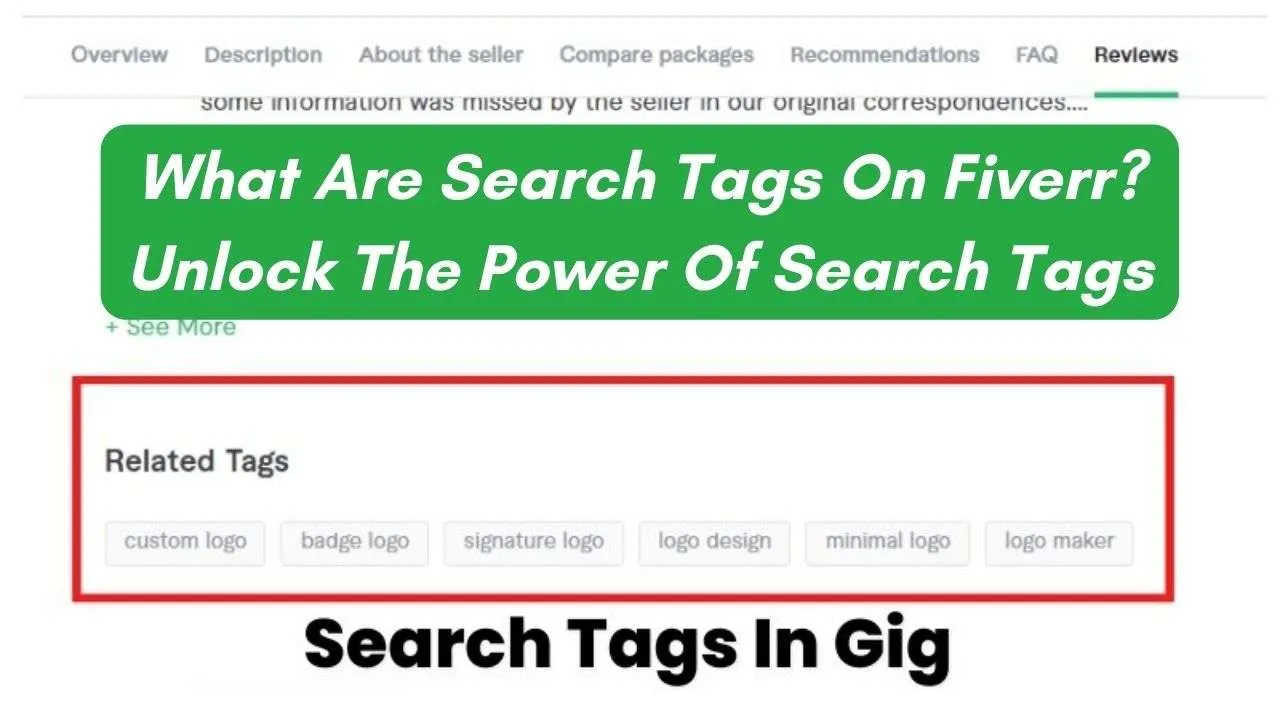
Adding tags on Fiverr is essential for getting your gig noticed, but many sellers make common mistakes that can hinder their visibility. Here’s a rundown of these pitfalls so you can avoid them:
- Using Irrelevant Tags: It might seem tempting to use popular tags that aren't directly related to your gig. However, this can confuse potential buyers and lead to higher bounce rates. Stick to tags that accurately describe your services.
- Overstuffing Tags: While it might seem like using many tags would increase your chances of being found, using too many can dilute the effectiveness of your listing. Focus on a handful of relevant tags that genuinely reflect your offering.
- Ignoring Long-Tail Keywords: Many sellers overlook long-tail keywords—those multi-word phrases that specify exactly what buyers are looking for. For instance, instead of just “logo design,” consider “minimalist logo design for startups.” This can help you tap into specific searches.
- Neglecting to Update Tags: As trends change, so should your tags. Regularly revisit your tags to make sure they align with current market demands and your evolving gig.
- Not Conducting Tag Research: Before you start, take time to see what tags similar top-performing gigs are using. This can give you insights into what works and what doesn’t.
By steering clear of these common mistakes, you'll be setting yourself up for greater success on Fiverr. Remember, tags are not just an afterthought; they're a strategic tool to help connect your services with the right audience!
Conclusion: Maximizing Your Visibility on Fiverr with Tags
Using tags effectively on Fiverr is a game-changer when it comes to increasing your visibility and attracting the right clients. Think of tags as the breadcrumbs that lead buyers to your gig. The more strategically you place those crumbs, the more likely they'll follow the trail straight to your services.
Here’s a quick recap of best practices to incorporate for maximizing your visibility with tags:
- Be Specific: Use specific tags that directly reflect your service. If you’re a graphic designer, consider tags like “custom illustrations” or “social media graphics.”
- Research Competitors: Don’t hesitate to gain insights from what successful gigs in your niche are doing. It’s a smart way to discover effective keywords.
- Regularly Optimize: Just like with any platform, what works today might not work tomorrow. Monitor the performance of your tags and be ready to pivot when necessary.
- Stay Relevant: Ensure that your tags match your current gig offerings and market trends. This will not only attract the right audience but also help in building trust.
In conclusion, tags are a simple yet powerful way to enhance your Fiverr experience. By avoiding common mistakes and implementing effective tagging strategies, you’ll not only increase your gig’s visibility but also improve your chances of landing those crucial orders. So get tagging, and watch your Fiverr success soar!



