When you’re establishing a freelance career on Fiverr, every detail matters, right down to the tags you choose for your gigs. Tags might seem like just a small aspect of your listing, but they play a significant role in how potential clients find your services. In this guide, we're diving deep into how to effectively use tags to enhance your Fiverr gig visibility and attract more buyers. Let's explore why tags are so important and how to choose them wisely!
Why Tags are Important on Fiverr

Tags are essential tools that can make or break the visibility of your Fiverr gig. Let’s break down their importance:
- Improved Visibility: When you use relevant tags, your gig shows up in search results for those specific keywords. This increases the chances of potential clients discovering your services amongst the vast competition.
- Keyword Optimization: Tags act as keywords that define what your gig is about. By using the right tags, you're optimizing your gig for search engines, making it easier for buyers to find you.
- Targeted Audience: Utilizing specific tags attracts the right clientele. When you align your tags with your target audience's search queries, you’re more likely to connect with buyers who are genuinely interested in your services.
- Competitive Advantage: In a saturated market, every little detail counts. Well-chosen tags can give you an edge over competitors who might not be using tags effectively, allowing you to stand out in crowded categories.
In summary, tags are crucial for increasing your gig's visibility, attracting the right buyers, and ultimately enhancing your chances of conversion. By mastering the art of tagging, you’ll set yourself up for success and grow your Fiverr business more effectively!
Also Read This: How to See Statistics on Fiverr
Understanding Fiverr’s Tagging System
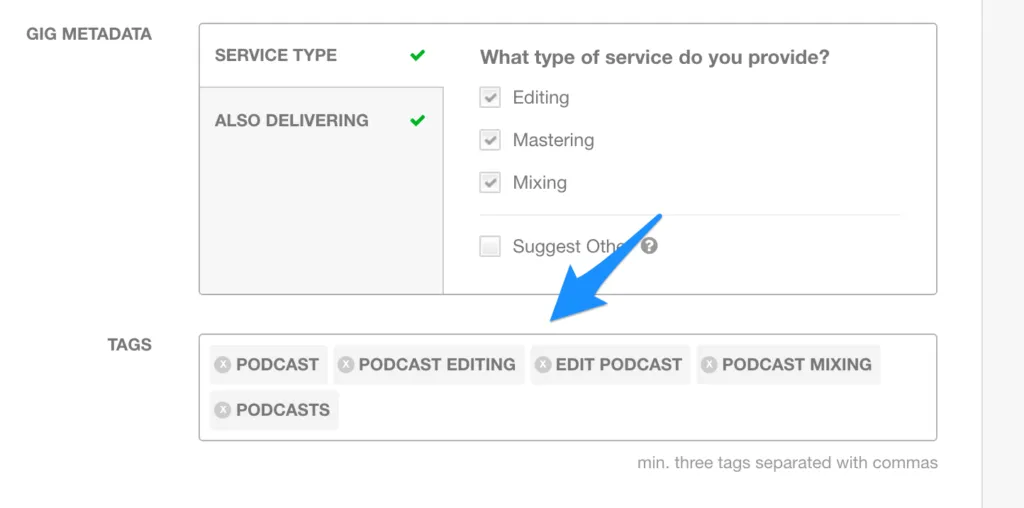
So, you're diving into the world of Fiverr, huh? Great choice! But before you set up your gig, let’s talk about tags. You might be wondering, “What are tags, and why should I care?” Well, tags are like little signposts that help buyers find your gig when they’re searching for specific services. Think of them as keywords that describe what you offer.
Here’s why you should pay attention to Fiverr's tagging system:
- Visibility: Properly used tags can vastly improve your gig’s visibility. If a buyer searches for “logo design,” for example, and you have that tagged, your gig stands a better chance of showing up.
- Relevance: Tags help the Fiverr algorithm understand what your gig is about. This means that when potential buyers search for related services, your gig appears alongside those relevant searches.
- Competitive Edge: Using the right tags can tilt the scale in your favor compared to competitors. It’s all about getting your gig in front of the right audience!
In terms of structure, Fiverr allows you to use up to five tags for each gig. It’s essential to choose tags wisely. A mix of broad and specific tags often works best to cover all bases. Just remember, while it's tempting to use trendy buzzwords or overly general terms, focusing on what accurately describes your service will yield better results. You'll want the tags to reflect your skill set and the services you are genuinely offering.
Also Read This: How to Start as a Freelance Marketer
Step-by-Step Guide to Adding Tags to Your Fiverr Gig
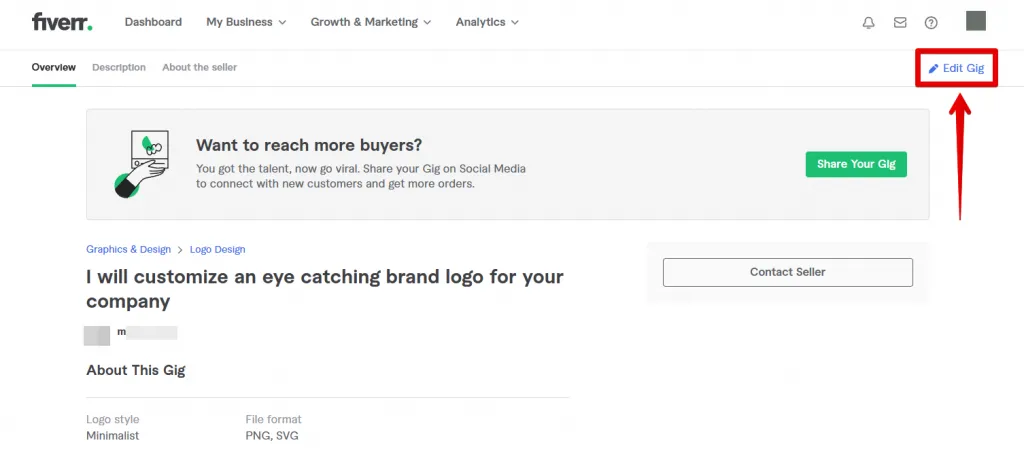
Alright, let’s get into the nitty-gritty! Adding tags to your Fiverr gig is a pretty straightforward process, and I'm here to walk you through it step-by-step. Ready? Let’s go!
- Log In to Your Fiverr Account: Start by logging into your Fiverr account. If you don’t have one yet, you’ll need to create an account first.
- Create or Edit a Gig: Once you’re in, navigate to the “Selling” menu and click on “Gigs.” Here, you can either create a new gig or edit an existing one.
- Gig Metadata: Scroll down to the section labeled “Gig Metadata.” This is where you’ll find the section for tags.
- Add Your Tags: You’ll see a text box where you can enter your tags. Start typing your first tag and hit enter. Repeat for each of the five tags you want to add. Remember, you want to be specific yet relevant!
- Save Changes: Once you've added your tags, make sure to save any changes you’ve made to your gig. A quick click on that “Save” button, and you’re all set!
And that’s it! You’ve successfully added tags to your Fiverr gig. Every time you think of a new tag or update your services, don’t forget to revisit this step. The more relevant your tags, the more likely you are to attract the right customers. Happy gigging!
Also Read This: Understanding Fiverr Gig Images: What You Need to Know
5. Best Practices for Choosing Tags

When it comes to choosing tags for your Fiverr gig, it's crucial to make thoughtful decisions that can significantly impact your visibility on the platform. Here are some best practices to consider:
- Relevance is Key: Always choose tags that are directly related to the service you're offering. For example, if you’re a graphic designer, tags like "graphic design," "logo design," and "branding" are relevant.
- Think Like a Buyer: Put yourself in the shoes of potential clients. What keywords are they likely to search for? Using buyer-centric terms can help attract the right audience.
- Use Competitive Tags: Research your competition. See what tags other successful gigs in your category are using. You can gather insights and perhaps borrow ideas that resonate with your service.
- Mix General and Specific Tags: A good strategy is to combine broader tags with more niche ones. For instance, using both "social media marketing" and "Instagram engagement" can help you capture a wider audience.
- Limit Your Choices: Fiverr allows you to use up to five tags. Use them wisely! It's better to have fewer, highly effective tags than to overstuff with less relevant ones.
By following these best practices, you’ll enhance the chances of your gig ranking higher in search results, and subsequently, you’ll attract more buyers!
Also Read This: What Happens When You Cancel an Order on Fiverr?
6. Common Mistakes to Avoid with Tags
While tags can be a powerful tool for your Fiverr gig, there are some common pitfalls you should steer clear of. Here’s what not to do when tagging your services:
- Using Irrelevant Tags: Avoid tags that don’t relate to your service. Irrelevant tags can mislead potential buyers and might even lead to a lower ranking on Fiverr.
- Keyword Stuffing: Don’t cram as many tags as you can into the space provided. Overloading keywords can make your gig appear spammy and could turn buyers away.
- Neglecting Research: Failing to research popular tags in your niche is a big mistake. Take time to look into what others are using and adjust your tags accordingly.
- Ignoring Changes in Trends: The market evolves, and so do popular search terms. Don’t forget to update your tags regularly to reflect current trends and buyer behavior.
- Overlooking Fiverr’s Guidelines: Fiverr has its own set of rules regarding tagging. Ensure you’re familiar with these to avoid potential issues that could affect your gig’s visibility.
Avoiding these common mistakes will empower you to make smarter choices with your tags, maximizing your gig’s exposure and increasing your chances of making sales!
Also Read This: What Sign Did PewDiePie Pay Fiverr For?
7. How Tags Impact Your Gig's Visibility
When it comes to setting up your Fiverr gig, you may be wondering just how important tags really are. Spoiler alert: they are super important! Think of tags as the keywords that help users find your services in the vast marketplace that is Fiverr. The right tags can make a difference in how easily your gig is discovered, which can lead to more views, clicks, and ultimately sales.
Using relevant tags is like having a secret weapon. But how do they actually impact your gig's visibility? Here are a few key points to consider:
- Improved Search Ranking: Tags help Fiverr's algorithm understand what your gig is about. This improves your chances of appearing in search results related to those keywords.
- Targeted Audience: By selecting the right tags, you can attract a specific audience that is looking for exactly what you’re offering.
- Simplified Navigation: Customers often search by tags. If your gig aligns with their search terms, they're more likely to click on it!
- Increased Click-Through Rate: When your gig shows up in search results, attractive and relevant tags will encourage potential buyers to check it out.
In summary, don't underestimate the power of tags. They are not just an afterthought; they are an essential aspect of making your gig stand out. So take some time to choose your tags wisely. Doing so can create a significant boost in your gig’s visibility and performance!
8. Conclusion
In conclusion, adding tags to your Fiverr gig is an often-overlooked yet crucial step in maximizing your gig’s visibility and attracting potential clients. If you think about it, the right tags can be the difference between your gig being buried in the search results or shining bright on the first page.
Remember, it’s not just about throwing in a bunch of random tags – you need to be strategic. Consider the following as you finalize your tags:
- Relevancy: Make sure your tags accurately reflect your services.
- Specificity: Use niche tags that define your offering rather than generic ones.
- Trends: Keep an eye on what’s trending. Use tags that are relevant to the current market.
As you implement these practices, you're more likely to see an uptick in visibility and engagement, which is ultimately what we all want. So go ahead, revisit your gigs, and ensure your tags are on point! The right tags don't just lead to increased visibility; they pave the way for a successful Fiverr career. Happy tagging!



