Welcome to our comprehensive guide on how to effectively use search tags on Fiverr! If you're looking to boost your visibility and attract more clients, you’ve landed in the right place. Search tags are crucial for ensuring that your gigs stand out in Fiverr's crowded marketplace. Let’s dig into the essentials you need to know!
Understanding the Importance of Search Tags on Fiverr
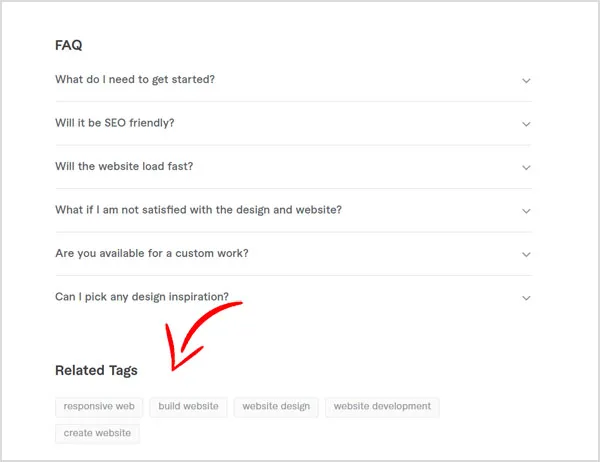
When you're offering services on Fiverr, what connects potential buyers to your gigs? Enter search tags! These little keywords or phrases are like breadcrumbs that guide users to your listings. But why are they so important? Here’s a breakdown:
- Visibility: Fiverr operates on a search engine model. The better your search tags, the higher your chances of appearing in relevant searches. Think of tags as the “SEO” for your Fiverr gigs.
- Relevance: Tags help define what your service is all about. When a user searches for specific terms, Fiverr's algorithm matches those terms with your tags, increasing the likelihood of your gig being shown.
- Targeting Audience: Use specific tags that reflect your services. For instance, if you’re a graphic designer specializing in logos, tags like “logo design” or “branding” will draw in the right audience.
- Competitive Advantage: Effective tagging can set you apart from competitors. A well-optimized gig with accurate tags can outperform others that lack focus.
In short, search tags are vital for enhancing your visibility, relevance, and appeal on the platform. By carefully choosing and strategically placing your tags, you can significantly increase your chances of attracting the right clients. Remember, it’s all about connecting with the right audience!
Also Read This: How to Cancel Multiple Fiverr Payment Requests
3. Step-by-Step Guide to Adding Search Tags

Adding search tags on Fiverr is a straightforward process, but doing it right can make a huge difference in how your gigs are found. Let’s walk through the steps together.
- Log In to Your Fiverr Account: Start by logging into your Fiverr account. If you don’t have an account yet, you’ll need to create one first.
- Navigate to Your Gigs: Click on your profile picture in the upper right corner, then select “Selling” from the dropdown menu. From there, click on “Gigs” to see a list of all your gigs.
- Edit Your Gig: Find the gig you want to add search tags to and click on the “Edit” button. This will take you to the gig setup page.
- Find the Tag Section: Scroll down to the “Search Tags” section. This is where the magic happens! You’ll see a box that allows you to input your tags.
- Add Your Tags: Start typing your relevant search tags in the box. Fiverr usually allows for up to five tags per gig. Make sure they accurately reflect the services you’re offering.
- Save Changes: After you’ve entered your tags, don’t forget to click on the “Save” button at the bottom of the page to ensure all your changes are applied.
And just like that, you’re done! Your gig will now be more discoverable to potential buyers searching for similar services.
Also Read This: How Does a Buyer Approve a Custom Order on Fiverr?
4. Tips for Choosing the Right Search Tags
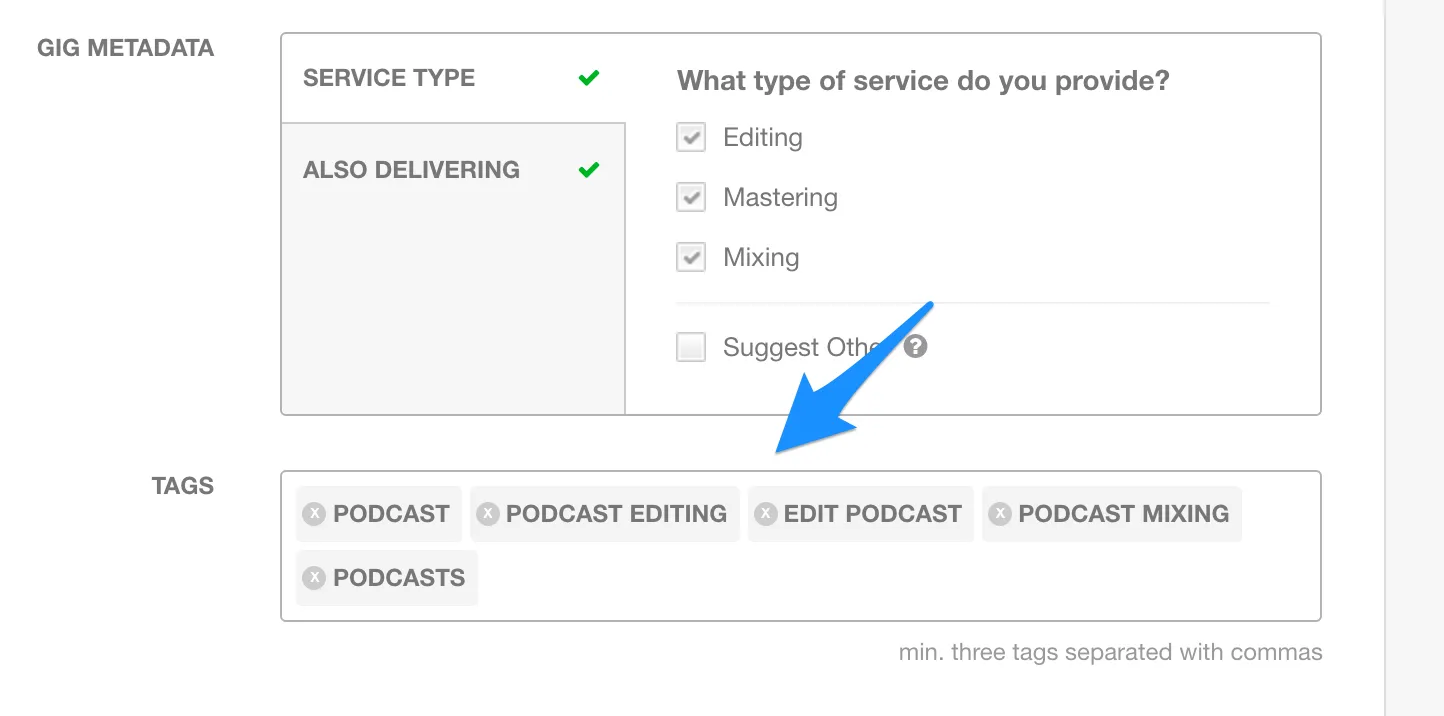
Choosing the right search tags can be a game-changer for your Fiverr gig. Here are some handy tips to help you select the most effective tags for your services:
- Be Specific: Use specific terms that exactly describe your service. For example, instead of just “design,” use “logo design” or “web design.”
- Use Keywords: Incorporate keywords that your target audience is likely to search for. Think about what potential buyers would type into the search bar.
- Research Competitors: Check out the gigs of top sellers in your category. See what tags they are using for inspiration, but make sure to create unique tags that reflect your individual offering.
- Keep it Relevant: Only use tags that are directly related to the services you provide. Misleading tags may lead to irrelevant traffic and could even harm your gig’s reputation.
- Test and Evolve: Don’t hesitate to experiment with different tags over time. If a particular set of tags isn’t yielding results, try something new!
Remember, effectively chosen tags can enhance your visibility on Fiverr, so take your time and choose wisely!
Also Read This: Is Fiverr a Scam for Logos? Unpacking the Truth
Common Mistakes to Avoid When Adding Search Tags

When you’re trying to stand out on Fiverr, search tags are crucial in helping your gig become discoverable. However, making some common mistakes while adding these tags can hinder your efforts. Let’s explore a few of these pitfalls to avoid:
- Overstuffing Tags: It's tempting to add as many tags as possible, but overstuffing can hurt your visibility. Stick to 5-10 relevant tags that truly reflect your gig.
- Using Irrelevant Tags: Don’t be lured into using popular search terms that don’t relate to your service. This may mislead potential clients and result in negative reviews.
- Neglecting Variation: Only using synonyms of the same keyword can limit your reach. Think outside the box and include variations that potential buyers might search for.
- Ignoring Trends: Check current trends in your niche and adjust your tags accordingly. Using dated tags can make your gig feel stale and unappealing to buyers.
- Failing to Test and Update: The marketplace is constantly evolving, and what worked before may not work now. Regularly test your tags and update them based on performance and industry changes.
By avoiding these common pitfalls, you’ll be in a much better position to optimize your Fiverr gig with the right search tags and attract more buyers.
Conclusion
In summary, adding search tags on Fiverr is a crucial step to ensure that potential buyers can find your gigs. It’s not just about randomly selecting a few words; it requires thoughtful consideration of your audience’s needs and the terminology they use. Here’s a quick recap of what we’ve covered:
- Understand Your Niche: Know what keywords resonate with your specific audience.
- Be Specific: Generic terms can drown you in competition. Choose tags that are specific to your service.
- Stay Relevant: Ensure your tags are closely related to your gig description and offered services.
- Monitor and Adapt: Keep an eye on your gig’s performance, and be ready to tweak your tags to improve visibility.
Ultimately, the right search tags can make or break your Fiverr experience. By taking the time to choose your tags wisely, you’ll not only boost your gig's visibility but also position yourself to connect with the right clients who are looking for the services you offer. Happy tagging!



