If you're a freelancer or someone looking to hire talent, chances are you've heard of Fiverr. It's a popular online marketplace where you can find just about any service you can think of, from graphic design to writing and programming. One unique aspect of Fiverr that keeps customers coming back is its coupon system, allowing users to enjoy discounts and promotions while availing various services. This blog post will guide you through how to effectively use a coupon code on Fiverr, enabling you to save some money while getting quality services.
Steps to Access the Coupon Code Field
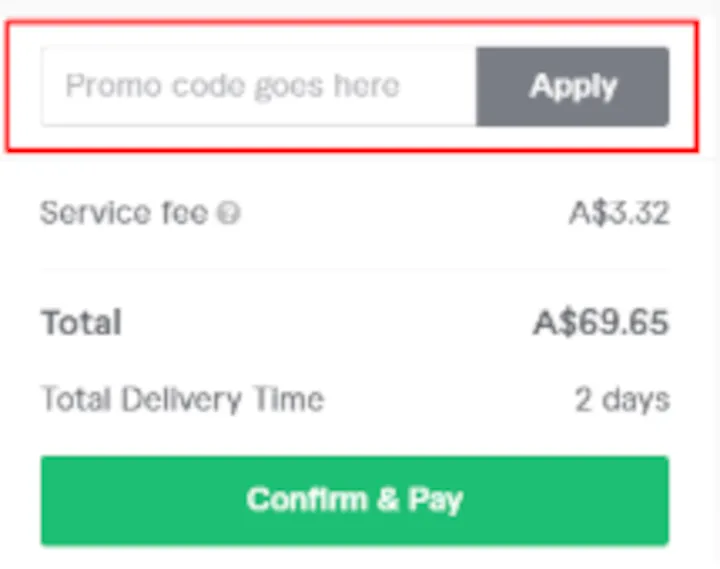
Ready to cash in on those sweet discounts? Accessing the coupon code field on Fiverr is a seamless process. Follow these steps, and you’ll be well on your way to scoring those deals!
- Create or Log into Your Fiverr Account
If you’re not already a member, head over to Fiverr.com and sign up. If you already have an account, just log in. Easy peasy!
- Find Your Desired Service
Browse through the marketplace or use the search bar to find the service you need. Fiverr has a wide range of categories, so take your time to explore!
- Select a Gig
Once you find a service that appeals to you, click on the gig to view more details. Check the ratings, reviews, and ensure it meets your requirements.
- Start the Order
Click the “Order Now” button to start the process. You’ll be redirected to the order page.
- Locate the Coupon Code Box
On the order page, scroll down. You should see an option that says “Got a coupon code?” in a designated field.
- Enter Your Coupon Code
Input your coupon code in that field. Double-check for typos—it's easy to make mistakes here!
- Apply the Code
Click the “Apply” button next to the coupon field. Watch as the discount is calculated and applied to your total!
- Complete Your Order
Once the code is applied, finalize your payment and enjoy your discounted service!
Following these steps will make using a coupon code on Fiverr a breeze, letting you enjoy top-notch services while saving some cash. Happy ordering!
Also Read This: How to Change Your Country on Fiverr: A Step-by-Step Guide
How to Apply Your Coupon Code
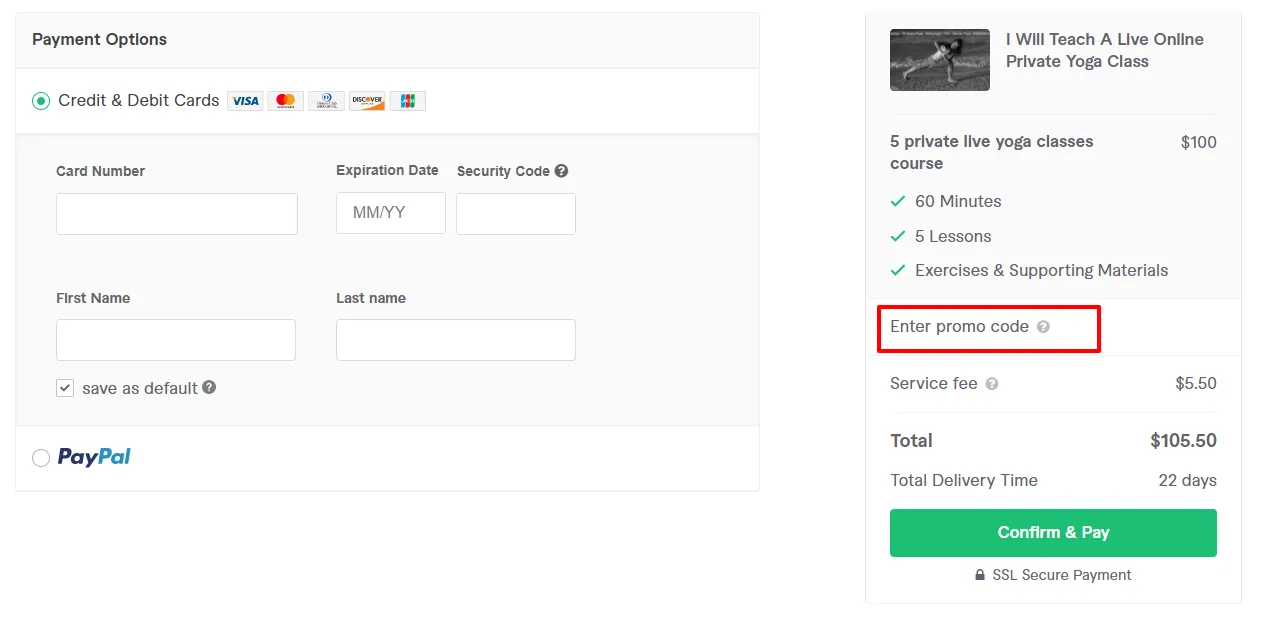
Applying a coupon code on Fiverr is a pretty straightforward process, but if you’re new to the platform, it can seem a little daunting at first. Don’t worry, I’m here to guide you through it step by step!
First, ensure you have your coupon code ready. It usually comes in the form of a combination of letters and numbers. Now, follow these easy steps to apply your coupon code:
- Sign in to Fiverr: Start by logging into your Fiverr account. If you don't have one, you'll need to create an account first.
- Find the Service: Browse through the marketplace or search for the specific service you need. Whether it’s graphic design or writing, get your project quote ready.
- Add to Cart: Once you’ve found the right gig, click on it and choose any options if necessary. After that, hit the “Order Now” button or “Continue” to go to the payment page.
- Enter the Coupon Code: On the payment page, look for a field that says “Promo Code” or “Coupon Code.” This is where you’ll enter your coupon. Paste or type your code carefully, as it is case-sensitive.
- Apply the Code: After entering the code, click the “Apply” button. You should see the discount reflected in your total payment amount.
- Confirm and Pay: Once the discount is applied, complete your payment process to finalize your order.
And voilà! You’ve successfully applied your coupon code on Fiverr. Now, you can enjoy a little savings while getting that awesome service you needed!
Also Read This: Why Is Fiverr So Cheap? Understanding the Template Economy
Common Issues and Troubleshooting
Even with the simplest processes, issues can sometimes arise when trying to apply a coupon code on Fiverr. Here are some common problems you might face and how to troubleshoot them effectively:
- Coupon Code Not Applying: If your coupon code isn’t working when you enter it, check for typos. Make sure you’re copying it exactly as it appears, including any capital letters.
- Coupon Expired: Some codes have expiration dates. Double-check the terms of the coupon to see if it’s still valid.
- Minimum Purchase Requirement: Certain coupon codes come with spending requirements. Ensure your order meets the minimum amount needed for your coupon to apply.
- Specific Services Only: Some codes are only applicable to certain services or sellers. If you’re trying to apply a general coupon to a specific gig, it may not work.
- Browser Issues: Sometimes, the issue could be related to your web browser. Clear your cache, or try using a different browser or device to see if that resolves the problem.
If you’ve tried these solutions and are still facing difficulties, don’t hesitate to reach out to Fiverr’s support team. They’re usually quick to help and can resolve any issues you’re encountering. Happy saving!
Also Read This: How to Search Someone on Fiverr: A Comprehensive Guide
Maximizing Your Savings on Fiverr
When you're using Fiverr, it's not just about scoring a great deal—it's also about making sure you're getting the most bang for your buck. After all, every dollar counts, right? Here are some savvy strategies to help you maximize your savings while navigating the platform.
1. Combine Discounts and Offers: Keep an eye out for seasonal promotions or special offers that may coincide with your coupon. Fiverr often runs promotional campaigns, especially during holidays or major events. By combining a coupon code with these deals, you can enhance your savings even further.
2. Leverage Loyalty Programs: Fiverr sometimes rewards customers for repeat business. If you frequently use the platform, make sure to check out any loyalty programs or return customer discounts that might be available to you.
3. Referrals: Don't forget about referring friends to Fiverr! If you refer someone and they make a purchase, both you and your friend could receive a discount or bonus. It's a win-win situation, plus you're helping your friends discover valuable services.
4. Set a Budget: Before you start browsing, determine a budget for your project. This prevents overspending and allows you to focus on finding services that not only fit your budget but might be eligible for coupon codes.
5. Read Reviews: Often, top-rated sellers provide great services at competitive prices. Look for recently reviewed sellers who might be willing to give you a better deal or accept lower offers—it's often a two-way street!
By following these tips, you'll not only save more on Fiverr but also make better, more informed purchasing decisions, allowing you to invest in quality services that deliver results.
Conclusion: Making the Most of Fiverr Coupons
In conclusion, embracing Fiverr coupons can be a game-changer in your pursuit of quality freelance services at affordable prices. It's really all about knowing when and how to use them effectively. Here’s a quick recap to help you remember the key points:
- Stay Updated: Regularly check for new coupon codes and promotions.
- Understand the Terms: Read through the fine print associated with each coupon to ensure you're eligible.
- Timing is Key: Make a habit of shopping during special sales periods for extra discounts.
- Engage with the Community: Join Fiverr forums and social media groups where users often share codes and tips.
By incorporating these practices into your shopping routine, you’ll maximize the benefits of Fiverr coupons, making your freelancing experience more cost-effective and enjoyable. Remember, each little saving adds up, making it all the more worth it when you find that perfect gig without breaking the bank. So, gear up, get out there, and start exploring Fiverr—while saving more on every service you need!



