If you’re looking to monetize your skills, Fiverr is one of the best platforms to kickstart your freelancing journey. It’s an online marketplace where freelancers, often referred to as “sellers,” can offer their services—known as “gigs”—to customers from all over the globe. This guide will break down the process of setting up your gig on Fiverr step-by-step, making it super accessible for anyone keen on joining this vibrant freelance community.
Understanding Fiverr and Its Marketplace
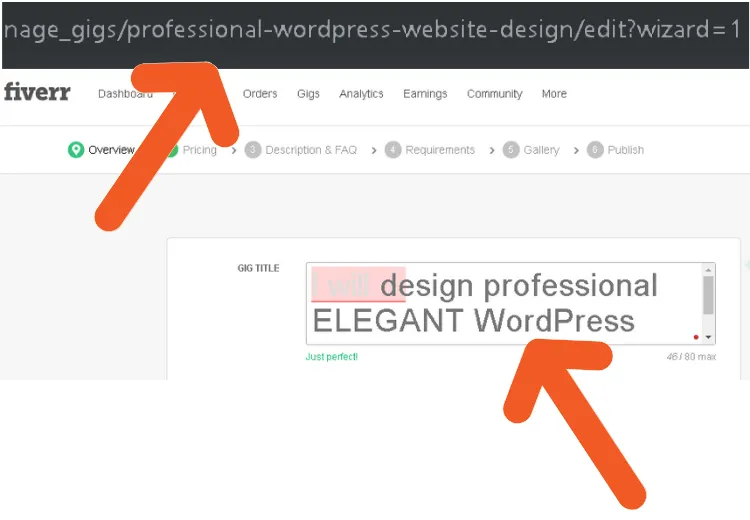
Before diving into the nitty-gritty of setting up your gig, it’s essential to grasp what Fiverr is all about and how its marketplace functions. Understanding these foundational elements will not only make your gig more appealing but also help you navigate the platform effectively.
Fiverr was launched in 2010 and has since evolved into one of the leading platforms for freelancers. Here’s a snapshot of the key features that set Fiverr apart:
- Diverse Service Categories: Fiverr covers a broad range of services, from graphic design, writing, and programming to video editing, marketing, and even more niche offerings like astrology or virtual cooking classes.
- Global Reach: With millions of users worldwide, Fiverr connects freelancers with clients from different countries and cultures, allowing for diverse opportunities.
- Flexible Pricing: Sellers can set their own prices, starting from as low as $5, hence the name “Fiverr.” You have the flexibility to create packages that fit your skills and desired earnings.
Fiverr operates on a gig-based system, where each gig is a specific service you offer. Buyers can browse through these gigs, read descriptions, look at past reviews, and make informed decisions. Here are two essential components of the Fiverr marketplace:
| Component | Description |
|---|---|
| Gigs | Your service offering, which includes a title, description, pricing, delivery times, and options for add-ons. |
| Buyer Requests | A feature where buyers post specific job requirements, allowing sellers to respond with tailor-made offers. |
In essence, Fiverr is a bustling marketplace where you can showcase your talents, find clients, and build your reputation as a freelancer. Understanding these elements will make it easier for you to create a compelling gig!
Also Read This: How Does Fiverr Work? A Comprehensive Guide
Setting Up Your Fiverr Account
Getting your Fiverr account set up is the first crucial step in launching your gig. Luckily, it’s a straightforward process! Let’s break it down.
First, head over to Fiverr's website and click on the “Join” button in the top right corner. You can sign up using your email, Google account, or Facebook. Once you’ve verified your email, it’s time to fill out your profile.
Here are a few tips to make your profile shine:
- Choose a Profile Picture: Upload a clear, professional-looking photo of yourself. A friendly smile goes a long way!
- Create a Catchy Username: Your username should be memorable and relevant to the services you offer. Avoid using complex numbers or random characters.
- Write a Compelling Bio: Let potential buyers know who you are, your skills, and what you can offer. Keep it concise but informative.
- Add Relevant Skills: Showcase the skills that relate to your gig. This helps potential buyers find you when searching for specific services.
Once your profile is set, consider verifying your identity for credibility. Fiverr usually prompts you to do this after account setup, and it can enhance trust with clients.
Lastly, don't forget to enable notifications in your account settings, so you won’t miss any opportunities. Now you are all set to start creating your gigs!
Also Read This: How Does Fiverr Refund Work?
Choosing the Right Gig Category
The next step after setting up your account is to choose the right gig category. This is vital because it determines how easy potential buyers can find you!
Fiverr has a wide array of categories, such as:
- Graphic Design
- Writing & Translation
- Digital Marketing
- Video & Animation
- Programming & Tech
Here are a few tips for picking the right category:
- Reflect on Your Skills: Think about what services you excel at and enjoy delivering. Choose a category that aligns with those strengths.
- Research Popular Gigs: Browse through similar gigs within your chosen category. This can give you insight into what services are in demand.
- Consider Niche Markets: Sometimes, it’s beneficial to focus on a specific niche rather than a broad category. This can reduce competition and attract targeted clients.
Once you’ve chosen a category, you’ll be prompted to select subcategories and attributes that further define your gig. Be as specific as possible to help buyers find you! Remember, the right category not only enhances your visibility but also sets expectations for potential buyers, so choose wisely!
Also Read This: How to Make Money on Fiverr for Beginners
Creating an Attractive Gig Title
When it comes to setting your gig apart on Fiverr, the title is the first thing potential buyers will see. It’s your chance to make a strong first impression! A well-crafted gig title can significantly influence whether someone clicks on your offering or scrolls past it. Here are some key tips for creating an attractive gig title:
- Be Descriptive: Clearly communicate what you are offering. Try to include relevant keywords that your target audience might search for. For example, instead of “I will do graphic design,” opt for “I will create stunning logos and branding for your business.”
- Keep it Concise: A good gig title shouldn’t be too long. Aim for around 60-80 characters to ensure it’s fully visible in search results.
- Use Power Words: Incorporate persuasive language and action verbs like “amazing,” “professional,” or “unique” to evoke emotion and grab attention.
- Consider Your Audience: Think about what your ideal customers are looking for. Tailor your title to meet their needs and preferences.
- Avoid Spammy Terms: Refrain from using excessive punctuation, capitalization, or misleading phrases. Stay professional!
Remember, your gig title is not just about being catchy; it’s also about being relevant. A well-thought-out title can attract the right clients and set you on the path to Fiverr success!
Also Read This: How to Delete a Review on Fiverr
Writing a Compelling Gig Description
Your gig description is your opportunity to showcase your skills and convince buyers why they should choose you. A compelling description helps the buyer understand exactly what they’ll receive and why it’s worth their investment. Here’s how to write a description that stands out:
- Start with a Hook: Capture your reader’s attention right away. Begin with a question or a bold statement that resonates with your audience.
- Be Clear and Specific: Describe exactly what you are offering. Use bullet points to break down the details of your service, making it easier for buyers to digest the information.
- Highlight Benefits: Focus not just on what you do, but on how it will benefit the buyer. For example, instead of saying, “I will design your website,” say, “I will design your website to increase user engagement and improve sales."
- Include FAQs: Anticipate common questions and answer them within your description. This not only provides clarity but also builds trust.
- Close with a Call to Action: Encourage buyers to take action. Phrases like “Order now to get started!” or “Message me for a custom quote!” can prompt buyers to engage.
In summary, a compelling gig description is a blend of clarity, persuasion, and engagement. Keep it engaging, and don’t forget – your passion and enthusiasm should shine through! This is your chance to connect with your audience, showcase your expertise, and make them excited to work with you.
Also Read This: Is It Mandatory to Pay Fiverr Service Fee?
7. Setting Your Pricing and Packages
When it comes to setting your pricing and packages on Fiverr, it’s essential to strike a balance between attracting clients and valuing your skills appropriately. The first thing you’ll want to consider is your market research. Check what others in your niche are charging. This gives you a solid foundation to create your pricing strategy. Here are some useful tips:
- Competitive Analysis: Look at gigs similar to yours to see their pricing. This will help you position yourself competitively.
- Experience Level: If you are new, you might want to start with lower prices to attract your first few clients. As you build a reputation, you can gradually increase your rates.
- Value of Your Offering: Consider the unique skills you bring to the table. If you have specific qualifications or extensive experience, don’t be afraid to charge more.
- Cost of Living: Be mindful of the cost of living in your area. Pricing should reflect what’s reasonable for both you and your target audience.
Now, let’s talk about your gig packages:
| Package Tier | Tier Name | Price Range |
|---|---|---|
| Basic | Starting Point | $5 - $50 |
| Standard | Recommended | $50 - $150 |
| Premium | All-Inclusive | $150 and up |
Creating three tiers allows clients to choose based on their needs and budgets, which ultimately raises your chance of getting hired.
Also Read This: How to Change Your Username on Fiverr
8. Add-Ons and Extras for Your Gig
Add-ons and extras can be a fantastic way to increase your earnings on Fiverr without much extra effort. This feature allows you to provide clients with additional services that complement your primary offering. Think of it as an opportunity to spice things up! Here’s what you need to know:
- Identify Opportunities: Look for areas where you can enhance your service. For instance, if you’re offering graphic design, you might add logo variations or social media kit designs.
- Keep It Relevant: Ensure that any add-ons are related to your main gig. This not only makes your offerings more appealing but also increases customer satisfaction.
- Price Smart: Set a fair price for each add-on. They should enhance your service but not discourage clients from purchasing your base gig.
For example, if your basic gig is “website design,” you could include extras like:
- SEO Optimization: Optimize the website for search engines at an additional cost.
- Responsive Design: Ensure the website is mobile-friendly.
- 1-Hour Consultation: Provide a strategy session for future enhancements.
Adding these options not only boosts your income but also positions you as a versatile and professional service provider!
Also Read This: How to Become a Freelance Writer on Fiverr
Including Eye-Catching Images and Videos
When it comes to your Fiverr gig, visuals are everything! Eye-catching images and videos can significantly enhance your gig's appeal and help you stand out in a sea of similar offerings. So, how do you create visuals that grab attention? Here are some tips:
- High-Quality Images: Make sure your images are clear, vibrant, and professionally designed. Grainy or blurry pictures can give off the wrong impression. Use tools like Canva to enhance your graphics.
- Showcase Your Work: Include images that showcase your previous projects. If you’re a graphic designer, show off your portfolio. If you do voiceovers, consider adding a clip of your work.
- Brand Consistency: Use colors and styles that reflect your brand. This makes you easily recognizable and builds trust with potential buyers.
- Video Intro: Adding a video can take your gig to the next level. A short intro where you explain your services, credentials, and why clients should choose you can be very persuasive.
- Keep it Relevant: Whatever visuals you include, ensure they relate directly to the gig you're offering. Avoid using generic stock photos that don’t connect with your services.
Incorporating these elements can give your gig the visual edge it needs to catch the eyes of potential buyers. So, don’t skimp on creativity—put some heart into it!
Also Read This: What is the Japanese Version of Fiverr?
SEO Optimization for Your Gig
So you've got a great gig prepared, but how do you ensure that it gets noticed by the right audience? Enter the art of SEO optimization! Let's break this down into manageable steps:
- Keyword Research: Start with finding out what keywords potential buyers might use to search for your services. Tools like Google Keyword Planner or Ubersuggest can help here.
- Strategic Placement: Once you have your keywords, sprinkle them naturally throughout your gig title, description, and tags. Avoid keyword stuffing—it should feel natural!
- Engaging Gig Description: Make sure your description is well-structured and easy to read. Use bullet points, short paragraphs, and relevant keywords to highlight your offerings.
- Utilize Tags: Fiverr allows you to add tags to your gig. Use relevant tags that align with your service. This enhances your gig's visibility in searches.
- Regular Updates: Keep your gig fresh by updating it regularly. Fiverr's algorithm favors active accounts, so tweak your keywords or add new services periodically.
By mastering SEO optimization, you're not just increasing your gig's visibility, but you're also driving the right traffic to your offerings. It’s all about getting in front of the people who need what you have to offer!
Also Read This: Tips for Becoming a Freelance Affiliate Marketing Consultant
11. Previewing and Publishing Your Gig
Once you've filled out all of the necessary details for your gig on Fiverr, it's time for the exciting part: previewing and publishing it! This is where you can take a final look at how your gig will appear to potential buyers. Here’s how to ensure everything looks perfect:
- Check Your Title: Make sure your title is catchy and accurately represents your service. A well-crafted title grabs attention!
- Review Your Description: Read through your gig description, ensuring it’s clear and concise. Remember, this is your chance to shine!
- Examine Your Pricing: Double-check your pricing structure and ensure your packages are clearly defined. Use the pricing table to illustrate the differences between each package.
- Preview Images/Video: Make sure your images and/or videos are displaying correctly. Often, a good visual can significantly enhance your gig’s appeal.
- Finalize Tags: Verify that your chosen tags are relevant and will help potential buyers find your gig easily.
Once you’re satisfied with everything, hit that Publish button! Your gig will go live on Fiverr, and you can start attracting buyers. Just remember that you can always go back and edit your gig later if you want to make adjustments or improvements.
Also Read This: Can You Open Multiple Stores on Fiverr?
12. Promoting Your Gig for Better Visibility
Congratulations on publishing your gig! But let’s be honest: just hitting publish doesn't guarantee sales. To truly thrive on Fiverr, you need to promote your gig effectively. Here are some strategies to get your gig noticed:
- Utilize Social Media: Share your gig on platforms like Facebook, Twitter, and Instagram. Use eye-catching visuals and a clear call to action to grab attention.
- Join Relevant Groups: Look for online communities or forums related to your service. Engaging with these groups can help you spread the word and land potential clients.
- Create a Blog or Website: If you have the resources, creating a blog or personal website can establish your brand. You can showcase your Fiverr gig alongside other services you offer.
- Leverage Fiverr’s Promotions: Take advantage of Fiverr's promotional tools and campaigns. Participating in Fiverr events can increase your visibility significantly.
- Always Ask for Reviews: Encourage satisfied customers to leave positive reviews. High ratings not only boost your gig’s credibility but also improve its ranking in Fiverr’s search results.
Remember, promoting your gig is an ongoing process. Be creative, stay consistent, and don’t hesitate to experiment with different strategies until you find what works best for you!
How to Put a Gig on Fiverr: A Step-by-Step Guide
Setting up a gig on Fiverr can be a straightforward process if you follow our comprehensive guide. Fiverr is a popular platform where freelancers can offer services ranging from graphic design to content writing. Here’s a step-by-step guide to help you create a compelling gig that attracts buyers.
Step 1: Sign Up or Login
If you’re new to Fiverr, you’ll need to:
- Go to the Fiverr website.
- Click on the "Join" button and fill out the required information.
If you already have an account, simply log in.
Step 2: Create a New Gig
Once logged in:
- Click on "Selling" followed by "Gigs".
- Hit the "Create a New Gig" button.
Step 3: Set Your Gig Title and Category
Craft a clear and catchy title. Choose the appropriate category and subcategory that best fit your service.
Step 4: Describe Your Gig
In this section, provide a detailed description of your service. Consider including:
- What you offer
- Your expertise
- Why buyers should choose you
Step 5: Set Pricing
Fiverr allows you to set three packages: Basic, Standard, and Premium. Clearly outline:
| Package | Price | Delivery Time | Features |
|---|---|---|---|
| Basic | $5 | 3 days | 1 revision |
| Standard | $10 | 2 days | 2 revisions |
| Premium | $20 | 1 day | Unlimited revisions |
Step 6: Add Gig Extras
Gig extras allow you to offer additional services for an additional fee. This can increase your earnings significantly.
Step 7: Upload Media
Include high-quality images, videos, or documents that represent your service effectively. Visuals can significantly enhance your gig’s attractiveness.
Step 8: Publish Your Gig
After reviewing all the information, click on the "Publish Gig" button. Your gig is now live for potential buyers!
Conclusion
By following these steps, you can create a professional and engaging gig on Fiverr that stands out and attracts clients. Remember, continuously updating your gig based on feedback and evolving marketplace trends can enhance your visibility and success.



