If you’re looking to monetize your skills, Fiverr is a fantastic platform to consider. This online marketplace allows freelancers to offer services in a variety of categories, from graphic design to writing and even voiceovers. In this guide, we’ll walk you through the process of publishing your own gig on Fiverr, ensuring you set it up in a way that attracts potential buyers. Ready to dive into the world of freelancing? Let’s get started!
Understanding Fiverr and Its Marketplace

Fiverr is more than just a website; it's a thriving community of freelancers and entrepreneurs looking to exchange skills for dollars. Founded in 2010, the platform brought forth a new paradigm of freelance work where services are offered as “gigs” starting at just five dollars. Understanding Fiverr and its unique marketplace approach is crucial for anyone looking to succeed.
Here’s what you need to know:
- Diverse Categories: Fiverr hosts a wide array of service categories including:
- Graphic Design
- Writing & Translation
- Digital Marketing
- Video & Animation
- Music & Audio
- Programming & Tech
- Business
- Lifestyle
- Buyer-Seller Interaction: The platform bridges the gap between buyers seeking services and sellers providing them. Buyers can browse gigs and send orders right away, while sellers have control over their offerings through customizable packages.
- Fiverr’s Rating System: Successful gigs rely heavily on a good reputation. Following each transaction, buyers leave reviews. Higher ratings can lead to more visibility, making it essential for sellers to ensure customer satisfaction.
- Global Reach: Fiverr is accessible to users worldwide, allowing freelancers to connect with clients beyond geographical limitations, expanding the potential customer base.
- Flexible Pricing: While services start at $5, sellers can set their prices based on the complexity of the job and the value they provide, enabling premium offerings.
By understanding Fiverr and its marketplace, you’re better positioned to create a gig that resonates with buyers and stands out from the competition. Let’s move on to crafting that perfect gig!
Also Read This: How to See More Buyer Requests on Fiverr
3. Setting Up Your Fiverr Account
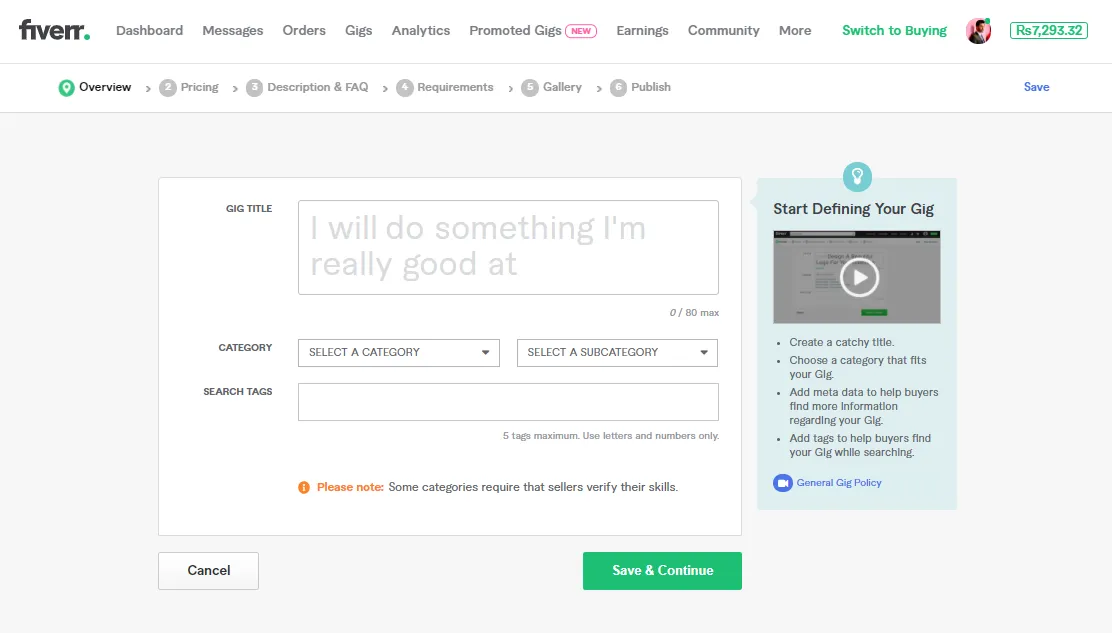
Alright, let’s dive into the nitty-gritty of setting up your Fiverr account! Before you can start publishing gigs, you need to create your Fiverr profile. Here’s a simple breakdown of the steps you need to follow:
- Visit Fiverr’s Website: Start your journey by going to Fiverr.com.
- Create an Account: Click on the “Join” button. You can sign up using your email address, Facebook account, or Google account. Choose whatever works best for you!
- Set Up Your Profile: After joining, you’ll need to fill in some personal information. This includes your name, a profile picture, and a brief bio that showcases your skills.
- Select a Username: Pick something catchy but professional. Your username can impact how buyers perceive you, so choose wisely.
- Verify Your Account: Fiverr may ask you to verify your email address. Just follow the link sent to your inbox, and your account will be verified in no time!
Once you’ve completed these steps, your account is ready for action! Spend some time exploring the platform to get a feel for how it works. Check out other gigs to see what successful sellers are doing. This will give you valuable insights into creating your own gigs and attracting buyers!
Also Read This: Does Fiverr Live Up to the Hype? A Comprehensive Review
4. Choosing the Right Gig Category
Choosing the right gig category is crucial for your success on Fiverr. It dictates who sees your services and can significantly impact your sales. So, how do you pick the perfect category? Let’s break it down!
First, think about your skills and expertise. Here’s a quick list to help you identify your niche:
- Graphic Design: Logo design, business cards, social media graphics.
- Writing & Translation: Content writing, proofreading, translation services.
- Digital Marketing: Social media management, SEO, email marketing.
- Video & Animation: Video editing, animations, promotional videos.
- Programming & Tech: Website development, app development, technical support.
Once you’ve identified your skill set, it’s time to browse Fiverr’s categories. Fiverr offers a variety of categories, including:
| Category | Description |
|---|---|
| Graphics & Design | For all creative design needs, from logos to brochures. |
| Writing & Translation | Everything from blog posts to translation services. |
| Digital Marketing | Promote your services effectively through social media and SEO. |
| Video & Animation | Create engaging videos and animations to tell your story. |
| Programming & Tech | Offering tech solutions and web development services. |
Once you have a category in mind, make sure to subcategorize your gig so that potential buyers can find you easily. Remember, the right category can help you stand out, attract more clients, and ultimately lead to a thriving Fiverr career!
Also Read This: Does Fiverr Provide Real Likes from Real People?
5. Crafting an Engaging Gig Title
Creating an engaging gig title is a crucial step in the Fiverr publishing process. It’s the first thing potential buyers will see, so you want to make it count! A strong title can attract more clicks, ultimately leading to more orders.
Here are some tips to help you craft the perfect gig title:
- Be Clear and Specific: Make sure your title reflects exactly what you’re offering. For example, instead of "Designing Websites," consider "Custom Responsive Website Design for Small Businesses."
- Use Keywords Wisely: Think about what your potential buyers might search for. Including relevant keywords can improve your gig’s visibility in search results. It's best to place the most important keywords at the beginning of your title.
- Keep it Concise: Aim for a title that is concise yet descriptive. Around 60 characters is usually a good length. This way, it’s easy to read and understand quickly.
- Add a Personal Touch: Consider adding your unique selling point. For example, "Professional Logo Design with 24/7 Support" emphasizes your dedication to client satisfaction.
- Avoid Special Characters: Stick to letters and numbers. Special characters can make your title difficult to read and may look unprofessional.
Take your time brainstorming different ideas for your gig title. A great title can set the tone for your entire gig and help you stand out from the competition!
Also Read This: Tips for Breaking Into the Industry as a Freelance Model
6. Writing an Effective Gig Description
Your gig description is where you can really shine and demonstrate the value you offer. It’s your opportunity to elaborate on your services and convince potential buyers that you’re the right choice for them.
Here’s how to write an effective gig description:
- Start with a Hook: The first few sentences are critical. Use a compelling opening line that grabs attention and encourages readers to keep going. For instance, "Looking for a stunning logo that captures your brand’s identity? Look no further!"
- Detail Your Service: Clearly outline what your gig offers. Be specific about what clients can expect when they order from you. Use bullet points to list out key features or deliverables. For example:
| What You Get | Details |
|---|---|
| High-quality design | All logos come in vector format and high-resolution files. |
| Unlimited Revisions | We work until you're completely satisfied with the design! |
| Fast Delivery | Initial concepts delivered within 48 hours. |
Tell a story: People connect with stories. If relevant, share a brief personal story about your passion for the service you provide or a successful project you’ve completed in the past.
Use Keywords: Just like with your gig title, include relevant keywords in your description, but make sure they fit naturally into the text.
Call to Action: Don’t forget the closing lines! Encourage potential buyers to place an order or reach out to you with any questions. A simple, "Ready to get started? Click the order button now!" can make a difference.
With a well-crafted gig description, you’ll not only inform potential buyers but also create excitement about what you have to offer!
Also Read This: Does Fiverr Take VAT? Understanding the Tax Implications
Setting Your Pricing and Packages
When it comes to your Fiverr gig, setting the right pricing and packages is crucial. Not only does this impact your earning potential, but it also influences how buyers perceive your services. Imagine walking into a restaurant where the prices are ridiculously low; you'd wonder what’s wrong, right? Similarly, if your prices are too low or too high, it can send the wrong message to prospective clients.
Start by researching similar gigs in your niche to get a feel for the market. Here’s how to go about it:
- Conduct Market Research: Look at top sellers in your category. What do they charge? What packages do they offer?
- Define Your Services: Break down your gig into clear, specific services. This clarity helps in forming packages that appeal to various clients (like basic, standard, and premium).
- Be Transparent: Outline what's included in each package. Make it crystal clear so buyers are well aware of what they're getting.
- Competitive Pricing: If you're just starting out, you might want to set a slightly lower price to attract initial clients. Gradually increase your prices as you gain more positive reviews.
Remember to factor in Fiverr's service fee when setting your prices. Overall, aim for a balance between fair rates for your skills and what the market supports. Your pricing strategy is key to your Fiverr success!
Also Read This: How to Do Email Marketing on Fiverr
Creating Eye-Catching Gig Images and Videos
In the digital world, first impressions are everything. As such, your gig images and videos are often the first thing potential buyers notice. If they don't immediately catch their eye, they might scroll past your gig without giving it a second thought. So, how do you make your visuals pop?
Here’s a checklist to help you create stunning gig images and videos:
- High-Quality Images: Use clear and high-resolution images that represent your service well. Blurry or pixelated images will not inspire trust.
- Consistency: Maintain a consistent theme across your images. This includes colors, fonts, and design elements—making your brand recognizable.
- Text Overlay: Use engaging text overlays to describe your service briefly. Keep it concise. Think of it as your gig’s tagline!
- Gig Video: A compelling gig video can significantly increase your chances of getting orders. Make it short and focused (around 30 seconds to 1 minute) while explaining who you are and what you offer.
You can use tools like Canva or Adobe Spark to create professional-looking images, while software like Camtasia or iMovie can help you edit your video together flawlessly. Remember, engaging visuals can be the tipping point that transforms a browser into a buyer!
Also Read This: Can I Withdraw My Fiverr Balance?
9. Optimizing Your Gig for Search
Okay, so you've created your gig, but how do you make it stand out in the crowded Fiverr marketplace? That's where optimization comes in! Think of it as giving your gig a giant neon sign so potential buyers can find you easily.
Here are some essential tips for optimizing your gig for search:
- Use Relevant Keywords: Start by researching keywords that buyers might use to search for services like yours. Incorporate these keywords naturally into your gig title, description, and tags.
- Craft a Compelling Gig Title: Your gig title should be clear and catchy while including essential keywords. For example, instead of "I will design logos," consider "Professional Logo Design for Your Brand – Unique & Creative!"
- Detailed Description: Your gig description should explain clearly what you’re offering and how it benefits the buyer. Include keywords here too, but make sure to keep it readable. Think about what problems you solve for your clients!
- Eye-Catching Images: A picture is worth a thousand words, right? Use high-quality and relevant images or videos that visually communicate the value of your services.
- Utilize Gig Extras: Offering gig extras can optimize your gig for more purchases. It not only boosts your income potential but also attracts buyers looking for more comprehensive services.
Don't forget to monitor your gig's performance. Adjust and tweak your content as needed based on analytics and buyer feedback to stay competitive!
Also Read This: Is Fiverr Seller Name Private?
10. Publishing Your Gig and Next Steps
Once you’re satisfied with your gig and confident it’s optimized, it's time for the grand finale—publishing your gig! This is where all your hard work pays off.
Follow these simple steps to publish your gig:
- Review Your Gig: Take a last look at everything. Check for typos, clarity, and ensure all elements align with your brand message.
- Click the Publish Button: Once you’re ready, simply hit that 'Publish' button. Congratulations! Your gig is now live on Fiverr.
- Promote Your Gig: Don’t leave it all to chance! Share your gig on social media platforms, forums, and even with friends and family to drive traffic to your Fiverr page.
- Engage with Buyers: Once you start receiving inquiries, respond promptly. Good communication can lead to positive reviews and repeat customers!
- Keep Improving: After your gig goes live, continue to learn. Monitor what's working and what’s not. Don't hesitate to make adjustments to improve visibility and customer satisfaction.
Publishing your gig is just the beginning of your Fiverr journey. Stay proactive and dedicated, and soon enough, you’ll see the rewards of your efforts!
Also Read This: What Can You Do on Fiverr to Make Money?
Tips for Promoting Your Gig on Fiverr
Promoting your gig on Fiverr can significantly enhance your visibility and attract more clients. Here are some practical tips to help you get the most out of your Fiverr experience:
- Optimize Your Gig Title and Description: Use relevant keywords that potential buyers might search for. Make your title catchy and your description informative yet concise, highlighting what makes your services unique.
- Utilize Eye-Catching Graphics: Your gig thumbnail is the first impression. Invest time in designing an appealing and professional gig image that accurately represents your service. Consider using tools like Canva for this.
- Offer Competitive Pricing: Research similar gigs and consider setting a price that reflects your experience and the value you provide. Starting with a lower price can attract initial customers and build your reputation.
- Use Fiverr's Promotion Tools: Fiverr offers features like promoted gigs to help sellers increase their exposure. Although it comes with an additional cost, it can be a worthwhile investment if done wisely.
- Leverage Social Media: Share your gig on various social media platforms like Facebook, Twitter, and LinkedIn. Join relevant groups and communities where potential clients may hang out.
- Network within Fiverr: Interact with other sellers and buyers on the platform. Collaborating with others or providing referrals can lead to more opportunities.
- Ask for Reviews: Encouraging satisfied clients to leave reviews can significantly impact your gig’s credibility. Don’t hesitate to ask for feedback once you complete an order.
Remember, promoting your gig is an ongoing process. Stay active, keep refining your approach, and watch your Fiverr journey grow!
Conclusion
Publishing a gig on Fiverr is just the beginning. With the right strategies in place, especially in promoting your service, you can turn your gig into a profitable venture. Here are some key takeaways:
- Start with Quality: Always focus on providing top-notch services. Delivering quality work not only leads to good reviews but also increases the chances of repeat business.
- Stay Engaged: Being active on Fiverr means responding to inquiries promptly and maintaining communication with your clients.
- Continually Optimize: Regularly revisit your gig. Update your descriptions, showcase new skills, and adjust pricing as necessary to stay competitive.
- Embrace Feedback: Use customer feedback constructively to improve your offerings. What can you tweak or enhance to make sure your gigs are hitting the mark?
- Patience is Key: Building a successful gig takes time. Don’t be discouraged by initial setbacks. With effort and persistence, success on Fiverr is within reach.
So, if you’re looking to venture into Fiverr, remember these tips and strategies. Take action, stay patient, and enjoy the journey of growing your freelancing career!



