Fiverr has become a buzzing hub for freelancers and entrepreneurs alike, acting as a bridge between creativity and opportunity. Launched in 2010, it has transformed the way people view work and services. If you’re a freelancer, this platform is essential for reaching clients worldwide and showcasing your unique skills. From graphic design and writing to voiceovers and digital marketing, there’s something for everyone on Fiverr. What makes it particularly appealing is its user-friendly interface and the ability to work on your terms. It’s not just about finding gigs; it's about building your reputation and client relationships, all while having the flexibility to set your own prices and hours.
Step 1: Creating Your Fiverr Account
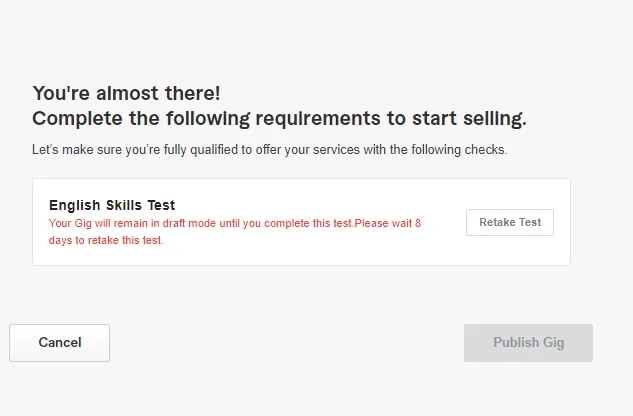
Ready to dive into the world of freelancing on Fiverr? The first step is to create your account, and let me tell you, it's as easy as pie! Whether you are using a computer or your smartphone, the process is straightforward.
Here’s how you can set it up:
- Visit the Fiverr Homepage: Open your browser and head over to www.fiverr.com.
- Click on “Join”: This button is located at the top right corner of the page. You’ll be prompted to register.
- Choose Your Registration Method: Fiverr gives you options to join using your email, Facebook, or Google account. Pick the one that’s most convenient for you.
- Fill Out Your Details: If you choose to register via email, you'll need to provide your name, email address, and a password. Make sure to pick a strong password!
- Confirm Your Account: Check your email for a confirmation link to verify your account. This step is crucial, so don’t skip it!
Once your account is set up, you can take a quick tour of the platform to familiarize yourself with its features. Creating an eye-catching profile will help you stand out, so make sure to invest some time in it!
Also Read This: How to SEO Your Fiverr Gig: A Comprehensive Guide
Step 2: Understanding Fiverr's Gig Requirements
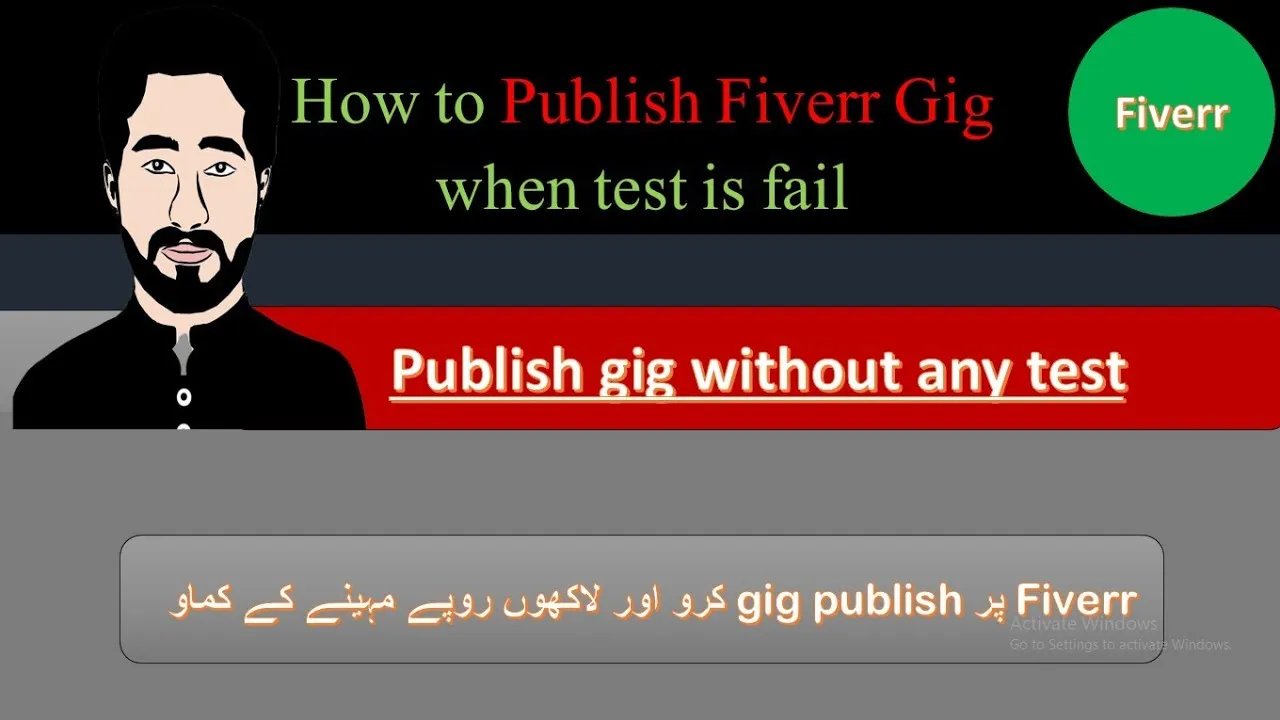
Before you hit that glorious "Publish" button, it’s crucial to have a solid understanding of Fiverr's gig requirements. This means you need to align your offerings with what Fiverr expects from sellers, ensuring your gig adheres to their community standards and guidelines.
Fiverr has specific criteria that you should consider:
- Quality of Work: Your gig must showcase high-quality standards. This isn't just about good grammar or polished visuals; it's about delivering professionally crafted services that meet buyer expectations.
- Clear Descriptions: Be clear about what you’re offering. Your gig title, description, and tags should all be concise yet detailed, so potential buyers know exactly what to expect.
- Accurate Pricing: Understand Fiverr’s fee structure. Make sure to set a competitive price reflecting the value of your service while also considering the platform's commission.
- Delivery Time: Clearly state how long it will take you to deliver the service. Be realistic; you don’t want to overpromise and underdeliver.
- Visuals: Adding images or videos to your gig is highly recommended. These visuals should accurately represent your service and attract potential customers’ attention.
Familiarizing yourself with these requirements will set a solid foundation for your gig. Taking the time to comply with Fiverr's standards helps build trust with buyers and can ultimately lead to more sales.
Also Read This: When Did Fiverr’s Service Fee Raise?
Step 3: Choosing the Right Category for Your Gig
Choosing the right category for your gig on Fiverr can significantly impact your visibility and ability to attract buyers. Think of it like placing a product on the right shelf in a store; if it's in the wrong spot, potential customers may never find it!
Here’s how to navigate this important step:
- Know Your Skills: Start by evaluating your skills and services. What do you do best? Identify where your skills fit within Fiverr's vast range of categories.
- Research Existing Gigs: Take a look at similar gigs in categories that interest you. This will help you understand the competition and the types of services offered, giving you insights into how to stand out.
- Consider Niche Categories: Sometimes, opting for a niche category can work in your favor. If your service is unique, you might attract less competition while appealing to a specific audience.
- Use the Fiverr Search Bar: Enter keywords related to your gig into Fiverr’s search bar. This will help you see under which categories similar gigs are listed, guiding you to make an informed choice.
- Be Flexible: If you find that your gig isn’t gaining traction, don’t hesitate to adjust your category. Fiverr allows for changes, so experiment until you find the sweet spot.
In essence, selecting the right category sets you up for success. It can enhance your chances of being discovered by the right audience and lead to more sales in the long run!
Also Read This: Discovering the Best Fiverr Gigs for Your Needs
Step 4: Crafting an Engaging Gig Title
When it comes to creating a successful gig on Fiverr, the gig title is your first chance to grab attention. Imagine walking through a store and seeing items with interesting names—that’s what your gig title does for potential buyers! A great title not only piques curiosity but also communicates what you’re offering in a clear way. Here are some tips to help you craft an engaging gig title:
- Be Clear and Concise: You want your title to be straightforward. Use simple language that specifies the service you're offering, like “I will design a logo for your business.”
- Incorporate Keywords: Think about what potential customers might search for. Use relevant keywords to ensure your gig appears in search results. For example, “Professional Logo Design” is likely to be more effective than just “Logo Design.”
- Add an Element of Urgency: Phrases like “Quick Delivery” or “24-Hour Turnaround” can spark interest. Everyone loves speedy service!
- Consider Your Audience: Tailor your title towards your target market. If your gig appeals to businesses, highlight your professionalism; if it’s more casual, adopt a friendly tone.
So, take some time to brainstorm a few options. Write down different variations, ask friends or family for feedback, and remember to keep it engaging, but also focused on what you’re offering.
Also Read This: What Does 5 Rendering Mean on Fiverr?
Step 5: Writing a Compelling Gig Description
A well-crafted gig description serves as your opportunity to convince potential buyers that you’re the right person for the job. Think of it as your sales pitch, so you want to make it informative, enticing, and reflective of your unique style. Here are some tips for writing a compelling gig description:
- Start with a Hook: Begin with an engaging opening sentence that addresses your customer’s needs. For instance, “Are you looking to stand out with a stunning logo design?” can instantly grab attention.
- Outline What You Offer: Clearly, describe your services. Break down your offerings into bullet points for easy reading. Something like:
| Service | Description |
|---|---|
| Logo Design | Custom logo tailored for your business. |
| Branding Package | Complete branding solution with logos, business cards, and more. |
- Highlight Your Experience: Share any related background or skills that enhance your credibility. Mention any previous client satisfaction if applicable.
- Include a Call to Action: Encourage readers to take the next step—perhaps by saying, “Order now to get your unique logo today!”
Remember, an effective gig description doesn’t just inform; it persuades and excites potential customers about what you can do for them. Keep it professional yet relatable to foster trust and connection.
Also Read This: Why Is My Review Hidden on Fiverr?
Step 6: Setting Your Pricing and Packages
Now that you’ve crafted an eye-catching gig, it’s time to delve into one of the most critical aspects: pricing! Setting the right price can make or break your success on Fiverr.
Fiverr allows you to create up to three separate pricing packages – Basic, Standard, and Premium. This tiered approach offers potential buyers a range of options, making it easier for them to find a package that suits their budget. So, how do you set your prices?
- Research the Market: Check out other gigs similar to yours. What are they charging? This will help you find a competitive yet reasonable price range.
- Consider Your Skills: If you're just starting out, you might want to consider setting lower prices to attract your first few customers. Once you gain some traction, you can gradually increase your rates.
- Value Your Work: Ensure your pricing reflects the quality of your service. Don’t undervalue what you bring to the table. Always highlight what makes your gig unique!
Fiverr also lets you offer additional services or “gig extras” that buyers can add to their orders. This can include faster delivery, additional revisions, or premium features. Think about what you can offer that would add value without overwhelming yourself.
Remember, setting your pricing and packages isn't just about making a quick buck; it's about establishing a brand that your clients can trust and rely on.
Also Read This: Do I Need to Pay for Fiverr as a Pro?
Step 7: Adding FAQ and Gig Extras
Once your pricing is set, the next step is to enhance your gig's appeal through FAQs and gig extras. Adding these elements not only makes your gig more informative but also increases your chances of snagging that sale!
Start with the FAQs. Anticipate the questions potential buyers might have and provide clear, concise answers. For instance:
| Question | Answer |
|---|---|
| How long will it take to deliver? | Delivery times vary based on the package chosen. My standard delivery time is 3 days. |
| Can I get a refund? | Refunds are offered on a case-by-case basis, but I'm happy to revise if you're not satisfied. |
Next up are gig extras. Think of these as opportunities for your customers to enhance their purchase. Some gig extras might include:
- Faster delivery time (e.g., 24-hour delivery)
- Additional revisions
- Exclusive content or features
By adding FAQs and gig extras, you’re not just improving your gig’s clarity—you’re also showcasing your commitment to customer service. This builds trust with potential buyers and can lead to more orders in the long run!
Also Read This: Steps to Becoming a Freelance SolidWorks Designer
Step 8: Uploading Relevant Images and Videos
When it comes to creating a successful Fiverr gig, visuals play a crucial role. Think of your images and videos as the window displays of a storefront—it's the first thing potential customers will see. So, it's essential to make a great impression!
Here are some tips to help you upload the most engaging and relevant visuals:
- Use High-Quality Images: Ensure that your images are clear, professional, and visually appealing. Blurry or poorly lit images can deter potential buyers.
- Showcase Your Work: Use images that showcase your previous work or skills. If you’re a graphic designer, for instance, showcasing your best designs will help buyers gauge your style and expertise.
- Include a Compelling Gig Video: If possible, create a short video (around 30-60 seconds) presenting your gig. This could be a quick introduction about yourself, a showcase of your work, or even a live demonstration of your services.
- Choose the Right Format: Fiverr allows JPG, PNG, and GIF formats for images up to 5MB in size. For videos, ensure your format complies with Fiverr's guidelines.
- Stay Within the Guidelines: Make sure your images and videos follow Fiverr’s community standards and do not contain any inappropriate content.
Remember, the more professional and relevant your visuals, the higher the chances of attracting potential clients. Take some time to get it right; the effort will definitely pay off!
Also Read This: How to Earn Using Fiverr
Step 9: Publishing Your Gig
You’ve done the hard work of crafting a catchy title, detailed description, and engaging visuals. Now, it’s time to take the final step and publish your gig! It’s that moment when your hard work pays off, and you can start reaching potential customers.
Before you hit that 'Publish' button, here are a few tips to ensure everything is set for success:
- Double-Check Your Details: Review all sections of your gig for any typos or errors. Something as small as a misspelled word can impact your credibility.
- Consider your Pricing: Ensure your proposed pricing reflects the value of your services. Checking competitors' prices can help guide you.
- Optimize for SEO: Utilize keywords in your title and description that buyers might use to search for services like yours. This will make your gig easier to find.
- Set Up Your Availability: If you’re offering services that are time-sensitive, make sure to set your delivery time realistically. Being honest about your availability will help manage buyer expectations.
- Click Publish: Once you’re confident everything looks good, hit that 'Publish' button! Your gig is officially live and accessible to buyers worldwide.
Congratulations! You’ve taken a big step in your freelancing journey. Now, actively promote your gig and engage with any inquiries to maximize your chances of success. Happy selling on Fiverr!
Also Read This: What If Fiverr Jesus Was Real?
Step 10: Promoting Your Gig for Maximum Visibility
Alright, you’ve created a fantastic gig on Fiverr, and now it’s time to ensure that it gets the visibility it deserves. Think of promoting your gig as the cherry on top of an already delicious sundae. Here’s how you can do it effectively:
- Utilize Social Media: Share your gig link on platforms like Facebook, Twitter, Instagram, and LinkedIn. Create eye-catching posts or stories that highlight your services. Don’t be shy—ask friends and family to share it too!
- Join Relevant Communities: Participate in forums or groups related to your niche. Whether it's Reddit, Facebook Groups, or niche-specific forums, engage genuinely and share your gig when appropriate.
- Leverage SEO: Optimize your gig title, description, and tags using relevant keywords. This helps your gig show up in Fiverr searches as well as on search engines. Think about what potential buyers might type in!
- Use Fiverr's Promotion Tools: Consider using Fiverr’s promotion features like sponsored listings to give your gig a visibility boost, especially when you're just starting.
- Encourage Reviews: After successfully completing orders, kindly ask your clients to leave positive feedback. More reviews can mean higher rankings, which makes your gig more appealing.
It’s all about getting your name out there! Be consistent and genuine in your efforts, and you’ll start seeing traction.
Conclusion: Tips for Success on Fiverr
Wrapping things up, if you want to thrive on Fiverr, there are a few key strategies to keep in mind. Think of it as the recipe for success, and let’s break it down:
| Tip | Description |
|---|---|
| Stay Professional | Always communicate in a polite and professional manner with clients. This sets the tone for a positive experience and can lead to repeat business. |
| Be Authentic | Let your personality shine through in your gigs! Authenticity can attract clients who resonate with your style. |
| Continuous Learning | Stay updated with the latest trends in your niche to offer fresh, competitive services. Courses, webinars, or even YouTube tutorials can be of great help. |
| Be Patient | Success may not come overnight. Consistency and patience are key. Keep refining your gig and adapting your strategies until you find what works best. |
By following these tips, you’re setting yourself up for a successful journey on Fiverr. Remember, it’s not just about making sales—it’s about creating meaningful connections and providing value. Good luck!



