Fiverr is a bustling online marketplace where freelancers can offer their skills and services to buyers from all around the globe. Whether you’re a graphic designer, writer, developer, or even a voice artist, Fiverr provides a unique platform to showcase your abilities and connect with potential clients. One of the essential components of using Fiverr effectively is understanding how to publish a gig, which is essentially a service you offer. In this post, we’ll explore the ins and outs of creating and publishing your own gig on Fiverr to help you kickstart your freelance journey.
Creating a Fiverr Account
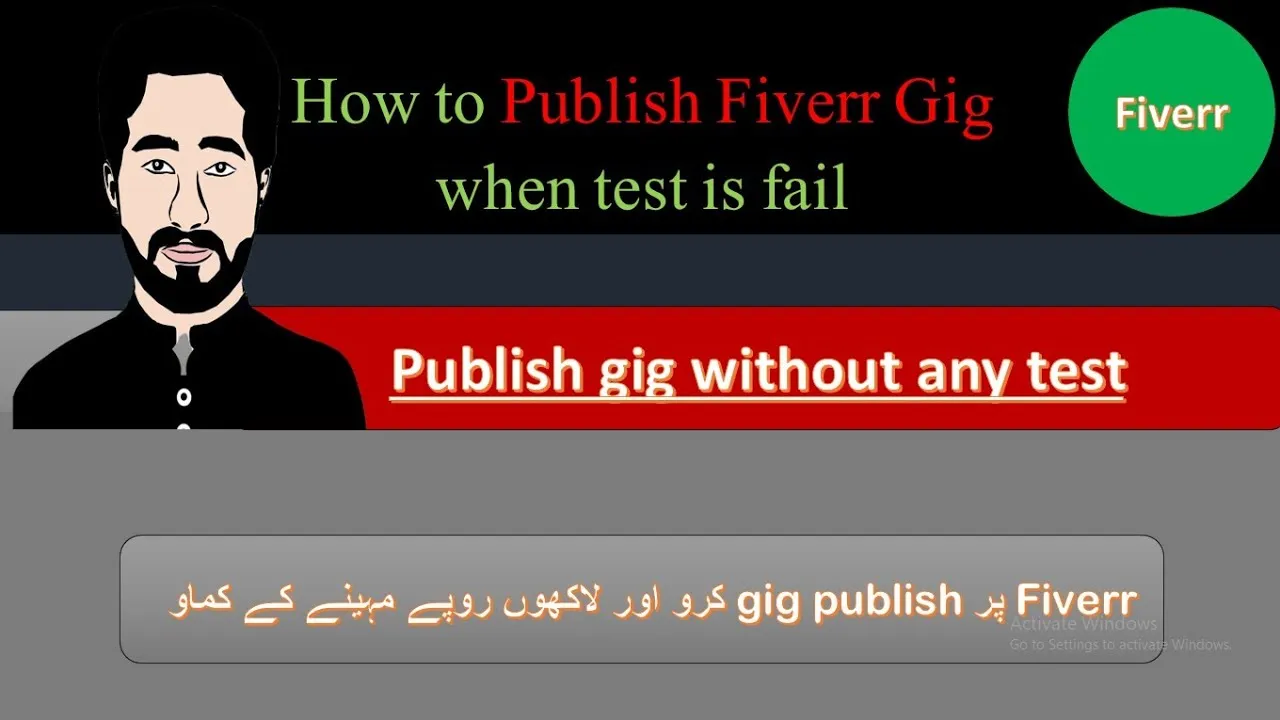
Getting started on Fiverr is straightforward. The first step is to create your Fiverr account. Follow these simple steps to set yourself up:
- Visit the Fiverr Website: Head over to Fiverr.com. You’ll see an easy-to-navigate interface that invites you to either log in or create a new account.
- Sign Up: Click on the “Join” button. You can sign up using your email address, Google account, or Facebook. Choose the option that’s most convenient for you.
- Verification: After signing up, check your email for a verification link. Clicking on this link is crucial to activating your account.
- Username and Password: You’ll be prompted to create a username and password. Choose a professional username that reflects your brand. Aim for something memorable yet appropriate for your services.
- Complete Your Profile: Once your account is created, complete your profile. This includes adding a profile photo, writing a short description of your skills, and listing relevant skills. A well-crafted profile increases your chances of attracting buyers.
Having a solid Fiverr account sets the foundation for publishing your gig. Ensure your profile is polished, as buyers often judge the quality of a gig by looking at the seller’s profile first. So, take your time and make it shine!
Also Read This: How to Search for Jobs in Fiverr
Understanding Fiverr Gigs

So, you’re curious about Fiverr gigs! Let’s dive into what they are, shall we? At its core, a gig is essentially a service you offer on Fiverr. When you create a gig, you're not just listing a service; you're showcasing your skills to potential buyers who are eager to pay for expertise. Isn’t that exciting?
Here are a few key points to help clarify what a gig entails:
- Service Offering: Think about what you can do that others might find valuable. This could range from graphic design and video editing to writing and even voiceovers.
- Packages: You can create multiple packages for a single gig. For instance, you might offer a basic package for a quick job, a standard package for more detailed work, and a premium package for high-end services.
- Delivery Time: Each gig allows you to specify how quickly you'll deliver the service, which can be a major deciding factor for buyers.
- Revisions: This is where you outline how many revisions you're willing to make for the buyer after delivering the initial work. It ensures clarity and helps manage expectations!
- Extras: To sweeten the deal, you can offer additional services, or 'gig extras,' for an added fee.
Understanding these aspects will help you craft an appealing gig that resonates with your target audience. The better you present your gig, the higher the chances are of attracting buyers!
Also Read This: What is a Printable Resolution File on Fiverr?
Steps to Create Your Gig

Now that you have a solid grasp of what a gig is, it’s time to roll up your sleeves and create one! Don't worry; it's easier than it sounds. Just follow these steps and you’ll be on your way to being a Fiverr seller in no time!
- Sign Up or Log In: If you haven’t done so already, create an account on Fiverr. It’s quick and straightforward, just like making a cup of coffee!
- Click on “Selling”: Once logged in, look for the “Selling” button at the top menu, and click on “Gigs.” You’re now on the right path!
- “Create a New Gig”: You’ll see a button to create a new gig. Go ahead and click that! Exciting, right?
- Fill in the Details: This part involves several fields:
- Title: This is where you grab attention! Make it catchy and clear.
- Category: Choose the right category that fits your service.
- Search Tags: Use relevant keywords to help buyers find your gig.
- Describe Your Gig: This is your time to shine! Write a detailed explanation of what you offer. Don't forget to highlight what makes you unique!
- Set Your Pricing: Decide on your packages and what they include. Keep it competitive yet fair.
- Add Extras: Think about any additional services you can offer to enhance your gig.
- Review & Publish: Take a moment to review everything. Once you’re happy, hit the publish button and voilà!
Congrats! You’ve just created your gig on Fiverr. Now sit back and wait for the orders to roll in!
Also Read This: The Impact of Pausing Your Fiverr Gig: What to Expect
Optimizing Your Gig for Better Visibility
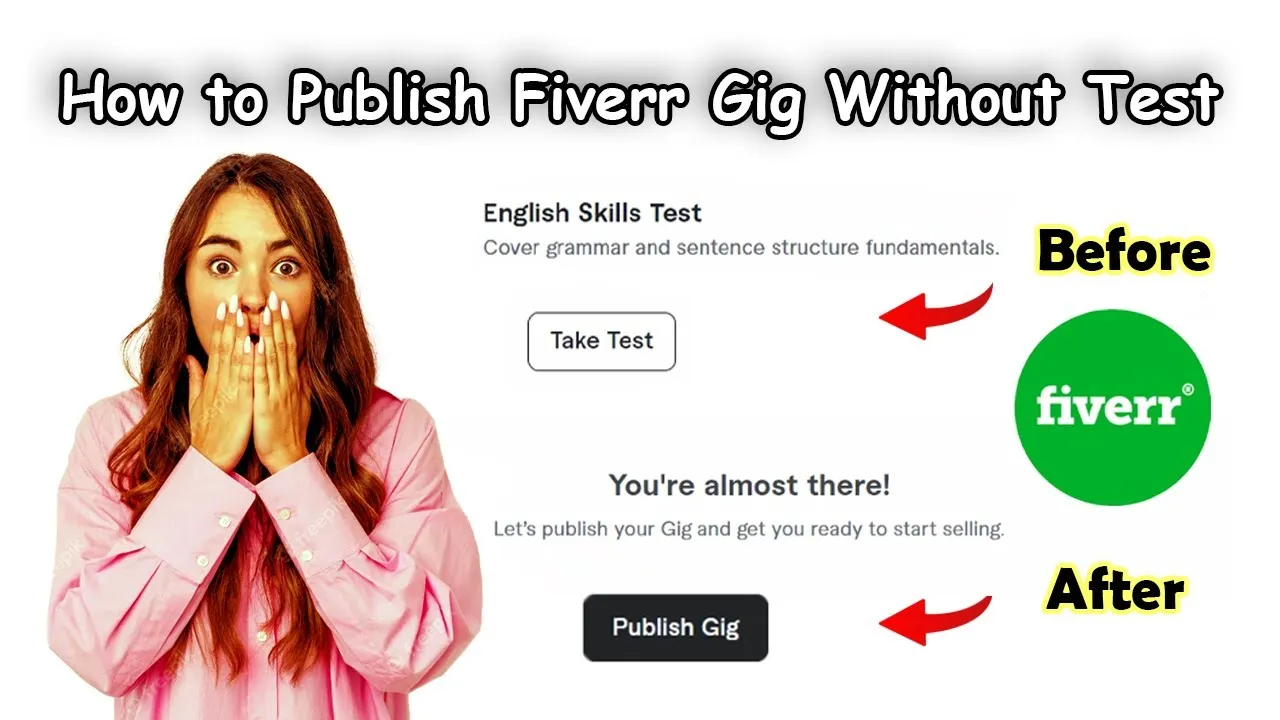
When it comes to standing out on Fiverr, optimization is key! Just like a store needs an eye-catching window display, your gig needs to be visually appealing and keyword-rich to grab potential buyers' attention. Here are some strategies to help you optimize your gig:
- Keywords are Crucial: Research relevant keywords related to your service. Use tools like Google Keyword Planner or Fiverr’s own search feature to see what buyers are searching for. Incorporate these keywords into your gig title, description, and tags naturally.
- Craft an Eye-Catching Title: Your gig title should succinctly convey what you offer, incorporate relevant keywords, and remain engaging. For instance, instead of "I will design a logo," try "Unique Logo Design for Your Brand – Elevate Your Identity!"
- Compelling Descriptions: Write a clear and detailed description of your services. Break it down into easily digestible sections using bullet points and short paragraphs. Highlight what makes your service unique and include any relevant experience.
Don’t forget to include visuals! A captivating gig image or video can significantly impact your gig's performance. Use high-quality images representing your work and create a video introduction that personalizes your offering.
Lastly, keep your pricing competitive! Use Fiverr's market research to ensure your prices reflect your skill level and the industry standard. Offer multiple packages to cater to a range of buyer budgets!
Also Read This: Why Isn’t My Fiverr Video Being Approved?
Promoting Your Gig Outside of Fiverr
While Fiverr provides a fantastic platform, promoting your gig outside of it can be a game-changer for exposure. Here are some effective techniques to help increase your reach:
- Leverage Social Media: Utilize platforms like Facebook, Instagram, Twitter, and LinkedIn to share your gig. Create engaging posts, stories, or even reels showcasing your work or client testimonials. Join relevant groups where your target audience hangs out and share your gig there.
- Networking: Connect with other freelancers and potential clients. Attend virtual events and webinars related to your niche. Building relationships can lead to referrals, recommendations, and new opportunities.
- Start a Blog or YouTube Channel: Share valuable content related to your services. This not only showcases your expertise but also drives traffic to your Fiverr gig. Use SEO strategies to increase visibility on search engines.
Lastly, consider running paid advertisements on platforms like Facebook and Instagram. With targeted ads, you can reach out to potential buyers who are specifically interested in your services. Don't hesitate to track your analytics; understanding where your traffic comes from can help you refine your promotional strategy over time!
How to Publish a Gig on Fiverr
Publishing a gig on Fiverr can be a straightforward process, making it an ideal platform for freelancers to showcase their skills and offerings. Whether you're a graphic designer, writer, or digital marketer, creating an engaging and professional gig is crucial for attracting clients. Follow these simple steps to get your gig up and running on Fiverr.
Step-by-Step Guide to Publish a Gig
Here's how you can publish your first gig:
- Create a Fiverr Account:
If you haven't already, sign up for a Fiverr account. You can do this using your email address or social media accounts.
- Go to the Selling Menu:
After logging in, navigate to the "Selling" menu and select "Gigs."
- Create a New Gig:
Click the "Create a New Gig" button to start crafting your gig. You will be prompted to fill out crucial details.
Gig Details You Need to Include
Here are the main components you need to configure:
| Field | Description |
|---|---|
| Title | Make it clear and concise, highlighting your service. |
| Category | Select an appropriate category to help buyers find your gig. |
| Pricing | Set your price and consider offering different packages. |
| Description | Provide a detailed description of what you're offering. |
| Requirements | List what you need from the buyer to complete the project. |
| Gallery | Add images or videos to showcase your work. |
After filling out all necessary fields, review your gig to ensure everything is accurate. Once satisfied, hit the "Publish" button, and your gig will be live for potential buyers to explore!
Conclusion: Tips for Success on Fiverr
To stand out on Fiverr, focus on quality, professionalism, and customer service, while continuously updating your gigs to align with market trends.



