So you’ve decided to dive into the world of freelancing, and Fiverr seems like a great starting point. But before you jump in headfirst, let’s break down what it takes to publish a gig on this popular platform. In this post, we’ll explore the essentials you need to know about Fiverr and its marketplace. With the right approach, you can effectively showcase your skills and attract potential buyers. Let’s get started!
Understanding Fiverr and Its Marketplace
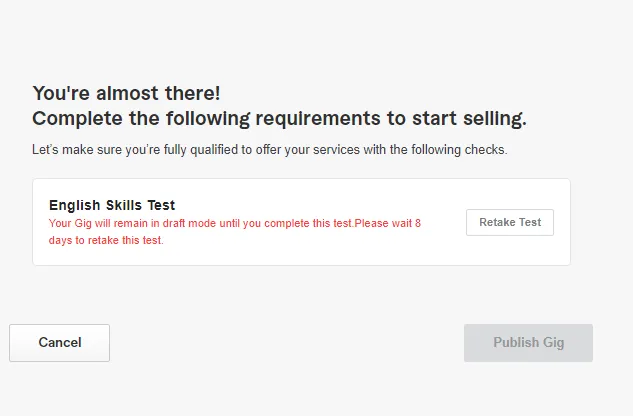
Fiverr is an online platform that connects freelancers with clients looking for various services, known as "gigs." Whether you’re a writer, designer, programmer, or consultant, Fiverr opens up a world of opportunities for you to showcase your skills. But what exactly sets Fiverr apart from other platforms? Here’s a closer look:
- Diverse Categories: Fiverr encompasses a vast range of service categories including graphic design, digital marketing, writing and translation, video and animation, programming, and more. This variety allows freelancers to find their niche and target the right audience.
- Accessible Pricing: Gigs start at just $5, making it a budget-friendly option for clients. This low entry point also allows you to create accessible gigs and attract a broader customer base.
- Simplicity for Freelancers: Fiverr simplifies the process of offering your services. A user-friendly interface means you can set up your profile and publish your gig in no time.
- Reputation and Reviews: Fiverr operates on a review system. Your success hinges on the quality of your work and the feedback you receive from clients, which can significantly impact your visibility in the marketplace.
Overall, understanding the dynamics of Fiverr and its marketplace is crucial for effectively positioning your gigs and standing out among the competition. Once you grasp these essential elements, you’ll be better equipped to launch and manage your freelance career on Fiverr.
Also Read This: How Long Do You Have to Cancel a Fiverr Order?
Preparing to Create Your Gig
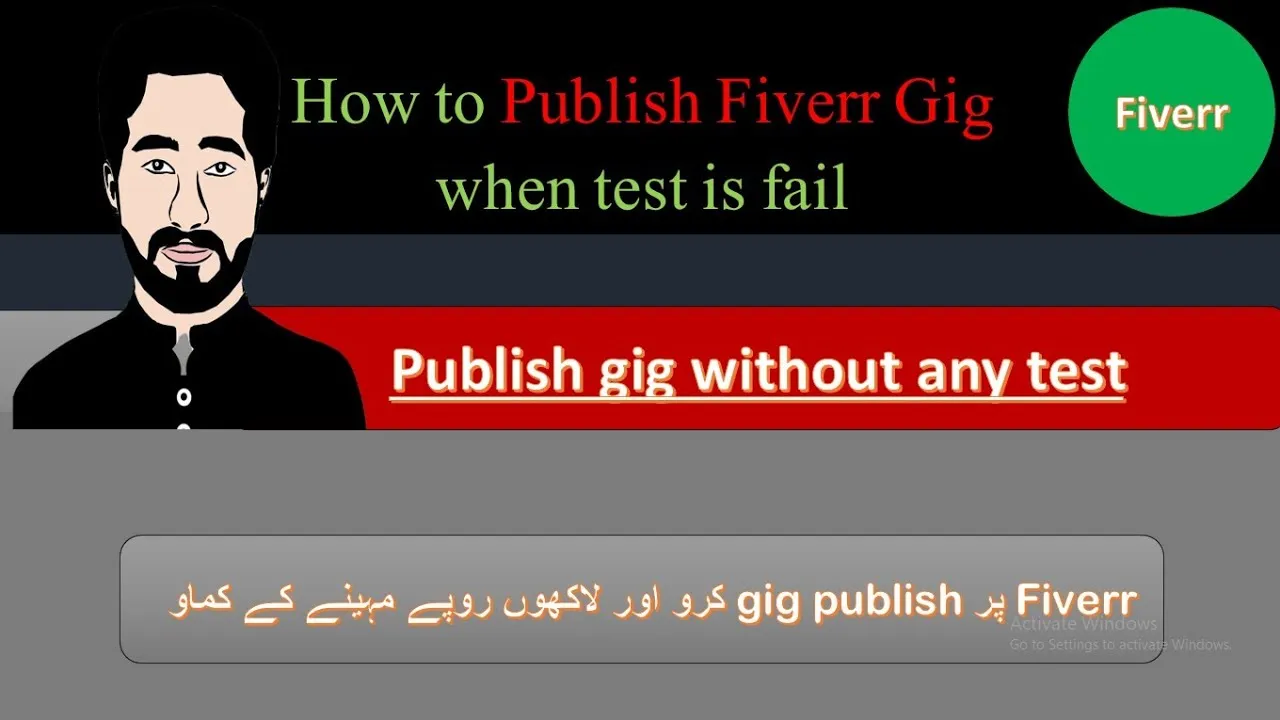
Before diving into the exciting world of gig creation on Fiverr, it's crucial to lay the groundwork. Proper preparation can significantly enhance your chances of success. So, let’s break it down into manageable steps!
1. Identify Your Niche: Start by pinpointing the services you want to offer. Think about your skills and what you genuinely enjoy doing. Are you great at graphic design? Do you have a knack for writing captivating articles? Listing out your top skills can help narrow your focus.
2. Research the Competition: Take a little time to browse through similar gigs on Fiverr. What are they offering? What prices are they charging? Analyzing competitors not only gives you inspiration but also helps you determine how you can stand out.
3. Define Your Unique Selling Point (USP): What makes your service different? Is it your experience, a special method, or maybe a unique style? Clearly articulating your USP will draw potential buyers to your gig.
4. Prepare Your Portfolio: Visuals matter! If your service allows it, gather samples of your previous work. For instance, if you're a graphic designer, showcase some of your best designs. Quality samples will impress clients and build trust.
5. Plan Your Pricing: Determine how much you’ll charge. Look for a balance between competitive pricing and fair compensation for your skills. Consider offering different packages to cater to different budgets and needs.
Also Read This: Where is Fiverr Headquartered?
Step-by-Step Guide to Publishing Your Gig

Now that you're prepared, it’s time to publish your gig! Follow this straightforward step-by-step guide to ensure a smooth process:
- Create Your Account: If you haven’t already, head over to Fiverr and sign up for an account. Fill in your profile with relevant details, making sure to showcase your skills and what you bring to the table!
- Click on "Selling" and Select "Gigs": From your dashboard, navigate to the "Selling" section on the top menu, then click on "Gigs." You’ll find an option to create a new gig.
- Set Your Gig Title: Write a catchy, descriptive title for your gig. Aim for clarity that communicates what you offer within a few words. For example, "I will design a stunning logo for your business."
- Choose the Category and Subcategory: Fiverr will prompt you to select the appropriate category and subcategory for your gig. This helps customers find your offering easily!
- Add Gig Details: Here’s where you get to elaborate! Include a clear description, list out the services, and even consider adding FAQs. The more detailed you are, the better!
- Set Your Pricing: Choose your pricing model based on the packages you prepared earlier. Don't forget to describe what each package includes — clarity is key!
- Upload Relevant Visuals: Add high-quality images or videos showcasing your work. Remember, visual appeal can greatly influence a buyer’s decision!
- Publish Your Gig: Once you’ve filled out all the required fields, double-check your work for any spelling or grammatical errors. When you’re ready, hit that "Publish" button, and voilá — your gig is live!
Congratulations! With your gig now published, it’s time to promote it and start attracting potential buyers. Remember to engage with your customers and continuously improve your offerings based on feedback. Happy selling!
Also Read This: Can You Get Scammed on Fiverr? Everything You Need to Know
5. Choosing the Right Category and Subcategory
Choosing the right category and subcategory for your gig on Fiverr is crucial as it determines how easy it is for potential customers to find your services. Imagine walking into a store and looking for a specific item; if it’s not in the right section, you might just leave empty-handed. The same principle applies here!
Start by reviewing the categories that Fiverr offers. Here’s a quick tip: align your service with a category that genuinely fits your skills. For instance, if you're offering graphic design services, you might choose:
- *Category: Graphics & Design
- Subcategory: Logo Design
It’s helpful to think about the specific keywords your target audience might search for. This way, you can select the most relevant subcategory to increase your visibility. Consider these steps:
- Explore the Categories: Navigate through Fiverr's main categories and subcategories.
- Check the Competition: Look at similar gigs to see where they’re positioned.
- Stay Relevant: Make sure your category truly reflects what you offer.
Lastly, don’t shy away from experimenting. If your gig isn’t performing as expected after a few weeks, consider switching categories. Keeping things fluid allows you to optimize your exposure and attract the right clients.
Also Read This: Top 10 Online Tutors on Fiverr in 2024
6. Writing an Engaging Gig Title and Description
Your gig title and description are your front-line warriors in attracting potential buyers. Think of your title as the headline to a compelling story—it needs to grab attention and spark interest immediately.
When crafting your gig title, aim for clarity and precision. For instance, instead of saying “I’ll design something cool,” say “I’ll create a professional logo design that stands out!” This format highlights your service and its benefit right off the bat.
Here are some helpful tips:
- Be Descriptive: Use keywords related to your service.
- Keep It Short: Fiverr allows up to 80 characters, so make every word count!
- Use Numbers: If applicable, incorporate numbers (e.g., “I will create 3 unique logo designs”).
Once your title is set, turn to your description. This is your opportunity to elaborate on your services and to really connect with your audience. Here’s a simple structure to follow:
| Section | Description |
|---|---|
| Introduction | Introduce yourself and what you do in a friendly tone. |
| Service Details | Explain what your gig includes. Be clear and specific! |
| Benefits | Highlight what makes your service stand out. Why should clients choose you? |
| Call to Action* | Encourage potential clients to take action—such as contacting you or ordering your gig. |
Finally, don’t forget to proofread! A well-written gig reflects professionalism and care, which can significantly affect a client’s decision to hire you. Happy gigging!
Also Read This: Suggested Pricing for Freelance Software Development
7. Setting Pricing and Packages
When you're ready to publish your gig on Fiverr, one of the most critical steps is setting your pricing and packages. Your pricing strategy can significantly influence your success. Here’s how to make it effective:
- Research Competitor Pricing: Take a look at what other freelancers in your niche are charging. Analyze their gig offerings, packages, and pricing structures. This will give you a benchmark to ensure you're competitive.
- Define Your Packages: Fiverr allows you to create three different packages: Basic, Standard, and Premium. Think about the various tiers of service you can provide:
- Basic: This should be your entry-level offering, priced affordably to attract clients.
- Standard: Offer more value here, including additional features that justify the higher price.
- Premium: This package should be your premium offering, filled with all the bells and whistles. It should be priced adequately to reflect the quality you deliver.
- Consider Your Time and Effort: When pricing, think about how much time and effort you’ll need to invest in each package. Make sure your rates compensate you fairly for your skills.
- Set Clear Pricing Tiers: For each package, ensure your services are clearly defined, and the price difference is justified. Clients should understand the benefits of upgrading.
Lastly, remember to remain flexible. You can adjust your prices or package offerings based on demand, feedback, and your evolving skill set. This adaptability will keep your gig attractive.
Also Read This: Are the Reviews on Fiverr Real? Uncovering the Truth
8. Adding Gig Extras for Increased Value
Gig extras are a fantastic way to increase your revenue on Fiverr while providing buyers with the opportunity to customize their experience. Think of gig extras as the icing on the cake! Here’s how to use them effectively:
- Identify Valuable Extras: Consider what additional services you can offer that would complement your main gig. These could include:
- Faster delivery times
- Additional revisions
- Extended support or consultation hours
- Additional versions or alternatives of your work
- Consultation services or brainstorming sessions
- Source files or PSDs for design projects
- Set Pricing for Your Extras: Pricing your gig extras correctly is important. They should be less than the cost of a new package but still significant enough to add value. For example:
- Communicate Clearly: In your gig description, explain what each extra entails. Buyers should understand the benefits they can receive by opting for these add-ons.
- Monitor Performance: Pay attention to which gig extras are popular, and be open to tweaking your offerings based on client demand.
| Extra Service | Price |
|---|---|
| Express Delivery | $20 |
| Additional Revision | $10 |
| Consultation Session | $30 |
By strategically adding gig extras, you can enhance your buyers' experience while boosting your earnings, making it a win-win situation!
Also Read This: Annual Earnings of Freelance Writers
9. Incorporating Eye-Catching Visuals
When it comes to standing out on Fiverr, visuals play a crucial role. Your gig's images or videos are often the first things potential buyers see, and you want to make sure they grab attention! Here are some tips to help you create eye-catching visuals:
- High-Quality Images: Ensure that your images are sharp and clear. Blurry or pixelated visuals can be off-putting to potential buyers.
- Relevant Graphics: Use graphics that relate directly to your gig. For instance, if you’re offering graphic design services, include examples of your best work.
- Use Color Wisely: Bright, vibrant colors can draw attention but make sure they are aligned with your brand aesthetic. Too many colors can be overwhelming!
- Videos Matter: Consider adding a short video. A personal touch can build trust and can better explain what services you're offering. Keep it concise and to the point.
- Consistent Themes: Try to maintain a consistent design theme across all your visuals. This helps create a professional appearance and strengthens your brand identity.
Remember, first impressions are everything! Invest time in creating professional images or videos that captivate your audience and represent the quality of your service.
Also Read This: How to Remove Feedback on Fiverr
10. Optimizing Your Gig for Search (SEO Tips)
Now that you have a fantastic gig designed, the next step is ensuring that people can actually find it! Optimizing for search can greatly enhance visibility on Fiverr, which is essential for attracting buyers. Here’s how you can do it:
- Keyword Research: Start by identifying keywords that buyers are likely to search for. Use tools like Google Keyword Planner or Fiverr's own search bar to see what terms pop up most often.
- Title Optimization: Make sure to include your primary keyword in your gig title. It’s one of the first things potential buyers will read!
- Detailed Description: Your gig description should be thorough and naturally include relevant keywords. Aim for a balance between readability and keyword usage.
- Tags Matter: Fiverr allows you to add tags to your gig. Use all available slots and make sure your tags reflect the services you're offering.
- Encourage Reviews: The more positive reviews your gig receives, the higher it will rank on Fiverr. Engage with your buyers and deliver great service to encourage this feedback!
By prioritizing SEO, your gig can climb higher in search results, making it more likely for potential buyers to discover your offerings. So, don’t skimp on this vital step!
Also Read This: How to Accept Orders on Fiverr: A Step-by-Step Guide
11. Previewing and Publishing Your Gig
So, you’ve crafted an enticing gig on Fiverr that showcases your skills and offerings! But before you hit that publish button, it’s crucial to preview your gig to make sure everything looks just right. Here’s a simple guide on how to do that:
- Check Your Gig Title: Make sure it’s catchy and clearly defines what you’re offering.
- Review Your Description: Read through your gig description carefully. Is it engaging? Does it highlight your unique selling points?
- Examine Your Pricing: Ensure your pricing tiers are competitive yet fair for the services you're providing.
- Look Over Your Requirements: Confirm that you’ve clearly stated what you need from clients to get started on their orders.
- Check Your Gallery: Preview your images and any videos. Make sure they are high-quality and visually appealing.
Once you’re satisfied with how everything looks, it’s time to publish! Simply click on the “Publish Gig” button, and voilà! Your gig will be live, ready for potential buyers to view. Don’t forget, you can always go back and make edits if needed.
Also Read This: Does the Fiverr Watermark Disappear? Exploring Your Options
12. Promoting Your Gig After Publishing
Congratulations, your gig is live! But don’t just sit back and relax—now comes the exciting part: promoting your gig to attract buyers. Here are some effective strategies to get your gig noticed:
- Utilize Social Media: Share your gig on platforms like Facebook, Instagram, Twitter, and LinkedIn. Joining relevant groups can also help you reach a targeted audience.
- Engage in Fiverr Forums: Connect with other Fiverr sellers and potential buyers in Fiverr's community forums. Share your gig where appropriate and contribute positively to discussions.
- Leverage Email Marketing: If you have a mailing list, let your subscribers know that you’re offering a new service. Provide them with a special discount for being on your list.
- Collaborate with Influencers: Partnering with influencers in your niche can really help amplify your gig’s visibility.
- Optimize Your Gig for SEO: Use relevant keywords in your gig title and description to improve your gig’s search ranking on Fiverr.
Remember, the more you promote your gig, the more visibility you gain. Be creative and consistent, and watch as your orders start rolling in!
How to Publish a Gig on Fiverr
Fiverr is a popular online marketplace that allows freelancers to offer their services to clients worldwide. If you are looking to share your skills and make some extra income, publishing a gig on Fiverr is a great way to start. Here are the essential steps to guide you through the process of creating and publishing your first gig:
- Create an Account: First, you need to sign up for a Fiverr account. Go to the Fiverr website, click on 'Join', and follow the prompts to create your profile.
- Complete Your Profile: A complete profile increases your chances of getting gigs. Add a professional profile picture, write a compelling bio, and specify your skills. This helps potential buyers understand your expertise.
- Select Your Service: Identify the service you want to offer. Be specific and consider how you can stand out in a crowded marketplace. Research existing gigs in your category to find inspiration.
- Create a Gig: Go to the 'Selling' menu and select 'Gigs'. Click on 'Create a New Gig'. Fill out the following sections:
- Add Extras: Consider offering gig extras for additional services. This can enhance your earnings.
- Publish Your Gig: Review your gig details and once satisfied, click 'Publish' to make it live. Share it through social media to reach a larger audience!
| Section | Description |
|---|---|
| Title | Craft a catchy title that clearly describes your service. |
| Category | Select the most relevant category for your gig. |
| Pricing | Set competitive prices for your services. Fiverr allows you to offer different packages. |
| Description | Write a detailed description of your service, highlighting what makes you unique. |
In conclusion, publishing a gig on Fiverr involves creating a comprehensive profile, selecting a service, and crafting an appealing gig description. Focus on clarity, professionalism, and creativity to attract potential clients and build a successful freelance career.



