Fiverr is an exciting digital marketplace that connects freelancers with clients looking for various services. Established in 2010, it has grown into one of the most popular platforms for anyone wanting to showcase their skills and make money online. Whether you're a graphic designer, writer, developer, or even a voice-over artist, Fiverr offers a world of opportunities for you to share your talents and get paid for them.
The beauty of Fiverr lies in its simplicity. With just a few clicks, you can create a profile, list your services, and start receiving orders. The name "Fiverr" comes from the original starting price of services, which was just $5. While many services now cost more, the platform remains accessible to both buyers and sellers. So, if you're ready to jump into the freelance world, understanding Fiverr is the first step toward success!
Understanding Fiverr's Platform

Fiverr is more than just a marketplace; it’s a full-fledged ecosystem tailored for both freelancers and buyers. To navigate this platform effectively, there are a few key features and concepts you’ll want to grasp.
1. Gigs
At the heart of Fiverr are "gigs." A gig is essentially a job offering where you outline what service you're providing. Gigs can vary widely, from logo design to writing articles or even video editing. They include detailed descriptions, pricing, and delivery times—so make sure yours shines!
2. Pricing Strategy
Fiverr allows you to set tiered pricing—think of it as offering different packages. You might offer a basic service for $5, a standard service for $15, and a premium service for $30. This lets you cater to various client budgets while maximizing your earnings.
3. Reviews and Ratings
Building your reputation on Fiverr is crucial. As you start delivering services, clients can leave reviews. Positive feedback helps you rank higher in search results—so don’t hesitate to ask satisfied customers for a review!
4. Fiverr Pro
For freelancers with substantial experience, Fiverr Pro offers an opportunity to gain visibility and credibility. This curated section showcases top freelancers who have proven their expertise, making it easier for clients to find quality service providers.
5. Navigation Tools
Fiverr’s user-friendly interface includes search functions, filters, and categories that make it easy for potential buyers to find the services they’re looking for. Utilize these features to enhance your visibility!
Understanding these elements of Fiverr will not only help you create competitive gigs but also enable you to position yourself effectively in the marketplace, opening doors to a plethora of opportunities. Happy gigging!
Also Read This: How to Download a Receipt from Fiverr
Creating Your Fiverr Account

Alright, let’s get started on your Fiverr adventure! The very first step to offering your services is to create an account. Don’t worry; it’s pretty straightforward. Here’s what you need to do:
- Visit the Fiverr Website: Head over to the Fiverr homepage. You can simply type www.fiverr.com in your browser.
- Sign Up: Look for the “Join” button at the top right corner. You can either sign up using your email address, Google, Facebook, or even Apple ID. Pick what you’re comfortable with!
- Choose a Username: Once you’ve signed up, it’s time to pick a catchy username. This will represent you on Fiverr, so make it something memorable and professional.
- Create a Password: You'll also need to set a secure password. Aim for a mix of letters, numbers, and special characters to keep your account safe.
- Confirm Your Email: Fiverr will send a confirmation link to your email. Click that link to verify your account.
- Set Your Notifications: Fiverr will ask how you’d like to receive updates. Choose what works best for you.
And voila! You now have a Fiverr account ready for action. This is your gateway into the freelancing world, so take a moment to bask in this accomplishment before diving deeper!
Also Read This: How to Send Out a Gig on Fiverr: A Step-by-Step Guide
Setting Up Your Seller Profile
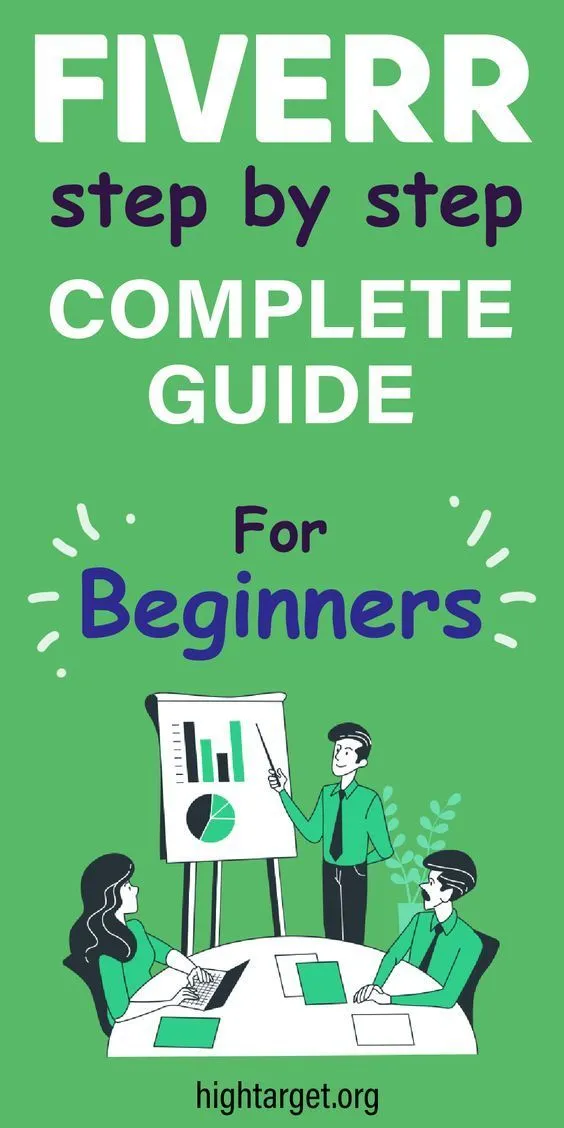
Congrats on creating your account! Now, let’s set up your seller profile. Think of this as your shop window—it's where you'll showcase your skills to potential clients!
Here’s a step-by-step guide to crafting a standout seller profile:
- Go to Your Profile Settings: Click on your profile icon on the upper right-hand corner and select "Profile." This is your command center.
- Add a Profile Picture: Choose a clear, professional photo of yourself. A smiling face can make a world of difference—people love connecting with real humans!
- Write a Catchy Bio: Your bio is your chance to shine. Keep it concise and friendly, highlighting your skills and what makes you unique. For example, “Hi, I’m Jane! I'm a graphic designer with 5 years of experience in creating stunning visuals for businesses!”
- List Your Skills: Fiverr allows you to add up to 15 skills. Be strategic here. Include both broad and specific skills to attract a wider audience.
- Add Your Languages: If you’re multilingual, this is a great asset! List the languages you speak and your proficiency level.
Tip: Honesty is the best policy. Be truthful about your skills since this builds trust with potential clients. Once you’ve filled everything out, hit “Save” to store your changes. You’re now all set with a professional seller profile that’s ready to entice clients to hire you!
Also Read This: Understanding Source Files on Fiverr: What You Need to Know
5. Identifying Your Services

Before you start posting your services on Fiverr, it’s crucial to identify what exactly you want to offer. This is the foundation of your success on the platform. Here’s how you can pinpoint your services effectively:
- Assess Your Skills: Take a moment to jot down what skills you possess. Are you a talented graphic designer, a skilled writer, or perhaps an expert in social media management? List everything!
- Research the Market: Spend some time on Fiverr exploring similar gigs. Pay attention to what others are offering and identify gaps in the market. What unique angle can you provide?
- Consider Your Passion: It’s essential to choose services that you enjoy because passion translates into quality work. Think about what you love doing!
- Evaluate Your Time: Determine how much time you can realistically commit to your gigs. This will help in setting clear boundaries and expectations.
After pinpointing what you want to offer, rank your services by demand. You want to ensure that what you plan on offering has a market. Aim for a balance between passion and marketability, and you’ll be well on your way to creating a successful Fiverr profile!
Also Read This: What is Fiverr and How Does It Work?
6. Creating Gig Listings
Once you’ve identified the services you want to offer, it’s time to create your gig listings. This is where the magic happens, and a compelling gig can significantly boost your chances of getting noticed. Here’s a step-by-step guide to make your listings stand out:
- Title: Craft a clear and concise title. Make it descriptive and include keywords that potential buyers might use when searching for your services.
- Category: Choose the appropriate category for your gig. Fiverr has various categories and subcategories, so make sure it accurately reflects what you offer.
- Description: Write a detailed description of your services. Be specific about what buyers can expect and how you can solve their problems. Bullet points can be useful here:
- What you offer
- Your process
- Delivery timeframes
Taking the time to create carefully crafted gig listings can make a noticeable difference to your chances of success on Fiverr. Remember, first impressions matter, so put your best foot forward!
Also Read This: Can I Share Google Docs on Fiverr?
7. Optimizing Your Gig for Search
When it comes to selling your services on Fiverr, optimizing your gig for search is crucial. You want your services to be highly visible to potential buyers. Here are some essential tips to help you climb up the search rankings:
- Use Relevant Keywords: Think about the keywords your potential customers might use to find services like yours. Incorporate these keywords naturally into your gig title, description, and tags. For instance, if you're offering graphic design services, terms like "graphic designer," "logo design," or "branding" can boost your visibility.
- Create a Compelling Gig Title: Your gig title should be clear and enticing. Try to summarize what you’re offering in a way that immediately draws attention. For example, instead of "I design logos," you might say "Professional Logo Design for Your Brand Identity."
- Write a Detailed Description: Explain your services in clear, straightforward language. Use short paragraphs and bullet points for easy reading. Make sure to include how you solve potential pain points for buyers.
- Add FAQs: Including a Frequently Asked Questions (FAQ) section can help clarify common buyer queries and improve your gig’s search noticeability. This can also enable you to address potential concerns upfront.
- Utilize Tags Wisely: Fiverr allows you to add tags to help categorize your gig. Use all available tag spaces and include variations of your primary keywords.
Remember, the more relevant and information-rich your gig is, the higher it will rank in searches, increasing your chances of landing sales!
Also Read This: How Much Money Can You Earn from Fiverr?
8. Setting Your Pricing and Packages
Setting the right pricing for your services is a balancing act. You want to be competitive but also fairly compensated for your skills and time. Let’s break down how to effectively set your pricing and create enticing packages:
- Research the Market: Take a look at what others in your niche are charging. This can give you a sense of fair market pricing and help you gauge your position among competitors.
- Define Your Value: Consider what makes your service unique or what expertise you bring to the table. If you have specialized skills or extensive experience, you might justify a higher price point.
- Offer Different Packages: Fiverr allows you to create three packages: Basic, Standard, and Premium. This lets buyers choose a service level that fits their budget and needs. For example:
| Package | Price | Description |
|---|---|---|
| Basic | $10 | Basic logo design with one revision. |
| Standard | $30 | Standard logo design with three revisions and social media kit. |
| Premium | $50 | Premium logo design with unlimited revisions, social media kit, and brand strategy consultation. |
- Be Clear About Deliverables: Clearly outline what each package includes. The more information you provide, the less confusion there will be, leading to happier clients.
- Set Delivery Times: Establish realistic delivery times for each package. Faster delivery might encourage more buyers, but make sure you can meet those deadlines.
In conclusion, pricing is not just about numbers; it's about knowing your worth, being aware of the competition, and delivering value to your clients. With the right pricing strategy, you can attract more customers and ensure a smoother transaction process on Fiverr!
Also Read This: How Do I Get Gigs on Fiverr?
9. Promoting Your Gig Effectively
Promoting your gig on Fiverr is essential for gaining visibility and attracting potential buyers. With thousands of gigs available, you need to find ways to stand out. Here are some effective strategies to promote your gig:
- Leverage Social Media: Share your gig on platforms like Facebook, Twitter, Instagram, and LinkedIn. Creating posts with engaging visuals and clear calls to action can draw attention.
- Join Freelance Communities: Participate in forums and groups dedicated to freelancers. Platforms like Reddit and specialized Facebook groups can help you network and promote your services.
- Engage in SEO: Use relevant keywords in your gig title, description, and tags. This will help improve your gig's visibility in Fiverr's search results, making it easier for potential clients to find you.
- Email Marketing: If you have a mailing list, inform your subscribers about your Fiverr services. Providing exclusive offers can entice them to hire you.
- Collaborate: Team up with other Fiverr sellers to cross-promote each other's gigs. It’s a win-win situation since you both benefit from the shared audience.
By using these promotional strategies, you can increase your gig's exposure and ultimately boost your chances of landing more clients on Fiverr.
Also Read This: How to Market Fiverr Gigs
10. Tips for Success on Fiverr
Success on Fiverr doesn’t happen overnight; it requires dedication, adaptability, and a few tricks of the trade. Below are some valuable tips to help you thrive on the platform:
- Focus on Your Niche: Identify what you're best at and stick to it. Whether it’s graphic design, writing, or digital marketing, specializing can attract clients looking for specific expertise.
- Deliver High-Quality Work: Always aim for excellence in your services. Satisfied clients are more likely to leave positive reviews, which can significantly boost your credibility.
- Communicate Professionally: Prompt and polite communication is crucial. Be clear in your responses and make sure clients feel valued.
- Request Feedback: After completing an order, don’t hesitate to ask your clients for feedback. Positive reviews can enhance your reputation and attract more buyers.
- Analyze Your Performance: Regularly review your gig performance using Fiverr analytics. This data will help you understand what works and what needs improvement.
By following these tips and remaining consistent in your efforts, you can build a successful freelancing career on Fiverr. Remember, it’s all about creating a great experience for your clients!
How to Post Your Services on Fiverr: A Step-by-Step Guide
Fiverr is a popular platform that allows freelancers to sell their services to clients worldwide. If you're looking to promote your skills and earn money on Fiverr, here is a step-by-step guide to help you post your services effectively.
Step 1: Create an Account
To begin, visit the Fiverr website and create an account. You can sign up with your email address, Google account, or Facebook account. Once registered, confirm your email to activate your profile.
Step 2: Complete Your Profile
Fill out your profile with relevant information. Make sure to include:
- Profile Picture: Choose a professional and clear photo.
- Profile Description: Briefly describe your skills and experience.
- Languages: Indicate the languages you speak fluently.
Step 3: Create a New Gig
Now you're ready to create your first gig!
- Select a Category: Choose the appropriate category for your gig.
- Gig Title: Write a clear and concise title that describes your service.
- Description: Provide a detailed description, outlining what you offer and what customers can expect.
Step 4: Set Your Pricing
Fiverr allows you to set multiple pricing tiers (Basic, Standard, Premium). Consider the following when setting prices:
- Competitive Market Rates
- Your Level of Experience
- Value of the Service Offered
Step 5: Add Extras
Enhance your gig with optional extras, like faster delivery times or additional services for an extra fee.
Step 6: Publish Your Gig
After thoroughly reviewing your gig details, click the "Publish Gig" button. Your services will now be live for clients to find!
Additional Tips
To maximize your chances of success on Fiverr:
- Use high-quality images and videos showcasing your work.
- Encourage customer reviews by providing excellent service.
- Stay active and responsive to inquiries.
With these steps, you're well on your way to posting your services on Fiverr and attracting customers! Good luck!
Conclusion
Posting your services on Fiverr is a straightforward process that requires attention to detail and a professional approach. By following this guide, you can successfully establish your presence on the platform and start earning money doing what you love.



