Fiverr has emerged as a game-changer in the freelance world, connecting talented individuals with clients from various industries. If you're looking to showcase your skills and earn some extra income, posting your work on Fiverr is a smart move. This guide will walk you through the essential steps to launch your Fiverr journey, from setting up your profile to creating gigs that attract buyers. So, let’s buckle up and dive into the world of Fiverr!
Understanding Fiverr

Fiverr is an online marketplace where freelancers can offer services to clients looking for specific tasks. It's a platform that allows you, the freelancer, to create "gigs" - which are essentially service offerings - and get paid for completing them. With a diverse range of service categories, including graphic design, writing, programming, and marketing, Fiverr provides a unique opportunity for both buyers and sellers.
Here’s a quick rundown of what makes Fiverr so appealing:
- User-Friendly Interface: The platform is designed for easy navigation, ensuring that both freelancers and clients can easily find what they need.
- Global Reach: With millions of users worldwide, you can tap into a vast market of potential clients looking for your specific skills.
- Flexible Pricing: You can set your own prices and create different package levels, allowing clients to choose what fits their budget.
- Secure Payment System: Fiverr ensures that your payments are secure, with a robust system in place to protect both sellers and buyers.
Additionally, Fiverr employs a rating and review system that helps freelancers build credibility. The more satisfied clients you have, the higher your ranking, making it easier to attract new customers. Whether you're a seasoned freelancer or just starting, understanding the dynamics of Fiverr can set you on the path to success. Happy freelancing!
Also Read This: How to Remove Your Fiverr Account: A Step-by-Step Guide
3. Creating Your Fiverr Account

Getting started on Fiverr is simpler than you might think! The first step is creating your Fiverr account, and it usually takes just a few minutes. Here’s how you can do it:
- Visit the Fiverr website: Go to fiverr.com and look for the “Join” button at the top right corner.
- Sign up: You have multiple options to sign up—through your email, Google account, Facebook, or even Apple ID. Choose the method that feels the easiest for you.
- Fill in your details: If you opted to create an account using email, you will need to enter your email address and create a password. Fiverr may also ask you to set a display name that will be visible to buyers.
- Verify your account: Fiverr sometimes requires email verification. Check your inbox for an email from Fiverr and click the verification link to get your account up and running.
- Complete your profile: Once your account is verified, it’s a good idea to fill out your profile. A complete profile helps build trust with potential clients. Upload a friendly profile picture, write a brief bio highlighting your skills, and add any relevant links or past work examples.
Congratulations! You’re now a proud Fiverr account holder. The next step is to set up your gig and showcase the services you’re offering.
Also Read This: How to Increase Gig Views on Fiverr
4. Setting Up Your Gig
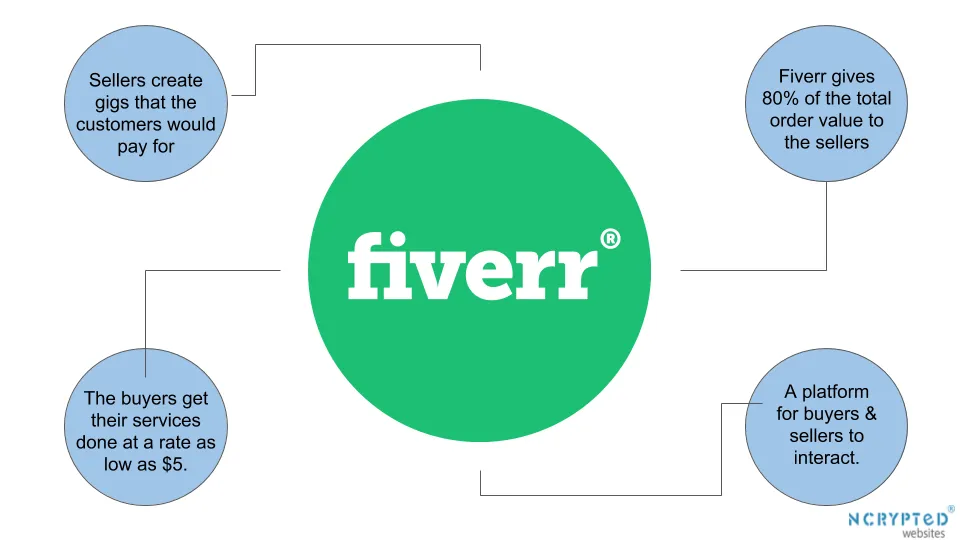
Now that your Fiverr account is all set up, it’s time to dive into the exciting part—creating your first gig! A gig is essentially a service that you’ll offer to clients. Here's how you can create a compelling gig that stands out:
- Go to “Selling”: Click on the “Selling” menu at the top of the page and select “Gigs.” Then, hit the “Create a New Gig” button.
- Title Your Gig: Your gig title should be clear and direct. Make sure to include important keywords that potential buyers might search for.
- Choose a Category: Select a category that best fits your service. Fiverr has an extensive list, so take some time to find the right one.
- Add Tags: Tags help people find your gig. Use words or phrases that are relevant to your service and that your potential clients might use when searching.
- Set Your Pricing: Create different packages—Basic, Standard, and Premium. Clearly outline what’s included in each package, and make your prices competitive based on your experience and the market rate.
- Description & Requirements: Write a detailed description of what you offer, making sure to explain the benefits of working with you. Also, list any information you’ll need from clients to get started.
- Add a Gallery: Visuals can make a big difference! Include high-quality images or videos that represent your gig effectively. Having a professional look can enhance buyers’ trust in your service.
Once you’ve filled out all the sections and are satisfied with your gig, hit that “Publish” button! You’re now ready to connect with clients and kickstart your freelance journey on Fiverr!
Also Read This: How to Register for Fiverr: A Step-by-Step Guide
5. Writing Compelling Descriptions
Writing a compelling description for your Fiverr gig is crucial—it’s your chance to grab potential buyers' attention and convince them to choose your service. Think of it as your personal sales pitch, but in writing. Here’s how to craft a description that stands out:
- Be Clear and Concise: Start with a straightforward statement about what you offer. Avoid jargon and get straight to the point so customers know exactly what to expect.
- Highlight Unique Selling Points: What makes your service different? Maybe you have years of experience, specific certifications, or a unique approach. Mentioning these will build credibility and interest.
- Use Engaging Language: Write in a conversational tone as if you’re speaking directly to the buyer. Use words that evoke excitement and convey your passion for what you do.
- Address Pain Points: Tap into the customer’s needs by identifying their problems and explaining how your service can solve them. This creates a connection and shows you understand their concerns.
- Include Relevant Keywords: Think about what potential customers might type into the search bar. Including these keywords naturally throughout your description can help improve your visibility on Fiverr.
- Call to Action: End with a strong call to action that gently nudges the reader to take the next step, like “Order now to get started!” or “Message me if you have any questions!”
Your description is your chance to shine—make it engaging, informative, and reflective of your personality, and you’ll likely attract more clients.
Also Read This: How to Do Social Media on Fiverr
6. Choosing the Right Pricing Strategy
Setting the right prices for your services on Fiverr can make all the difference in attracting customers and generating income. Here are some tips to guide you in choosing an effective pricing strategy:
- Research the Market: Take some time to browse Fiverr and look at what others in your niche are charging. This will give you a good baseline and help you gauge where you fit in.
- Offer Tiered Pricing: Consider providing multiple packages (Basic, Standard, and Premium). This allows buyers to choose according to their budget and needs, and can also encourage upselling.
- Start Low to Build Reputation: If you’re new to Fiverr, it might be smart to start with lower prices to attract initial clients. Once you have some positive reviews and a solid reputation, you can gradually increase your rates.
- Factor in Your Time and Expertise: Don’t undervalue your work. Calculate how long it takes you to complete a task and what expertise you bring to the table. Ensure your prices reflect your skills.
- Stay Flexible: Be prepared to adjust your prices based on demand, seasonality, or changes in your workload. Don’t hesitate to raise your prices if you're getting overwhelmed with orders.
- Include Extras: Offer add-ons or extras that buyers can include for an additional fee. This not only increases your earnings but also gives customers more options to customize their orders.
Choosing the right pricing strategy can be the key to your success on Fiverr. By researching the market and understanding your worth, you can develop a pricing structure that works best for you while attracting customers.
Also Read This: How to Sell Monthly Services on Fiverr
7. Adding Extras to Enhance Your Gig
When it comes to standing out on Fiverr, one of the best strategies is to offer gig extras. These are additional services or features that buyers can choose to add to their order, making your gig even more appealing. Let’s dive into how to effectively add them and what options to consider.
- Define What Extras You Can Offer: Take a moment to think about what additional services could complement your main offering. For example, if you’re a graphic designer, consider providing expedited delivery or extra revisions as gig extras.
- Set Reasonable Prices: While you want to maximize your earnings, be cautious not to overprice your extras. Competitive pricing can entice buyers to opt for those additional features. Checking out similar gigs can give you a better idea of how to price yours.
- Add Value: Make sure that each extra you offer adds genuine value to your gig. This could be things like offering a source file for design work or including a custom report with writing gigs. Buyers love options that can save them time or enhance the quality of the end product.
- Market Your Extras: Don’t let your extras go unnoticed. You can highlight them in your gig description, making it clear what these options are and why they’re beneficial. Phrases like “Want it faster? Choose my express delivery option!” can help entice buyers.
In short, adding well-thought-out extras can significantly enhance the attractiveness of your gig, providing more opportunities for upsells and increasing your overall income. So, take the time to strategize and implement these extras effectively!
Also Read This: How Much You Can Earn on Fiverr: A Comprehensive Guide
8. Optimizing Your Gig for Search
Search optimization, or SEO, is crucial when it comes to getting your gig seen by potential buyers. With so many freelancers on Fiverr, how do you ensure your gig makes it to the top? Here are some strategies to help you optimize your gig for search.
- Choose the Right Keywords: Think about the terms buyers might use to find a service like yours. Conduct some keyword research or take a look at the best-selling gigs in your category for inspiration. Focus on long-tail keywords that are specific to your offering.
- Utilize Keywords in Your Title: Incorporate your primary keyword naturally into your gig title. This helps Fiverr algorithms understand what your gig is about, improving your chances of appearing in relevant search results.
- Craft a Compelling Description: Use your description to include your keywords but keep it engaging and conversational. Aim for a balance where the text is easy to read while also embedding SEO-friendly terms. Aim for a length of around 300-500 words.
- Tags Matter: Fiverr allows you to add tags to your gig. Use all the tags available to you, and make sure they’re relevant to your gig. This helps the platform further categorize and promote your services.
- Capture Buyer Attention: Your gig image and video also play a role in search optimization. Create visually appealing graphics and use a high-quality video to make a strong first impression, which can improve your click-through rates.
By implementing these SEO strategies, you can improve your gig's visibility on Fiverr, ultimately leading to more views, orders, and potentially, a thriving freelance business!
Also Read This: How to Create a Gig on Fiverr: A Step-by-Step Guide
Publishing Your Gig
Alright, so you've crafted a fantastic gig with enticing descriptions, eye-catching images, and competitive pricing. Now, it’s time to hit that publish button! But wait, let’s ensure everything is in tip-top shape before you go live. Here’s a step-by-step breakdown:
1. Review Your Gig: Before publishing, double-check every detail. Make sure your title is clear and your description effectively communicates what you offer. Look for any typos or grammatical errors.
2. Choose Your Package: Make sure your packages (Basic, Standard, Premium) are well-defined and offer clear differences. Customers appreciate variety, but keep it straightforward!
3. Add Relevant Tags: Tags are your best friends when it comes to searchability. Make sure to include keywords that are relevant to your gig to help prospective clients find you easily.
4. Set Your Delivery Time: Consider how long you need to complete the work. Be realistic to avoid disappointing clients. Remember, you can always offer expedited options!
5. Publish: Once everything looks good, hit the “Publish Gig” button. Congratulations! Your gig is now live on Fiverr.
Remember, you can always go back and edit your gig as needed. Keeping it fresh and updated can help attract more buyers.
Also Read This: How to Respond to Buyer Requests on Fiverr: A Comprehensive Guide
Promoting Your Fiverr Gig
Publishing your gig is just the start; now you need to get the word out! Here’s a practical guide to promoting your Fiverr gig effectively:
1. Leverage Social Media: Share your Fiverr gig on platforms like Facebook, Twitter, Instagram, and LinkedIn. You never know who might get interested! Use catchy images or posts to grab attention.
2. Join Relevant Online Communities: Participate in forums related to your niche. Websites such as Reddit or niche Facebook groups can be great places to introduce your gig and engage with potential clients.
3. Optimize Your Gig for Search: Use relevant keywords in your gig title and description to boost visibility. Think about what your potential buyers might search for and include those terms naturally.
4. Use Fiverr’s Built-in Promotion Tools: Take advantage of Fiverr's promotional tools like the "Fiverr Pro" option or "Promoted Gigs" to enhance visibility.
5. Offer Freebies or Discounts: Consider providing limited-time discounts or attractive bundles as an incentive for first-time customers. Everyone loves a good deal!
6. Build Your Portfolio: Showcase your previous work in your profile. A strong portfolio not only builds trust but also attracts more clients to your gig.
By actively promoting your gig, you can increase your chances of making sales and establishing a solid reputation on Fiverr. Happy selling!
Also Read This: Tips for Becoming a Freelance Biomedical Writer
11. Managing Orders and Communication with Clients
When you begin to post work on Fiverr, managing orders and maintaining communication with clients becomes crucial for your success. Good communication not only enhances client satisfaction but also builds trust, which is essential for repeat business and positive reviews.
Here are some tips on how to effectively manage orders and client relationships:
- Prompt Responses: Aim to reply to client messages as quickly as possible. Fiverr has a feature that notifies you when a client messages you, so be proactive in addressing their queries.
- Clarify Scope: Before starting any project, ensure you have a clear understanding of the client's requirements. Don't hesitate to ask for clarifications if needed.
- Set Expectations: Clearly communicate the timeline for delivery and what the client can expect throughout the process, whether it’s updates or drafts.
- Document Everything: Keep track of all communications regarding each order. Use Fiverr's built-in messaging system to ensure nothing goes missing.
- Overdeliver: Going the extra mile can lead to delighted clients who may leave positive reviews and recommend you to others. Consider providing a bonus or an additional service if possible.
- Follow Up: After completing an order, send a follow-up message to thank the client and encourage them to leave feedback.
Maintaining a professional yet friendly demeanor will help cultivate positive relationships with your clients, which can lead to more projects in the future.
12. Conclusion
Posting work on Fiverr may seem daunting at first, but with a structured approach and attention to detail, you can turn this platform into a successful venture. By following the steps outlined in this guide—creating a compelling profile, understanding the platform's features, and managing client relationships—you can improve your chances of landing gigs and growing your freelance business.
Remember, success on Fiverr doesn't happen overnight. It's essential to:
- Stay patient and persistent.
- Continuously update your skills and offers based on market demands.
- Engage with your clients in a professional manner.
With the right strategies in place, you can not only earn an income but also build a network of loyal clients who appreciate the quality of your work. So take the leap, start posting your gigs today, and watch your freelance career flourish!



