In today's fast-paced world, freelancers and service providers need flexibility. Fiverr, a platform that connects sellers with buyers, offers a mobile version that allows you to manage your gigs on the go. Whether you're sipping coffee at a local café or waiting for your subway, you can keep your business running right from your smartphone. This guide will walk you through how to post your gigs on the Fiverr mobile app, making it easier than ever to reach potential clients and grow your freelance career.
Why Use Fiverr Mobile?

You might wonder, why should I bother with the Fiverr mobile app? Well, there are several compelling reasons that make it a fantastic choice for busy freelancers. Let's break it down:
- Accessibility: The Fiverr mobile app allows you to manage your gigs anytime, anywhere. Gone are the days of being tied to your computer!
- Instant Notifications: Get real-time updates about orders, messages from buyers, and other important alerts directly on your phone.
- User-Friendly Interface: The app is designed with ease of use in mind, allowing you to post gigs, respond to inquiries, and manage orders seamlessly.
- Quick Edits: Need to tweak your gig description or update pricing? You can do it all in just a few taps.
- Streamlined Communication: Chat with your clients instantly via the app and keep the conversation flowing without any delays.
Using Fiverr Mobile not only enhances your productivity but also keeps you in the loop no matter where you are. If you're serious about freelancing, it's definitely worth downloading the app and diving into the mobile experience. So, are you ready to make your mark on Fiverr? Let's get started with posting your gigs!
Also Read This: Top 10 Researchers and Summary Writers on Fiverr
3. Getting Started with the Fiverr Mobile App

If you’re new to Fiverr or just exploring the mobile app, you’re in for a treat! The Fiverr mobile app makes it easier than ever to manage your freelancing career right from your smartphone. Here’s how to get started:
- Download the App: First things first—head over to the App Store or Google Play Store and download the Fiverr mobile app. It’s free and compatible with both iOS and Android devices.
- Create an Account: If you’re new to Fiverr, you’ll need to create an account. Open the app and tap on 'Join'. You can sign up using your email, Google account, or even Facebook.
- Log In: If you already have an account, simply tap 'Log In' and fill in your details. You may also have the option to log in using your social media accounts.
- Navigate the Interface: Once logged in, take a moment to familiarize yourself with the app’s interface. You’ll notice options for searching gigs, sending messages, and much more!
Keep in mind, the app is designed to be user-friendly, so don’t hesitate to explore its features. You can easily access your dashboard, keep track of notifications, and communicate with buyers—all on the go. So, whether you’re at a café or lounging at home, you can effortlessly manage your freelancing business!
Also Read This: What Freelance Software Engineers Typically Make
4. How to Post a Gig on Fiverr Mobile
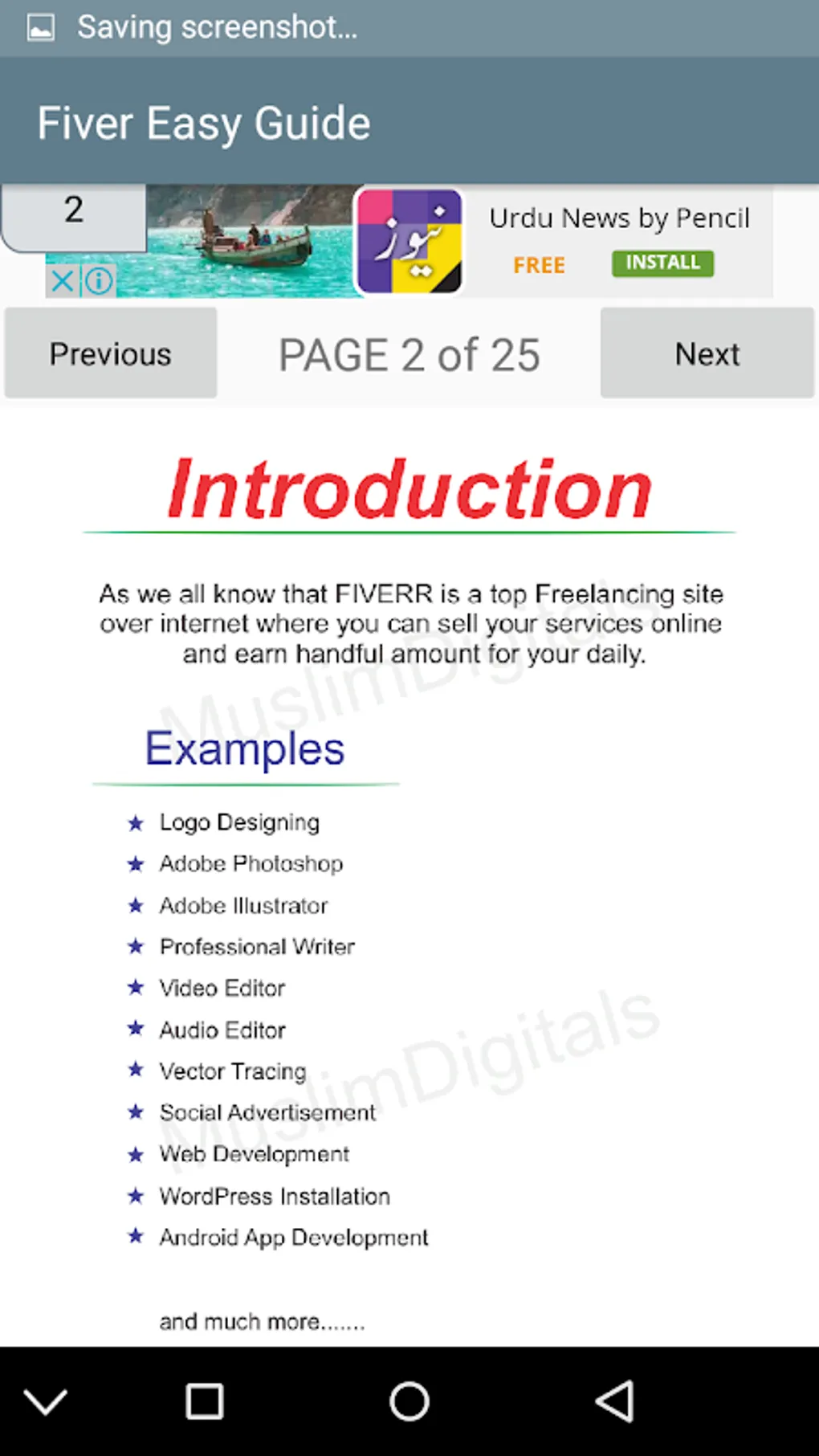
Ready to showcase your skills and land some gigs? Posting a gig on the Fiverr mobile app is straightforward and can be completed in just a few steps! Here’s a step-by-step guide:
- Access the Dashboard: Open the Fiverr app. Tap on the menu icon and select “Selling” from the options. This will take you to your seller dashboard.
- Create a New Gig: Tap on “Create a New Gig.” You’ll see a button that says “Create.” Click on it to kick off the process.
- Fill in Gig Details:
- Title: Craft a catchy title that clearly conveys what you offer. Aim for clarity and keyword relevance.
- Category: Choose the appropriate category and subcategory for your service. This helps buyers find your gig easily.
- Description: Write a compelling description. Highlight your skills, the benefits of your service, and any unique selling points.
- Set Your Pricing: Determine your pricing strategy. Fiverr allows you to create packages—Basic, Standard, and Premium—so consider what you want to offer at each level.
- Add Visuals: Include a cover image and any relevant samples of your work. Images can grab the attention of potential buyers, so choose wisely!
- Publish Your Gig: Once you’re satisfied with everything, hit 'Publish.' Congratulations! Your gig is now live for buyers to discover.
Remember, it’s important to regularly update your gig and respond quickly to inquiries. Building a profile filled with positive reviews will only enhance your Fiverr experience. Happy selling!
Also Read This: How to Post a Project on Fiverr
5. Reviewing Your Gig
Before hitting that shiny publish button on Fiverr, you want to make sure your gig is as perfect as it can be. Taking a moment to review what you've crafted not only enhances your chances of getting orders but also gives you the confidence that you are offering your best work. So, let’s dive into the essentials of reviewing your gig!
Here are some key elements you should double-check:
- Title: Is it catchy and does it clearly describe what you're offering?
- Description: Have you provided a detailed, yet concise overview of your services? Ensure it flows well and is free from grammatical errors.
- Pricing: Are your prices competitive? Verify that your packages align with the services you provide.
- Images & Videos: Do you have high-quality visuals that represent your work? Check if they’re relevant and appealing.
- Tags: Have you selected the right keywords? These help your gig get discovered by potential buyers.
Also, consider your target audience. Would they find your gig appealing? Tailoring your approach to meet their needs can lead to better results. Finally, don’t hesitate to ask a friend or colleague for their opinion. A fresh pair of eyes may spot something you missed!
Also Read This: What Does Delivery Order Mean on Fiverr?
6. Publishing Your Gig
Ah, the moment of truth! Once you're happy with your gig's presentation, it’s time to publish it and make it live for the world to see. This part can feel both exhilarating and nerve-wracking, but don't worry; you've done the hard work. Here’s how to smoothly sail through the publishing process.
The steps to publish your gig are straightforward:
- Ensure all required fields are completed. Fiverr won’t let you publish incomplete gigs.
- Click on the Publish Gig button. It’s generally at the bottom of the page. You might even feel a surge of excitement at this point!
- Wait for Fiverr to process your gig. This usually doesn’t take long.
- Once confirmed, your gig is live, and you'll receive a notification of its successful publication!
Now that your gig is out there, it’s time to promote it! Share it on social media or among your network to attract potential buyers. Also, keep an eye on your gig performance; you can always tweak things to improve visibility and sales. Happy selling, and welcome to the Fiverr community!
Also Read This: How to Show My Fiverr Gig in Search: A Complete Guide
7. Promoting Your Gig on Fiverr Mobile
Once you've set up your gig on Fiverr mobile, the next crucial step is promoting it. Think of this as throwing a digital party; you want as many people to know about it as possible! Here are several effective ways to promote your gig right from your mobile device:
- Social Media Sharing: Utilize platforms like Facebook, Instagram, and Twitter. With a simple tap, you can share your gig link with your followers. Make sure to write an engaging caption to grab attention!
- Fiverr Forums and Communities: Join online groups related to your niche on social media or platforms like Reddit. Sharing your gig in targeted communities helps reach potential buyers who are interested in your services.
- Use Update Feature: Fiverr allows you to post updates about your gig. Share milestones or new services on your profile and attract repeat customers.
- Engage with Existing Customers: Don’t hesitate to reach out to clients you’ve worked with before. Send them a quick message about your new gig or any special offers you are running.
- SEO Optimization: Make sure your gig’s title and description are optimized with relevant keywords. This will help your gig pop up in search results, making it more discoverable by potential buyers.
Promoting your gig doesn't have to be daunting. With the convenience of Fiverr mobile, you can do it on-the-go! Just remember, the more effort you put into promoting your gig, the better your chances of success.
Also Read This: How to Review a Milestone on Fiverr
8. Conclusion
In conclusion, posting on Fiverr mobile can be a game-changer for freelancers seeking flexibility and convenience. With the ability to create, manage, and promote your gigs right from your smartphone, you can easily connect with clients from anywhere.
By following the step-by-step guide outlined in this post, you're not just setting up a gig; you’re laying the groundwork for a successful freelancing career. Remember, the key elements include:
- Understanding your target audience
- Creating an eye-catching gig
- Pricing your services competitively
- Promoting effectively
So don’t hesitate! Open that Fiverr app, and get started on your freelancing journey today. Whether it’s graphic design, writing, or any other service, the opportunity is right at your fingertips. Happy gigging!
How to Post on Fiverr Mobile: A Step-by-Step Guide
Posting on Fiverr from your mobile device is simple and convenient. Whether you're a freelancer looking to offer your services or a buyer seeking to find the perfect gig, the Fiverr mobile app provides the tools you need right at your fingertips. This step-by-step guide will walk you through the process of posting on Fiverr mobile.
Step 1: Download the Fiverr App
If you haven't already, download the Fiverr app from the App Store or Google Play Store. Once downloaded, install the app and sign in or create a Fiverr account.
Step 2: Access Your Profile
After logging in, navigate to your profile by tapping on the "Profile" icon at the bottom right corner of the screen.
Step 3: Create a New Gig
To create a new gig, tap on the “Selling” tab, then select “Gigs.” Click on the “+” icon to start the gig creation process.
Step 4: Fill Out Gig Details
Provide the necessary information for your gig:
- Title: Choose a compelling title that highlights your service.
- Category: Select an appropriate category for your gig.
- Description: Write a clear and engaging description.
- Tags: Add relevant tags to help buyers find your gig.
Step 5: Set Pricing and Packages
Define your pricing structure by creating package options (Basic, Standard, Premium) and specifying the price for each level.
Step 6: Add Multimedia Elements
Enhance your gig with images, videos, or PDFs. Make sure these elements are high-quality and relevant to your service.
Step 7: Publish Your Gig
Review all the details thoroughly. Once satisfied, tap the “Publish” button to make your gig live.
Conclusion
Posting on Fiverr mobile is a straightforward process that allows you to reach potential clients quickly. By following these steps, you'll create an engaging gig that stands out, helping you to grow your freelancing career effectively.
Frequently Asked Questions (FAQs)
- Can I post gigs directly from my phone? Yes, the Fiverr mobile app allows you to post gigs easily.
- What file formats are allowed for images and videos? Typically, JPEG, PNG, and MP4 are accepted formats.
- Is it necessary to create packages for my gig? While not mandatory, creating packages can attract more buyers by offering them options.
- Can I edit my gig after publishing? Absolutely! You can edit your gig details at any time through the app.



