Are you looking to hire freelance talent for your project but don’t know where to start? Fiverr is a fantastic platform that connects you with a plethora of skilled freelancers across various fields. In this step-by-step guide, we’ll walk you through the process of posting jobs on Fiverr, ensuring you attract the right talent for your needs. Get ready to dive into the fascinating world of freelancing and unlock the potential of Fiverr!
Understanding Fiverr: An Overview
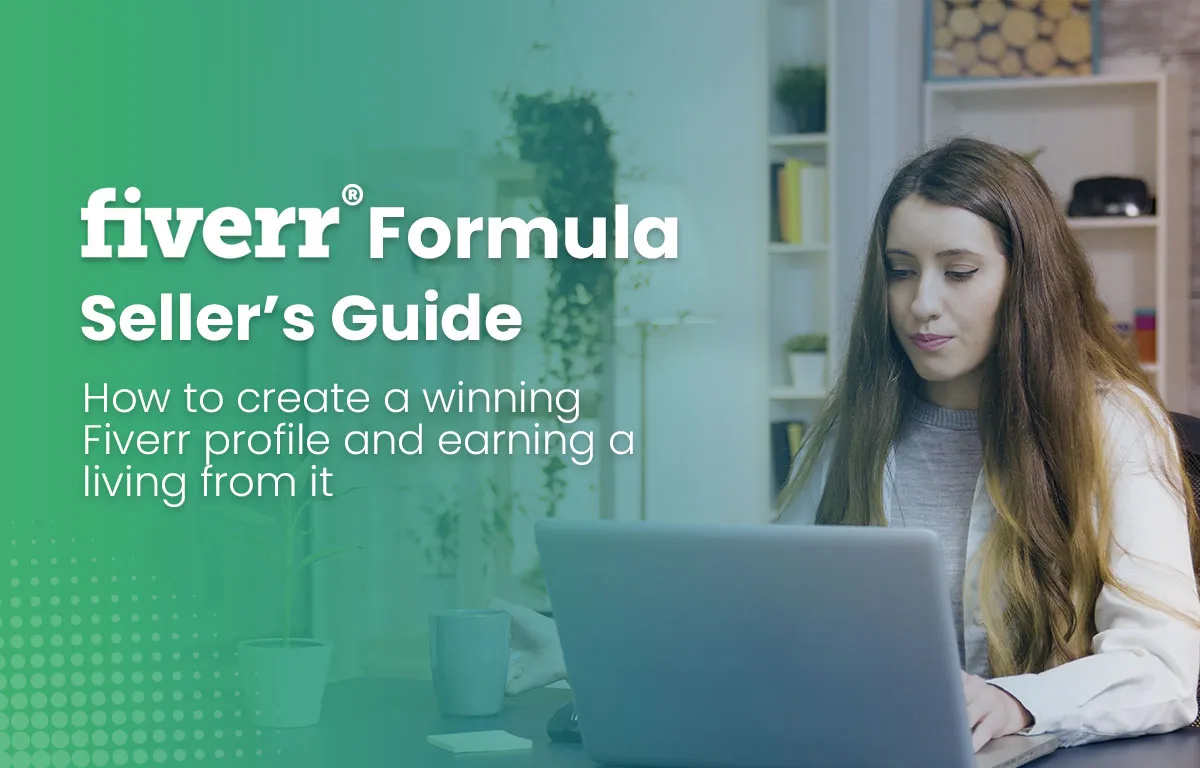
Fiverr is an online marketplace that allows individuals and businesses to offer and purchase services, known as "gigs." It's a hub for creative professionals and skilled freelancers, offering a diverse range of services including graphic design, writing, programming, digital marketing, and more. Here’s what you need to know about how it works:
- Service Categories: Fiverr is organized into various categories and subcategories, making it easy to find the services you need. Whether you need a logo designed or content for your blog, you'll find the right freelancer here.
- Gig Offerings: Freelancers create "gigs" that showcase their skills and services along with pricing, delivery times, and specific details about what they offer. Each gig typically includes samples of previous work, making it easier for you to make informed decisions.
- Pricing Structure: Services on Fiverr start at just $5, but prices can vary significantly based on the freelancer’s experience, the complexity of the project, and additional features. Freelancers may offer basic, standard, and premium packages to suit different budgets.
- Communication and Feedback: Fiverr also provides tools for direct communication with freelancers. Once your project is completed, you can leave reviews, helping to build a community of trust and transparency.
When approaching the Fiverr platform, having a clear understanding of how it works will help you navigate the environment smoothly and find the right freelancer for your project! Let's explore the next steps to get your job posted right away.
Also Read This: What is a Printable Resolution File on Fiverr?
Creating Your Fiverr Account

Getting started on Fiverr is a breeze, and the first step is creating your account. This process is quite straightforward, so let’s dive right in!
To sign up for Fiverr, simply follow these steps:
- Visit the Fiverr Website: Head over to fiverr.com.
- Click on Sign Up: Look for the “Join” button at the top right of the homepage.
- Choose Your Signup Method: You can register using your email address, Google account, Facebook account, or Apple ID. Pick the option that works best for you!
- Set Up Your Profile: Once you’re signed up, Fiverr will guide you to set up your profile. Fill in your details like:
- Your name
- Your profile picture (make it friendly and professional)
- A short bio that reflects your skills and experience
After you've filled in the necessary information, don't forget to verify your email address. This step is crucial to ensure you can access all Fiverr features without any hiccups!
And just like that, you're all set up! Take a moment to explore your new account and get comfortable with the platform. Ready for the next step? Let’s go!
Also Read This: How to write a compelling keyword-rich title for your Fiverr gig
Navigating the Fiverr Dashboard
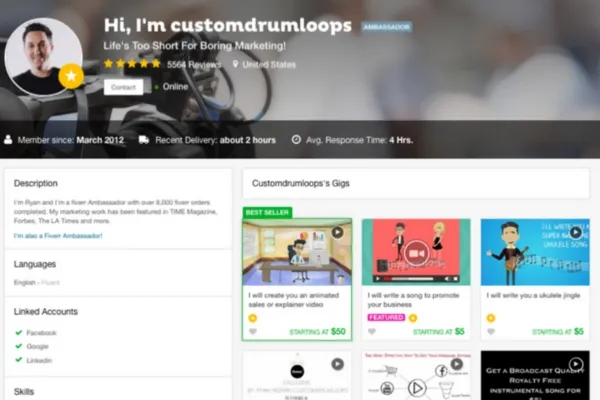
Once you’ve created your Fiverr account, it’s time to get familiar with the Fiverr dashboard. The dashboard is your command center, where you can manage all your gigs, communicate with clients, and track your earnings. Let’s break it down!
When you log into your account, you’ll land on your dashboard. Here’s what you’ll typically see:
| Section | Description |
|---|---|
| Gig Management: | This is where you create, edit, and manage your service listings (gigs). You can track their performance and make necessary adjustments. |
| Messages: | A communication hub where you can chat with potential clients or buyers. Staying engaged is key! |
| Order Management: | Here, you can view active orders, track their progress, and manage deliveries. |
| Earnings: | This section shows your earnings history. You can see how much you’ve made and cash out your funds. |
As you navigate through your dashboard, don't hesitate to explore each section. Fiverr has various resources and FAQs to help you out if you ever feel stuck. Happy navigating!
Also Read This: How Much Should I Charge on Fiverr
How to Create a New Gig
Creating a new gig on Fiverr is a straightforward process that allows you to showcase your skills and services to potential buyers. It's a chance for you to shine and demonstrate what you can bring to the table. Here’s how to set up your gig step-by-step:
- Log into Your Fiverr Account: Start by logging into your Fiverr account. If you haven’t signed up yet, you’ll need to create an account first.
- Click on “Gigs”: On your dashboard, find the “Gigs” section. This will lead you to the area where you can manage all your gigs.
- Select “Create a New Gig”: Once you're in the Gigs section, look for the “Create a New Gig” button and give it a click.
- Choose Your Gig Type: Fiverr will prompt you to select the type of service you want to offer. Be specific and choose something that accurately reflects your skills.
- Complete the Gig Form: You'll need to fill out various fields that describe your gig. This includes the gig title, category, and detailed description of what you offer.
- Set Pricing Options: Decide on your gig's price range and create different packages if needed. Offering tiered pricing can attract more clients.
- Add Extras (Optional): You can also include gig extras, which are additional services buyers can opt for. Think of these as upsells that could increase your earnings.
- Preview and Publish: Review all the details you’ve entered. Ensure everything is accurate and appealing before hitting the “Publish” button.
Once your gig is live, it’ll be available to buyers looking for services like yours. Remember, you can always return to edit or update your gig anytime!
Also Read This: How to Change Your Country on Fiverr
Setting Your Gig Title and Category
The gig title and category you choose are crucial elements in attracting potential buyers. They serve as the first impression of your service, so let’s dive into how to set them effectively:
1. Crafting Your Gig Title:
Your gig title should be concise, descriptive, and captivating. It’s like your elevator pitch—so make it count! Here’s what to keep in mind:
- Be Specific: Clearly state what service you offer. For instance, instead of “Writing Services,” consider a title like “Professional Blog Post Writing & SEO Optimization.”
- Use Keywords: Incorporate relevant keywords that potential buyers might search for. This will improve your gig's visibility.
- Keep it Short: Aim for a title length of around 60 characters. It should be easy to read at a glance.
2. Choosing a Category:
Choosing the right category helps buyers find your gig more easily. Fiverr offers various categories, so select one that fits your service best. Here’s a simple guide:
- Explore Categories: Take some time to explore the categories Fiverr offers. Each category has dedicated sections, making it easier for buyers to navigate.
- Be Honest: Ensure that the category you choose accurately represents your service. Misleading categories can result in dissatisfied customers.
- Subcategories Matter: If applicable, select a subcategory that aligns best with your offering. This further refines your gig’s placement on the site.
Setting a compelling title and category can significantly influence your gig's success on Fiverr. Make it count and watch your services gain visibility!
Also Read This: How to Become a Proofreader on Fiverr
7. Writing a Compelling Gig Description
Ah, the gig description—arguably the heart of your Fiverr posting! This is where you have the chance to shine and really connect with potential buyers. A well-written gig description not only informs but also persuades. It’s your opportunity to showcase your skills, experience, and the value you bring to the table!
To craft an engaging gig description, consider the following tips:
- Start with a Hook: Grab the reader's attention right from the get-go! You might begin with an intriguing question or a bold statement about your services.
- Be Clear and Specific: Leave no room for confusion. Clearly outline what you'll deliver and how it will benefit the buyer.
- Use Bullet Points: Break down your services using bullet points. It makes the text easier to digest and highlights key features.
- Incorporate Keywords: Think about what potential buyers might be searching for. Use relevant keywords naturally within your description.
- Add a Personal Touch: Share a bit about yourself or your passion for your work to build rapport. People love to work with real humans, not just faceless services!
- Include a Call-to-Action: Encourage potential buyers to take the next step. Phrases like “Order now!” or “Let’s get started!” can be effective.
Lastly, be authentic. Truthfulness resonates with buyers, and it also sets the right expectations. Your gig description is not just a sales pitch; it’s an invitation to collaborate!
Also Read This: How to Remove Storyblocks Watermark from Images & Photos
8. Setting Pricing and Packages
Now that you have an enticing gig description, it’s time to talk about money—specifically, how much you’re going to charge for your services! Pricing can be a tricky business, but getting it right is crucial for attracting the right clients and ensuring your hard work is rewarded fairly.
Here’s how to set your pricing and packages effectively:
- Research Your Competition: Take a peek at similar gigs in your category. This will help you gauge what a reasonable price point might be. You don’t want to be the cheapest or the most expensive—find that sweet spot!
- Understand Your Value: Consider your skills, experience, and the quality of what you offer. If you are genuinely providing high value, don’t be afraid to charge accordingly!
- Create Multiple Packages: Fiverr allows you to offer different packages (Basic, Standard, Premium). This flexibility lets customers choose according to their budget. It’s a win-win situation without squeezing anyone out.
- Set Clear Deliverables: Make sure it’s clear what each package includes. For instance, “Basic: 1 logo design; Standard: 3 logo concepts with unlimited revisions; Premium: Complete branding package.” This clarity can minimize misunderstandings and set proper expectations.
- Consider Add-Ons: Fiverr enables you to offer extras, such as faster delivery or additional revisions. Think about what would appeal to your target audience.
Finally, be adaptable. Monitor how your pricing performs and make adjustments if necessary. The goal is to create a balance where you feel valued for your work while also making your services accessible to buyers.
Also Read This: How Much Does Fiverr Charge? A Comprehensive Guide
9. Adding Extras to Your Gig
When you're setting up your Fiverr gig, one of the best ways to enhance your offering is by adding extras. These are additional services that clients can choose to purchase alongside your main gig. Think of them as a way to boost your income while giving clients more options!
Here are some ideas for extras you can add:
- Faster Delivery: Offer your clients the option to receive their order sooner. Who doesn't love a quick turnaround, right?
- Additional Revisions: Some clients may want the chance to tweak their projects more than your standard allowance allows. Providing extra revisions can be a great selling point.
- Source Files: If you're a designer, offering source files can be super valuable for your clients. It's a way to add depth to your service!
- Social Media Promotion: If you're creating content or graphics, you can offer to promote their final product on your own social media platforms.
To add these extras, just navigate to the “Gig Extras” section while creating or editing your gig. Make sure to price them appropriately based on the value they provide. Remember, the key is to enhance the customer experience while also boosting your earnings!
Also Read This: How to Make Websites on Fiverr
10. Choosing Relevant Tags and Keywords
Choosing the right tags and keywords for your Fiverr gig is like putting a signpost on a busy highway—you're guiding clients straight to your service. Relevant tags increase your visibility and help potential buyers find your offers more easily.
Here are some tips for selecting effective tags and keywords:
- Think Like a Buyer: What words would your ideal client type into the search bar? Start with those in mind.
- Be Specific: Instead of using broad terms like "graphic design," try more specific tags like "logo design" or "social media graphics." This will attract clients looking for exactly what you offer.
- Utilize All Available Tag Spaces: Fiverr allows you to add multiple tags; use every chance to fill these in with relevant keywords.
- Research Competitors: Take a peek at some top gigs in your category. What tags are they using? This can provide inspiration for your own gig!
By carefully choosing tags and keywords, you not only enhance your gig's discoverability but also set yourself up for success on the platform. Remember, the goal is to make sure clients can easily find the amazing services you offer!
Also Read This: What Are Impressions of Fiverr?
11. Publishing Your Gig
Alright! You’ve crafted the perfect Fiverr gig. Now, it’s time to hit that publish button! But before you do, let’s wrap our heads around what publishing entails and how to ensure everything looks tops.
When you click on the *Publish button, your gig goes live for the Fiverr community to see, so you want it to shine bright. Here's a quick checklist to help you make sure everything is up to par:
- Check Your Title: Is it catchy? Does it clearly state what you offer?
- Review Your Description: Make sure it’s concise yet informative. Highlight what makes you unique.
- Assess Your Pricing: Ensure your packages are competitive while reflecting the value offered.
- Use High-Quality Images: Your gig image should be eye-catching and relevant. Remember, visuals speak louder than words!
- Revise Tags and Keywords: These help buyers find your gig, so choose wisely!
When you feel ready, hit Publish*! Post-publishing, take a sigh of relief! Your gig is officially part of the Fiverr marketplace. Keep an eye on your gig stats to understand how it’s performing and make tweaks if necessary.
Also Read This: Steps to Becoming a Freelance Security Guard
12. Promoting Your Gig Effectively
Congratulations on getting your gig published! Now, the crucial part is making sure people see it. Think of promoting your gig as throwing a fabulous party—you want to invite as many people as possible!
Here are some effective strategies for promoting your Fiverr gig:
- Use Social Media: Share your gig on platforms like Twitter, Instagram, and LinkedIn. Use engaging visuals and hashtags to reach a wider audience.
- Leverage Existing Contacts: Tell your friends, family, and professional networks about your gig. Word-of-mouth is incredibly powerful!
- Join Fiverr Communities: Engage in forums and groups related to your niche. Offering value in conversations can attract potential buyers to your gig.
- Create a Blog or Website: If you have a blog, write posts that link back to your Fiverr gig. This helps build credibility and can improve your SEO.
- Consider Fiverr Promotions: Fiverr sometimes offers options to boost your gig visibility. It might be a good investment as you start!
Remember, consistent promotion is key to gaining traction. Regularly updating your social channels not only keeps your audience engaged but also constantly brings attention back to your gig. Happy promoting!
Also Read This: How to Make Easy Money on Fiverr
How to Post Jobs on Fiverr: A Step-by-Step Guide
Posting jobs on Fiverr is a straightforward process that can open doors to a global audience. Whether you are looking for creative services, technical tasks, or administrative support, Fiverr offers a vast pool of freelancers ready to assist you. Here’s a comprehensive step-by-step guide to effectively post jobs on Fiverr:
- Create an Account: If you don't already have an account, go to the Fiverr website and click on "Join." Fill in your details to create an account.
- Access the Seller Dashboard: Once logged in, navigate to the Seller Dashboard from your profile.
- Click on "Post a Request": Look for the “Post a Request” button. This will allow you to create a job listing.
- Describe Your Job: Write a clear and concise description of the job. Be sure to include:
- Job Title: A brief title that summarizes the task.
- Job Description: Details on what you need – scope, requirements, and expectations.
- Budget: Specify how much you are willing to pay for the job.
- Deadline: Mention when you expect the job to be completed.
With these simple steps, you can successfully post jobs on Fiverr. Just be clear in your communication and stay engaged with freelancers to ensure a positive experience.
Conclusion: Tips for Success on Fiverr
To maximize your success on Fiverr, always maintain a transparent and detailed job description, set realistic budgets and deadlines, and communicate clearly with potential freelancers to find the right match for your project.



