If you’re looking to monetize your skills online, Fiverr might be the perfect platform for you. This user-friendly app allows freelancers to post their gigs—services they’re willing to offer—making it easier for clients to find the right talent for their projects. In this guide, we’ll walk you through the steps to effectively post gigs on the Fiverr app, ensuring you get noticed and land those coveted clients.
Understanding Fiverr and Its Gig System

Before diving into the how-to of posting gigs, it’s important to understand what Fiverr is and how its gig system functions. Fiverr is essentially an online marketplace connecting freelancers with clients seeking various services, from graphic design to writing, and even programming. Here’s a quick breakdown:
- The Marketplace: Fiverr offers a platform where users can discover a variety of services known as gigs, provided by freelancers from around the world.
- The Concept of Gigs: Each gig is a specific service offered by a seller, with a defined price. Typically starting at $5, sellers can set their prices according to the value they offer.
- Categories: Fiverr features numerous categories including, but not limited to, writing, video editing, digital marketing, and web development. This specialization allows sellers to focus on their strengths.
- Status Levels: Fiverr uses a tiered system for sellers, such as New Seller, Level One, Level Two, and Top Rated Seller. This classification affects visibility and potential earnings.
Now that you’ve got a foundational understanding of Fiverr and how its gig system works, you’re ready to craft your own gigs that attract clients and showcase your skills effectively. Let’s explore how to do that next!
Also Read This: How to Edit Gig Description on Fiverr
Setting Up Your Fiverr Account
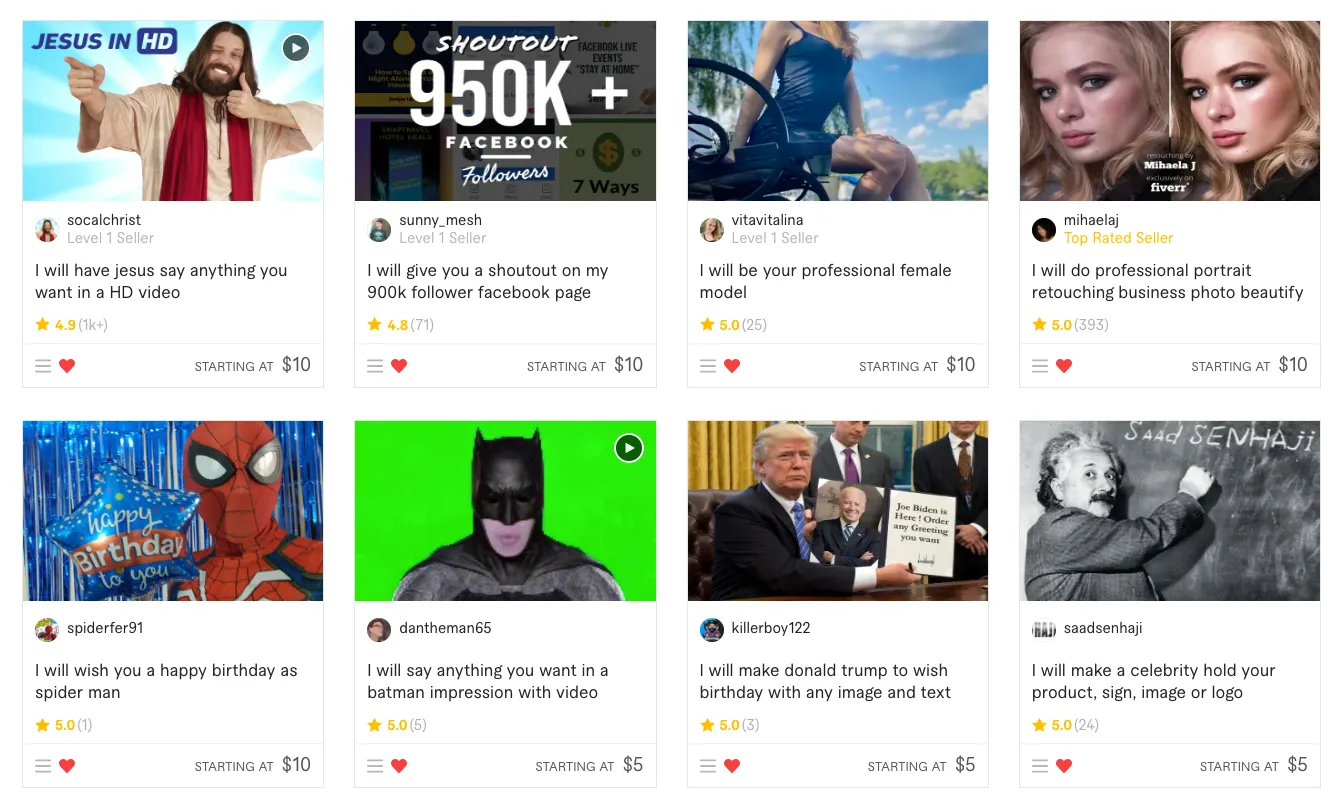
Getting started on Fiverr is a breeze, and the first step is setting up your account. This process is quite simple and, trust me, it’ll only take a few minutes of your time. Here’s how you can do it:
- Download the Fiverr App: Head over to the App Store or Google Play Store and download the Fiverr app. It's free and super user-friendly!
- Create an Account: Open the app and select the option to sign up. You can use your email address, Google, or even your Facebook account. Just choose what’s easiest for you.
- Fill in Your Details: Enter your full name, email, and other relevant information. At this stage, make sure to pick something catchy for your username—it’s your first step toward branding!
- Verify Your Email: After signing up, Fiverr will send you a verification email. Click the link in that email to verify your account.
- Set Up Your Profile: A great profile includes a professional photo, a brief biography, and your skills. This is your chance to make a fantastic first impression on potential clients!
And that’s pretty much it! Once you’re set up, you’ll be ready to explore all that Fiverr has to offer. Don’t forget to check out the various categories to see where you may want to sell your services.
Also Read This: How to Refund the Buyer on Fiverr
Navigating the Fiverr App
Navigating the Fiverr app can feel a little overwhelming at first, but once you get the hang of it, you'll find it’s designed to be intuitive and user-friendly. Here are some tips to help you navigate smoothly:
- Main Dashboard: When you open the app, you’ll land on your dashboard. This is your central hub, where you can view orders, notifications, and messages.
- Search Bar: Use the search bar at the top for quick access to gigs, services, and sellers. Just enter keywords related to what you need, and voila—results will pop up!
- Categories: Browse through categories located in the menu. Whether you’re looking for logo design, writing services, or programming help, it's all organized for ease.
- My Gigs: Navigate to "My Gigs" to view your listed services. Here, you can edit existing gigs or create new ones by clicking on the “Create Gig” button.
Additionally, take advantage of the notifications section. It will alert you to new messages, orders, and offers. So, get comfortable with the layout, and don’t hesitate to explore different features. The more familiar you become, the easier it will be to manage your gigs effectively!
Also Read This: Get US Clients as a Freelancer: Easy Strategies for Fast Success
5. Steps to Create a New Gig
Creating a new gig on the Fiverr app is a straightforward process, and by breaking it down into manageable steps, you can set yourself up for success. Let’s walk through the entire process together!
- Open the Fiverr App: Start by launching your Fiverr app on your mobile device. Make sure you’re logged into your account!
- Go to Selling: Tap on the menu icon, then navigate to the 'Selling' section. Here, you’ll find the option to create a new gig.
- Choose a Gig Type: Think about what you want to offer. Fiverr allows you to select from various categories, such as graphic design, writing, video editing, and more. Choose the one that aligns with your skills.
- Gig Title: Craft an engaging and clear title for your gig that captures what you offer. Keep it concise and make sure it includes relevant keywords!
- Select a Category: Pick a category and a subcategory for your gig. This helps potential buyers find your services more easily.
- Set Pricing: Decide on your pricing structure. Fiverr allows you to offer different packages (Basic, Standard, and Premium) with varying scopes of service, which can appeal to different clients.
- Add Gig Description: Write a detailed description of your gig. Explain what you offer, how it benefits the buyer, and any important information they need to know. Use bullet points for clarity!
- Upload Relevant Media: High-quality images or videos can significantly boost your gig's appeal. Make sure to showcase your work in the best light possible.
Once you’ve completed all these steps, you’re ready to take the final action towards sharing your talent with the world!
Also Read This: How Does Fiverr Detect Multiple Accounts
6. Previewing and Publishing Your Gig
Before sharing your gig with potential buyers on Fiverr, it’s crucial to preview it to ensure everything is just right. Here's how you can do it!
- Review Your Gig Details: Once you’ve filled out all the necessary information, take a moment to review everything. Confirm that your title, category, and pricing align with what you want to offer.
- Use the Preview Feature: The Fiverr app allows you to preview your gig. This is your chance to see how it will appear to potential buyers. Make sure images and descriptions display correctly.
- Check for Errors: Read through your gig description to spot any typos or grammatical errors. A well-written gig creates a professional impression.
- Get Feedback (Optional): If you have friends or colleagues who can provide constructive feedback, it might be worth asking them to take a look before you publish.
Once you’re satisfied with how everything looks, it’s finally time to hit the “Publish” button. Congratulations! Your gig is now live on Fiverr, ready for buyers to discover it. Don't forget to share it on your social media to increase visibility!
Also Read This: Why Does Fiverr Withhold Earnings?
Tips for Success on Fiverr
Starting your journey on Fiverr can be exciting, but to truly thrive, you need a solid strategy. Here are some tips to help you stand out and succeed:
- Craft a Compelling Profile: Your profile is your first impression. Make sure to include a professional photo, a well-written bio that showcases your skills, and relevant experience. A personal touch can make a difference!
- Optimize Your Gig Titles: Choose titles that are clear and keyword-rich. Think about what potential clients might search for and include those terms in your gig titles.
- Use High-Quality Images: Visuals matter! Use eye-catching images or videos to represent your gigs. Ensure that your images are relevant, professional-looking, and showcase your work.
- Offer Multiple Packages: Providing tiered pricing can attract a wider range of buyers. Consider having a basic, standard, and premium package that vary in price and service offerings.
- Respond Promptly: Good communication is key. Respond to inquiries and messages quickly to build rapport and trust with potential clients. A quick response time can also improve your chances of being hired.
- Gather Positive Reviews: Deliver exceptional service to earn positive feedback from clients. Encourage satisfied customers to leave reviews, as testimonials can significantly impact your credibility.
- Stay Active and Engaged: Regularly update your gigs, participate in forums, and follow trends to stay relevant. Engagement can boost your visibility on the platform.
Conclusion
In conclusion, posting gigs on the Fiverr app can be a rewarding journey if approached with the right mindset and strategies. By following the tips mentioned above, you can boost your chances of success and create a thriving freelancing profile.
Remember, consistency is key. Keep refining your offerings based on client feedback and market demands. Don’t hesitate to adjust your tactics as you gain more experience and insight into what works best for you.
So, get out there, showcase your talents, and don’t be afraid to let your creativity shine! Whether you’re a graphic designer, a writer, or a musician, Fiverr offers a platform to turn your skills into profit. Happy gigging!



