Welcome to the digital marketplace! If you've ever wanted to showcase your skills and services to a global audience, posting an ad on the Fiverr app is a great place to start. Fiverr is an online platform where freelancers can offer their services, ranging from graphic design to writing and everything in between. In this guide, we'll walk you through the process and shed light on the benefits of adding your offerings on Fiverr. Let’s dive in!
Benefits of Posting an Ad on Fiverr
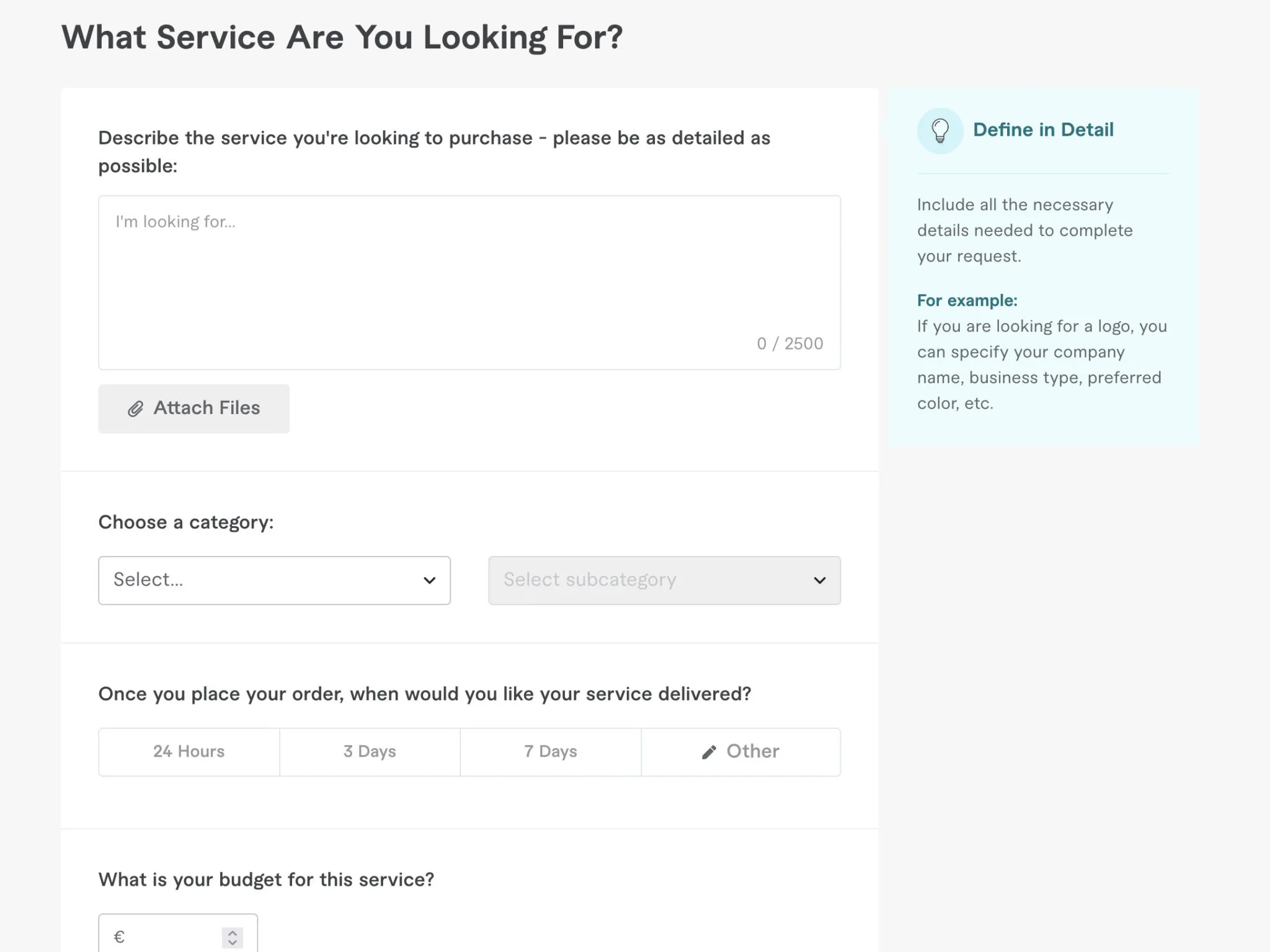
So, why should you consider posting an ad on Fiverr? Well, there are a myriad of reasons that make Fiverr an attractive option for freelancers and service providers. Here are some key benefits:
- Global Reach: By posting an ad on Fiverr, your services can be seen by millions of potential clients worldwide. This global exposure can significantly enhance your chances of landing gigs.
- Diverse Marketplace: Fiverr caters to a variety of niches: graphic design, digital marketing, programming, writing, and much more. This diversity allows you to find your specific audience.
- User-Friendly Interface: The Fiverr app is designed with ease of use in mind. The process of posting an ad is straightforward and doesn’t require technical know-how.
- Instant Payments: Once you complete a project on Fiverr, you receive funds swiftly! Fiverr ensures secure transactions, so you can focus more on your work and less on payment worries.
- Flexibility and Control: You have the freedom to set your prices, create custom packages, and choose the types of projects that best fit your skills and interests. You’re truly in control of your freelance business.
By leveraging these benefits, posting an ad on Fiverr could be the stepping stone you need to unlock new career opportunities and showcase your unique talents to the world!
Also Read This: How to Add a Portfolio Link in Fiverr
3. Step-by-Step Guide to Posting an Ad
Alright, so you're ready to take your freelance skills to the next level by posting an ad on the Fiverr app. Don't worry; it’s a breeze! Follow these simple steps, and you'll have your ad up in no time.
- Download and Open the Fiverr App: First things first, if you haven’t already, download the Fiverr app from your device's app store. Once it’s installed, open it up and sign in or create an account.
- Tap on "Selling": You'll see a menu at the bottom of the screen. Tap on the “Selling” icon to get started. This will direct you to your seller dashboard.
- Select "Create a Gig": Look for the option to create a gig. This is Fiverr’s term for posting an ad. You're essentially showcasing your services here.
- Fill in the Details: Now, you're in the gig creation area. Here are some fields you'll need to complete:
- Gig Title: Craft a clear and catchy title that reflects your service.
- Category: Choose the category that best fits your offering.
- Description: Provide a detailed description of your service. Try to keep it engaging!
- Pricing: Set your prices based on the packages you want to offer.
- Add Extras: If applicable, include any additional services you may provide.
- Add Media: Upload images or videos that showcase your work. Eye-catching visuals can make a huge difference!
- Publish Your Gig: Once everything looks good, hit that publish button! Your ad is officially live.
And there you have it! Simply follow these steps, and you're well on your way to attracting clients on Fiverr.
Also Read This: How to Make Money Online by Investing in Cryptocurrencies
4. Tips for Creating an Effective Ad
Creating an ad on Fiverr is one thing, but making it effective? That’s an entirely different ball game. But don’t worry, I’ve got you covered. Here are some tips that can help your ad stand out from the crowd:
- Know Your Audience: Understand who your ideal clients are. What do they need, and how can you solve their problems? Tailor your ad to attract them.
- Use Keywords Wisely: Incorporate relevant keywords in your title and description that potential clients might search for. This helps in making your gig easily discoverable.
- Write a Compelling Description: Be clear and concise. Outline what you offer, your unique selling point, and why a client should choose you over others.
- Set Competitive Prices: Do some research on similar gigs and set your prices competitively. You want to attract clients without undervaluing your work.
- Utilize High-Quality Images: Visuals are your best friend! Use high-quality images that reflect your work. If possible, include a video introduction to make your gig more personable.
- Stay Active and Responsive: Once your ad is up, respond to inquiries quickly. Being active and engaged can boost your chances of securing a job.
- Gather Reviews: After you've completed jobs, encourage your clients to leave reviews. Positive feedback can significantly increase your credibility.
Implementing these tips can make a world of difference in how your ad performs on the Fiverr platform. Happy gigging!
Also Read This: How Fiverr Started: The Journey of an Innovative Freelance Marketplace
Common Mistakes to Avoid
When it comes to posting an ad on the Fiverr app, even seasoned sellers can trip over a few common pitfalls. Knowing these mistakes can save you time and ensure your ad stands out effectively. Here’s a rundown of the major missteps to steer clear of:
- Vague Descriptions: One of the biggest mistakes is submitting a vague ad. Avoid general statements and be specific about what you’re offering. Use clear language that accurately describes your services.
- Poor Quality Images: An eye-catching image can significantly impact your ad’s success. Low-quality images or overly generic stock photos can deter potential buyers. Invest in high-quality visuals that showcase your work.
- Ignoring Keywords: Keywords are essential for discoverability. Failing to include relevant keywords in your title and description can make your ad hard to find. Research what terms potential buyers are using and incorporate them naturally.
- Not Setting Proper Pricing: Pricing can make or break your ad's appeal. Underpricing can make your services seem less valuable, while overpricing might scare away customers. Do some market research to find a fair price point.
- Neglecting Customer Reviews: Your reviews are a reflection of your work quality and service. Always strive for excellent client feedback. A lack of reviews or negative feedback can signal potential buyers to look elsewhere.
- Failing to Promote: Simply posting your ad isn’t enough. Promoting it through social media or other channels helps increase visibility and attract more buyers.
By avoiding these common mistakes, you can create a compelling and effective ad on the Fiverr app that resonates with potential customers. Remember, a little extra effort can go a long way!
Conclusion
In the fast-paced world of freelance services, knowing how to post an ad effectively on the Fiverr app can really set you apart from the crowd. By following the steps outlined in this guide, you'll find that creating an engaging ad is not only simpler than it seems but also incredibly rewarding.
Here’s a quick recap of what we’ve discussed:
- Understanding your audience is crucial for crafting ads that speak directly to their needs.
- Be specific and detailed in your service descriptions to avoid ambiguity.
- Visuals matter, so always opt for high-quality images that represent your work well.
- Pricing should reflect the value of your services—do your research!
- Promoting your ad is just as important as posting it; leverage different platforms to enhance visibility.
So, the next time you sit down to create your Fiverr ad, remember these essential tips. With some dedication and strategic planning, you’re on your way to attracting more customers and boosting your freelance business. Good luck, and happy selling on Fiverr!



