Welcome to the world of Fiverr, a fantastic online marketplace that connects freelancers with clients seeking a variety of services. If you have a skill or a service to offer, posting an ad on Fiverr can help you reach a wider audience and grow your freelance business. Whether you’re a graphic designer, writer, programmer, or musician, there’s space for you here! In this blog post, we’ll guide you through the essentials of posting an ad, starting with how to set up your Fiverr account.
Creating a Fiverr Account

Before you can start posting ads on Fiverr, you’ll need to create an account. Don’t worry; the process is simple and quick! Here’s how you can get started:
- Visit the Fiverr Website: Go to www.fiverr.com in your web browser. You’ll arrive at the Fiverr homepage, where you can explore various services offered by other freelancers.
- Sign Up: In the upper-right corner of the page, you'll see a “Join” button. Click it! You can sign up using your email, or even connect through your Facebook or Google account for convenience.
- Choose Your Username: After signing up, you’ll be prompted to choose a unique username. Pick something catchy and memorable; this will represent your brand on Fiverr.
- Complete Your Profile: Your Fiverr profile is like your portfolio. Add a professional profile picture, a bio that showcases your skills, and any relevant experience or education. The more detailed you are, the better your chances of attracting clients.
Once your account is set up, you’re all set to post your ads. Take your time to ensure your profile stands out—after all, it’s your first impression on potential clients!
Also Read This: How Much Study.com Pays Freelance Writers
3. Understanding Fiverr's Marketplace
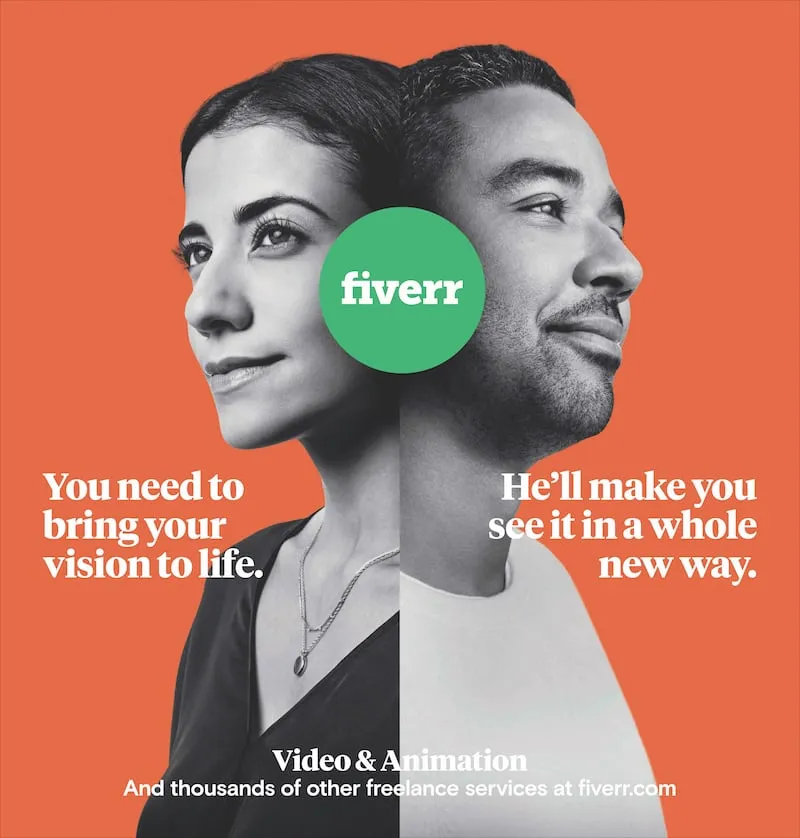
Welcome to Fiverr, the bustling marketplace brimming with creative minds and services! If you're new to this platform, it might seem overwhelming at first. But don’t worry, we’re here to help you navigate through it. So, what exactly is Fiverr, and how does its marketplace work?
Fiverr allows freelancers to offer their skills and expertise in a variety of categories, ranging from graphic design and writing to programming and digital marketing. Here's what you should know about the marketplace:
- Service Variety: You can find gigs in almost every conceivable field. Want a logo designed? Need someone to write a catchy blog post? Fiverr's got you covered!
- Price Points: Services on Fiverr start as low as $5, hence its name. However, don’t be fooled—high-quality work often comes at higher price points, and you can find freelancers offering various package deals.
- Seller Levels: Not all freelancers on Fiverr are created equal. Sellers earn levels based on their performance, with categories like New Seller, Level One, Level Two, and Top Rated. This gives you an idea of the seller's experience and reliability.
- Custom Offers: If you don’t see exactly what you’re looking for, many freelancers will create a custom offer tailored to your specific needs. Simply reach out and start a conversation!
Understanding this marketplace will make your experience smoother and more enjoyable, whether you are posting an ad or hiring someone for a service you need.
Also Read This: When Do I Get Paid from Fiverr?
4. Steps to Post Your Ad

Ready to jump into action and post your ad on Fiverr? It’s easier than you might think! Let’s walk through the steps together, so you can showcase your skills and attract potential clients.
- Create an Account: If you haven't already, head over to Fiverr's website and sign up for an account. It's straightforward—just provide your email, create a username, and you're good to go!
- Complete Your Profile: A well-completed profile is crucial. Make sure to add a profile picture, write a catchy bio, and list your skills. This helps potential clients understand who you are and what you offer.
- Click on "Selling": Once your account is set up, click on the “Selling” tab on the top menu, then select “Gigs.” Here, you’ll find the option to create a new gig.
- Select a Category: Choose the category and subcategory that best fits your service. This helps Fiverr categorize your gig correctly, making it easier for buyers to find it.
- Write a Compelling Title and Description: Your gig title should be clear and catchy. Follow it up with a detailed description that explains your service. Use bullet points to make it easy to read!
- Add Pricing Packages: Fiverr allows you to create different packages (Basic, Standard, and Premium). Set your pricing based on the complexity and time required for each package. Be transparent about what clients will receive!
- Upload Relevant Work Samples: Attach samples or portfolio pieces that showcase your skills. This is your chance to shine and show clients what you can do!
- Publish Your Gig: After reviewing all your details and ensuring everything looks perfect, hit the ‘Publish’ button. Congratulations, your ad is now live!
That’s it! With these simple steps, you’re all set to attract clients on Fiverr. Take your time to perfect each section, and remember—it’s all about making a strong first impression!
Also Read This: Is It Safe to Give Out Your Email on Fiverr?
Choosing the Right Category and Tags
When it comes to posting an ad on Fiverr, one of the most crucial steps is selecting the right category and tags for your service. This is your chance to ensure your offer reaches the right audience! So, how do you do it? Let’s break it down.
First, start by familiarizing yourself with Fiverr’s various categories. Whether you’re offering graphic design, writing, programming, or just about anything else, there's a designated space for it. Here’s how you can get the category right:
- Explore Different Categories: Take some time to browse through the categories available on Fiverr. This will give you a sense of where your skills and services fit in.
- Analyze Top Sellers: Check what categories top sellers in your niche are using. This can provide valuable insight into where your service might perform best.
- Consider Your Skills: Think about your main skills and decide on a category that aligns with them.
Now, let’s talk about tags. Tags are like keywords; they help improve the visibility of your ad. Here’s how to choose them effectively:
- Be Specific: Instead of generic terms, use specific tags that capture the essence of your service.
- Utilize Related Terms: Think of synonyms or related phrases that potential buyers might search for.
- Limit Your Tags: Fiverr allows a limited number of tags. Use them wisely for maximum impact!
Remember, choosing the right category and tags can significantly enhance your ad’s visibility on Fiverr!
Also Read This: Is Fiverr Safe for Freelancers?
Crafting an Engaging Ad Description
Your ad description is like a first impression; it needs to capture attention and communicate value right away. So how do you craft an engaging description? Let’s get into it!
Firstly, start with a hook. This is your chance to grab the reader's interest quickly. You might want to ask a question or present a compelling statement. For example:
“Are you looking for a professional logo that speaks your brand's language?”
Once you’ve hooked them, follow it up with a brief overview of what you offer. People love clarity! Avoid jargon and keep it straightforward:
- Highlight Key Features: What makes your service unique? List any standout attributes.
- Set Expectations: Clearly outline what the buyer can expect, including deliverables and timelines.
Next, you want to build trust. Adding testimonials or highlighting your experience can do wonders. Here’s a mini-template you can follow:
| Feature | Detail |
| Experience | 5+ years in graphic design |
| Client Satisfaction | Over 500 happy clients! |
Finally, wrap up your description with a clear call to action. Encourage potential buyers to place an order or reach out for more details. Something like:
“Ready to bring your vision to life? Click ‘Order Now’ to get started!”
Remember, an engaging ad description bridges the gap between you and potential buyers, so take your time to make it shine!
Also Read This: How to Submit a Sample Fiverr Review
Setting Competitive Pricing for Your Services
When posting an ad on Fiverr, one of the most crucial elements to consider is your pricing. Setting competitive prices for your services can make or break your success on the platform. But how do you decide what to charge? Here are some tips:
- Research Your Competition: Start by looking at how much other sellers in your niche are charging. This will give you a benchmark to work with. Pay attention to sellers who have similar skills and experience levels.
- Consider Your Skill Level: If you're just starting, it might be beneficial to set your prices a bit lower to attract your first clients. As you gain experience and positive reviews, you can gradually increase your rates.
- Value Your Time: Think about how long it takes you to complete your service. Make sure your pricing reflects the time and effort you're putting in. You want to ensure you're being compensated fairly.
- Offer Packages: Fiverr allows you to create different tiers of service. For instance, you could offer a basic, standard, and premium package. This not only provides options for buyers but also helps you upsell your services.
- Be Flexible: Don’t be afraid to tweak your prices based on demand. If you find that your services are in high demand, it might be time to raise your rates.
Ultimately, setting competitive prices means finding a balance between what clients are willing to pay and what you feel your work is worth. Remember, pricing is not set in stone; it's an ongoing process of refinement!
Also Read This: How to Contract Out with Fiverr for Profit
Using Eye-Catching Images and Videos
First impressions matter, especially in the online world, and this is no different when it comes to Fiverr. Eye-catching images and videos can significantly enhance your gig's attractiveness and engagement levels. Here’s how to make the most of visuals:
- High-Quality Images: Always use images that are clear and professional. Blurry or poorly lit photos can deter potential customers. Consider using a good camera or hiring a professional photographer if needed.
- Showcase Your Work: Use images that represent your skills. For instance, if you're a graphic designer, include samples of your best designs. This gives potential buyers a taste of what they can expect.
- Video Intros: Creating a short video introducing yourself and your services can significantly boost your gig's appeal. Aim for a friendly and engaging tone, and keep it under 60 seconds. Videos often increase trust and enhance communication.
- Use Infographics: If you’re providing a service that involves data or processes, consider creating an infographic. This will visualize your service, making it easier for buyers to comprehend the value you provide.
- Brand Aesthetic: Maintain a consistent style across your images and videos. This could be through the use of colors, fonts, or themes that represent your brand. It not only looks professional but also creates a memorable impression.
In summary, investing time in creating eye-catching visuals can pay off in a big way. They help you stand out in a crowded marketplace and give potential clients a sense of your professionalism and style.
Also Read This: How to Work as a Freelance Coder
9. Promoting Your Ad for More Visibility
Once you’ve crafted the perfect ad on Fiverr, the next step is to ensure that it gets the visibility it deserves. After all, you want your potential clients to see what you have to offer, right? Here are several effective strategies to promote your ad and drive traffic:
- Social Media Sharing: Leverage platforms like Facebook, Twitter, Instagram, and LinkedIn. Share snippets of your services, along with a link to your Fiverr ad. Engaging visuals can help capture attention!
- Engage in Forums and Communities: Participate in discussions on platforms relevant to your service. Websites like Reddit or specialized forums in your niche can be excellent places to share your Fiverr link.
- Email Marketing: If you have a newsletter or previous clients’ emails, don't hesitate to drop them a line about your new offerings on Fiverr. Make sure to highlight the benefits!
- Collaborate with Influencers: Partner with influencers or bloggers in your industry who can promote your services to their audience. This can greatly expand your reach!
By promoting your ad through these channels, you can enhance its visibility, attract a broader audience, and ultimately, increase your chances of securing that all-important gig!
Also Read This: Why Did Fiverr Stock Drop Today?
10. Common Mistakes to Avoid When Posting Ads
While posting an ad on Fiverr might seem straightforward, there are a few common pitfalls that can hinder your success. Here are the mistakes you should steer clear of:
- Lack of Clarity: Not being clear about your services can confuse potential buyers. Always define what’s included in your gig description—no one likes hidden surprises!
- Ignoring SEO: Failing to optimize your ad can reduce its visibility. Use relevant keywords in your title and description to make it easier for buyers to find you.
- Overpromising: It can be tempting to claim you can do it all. Stick to what you know you can deliver to avoid disappointing clients.
- Poor Image Quality: Visuals are often the first impression clients have of your work. Always use high-resolution images that represent your services well.
- Neglecting Customer Service: Failing to respond promptly to inquiries or messages can hurt your reputation. Show potential clients that you’re reliable and approachable.
Avoiding these common mistakes will not only enhance the quality of your ad but also significantly increase the chances of attracting clients on Fiverr. Happy posting!
How to Post an Ad on Fiverr
If you're looking to offer services or sell products online, Fiverr is an excellent platform to get started. It connects freelancers and service providers with potential customers worldwide. Here's a step-by-step guide on how to effectively post an ad on Fiverr.
Follow these steps to create your ad:
- Create a Fiverr Account: Sign up on Fiverr by providing your email address, creating a username, and setting a password.
- Define Your Service: Clearly outline what you're offering. Be specific about your skills and the type of services you can provide.
- Choose a Gig Title: Create an eye-catching title that accurately represents your service. Aim for clarity and engagement, as it will be the first thing potential buyers see.
- Set Your Price: Decide on a competitive pricing model. Fiverr allows you to set a base price and additional gig extras for more complex tasks.
- Craft a Compelling Description: Write a detailed and persuasive description of your service, highlighting what makes you unique. Include relevant keywords for better visibility.
- Add Tags: Use relevant tags to help buyers find your gig in search results. Think about what potential clients might search for.
- Upload an Eye-Catching Thumbnail: Choose a professional image that represents your service. This thumbnail can significantly impact your ad’s click-through rate.
- Publish Your Gig: Review all your entries for accuracy and clarity, then publish your gig to make it live.
| Key Elements | Description |
|---|---|
| Account Setup | Sign up and create a profile |
| Service Definition | Clarify your offering |
| Pricing | Set competitive prices |
| Description | Detailed and engaging |
Conclusion and Tips for Success on Fiverr: Posting an ad on Fiverr is a straightforward process that can lead to rewarding freelance opportunities. Always keep your profile updated, engage with customers promptly, and continuously improve your offerings based on feedback to enhance your chances of success. Remember, quality services and excellent customer interaction will help you build a strong reputation on the platform!



