Are you ready to dive into the world of freelance services and turn your skills into cash? Fiverr is a fantastic platform that allows you to offer your services to a global audience. Whether you're a graphic designer, writer, or marketer, posting a service on Fiverr can open up multiple opportunities for you. This step-by-step guide will walk you through the process of creating a successful Gig, so you can start earning today!
Understanding Fiverr: What You Need to Know
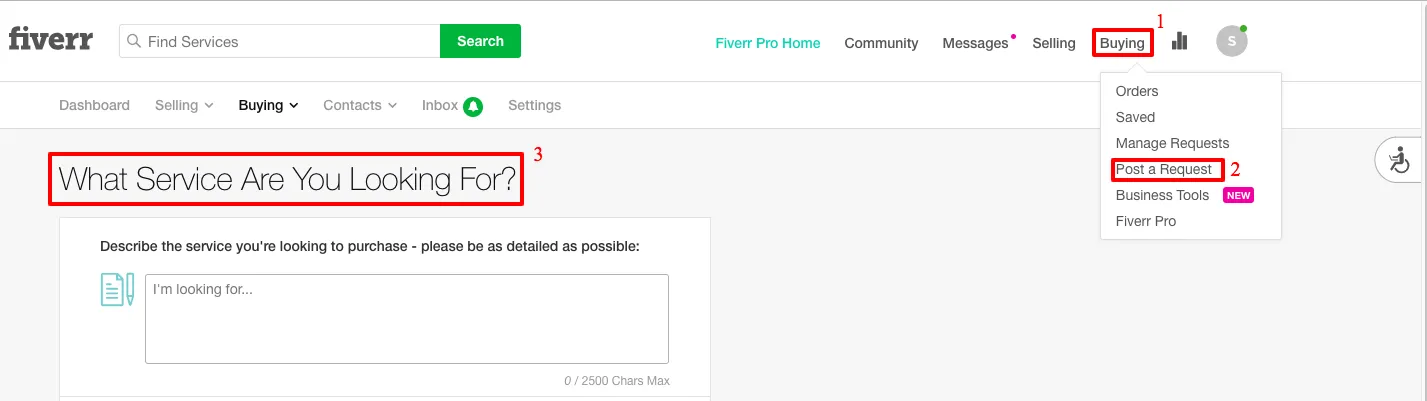
Before you jump in and start posting your services on Fiverr, it's essential to understand how the platform works and what makes it unique. Here’s a breakdown of the key aspects of Fiverr:
- Marketplace Model: Fiverr is a digital marketplace where freelancers offer tasks or services, known as "Gigs." Clients search for these Gigs to find the right freelancer for their needs.
- Service Tiers: Services on Fiverr are often categorized into various tiers, which can include basic, standard, and premium packages. Each tier can have different prices and features, allowing clients to choose what best suits their budget and needs.
- Communication: Good communication is crucial on Fiverr. Always respond promptly to inquiries and maintain a professional tone to help build trust with potential clients.
- Fiverr Fees: Fiverr takes a 20% commission on every transaction. It's important to factor this into your pricing, so you still receive a fair payment for your services.
- Profile and Reviews: Your profile and the reviews you receive from past clients greatly influence your success. A well-crafted profile that showcases your skills and positive reviews can help attract more buyers.
By getting familiar with Fiverr's structure and how it operates, you’ll be better prepared to create a compelling Gig that stands out from the crowd. Now that you have a foundational understanding, let’s move on to the step-by-step process of posting your service!
Also Read This: How to Price Fiverr Gigs: A Comprehensive Guide
Creating Your Fiverr Account
Setting up your Fiverr account is the first step toward offering your services on this exciting platform. The process is straightforward and only takes a few minutes. Here’s a step-by-step guide to get you started:
- Visit the Fiverr website: Navigate to www.fiverr.com and look for the “Join” button in the top right corner.
- Sign up: You can register using your email address, Google account, or Facebook account. Choose the method that’s easiest for you and fill in the necessary details.
- Set up your profile: Once you’ve signed up, you’ll need to customize your profile. Include a photo that represents you well—preferably a clear headshot—and add a compelling description about yourself. This is your chance to shine!
- Verification: Fiverr might ask you to verify your email address. Simply check your inbox for a confirmation email and follow the instructions provided.
- Complete your profile: Fill in your skills, education, and work experience. This is important as Fiverr uses this information to recommend relevant gigs to potential buyers.
Once you follow these steps, you’ll have a Fiverr account ready to go! Take your time to make your profile appealing; this is your first impression on potential clients.
Also Read This: How to Find Buyers on Fiverr: A Comprehensive Guide
Choosing the Right Service to Offer
Now that your Fiverr account is set up, it’s time to decide what service you want to offer. Choosing the right service is crucial because it directly impacts your success on the platform. Here’s how to approach this decision:
- Assess Your Skills: Think about what you’re good at. Whether it’s graphic design, writing, or digital marketing, align your service with your strengths.
- Research Market Demand: Explore Fiverr and see what gigs are popular in your area of expertise. Look at the top-rated services and note their descriptions, pricing, and reviews.
- Identify Your Niche: Instead of trying to be a jack-of-all-trades, focus on a specific niche. For example, rather than just offering “graphic design,” consider offering “vintage logo design” to attract a targeted audience.
- Evaluate Competition: Check out how many others are offering similar services. If the competition is stiff, think about how you can differentiate yourself—whether it’s through unique offerings or competitive pricing.
- Consider Your Passion: Choose a service you enjoy. The more passionate you are, the better your work will likely be, leading to happier customers and repeat business!
Finding the right service may take some reflection, but it’s worth investing time to ensure you’re set up for success. Keep an eye on changing trends and adapt your service offerings accordingly; flexibility can be your best ally!
Also Read This: Am I Talking to a Bot on Fiverr? Understanding AI Interactions on Freelance Platforms
5. Crafting an Attractive Gig Description
When it comes to posting a service on Fiverr, your gig description is paramount. This is your chance to really connect with potential buyers and show them why they should choose you. A well-crafted gig description not only highlights your skills but also communicates your unique selling proposition. So, how do you make it stand out?
First things first, start with a captivating intro. A great way to do this is by addressing the pain points of your target audience. For example, if you’re offering graphic design services, you might say, “Are you tired of subpar designs that don’t capture your brand’s essence?” This immediately creates interest.
Next, provide a clear overview of what you offer. Break it down into easy-to-read sections. Here are some elements to include:
- Service Overview: Briefly describe what your gig entails.
- Benefits: List what the buyer will gain from your service.
- Your Experience: Share relevant qualifications or experiences that bolster your credibility.
- Delivery Time: Clearly state how long it typically takes to complete the work.
- Call to Action: Encourage potential buyers to reach out with questions or to place an order.
Lastly, don't forget to incorporate keywords into your gig description. This not only aids in discoverability on Fiverr but also ensures that your potential buyers understand your offerings at a glance. Remember, the goal is to engage, inform, and motivate buyers to hit that 'Order' button!
Also Read This: How Many Minutes Can My Fiverr Video Be?
6. Setting Your Pricing and Packages
Once you've crafted the perfect description, it's time to tackle one of the most crucial aspects of setting up your Fiverr gig: pricing. Getting this right can mean the difference between a flourishing side hustle and a forgotten listing. But don't worry, it's not as daunting as it sounds!
Start by analyzing similar services on Fiverr. Look for gigs in your niche and see how they price their offerings. This will give you a benchmark to work from. Remember, while it can be tempting to undercut competitors to attract buyers, this may undervalue your skills and effort.
Types of Packages:
Fiverr allows you to create three packages: Basic, Standard, and Premium. Each package can have different pricing, delivery times, and service features. Consider these tips when setting them up:
| Package Type | Details | Suggested Price Range |
|---|---|---|
| Basic | Entry-level service offering minimal features. | $5 - $10 |
| Standard | Mid-range service that offers added value. | $15 - $50 |
| Premium | Comprehensive service with all the bells and whistles. | $100 and above |
Adjust your pricing based on the complexity of the work and the time you will need to invest. Always offer something extra in higher-tier packages, such as faster delivery or additional revisions.
Remember, setting your pricing is not just about covering costs; it’s also about reflecting the quality of your work. Don’t be afraid to adjust your prices as you gain reviews and experience!
Also Read This: Where is the Payment Method in Fiverr?
7. Adding Visuals: Creating Compelling Images and Videos
When it comes to selling your services on Fiverr, first impressions matter a lot! One of the most effective ways to grab a potential buyer's attention is by using captivating visuals. Images and videos can significantly enhance your gig's appeal, helping you stand out among countless others.
Here are some tips for creating visuals that not only catch the eye but also convey professionalism:
- High-Quality Images: Always use high-resolution images. Blurry or pixelated photos can turn customers away.
- Relevant Visuals: Ensure that your images represent the service you're offering. For example, if you're a graphic designer, showcase your best designs!
- Use Text Overlays: Adding a brief, descriptive text overlay can help clarify your services quickly. Make sure the text is easy to read and complements the overall aesthetic.
- Incorporate Videos: A short, engaging video can boost your gig's visibility. Use it to introduce yourself, explain your services, or display your work process.
- Consistent Branding: If you’re planning to post multiple gigs, maintain a consistent style and branding across all your visuals for recognition.
Remember, the right images and videos can convey trust and credibility—two essential factors that buyers look for!
Also Read This: How to Tip Fiverr: A Complete Guide to Appreciating Your Freelancers
8. Optimizing Your Gig for Search Visibility
Once you've created a stellar gig, it's vital to make sure that potential buyers can actually find it among the sea of offerings on Fiverr. Optimizing your gig for search visibility is key to increasing your chances of making sales.
Here are some effective strategies for optimizing your gig:
- Keyword Research: Do some digging to find relevant keywords that potential buyers are likely to search for. Use these in your gig title, description, and tags.
- Descriptive Titles: Make your gig title clear and descriptive but also enticing. It should include primary keywords while accurately representing your service.
- Engaging Description: Write a detailed description that explains what you offer and why buyers should choose you. Don't forget to sprinkle in those keywords naturally!
- Use Tags Wisely: Fiverr allows you to use tags related to your gig. Select them carefully, ensuring they are relevant and popular among users.
- Update Regularly: Keep your gig refreshed by updating it periodically with new visuals, descriptions, and keywords to ensure it stays relevant in search results.
Taking these steps will boost your gig’s visibility, making it more likely to be seen and chosen by potential customers!
Also Read This: How to Send Buyer Requests in Fiverr: A Step-by-Step Guide
9. Publishing Your Gig and What Happens Next
So, you've put in the hard work to create a compelling Fiverr gig, and now it’s time to hit that publish button! But what happens after you publish? Let’s break it down.
When you publish your gig, you’ll see it go live on Fiverr's platform, which means potential buyers can now find and review your services. Here’s a quick snapshot of what you can expect:
- Visibility: Your gig will appear in Fiverr’s search results, and you can track its visibility in the Fiverr Dashboard.
- Gigs in Review: Sometimes, Fiverr reviews new gigs to ensure they meet their guidelines. This could take a few hours to a couple of days.
- Buyers Responses: Once your gig is live, you may receive inquiries or even orders from interested clients.
Don’t be alarmed if you don’t see immediate orders! It often takes time to build traction. To keep your gig in tip-top shape, consider the following:
- Regularly update your gig based on market trends.
- Respond to inquiries promptly to build a good rapport with potential buyers.
- Consider tweaking your pricing or packages to attract more interest.
In essence, publishing is just the start. Stay proactive, engage with your audience, and be ready to adapt as needed!
Also Read This: How to Withdraw Shopping Balance from Fiverr
10. Promoting Your Fiverr Gig
Now that your gig is up and running, it’s time to give it a little love by promoting it! Just like any online venture, creating a great service is only half the battle; getting the word out is equally crucial. Let’s explore some effective strategies to promote your Fiverr gig.
Here are some popular methods:
- Social Media: Share your gig on platforms like Facebook, Twitter, and Instagram. Engage with communities relevant to your service to grab attention.
- Content Marketing: Write blog posts or create videos that highlight your expertise. Link your Fiverr gig to drive traffic!
- Networking: Join forums and groups related to your niche. Don’t be shy to mention your gig when it’s relevant to the conversation.
- Email Marketing: If you have a list, share your gig with your audience, offering them a special discount for a limited time!
Additionally, consider these promotional tactics:
| Strategy | Description |
|---|---|
| Fiverr Forums: | Engage in community discussions and share your gig where appropriate. |
| Paid Ads: | Invest in social media advertising or Google Ads to boost visibility. |
Remember, consistency is key! Regularly engage your audience and adapt based on what works best. With the right promotion strategy, your Fiverr gig can attract the customers it deserves!
How to Post a Service on Fiverr: A Step-by-Step Guide
Posting a service on Fiverr is a straightforward process that can help you reach potential clients across the globe. Whether you’re offering graphic design, writing, programming, or any other service, it’s essential to create a compelling gig. Follow these steps to create a service on Fiverr effectively:
- Create an Account
If you don’t already have a Fiverr account, sign up at Fiverr.com. Provide your email, create a username, and set a password.
- Select Your Service Category
Select a relevant category for your service. Choose from options such as:
- Graphic & Design
- Writing & Translation
- Digital Marketing
- Video & Animation
- Programming & Tech
- Music & Audio
- Business
- Lifestyle
- Create Your Gig
Click on the “Sell” button on the top right, then "Gigs". Here, click "Create New Gig" and fill in the necessary fields:
- Title: Make it catchy and clear.
- Description: Detail what you offer.
- Tags: Use keywords related to your service.
- Pricing: Set your packages (Basic, Standard, Premium).
- Delivery Time: Specify how soon clients can expect their orders.
- Add Extra Services: Offer upsells for faster delivery or additional features.
- Add Visuals
Upload high-quality images or videos to showcase your work. A professional portfolio can significantly enhance your gig appeal.
- Publish Your Gig
Once everything is filled out, click the “Publish” button, and your service will be live on Fiverr!
Key Tips: Regularly update your gig, respond promptly to inquiries, and maintain a high standard of service to attract and retain clients.
Conclusion: Success on Fiverr requires engaging and regularly updated services, effective communication with clients, and the delivery of high-quality work to ensure positive reviews and lasting relationships.



