Are you looking to connect with talented freelancers on Fiverr? Posting a seller request is one of the best ways to get the attention of skilled professionals who can bring your project to life. In this article, we’ll explore everything you need to know about creating an effective seller request that attracts the right talent. Let’s get started!
Understanding Seller Requests on Fiverr
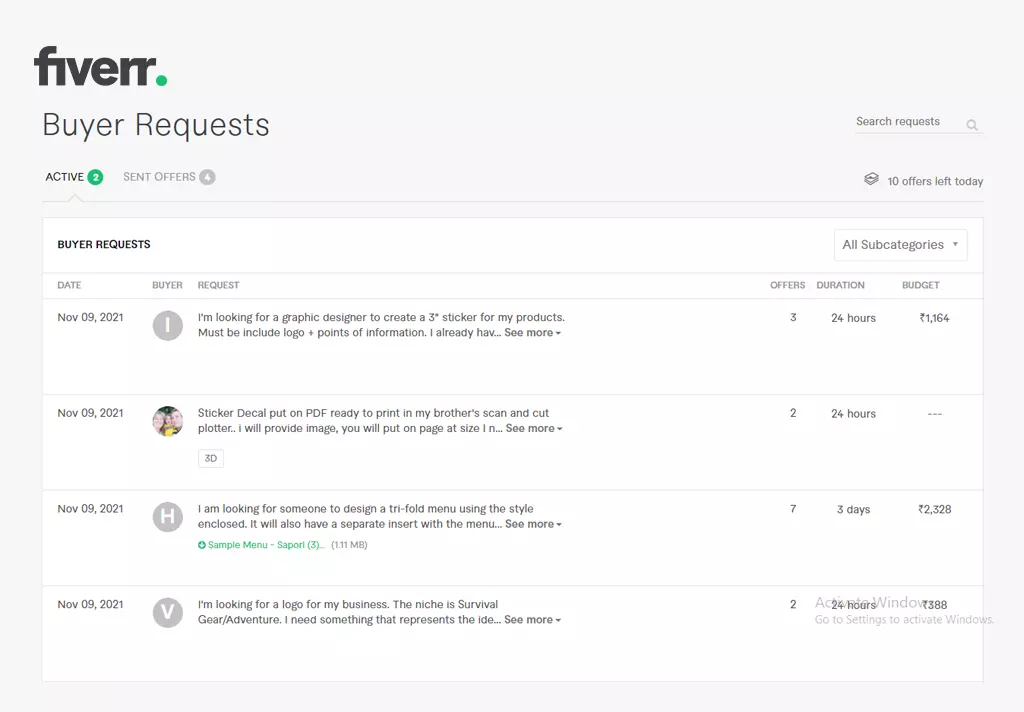
Seller requests are a unique feature on Fiverr that allows buyers to express their needs directly to freelancers. Rather than spending hours searching through different gigs, you can simply put out a request and wait for sellers to come to you! Here's how it works:
- Direct Communication: When you post a seller request, you get to communicate directly with freelancers who have the right skills for your project. This leads to more tailored proposals.
- Time-Saving: Instead of browsing multiple Fiverr gigs, a seller request allows you to save time. Freelancers will reach out that match your specifications.
- Quality Proposals: Freelancers interested in your project will send you proposals detailing their approach, timeline, and pricing. You’ll have the ability to select from multiple offerings.
But wait, there's more! Here are some key attributes of seller requests:
| Attribute | Description |
|---|---|
| Customization: | You can describe your project in detail, including specific requirements, delivering the information freelancers need to tailor their proposals. |
| Budget Range: | It's essential to set a budget range to ensure that freelancers understand your financial expectations from the get-go. |
| Project Duration: | Clearly stating your timeline helps freelancers gauge whether they can meet your deadlines. |
Overall, seller requests are a powerful tool for connecting with the right freelancers efficiently. By understanding this feature, you can enhance your experience on Fiverr and find the perfect talent for your project!
Also Read This: How Long Does It Take to Get Money from Fiverr?
3. Step-by-Step Guide to Posting a Seller Request
Getting started with posting a Seller Request on Fiverr is a breeze! Whether you're looking for graphic design, writing assistance, or any freelance service, following these steps can help you create an effective request. Let's break it down:
- Log into Your Fiverr Account: The first thing you need to do is log into your Fiverr account. If you don't have an account yet, you'll need to create one by signing up.
- Access the Seller Request Section: Once you’re logged in, navigate to the top menu and click on the “More” dropdown. From there, select “Post a Request.” This will take you to the seller request page.
- Fill Out the Request Form: You’ll see a form with several fields. Start with the title of your request—keep it concise yet descriptive. For example, "Looking for a logo design for my bakery."
- Detail Your Needs: In the description box, provide specific details about your project. Include important information such as timelines, budget, and any additional requirements. The more specific you are, the better the responses you’ll get!
- Set a Budget: It’s crucial to specify a budget range. This helps potential sellers gauge whether they can meet your financial expectations. Be realistic!
- Review and Post: Finally, review your request for any errors or missing information. Once you’re satisfied, hit the “Submit” button.
And just like that, you’ve posted your Seller Request! Now, sit back and wait for freelancers to come to you with their proposals.
Also Read This: Can You Post a Job on Fiverr? Hereâs Everything You Need to Know
4. Tips for Writing Effective Seller Requests
Writing an effective Seller Request can drastically improve your chances of attracting the right freelancers on Fiverr. Here are some essential tips to keep in mind:
- Be Clear and Specific: Ambiguity can lead to miscommunication. Clearly state what you need, whether it's a specific design style or a certain number of words for written content.
- Use Bullet Points: When listing requirements or preferences, bullet points can make your request more readable. This ensures that freelancers can quickly grasp what you’re looking for. For example:
- Style: Modern and clean
- Colors: Pastel shades
- Delivery Time: Within one week
- Be Honest About Your Budget: It’s tempting to understate your budget to attract more responses, but being honest can lead to quality proposals from the right sellers who can meet your needs.
- Provide Context: If your request relates to an ongoing project or a business aspect, share some background to help freelancers understand your vision better.
- Ask Questions: Encourage potential sellers to ask questions if they need clarification. This not only helps them but also shows that you’re open to communication.
By following these tips, you can ensure your Seller Requests stand out and attract the best-suited freelancers for your project.
Also Read This: How to Delete an Order in Fiverr
Common Mistakes to Avoid
When posting a seller request on Fiverr, it's easy to trip up and create a request that doesn't quite draw the attention you want. Here are some common mistakes to steer clear of:
- Vague Descriptions: If your request lacks detail, sellers might not grasp what you're truly seeking. Be specific about your needs and expectations.
- Ignoring Seller Profiles: Some users neglect to analyze seller profiles before posting. Take a moment to refine your request based on who you believe would be an ideal fit.
- Unrealistic Budgets: While everyone loves a good deal, setting a budget that undervalues quality work can deter serious sellers. Research typical pricing in your niche to set a reasonable range.
- Neglecting Keywords: Your request is like a signal in crowded waters. Skipping relevant keywords means sellers may overlook your post. Include terms that relate to your project to boost visibility.
- Rushing the Process: It may be tempting to make a quick post, but taking your time to construct a solid request pays off in the end. Review and revise until you’re satisfied.
- Failing to Communicate: Not being open about your deadlines and requirements can lead to misunderstandings and frustration for both parties. Be upfront about timelines and expectations.
By avoiding these pitfalls, you can significantly enhance the quality of responses you receive, making your Fiverr experience much smoother and enjoyable!
Also Read This: How to Get Your First Order on Fiverr in 2020
Conclusion
Posting a seller request on Fiverr doesn't have to be a daunting task. With thoughtful planning and a clear approach, you can attract the right sellers who will meet your project needs. Remember that your request serves as the bridge between you and potential freelancers, so putting in the effort to craft an effective one is essential.
To wrap things up, here’s a quick recap of key takeaways:
- Be descriptive: Clearly outline your project requirements.
- Set a reasonable budget: Consider market rates before posting.
- Include relevant keywords: Make your request easy to find.
- Take your time: Creating quality content shouldn’t be rushed!
- Maintain open communication: Keep sellers informed about any changes or updates.
With these tips in mind, you're all set to make a stellar seller request on Fiverr. Happy freelancing!
Frequently Asked Questions About Fiverr Seller Requests
Seller requests on Fiverr provide a unique opportunity for freelancers to connect with buyers who are actively seeking specific services. Posting a seller request can enhance your visibility and increase your chances of landing jobs. Below are some frequently asked questions about how to create and utilize seller requests effectively on Fiverr.
What is a Seller Request?
A seller request is a feature that allows freelancers on Fiverr to request jobs from potential clients directly. It enables sellers to showcase their skills and offer tailored services to meet buyers' needs.
How do I Post a Seller Request?
- Log in to your Fiverr account.
- Navigate to the “Buyer Requests” section found on your dashboard.
- Click the “Post a Request” button.
- Fill in the required fields such as service type, description, deadline, and budget. Be as specific as possible.
- Submit your request for potential sellers to view and respond to.
Can I Edit My Seller Request After Posting?
Yes, you can edit your seller request within a limited timeframe after it has been posted. Make sure to provide accurate information to attract the right sellers.
How Long Does It Take to Get Responses?
Response times can vary. Typically, you can expect to receive offers from sellers within a few hours to a couple of days, depending on the urgency and complexity of your request.
Is There a Limit to the Number of Seller Requests I Can Post?
No, there is no strict limit to the number of requests you can post, but always ensure that each request is clear and provides enough detail to attract the right freelancers.
What Should I Include in My Seller Request?
- Service Type: Clearly state what service you need.
- Project Description: Offer a detailed description of the project.
- Budget: Specify your budget for the task, if applicable.
- Timeline: Mention your desired completion timeframe.
- Skills Required: Indicate any specific skills needed for the job.
In conclusion, posting a seller request on Fiverr can significantly enhance your freelancing experience. By following the outlined steps and addressing common queries, sellers can effectively connect with their target audience and elevate their chances of securing projects on this popular platform.



