When it comes to online freelance platforms like Fiverr, feedback plays a crucial role. Not only does it help sellers improve their services, but it also aids buyers in making informed decisions. In this post, we’ll dive into how to leave a review rating on Fiverr so you can share your experiences and contribute to the Fiverr community.
Understanding Fiverr's Review System
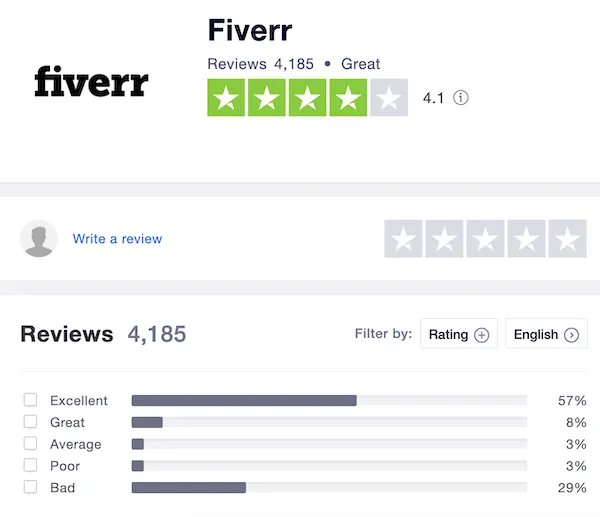
Fiverr operates on a feedback loop that motivates freelancers by celebrating their hard work while also giving buyers vital information. Let’s break down how this review system works:
- Rating Scale: Each review is typically rated on a scale of 1 to 5 stars. One star indicates a poor experience, while five stars signify an exceptional one.
- Text Reviews: Along with stars, you can (and should) provide a text review explaining your experience. This is where you can elaborate on what impressed you or what could use improvement.
- Buyer Profile: Your review is linked to your Fiverr profile, so sellers can see your feedback history. This adds credibility to your review and helps develop a sense of trust within the community.
- Impact on Sellers: Reviews significantly influence sellers’ rankings on the platform. Good reviews can elevate their profile, while negative feedback can deter potential clients.
- Review Guidelines: Fiverr has specific guidelines for reviews. Avoid using offensive language or sharing personal information to ensure your feedback remains constructive and community-friendly.
Understanding this system is crucial because the reviews you leave can have lasting implications for both buyers and sellers. Whether you're thrilled with your purchase or feel there’s room for improvement, sharing your thoughts through Fiverr's review system is essential for enhancing the overall experience on the platform.
Also Read This: Does Fiverr Accept Prepaid Credit Cards?
Steps to Post a Review Rating on Fiverr

Posting a review rating on Fiverr is a straightforward process, but it's essential to follow the right steps to ensure that your feedback is constructive and helpful. Here’s how you can navigate through it:
- Log into Your Fiverr Account: Start by accessing your Fiverr account. Use your credentials to log in, and if you haven’t signed up yet, you’ll need to create an account first.
- Go to Your Orders: Once logged in, head to the "Orders" section of your profile. This is where you can see all the services you've purchased and interacted with.
- Select the Order: Find the specific order that you want to review. Click on it to open the details of that transaction.
- Click on “Leave a Review”: At the bottom of the order details, you’ll find the “Leave a Review” button. Click on it to start the review process.
- Choose a Rating: You’ll see a star rating system. Select a rating from 1 to 5 stars that reflects your experience with the service provided.
- Write Your Review: In the text box provided, craft your review. It’s a good idea to mention specific details about the service and how it met your expectations.
- Submit Your Review: Once you are satisfied with what you wrote, hit the “Submit” button. Your review will now be posted and visible to others.
And there you have it! Your review not only helps other buyers make informed decisions but also gives valuable feedback to the sellers.
Also Read This: How to Find a User on Fiverr
Tips for Writing an Effective Review

Writing an effective review can be a game-changer for both your fellow buyers and the service providers. It’s all about being clear, honest, and constructive. Here are some tips to consider:
- Be Specific: Rather than writing generic comments, mention specific aspects of the service. For example, instead of saying “good service,” explain why it was good—was the response time fast? Was the quality top-notch?
- Stay Honest: Positive or negative, honesty is key. If there were issues, address them respectfully. Avoid exaggeration; stick to facts.
- Use Proper Language: Keep your language clear and free of jargon. Avoid using offensive or inappropriate language, as this can undermine your credibility.
- Include Recommendations: If you believe the seller could improve in certain areas, point them out kindly. Constructive criticism can lead to better services in the future.
- Keep It Balanced: If your experience had both ups and downs, mention both. This balance will be appreciated by readers looking for an authentic experience.
- Proofread Your Review: Before submitting, take a moment to read over your review. Correct any typos or grammatical errors to ensure clarity.
By following these tips, your review will not only be helpful but also stand out as meaningful feedback in the Fiverr community!
Also Read This: How Much is Veed.me on Fiverr Pro?
5. Common Mistakes to Avoid When Posting Reviews

Writing a review on Fiverr can be a straightforward process, but there are some common pitfalls you want to steer clear of. Avoiding these mistakes will ensure that your review is not only helpful but also adheres to Fiverr's community guidelines. Here are some common blunders to watch out for:
- Being Vague: Avoid generic statements like “Good service” or “Not great.” Instead, provide specific details about your experience with the seller, such as responsiveness to messages or the quality of the final deliverable. This adds value for other users.
- Focusing Solely on Price: While cost is an important factor, your review should also discuss the quality and effort put into the work. A cheap service might not always mean a good deal if the outcome is unsatisfactory.
- Not Mentioning the Seller's Name: Always mention the seller in your review. This helps others identify exactly who you are talking about and makes your review more credible.
- Being Too Emotional: It’s understandable to feel passionate about your experience, but try to maintain a level of professionalism. Whether your feedback is positive or negative, keep emotions in check and focus on facts.
- Ignoring the Guidelines: Fiverr has specific rules regarding reviews. Make sure your review is respectful and complies with their policies. Failing to do so could result in your review being flagged or removed.
By steering clear of these common mistakes, your review can be more impactful, helping other buyers make informed decisions and fostering a healthier marketplace.
6. Conclusion
Posting a review rating on Fiverr is not just a way for you to share your experiences; it's a vital part of the community that helps everyone, from buyers to sellers, improve their practices. A well-crafted review can offer insights and guidance that guide future users in their service purchase decisions. Here are some key takeaways:
- Be Honest: Authenticity is key. Whether your experience was positive or negative, sharing your truth helps maintain a trustworthy platform.
- Provide Specific Feedback: Detail is crucial. The more specific your review, the more helpful it will be to others. Talk about your interaction and the deliverables to give a complete picture.
- Engage Thoughtfully: Engage with the community by asking and answering questions. Your experience could be invaluable to someone else.
- Review Regularly: As you continue to use Fiverr, don't forget to review your transactions regularly. Fresh feedback keeps the system dynamic and current.
In conclusion, posting a review on Fiverr can be a rewarding process. Not only does it contribute to the community, but it can also help you reflect on your own experiences. So next time you’ve had a transaction, take a moment to share your thoughts. Happy reviewing!



