Are you a Fiverr user looking to share your thoughts about a service you’ve purchased? Writing a review on Fiverr is not only a great way to express your experience but also helps other users make informed decisions. In this guide, we’ll walk you through the ins and outs of posting reviews on Fiverr, making it a breeze to share your feedback.
Why Reviews Matter on Fiverr
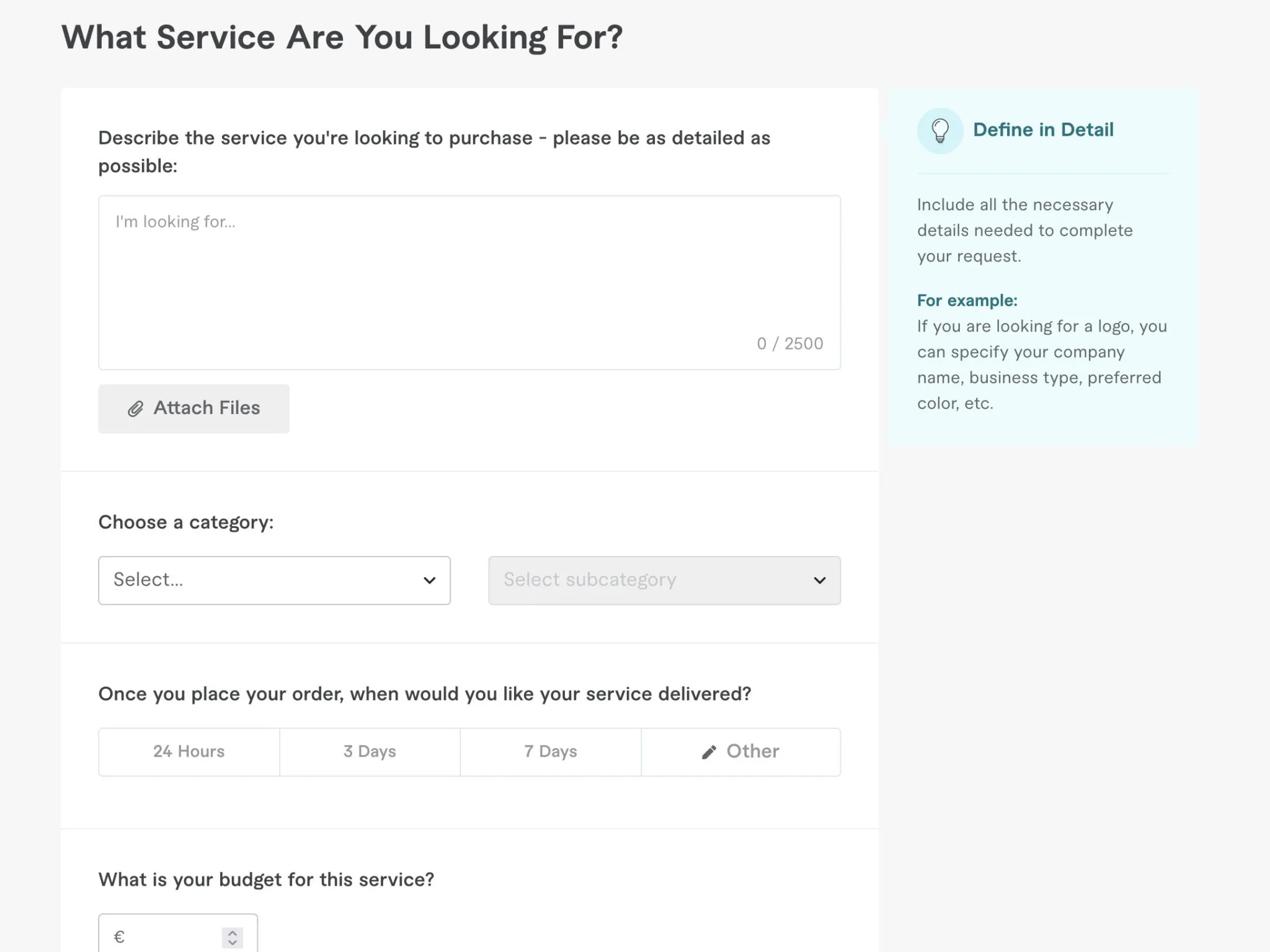
Reviews are more than just words on a page; they’re crucial indicators of quality and trustworthiness in the freelancing world. Here’s why reviews matter on Fiverr:
- Building Trust: Positive reviews foster confidence in potential buyers. When someone sees a seller with numerous glowing reviews, they are more likely to take the plunge and make a purchase.
- Guiding Sellers: Constructive feedback can help sellers improve their services. Whether it’s about communication or quality of work, reviews provide valuable insights that can lead to better service in the future.
- Boosting Visibility: Fiverr algorithms often prioritize sellers with higher ratings. This means that your review can help a talented freelancer gain more exposure, while also guiding your fellow buyers.
- Creating Community: Reviews foster a sense of community on platforms like Fiverr. By sharing your personal experience, you contribute to a culture of transparency and support, making it easier for others to find the right freelancer.
In essence, your reviews help shape the Fiverr marketplace. So, the next time you hire a freelancer, remember that your thoughts can make a difference, both for the seller and for future buyers.
Also Read This: How to Earn from Fiverr App
Steps to Post a Review on Fiverr
Posting a review on Fiverr is a straightforward process, designed to help other users make informed decisions based on your experiences. Ready to share your thoughts? Let’s walk through the steps together!
- Log in to Your Fiverr Account: Start by logging into your Fiverr account using your credentials. If you don’t have an account yet, you’ll need to create one before you can post a review.
- Navigate to Your Orders: Once logged in, go to your dashboard. Click on ‘Orders’ from the menu. This will take you to a list of the services you’ve purchased.
- Select an Order: Find the order you’d like to review. Click on the corresponding link or image to open the order details page. This is where you’ll see all the information related to the service you received.
- Click on “Leave a Review”: On the order details page, you will see an option to leave a review. This is typically located just below the order summary. Click on it to proceed.
- Rate the Service: You’ll be prompted to give a star rating from 1 to 5, with 5 being the best. Think about how satisfied you were with the service. Be honest!
- Write Your Review: This is your chance to share your experience! Describe what you liked or didn’t like about the service, and if you recommend it to others. Keep it clear and concise, as others will appreciate a readable review.
- Submit Your Review: Before you hit that submit button, do a quick review of your comments. Once you’re satisfied, click on ‘Submit’ to post your review for others to see!
And voila! You've successfully posted your review on Fiverr. It’s that simple!
Also Read This: How to Redeem Money on Fiverr
Types of Reviews You Can Leave
When it comes to leaving feedback on Fiverr, there are various types you can choose from. Each category allows you to reflect your experience accurately, helping both buyers and sellers in the process.
| Type of Review | Description |
|---|---|
| Positive Review | This is for when you have a great experience with the seller. Maybe they exceeded your expectations or delivered ahead of schedule! |
| Neutral Review | If your experience was okay but not stellar, this type of review allows you to note your concerns while still giving them credit. |
| Negative Review | Use this if you had a subpar experience. Be constructive, detailing what went wrong or how the service didn’t meet your expectations. |
| Detailed Review | Consider adding details about the service. Was the communication timely? Did they understand your needs? This can guide potential buyers. |
Regardless of the type of review you leave, providing genuine feedback helps the Fiverr community thrive. It assists others in choosing the right sellers and encourages service providers to improve! Happy reviewing!
Also Read This: How to Download Invoice from Fiverr
5. Tips for Writing Effective Reviews
Writing an effective review on Fiverr is key to sharing your experience and helping others make informed decisions. Here are some thoughtful tips to keep in mind:
- Be Specific: Vague reviews don’t help anyone. Instead of saying, "The service was great," try mentioning what specifically impressed you. For example, "The seller was responsive and completed the project ahead of the deadline."
- Stay Honest: Always stay true to your experience. If you faced challenges, mention them—constructive feedback can be incredibly valuable for sellers looking to improve.
- Use Proper Grammar and Spelling: A well-written review portrays professionalism. Take a moment to proofread your comments to ensure clarity and coherence.
- Keep It Balanced: If the experience was mostly positive but had a few hiccups, highlight both aspects. This balanced approach shows fairness and credibility.
- Include Relevant Details: Mention the type of service you utilized and any specific requirements or parameters that were relevant to your project. This context can help others who are considering similar services.
By following these tips, your review can provide insight and guidance to future Fiverr users, enhancing the overall community experience.
Also Read This: How to Switch Your Fiverr Account to Seller: A Step-by-Step Guide
6. Common Mistakes to Avoid When Posting a Review
While writing a review can be straightforward, certain pitfalls can undermine its effectiveness. Here are common mistakes to steer clear of:
- Being Too Short: A brief review with only a few words may lack the depth necessary for helping others. Aim for a few sentences that really capture your experience.
- Using Offensive Language: Even if you're frustrated, keep your tone respectful. Offensive language can detract from your credibility and potentially violate Fiverr's community guidelines.
- Focusing Solely on Negatives: If you had a mixed experience, don’t forget to acknowledge the positives. Just a rant about what went wrong misses the chance to provide constructive feedback.
- Posting Reviews Too Soon: Give yourself some time to reflect after the project is completed to ensure your review accurately reflects the entire experience.
- Not Following Fiverr’s Guidelines: Familiarize yourself with Fiverr’s review policies. Ignoring these may result in your review being flagged or removed.
Avoiding these common mistakes will not only enhance the quality of your review but also contribute positively to the Fiverr community!
How to Post a Review on Fiverr
Fiverr is a popular platform that connects freelancers with clients looking for a variety of services. Posting reviews on Fiverr is essential for maintaining transparency and helping others in the community make informed decisions. Here's a comprehensive guide on how to post a review on Fiverr effectively.
Step-by-Step Guide to Posting a Review
Follow these steps to submit your review:
- Log In to Your Account: Start by logging into your Fiverr account using your credentials.
- Go to Your Orders: Navigate to the "Orders" section located in your account dashboard.
- Select the Order: Find the specific order for which you want to leave a review.
- Click on “Leave a Review”: Once you are on the order page, look for the button that says “Leave a Review” or similar. Click it.
- Write Your Review: You can write a detailed review highlighting your experience, including the quality of work, communication, and if the final delivery met your expectations.
- Rate the Seller: Fiverr allows you to rate the seller on a scale from 1 to 5 stars. Choose the rating that reflects your overall experience.
- Submit Your Review: After completing the review and rating, click on the "Submit" button to post it.
Review Tips
Here are some tips for writing impactful reviews:
- Be Specific: Detail specific aspects of the service you appreciated or areas for improvement.
- Be Honest: Provide honest feedback to help both the seller and future customers.
- Avoid Personal Attacks: Keep your review professional and free from personal remarks.
FAQs
| Question | Answer |
|---|---|
| Can I edit my review? | Yes, you can edit your review within a certain period after posting. |
| Can I leave a review for canceled orders? | No, you can only leave reviews for completed orders. |
In conclusion, posting a review on Fiverr is a straightforward process that requires just a few clicks and thoughtful feedback. By sharing your experiences, you help others make better choices and contribute to the integrity of the Fiverr marketplace.



