If you've ever wanted to outsource a task or find a freelancer for your project, Fiverr is a fantastic platform to consider. It's not just about buying services; it’s about finding the right talent to bring your ideas to life. In this guide, we're going to take a closer look at how to post a request using the Fiverr app, making it easier and more efficient for you to connect with freelancers who can help you achieve your goals.
Understanding Fiverr and Its Features

Fiverr is a popular online marketplace that allows individuals and businesses to offer and purchase a wide range of services, known as "gigs." Whether you're looking for graphic design, writing, video editing, or even digital marketing, Fiverr connects you with a vast pool of talented freelancers from all over the world. Let's delve into some key features of the Fiverr platform!
- User-Friendly Interface: The Fiverr app boasts an intuitive design, making it easy for both buyers and sellers to navigate through the services offered.
- Wide Range of Services: From creative arts to technical skills, there's virtually nothing you can't find on Fiverr. You can discover gigs in categories like:
- Graphic Design
- Writing & Translation
- Digital Marketing
- Programming & Tech
- Video & Animation
- Music & Audio
- Custom Offers: If you can’t find exactly what you’re looking for, many freelancers offer the option to create custom gigs tailored to your specific needs.
- Review & Rating System: Each seller has ratings and reviews from previous clients, helping you make informed decisions when choosing a freelancer.
- Secure Payment System: Fiverr ensures that your payments are secure and only released to the freelancer upon successful completion of the project.
Getting familiar with these features will not only help you make the most of the Fiverr app but will also set you up for success when posting your requests. So, let's get into the nitty-gritty of posting a request and connecting with the right freelancers!
Also Read This: How to Grow on Fiverr: Tips for Success
Steps to Post a Request on the Fiverr App
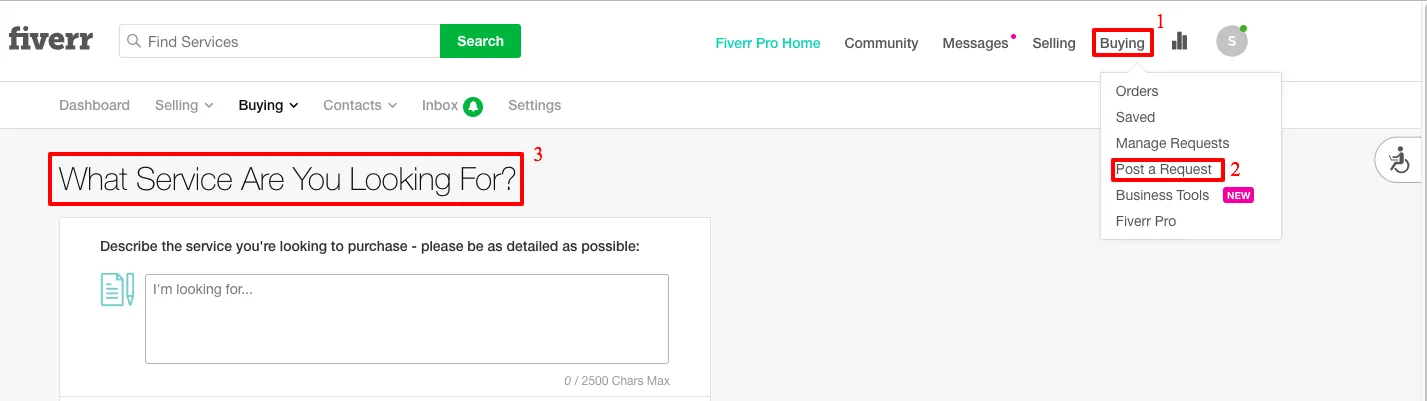
Ready to get your project rolling on Fiverr? It's super easy! Just follow these simple steps to post a request on the Fiverr app. You'll have your dream freelancer on your project in no time!
- Open the Fiverr App: Launch the app on your mobile device. If you haven’t downloaded it yet, you can find it on the Google Play Store or the App Store.
- Log In or Sign Up: If you already have an account, log in. If not, take a moment to create a new account. Remember, it’s quick and easy!
- Go to the Homepage: Once you’ve logged in, head to the homepage where you can see various service categories.
- Tap on ‘Post a Request’: Look for the option labeled ‘Post a Request’ or something similar, usually located in the menu. Select it to proceed.
- Fill Out Request Details: Here’s where the fun begins! Provide details like:
- Title: A succinct title summarizing your project.
- Description: Describe your project requirements in as much detail as possible.
- Category: Choose the most relevant category for your request.
- Budget: State your budget for the project so that freelancers can understand your expectations.
- Deadline: Include any deadlines for when you need the project completed.
- Review & Submit: Double-check all your entered information. Once satisfied, hit that ‘Submit’ button!
Also Read This: How to Link to My Work on Fiverr
Tips for Writing an Effective Request
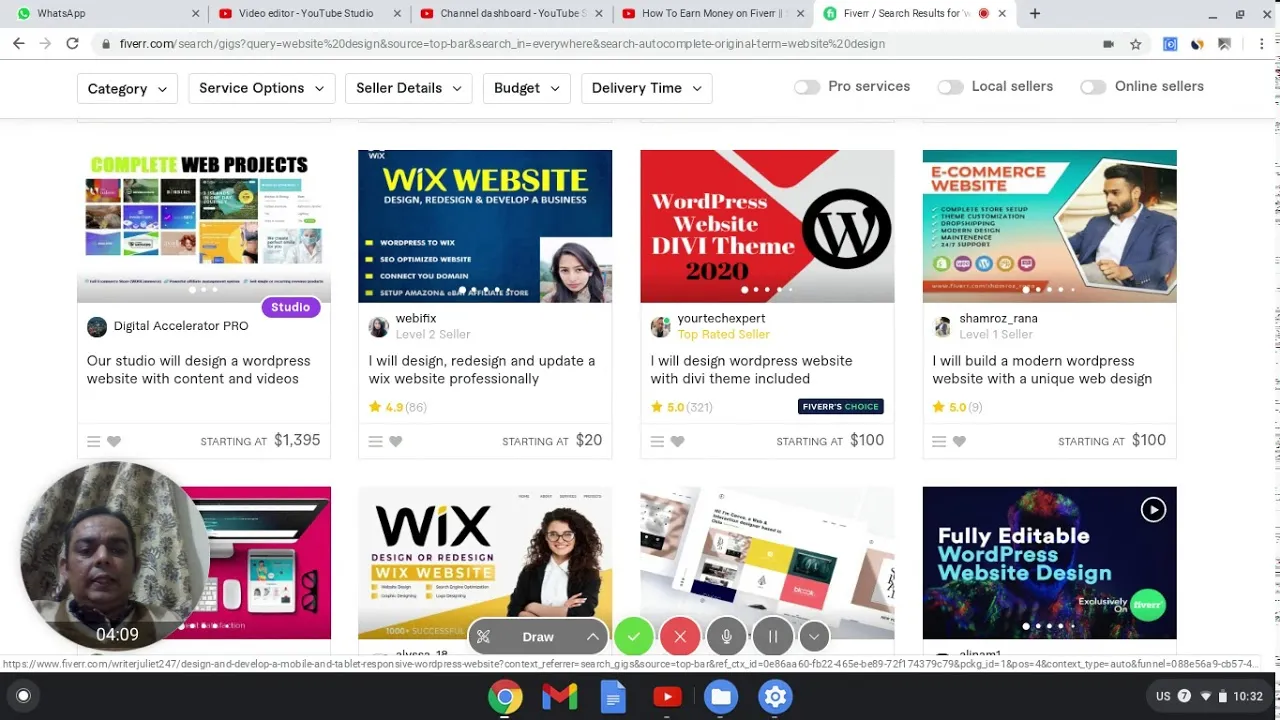
Crafting an effective request can make all the difference in attracting the right freelancers. Here are some friendly tips to help you write a compelling request:
- Be Clear and Concise: Clearly outline what you need and avoid unnecessary jargon. Simple language goes a long way in ensuring clarity.
- Specify Your Requirements: The more detailed you are, the better. Include specifications such as style, format, or examples of work you admire. This helps freelancers understand your vision.
- Set a Realistic Budget: Understand what you can afford and set a budget that reflects the scope of your project. An attractive budget can lure in talented freelancers!
- Provide a Timeline: If you’re working against a deadline, mention it! This creates a sense of urgency and helps freelancers manage their time effectively.
- Engage with Questions: Consider asking questions in your request. For instance, "What are your ideas to improve my project?" This encourages freelancers to think creatively and produce custom proposals.
- Proofread: Before hitting submit, check your request for grammar or spelling errors. A polished request reflects professionalism!
- Be Open to Communication: Encourage freelancers to ask questions after posting the request. Clear communication sets a positive tone right from the start.
By following these tips, you'll be well on your way to crafting effective requests that attract exciting offers from talented freelancers. Happy posting!
Also Read This: How to Be a Freelancer on Fiverr: A Step-by-Step Guide
Common Mistakes to Avoid

When you're posting a request on the Fiverr app, it's easy to make a few missteps that can hinder your chances of finding the right service or freelancer. Here are some common mistakes to steer clear of:
- Being Vague: One of the biggest mistakes is not being specific about what you need. Ambiguity can lead to irrelevant offers. Be clear in your request!
- Ignoring Details: Don’t skip on details! If your project requires certain skills or criteria, list them. Include deadlines, budget ranges, and any special preferences.
- Overlooking Research: Before posting, take a moment to browse similar requests. This can give you ideas on how to frame yours to attract better responses.
- Underestimating Budget: A low budget may deter skilled freelancers. Be realistic about what you’re willing to pay based on the service quality you desire.
- Neglecting Communication: After posting, make sure to check in on your request frequently. Engaging with freelancers who show interest can help establish rapport and clear misunderstandings.
Avoiding these mistakes can significantly enhance your posting experience, leading to better responses and, ultimately, a successful project outcome.
Also Read This: Is Fiverr a Portfolio? Understanding Its Role for Freelancers
Managing Responses to Your Request
Once you’ve posted your request, managing the responses effectively is vital to ensuring a smooth selection process. Here’s how you can do it:
- Promptly Review Responses: Try to review offers as they come in. Timely responses show you’re engaged and serious about your request.
- Ask Clarifying Questions: Don’t hesitate to ask freelancers questions about their proposals. This engagement can help you gauge their suitability for your project.
- Compare Offers: Take the time to compare different offers. Look at their prices, timelines, and quality of previous work. Creating a simple comparison table can be helpful.
| Freelancer | Price | Delivery Time | Previous Work Quality |
|---|---|---|---|
| Freelancer A | $50 | 3 days | Excellent |
| Freelancer B | $40 | 5 days | Good |
Finally, don’t rush the decision but trust your instincts. Choose the freelancer who aligns best with your project needs and values. Good luck!
How to Post a Request on the Fiverr App
Posting a request on the Fiverr app is a straightforward process that can help you find the right freelancer for your project. Whether you need graphic design, writing, programming, or any other service, creating a request allows you to articulate your needs clearly. Here’s a step-by-step guide to help you navigate through the process.
Step-by-Step Guide
- Open the Fiverr App: Download the Fiverr app from the App Store or Google Play Store and sign in to your account.
- Navigate to the Requests Section: Tap on the menu icon (usually three horizontal lines) and select 'Post a Request' from the dropdown menu.
- Fill in Project Details: Provide a detailed description of your project. Include the following:
- Title: A concise title that summarizes your request.
- Description: Explain your project requirements, deadlines, and any specific skills needed.
- Budget: Specify your budget range to attract suitable freelancers.
- Delivery Time: Mention when you expect to receive the completed work.
After Posting Your Request
After submitting, keep an eye on your notifications for responses from interested freelancers. You can communicate directly with them to discuss further details or negotiate terms.
Benefits of Posting a Request
- Offers clarity on your requirements
- Attracts a wider pool of freelancers
- Enables negotiation on price and deliverables
In conclusion, posting a request on the Fiverr app is an effective way to connect with the right professionals for your projects. By following these simple steps, you can ensure that your needs are met while receiving tailored proposals from freelancers eager to work with you.



