Fiverr is like a digital marketplace where freelancers offer a wide array of services, making it a go-to platform for those seeking expertise in numerous fields. Whether you need a logo designed, a website built, or a catchy jingle for your next project, Fiverr has you covered. The platform was launched in 2010 and has since grown into a thriving community of freelancers and buyers from around the world. Each service offered is known as a 'gig', and prices typically start at just five dollars, making it accessible for everyone.
Why Posting a Request on Fiverr is Beneficial
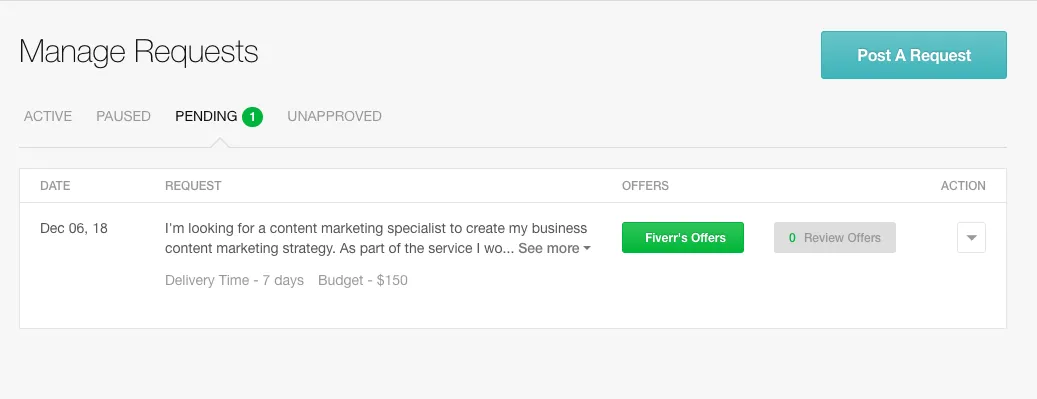
Ever wondered how to find the right talent for your project without sifting through endless profiles? Posting a request on Fiverr can simplify the process, and here’s why:
- Targeted Responses: When you post a request, you're likely to attract freelancers who have the precise skills you're looking for. This means that instead of scrolling through countless gig listings, you can receive tailored proposals that meet your needs.
- Time Efficiency: Posting a request allows freelancers to come to you, saving you hours of searching for the right person. You can spend less time playing detective and more time focusing on your project.
- Increased Competition: By making your request visible to multiple freelancers, you encourage a competitive environment where they strive to offer their best work at the best prices. This can lead to better deals for you.
- Clear Communication: When you articulate your needs in a request, you set clear expectations right from the start. This reduces the chances of misunderstandings down the line and helps you find the perfect match for your project.
- Opportunity to Explore: Even if you have a specific service in mind, the responses you receive may introduce you to innovative ideas and approaches that you hadn’t considered!
In summary, posting a request on Fiverr not only streamlines your search for talent but also opens doors to creative solutions and competitive pricing. So, why not give it a shot?
Also Read This: How to Check Gig Ranking on Fiverr
3. Step-by-Step Guide to Posting a Request

Alright, let’s get into the nitty-gritty of posting a request on Fiverr! It’s simpler than you might think. Just follow these steps, and you’ll be all set. Grab a cup of coffee, and let’s dive in!
- Create Your Fiverr Account: If you don’t have an account, visit Fiverr.com and sign up. You can use your email, Facebook, or Google account to get started.
- Log into Your Account: Once you have your account, log in with your credentials. This will take you to your Fiverr dashboard.
- Navigate to the 'Post a Request' Section: On your dashboard, look for the “Post a Request” option, which you can typically find under the “Buying” menu.
- Fill in the Details: Here’s where the magic happens! You will see boxes asking for detailed information about your request. Be sure to include:
- Your project description
- Your budget range
- Deadline or delivery time
- Any specific skill sets needed
And there you go! Just a few simple steps, and you’re on your way to finding the right freelance help on Fiverr.
Also Read This: Does Fiverr Instagram Followers Work? Exploring the Truth Behind the Service
4. What Happens After You Post a Request?
Now that you’ve posted your request, you might be wondering, "What’s next?" Well, here’s what happens after you hit that magical submit button!
- Receive Proposals: Within a short time, you will start receiving proposals from freelancers. They’ll respond to your request and may include their qualifications, estimated costs, and timelines.
- Review Proposals: Take your time reviewing the submissions. Look for:
- The freelancer's experience and reviews
- Proposed budget and deadlines
- Communication style or any questions they may have about your project
- Samples of their previous work, if provided
- Ask Questions: If you have any clarifications, don’t hesitate to message the freelancers directly. This will help you gauge their professionalism and understanding of your needs.
- Select Your Freelancer: Once you’ve found someone who fits your needs, it’s time to pick them! Click on their proposal and follow prompts to finalize your order.
- Communicate Clearly: After selecting your freelancer, you’ll begin working together. Maintaining clear and open communication is essential for a successful outcome.
- Project Completion: Once the freelancer delivers your project, review their work. If you’re happy, leave a positive review to help them grow their business!
That’s a wrap on what happens after you post your request! Just remember, clear communication and thorough reviews make all the difference in ensuring a smooth collaboration.
Also Read This: Are You Allowed to Contact Buyers Outside of Fiverr?
5. Tips for Crafting an Effective Request
So, you’re ready to dive into Fiverr and post a request? Awesome! But before you hit that button, let’s chat about how to make your request really stand out. An effective request can make a world of difference in attracting the right talent. Here are some golden tips for you:
- Be Clear and Concise: You want to ensure that freelancers understand exactly what you’re looking for. Avoid ambiguous language and be straightforward.
- Specify Your Requirements: Detail is key! Mention what skills you need, any specific tools or software, and details about the project scope.
- Set a Realistic Budget: Understand what the market rates are for your required services. A well-researched budget attracts qualified freelancers.
- Specify Your Deadline: If you need the job completed by a certain date, let them know! This helps freelancers gauge their ability to meet your needs.
- Be Open to Questions: Encourage freelancers to ask clarifying questions. This shows them you value communication and want to ensure they understand your needs.
- Include Examples: If applicable, share samples of what you’re aiming for. This could be links to websites, images, or documents that capture your vision.
Remember, the clearer and more inviting your request is, the more likely it is to attract the right talent on Fiverr!
Also Read This: Where to See Buyer Requests on Fiverr
6. Common Mistakes to Avoid
Now that you know how to craft your request, let’s discuss some common pitfalls to steer clear of. Avoid these mistakes to enhance your Fiverr experience:
- Being Vague: If your request is too general, freelancers might not know how to tailor their offerings. Be specific about what you need!
- Overly Complicated Language: Avoid jargon and complicated terms that may confuse freelancers. Use simple and direct language instead.
- Ignoring the Importance of Reviews: Not checking the ratings of freelancers in your request can lead to disappointment. Always look for positive reviews and portfolios.
- Neglecting to Update Your Request: If your project evolves, remember to update your request accordingly. An outdated request can mislead freelancers.
- Not Personalizing Requests: Sending a generic request may not attract the best candidates. Tailor your request as much as possible to show this is a unique opportunity.
- Focusing Solely on Price: While budget is important, don’t make it the sole factor. Quality often comes with a price, and it’s okay to invest in good talent.
By avoiding these mistakes, you’ll have a much smoother experience on Fiverr and increase your chances of finding just the right freelance match for your project!
How to Post a Request on Fiverr
Posting a request on Fiverr is a straightforward process that can greatly enhance your chances of connecting with talented freelancers who can meet your project needs. By clearly outlining your requirements and expectations, you can attract the right professionals for your job. Here’s how to effectively post a request on Fiverr:
- Create a Fiverr Account: If you haven't done so already, sign up for a free account on Fiverr. This will enable you to post requests and connect with freelancers.
- Navigate to the "Post a Request" Section: Once logged in, go to the "Post a Request" option available in the dropdown menu under your profile icon.
- Fill in the Request Form: Provide essential details like:
- Title: Craft a compelling title that summarizes your project.
- Description: Include a detailed description of your project, specifying the deliverables, deadlines, and any other pertinent information.
- Category: Select the appropriate category for your request to ensure it's visible to the right freelancers.
- Budget: Set a reasonable budget range for your project.
- Review Your Request: Double-check all information for clarity and completeness before submitting.
- Post Your Request: Click on the “Post Request” button to make it live.
Once your request is posted, freelancers may respond with offers. Keep an eye on your inbox to evaluate their proposals and move forward with the best fit for your project.
Conclusion: By following these steps to post a request on Fiverr, you can streamline your hiring process and improve your chances of finding the perfect freelancer for your needs.



