Are you looking to get a job done without the hassle of searching through countless profiles? Posting a request on Fiverr can be a game-changer for you! It’s easy, efficient, and the best part? You can connect with freelancers who are eager to take on your project. In this guide, we’ll walk you through everything you need to know about posting a request on Fiverr, so you can find the right talent for your needs without a hitch!
Understanding Fiverr Requests
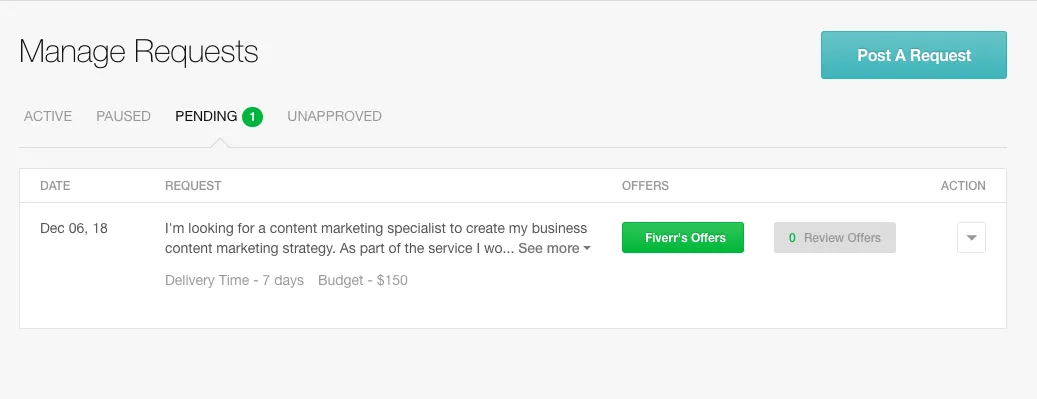
Fiverr has made it super convenient for buyers to connect with freelancers through its request feature. This option is perfect when you have specific needs that might not fit into the traditional gig offerings on the platform. But let’s break this down further.
A Fiverr Request allows you to:
- Define Your Needs: Clearly outline your project requirements, budget, and timeline.
- Receive Proposals: Freelancers can respond to your request, sending tailored offers based on your specifications.
- Adjust Your Search: If you don’t find the right match, you can refine your request and try again.
Here’s how Fiverr requests differ from standard gig purchases:
| Feature | Fiverr Request | Standard Gig |
|---|---|---|
| Customization | High – you outline exactly what you need | Low – you select a predefined service |
| Response Time | Variable – depends on freelancer availability | Immediate – select and purchase |
| Proposals | Multiple submissions from freelancers | Single service from a chosen freelancer |
In essence, if you have a unique project or need that can’t be neatly categorized, posting a request on Fiverr is your best bet. This feature not only broadens your options but also allows freelancers to present their skills and approach directly to you. Ready to dive deeper? Let’s explore how you can make the most of this feature!
Also Read This: Is It Hard to Get Your First Gig on Fiverr?
3. Step-by-Step Guide to Posting a Request
Getting started with Fiverr can feel a bit overwhelming, especially if you're new to the platform. But don't worry! Posting a request is super simple and can lead to great results. Here’s a step-by-step guide to help you along the way:
- Create an Account:
If you haven’t already, the first step is to set up your Fiverr account. Just head to the Fiverr homepage, click on “Join,” and follow the prompts to create your profile!
- Access the Requests Section:
Once logged in, navigate to the “Buying” section on the top menu. There, you’ll find a tab that says “Requests.” Click on it to start posting your request.
- Click on “Post a Request”:
In the Requests section, you’ll see a button that says “Post a Request.” Go ahead and click it to bring up the request form.
- Fill Out the Request Form:
Now, it’s time to provide the details. Fill out essential information, including:
- Title: What do you need?
- Description: Explain your project in detail.
- Category: Choose the best fit for your request.
- Budget: Specify how much you're willing to pay.
- Submit Your Request:
Once you’re satisfied with everything, just hit “Submit.” Your request will be posted, and freelancers will start responding to you shortly!
Also Read This: What is Fiverr.com All About?
4. Tips for Crafting an Effective Request
Now that you know how to post a request on Fiverr, let’s discuss how to make that request really stand out! Here are some handy tips to help you craft an effective request that attracts the right freelancers:
- Be Clear and Concise:
Make sure your request is easy to understand. Use simple language and get straight to the point—freelancers appreciate it!
- Provide Details:
The more specific you are, the better. Include deadlines, special requirements, and any references if available. This will help freelancers understand your vision.
- Set a Realistic Budget:
Be upfront about what you’re willing to invest. This not only helps you attract qualified freelancers but also sets the right expectations.
- Ask Questions:
If you're unsure about something, don’t hesitate to ask freelancers in the request. This can lead to better offers and suggestions.
- Show Appreciation:
When outlining your request, a friendly tone goes a long way. Make sure to convey that you’re looking forward to seeing what freelancers can offer!
By following these steps and tips, you’ll be well on your way to crafting an effective request on Fiverr. Happy posting!
Also Read This: What Does Rendering Mean in Fiverr?
Common Mistakes to Avoid
When diving into the world of Fiverr to post a request, it's important to tread carefully. Many new users make mistakes that can hinder their chances of finding the right freelancer. Here are some common pitfalls to steer clear of:
- Vague Descriptions: A lack of clarity won't do you any favors. Always aim for a detailed and precise request. Instead of saying, "I need a logo," specify colors, style, and intent. For example, "I need a minimalist logo with blue and green tones that represents environmental sustainability."
- Unrealistic Budgets: While it's understandable to want to save money, setting a budget that's too low can deter quality freelancers. Research typical pricing for your requested service to set a more realistic budget.
- Ignoring Freelancer Credentials: Simply picking the first person who responds to your request can lead to disappointment. Take time to look at their past work, client reviews, and overall ratings.
- Not Communicating Clearly: If your request isn’t clear, freelancers may waste time clarifying details. Always be open to further inquiries and ready to provide more information.
- Failure to Specify Timelines: Without a deadline, projects can drag on endlessly. Clearly state your expected timeline for completing the work to keep everyone on track.
By sidestepping these common mistakes, you can create more effective requests that attract talented freelancers ready to meet your needs.
Also Read This: How Much to Charge for Freelance Digital Marketing
Conclusion
Posting a request on Fiverr can be a seamless experience when you know what to do and what to avoid. It opens up a world of creative talent, eager to help you bring your vision to life. Remember, the way you articulate your needs directly impacts the quality and suitability of the freelancers who respond.
Here are a few final tips to wrap it up:
- Take Your Time: Don’t rush through the process. A well-thought-out request can save you time and effort in the long run.
- Engage with Freelancers: Don’t hesitate to ask questions or seek clarifications. Building a good rapport with potential freelancers can lead to better outcomes.
- Be Flexible: Sometimes, freelancers may provide insights or suggestions that can enhance your project. Be open to adapting your initial request based on their expertise.
In conclusion, whether you’re looking for graphic design, writing services, or any other freelance work, following these guidelines will not only enhance your Fiverr experience but also help you find the best match for your project. Happy Fiverr-ing!
FAQs About Posting Requests on Fiverr
When looking to post a request on Fiverr, it's essential to understand the process and features available. Here are some frequently asked questions that can help you navigate this platform effectively.
1. What is a Request on Fiverr?
A request on Fiverr allows users to communicate their needs to sellers. This feature helps buyers describe the service they need, making it easier for freelancers to respond and offer their services.
2. How do I post a request on Fiverr?
To post a request, follow these steps:
- Log in to your Fiverr account.
- Go to the Buying section.
- Click on Requests.
- Select Create a Request.
- Provide details about the service you need, including:
- Title
- Description
- Budget
- Deadline
3. Can I edit or delete my request?
Yes, you can edit or delete your request after posting it. Just navigate to the requests section and select the request you want to modify or remove.
4. How will I receive responses to my request?
You will receive notifications via email and Fiverr’s platform when sellers respond to your request. You can view these responses directly in your inbox.
5. What if I don’t receive any responses?
If your request doesn’t attract responses, consider the following:
- Review your pricing and budget.
- Ensure that your request details are clear and concise.
- Adjust the deadline for more flexibility.
Posting a request on Fiverr can streamline the process of finding the right freelancer for your project. By following the steps and understanding the common questions addressed here, you can maximize your chances of achieving the best results.



