Are you ready to dive into the world of freelancing? Posting a listing on Fiverr can be one of the best ways to start showcasing your skills and attract potential clients. Whether you’re a graphic designer, a writer, or even a voiceover artist, Fiverr offers a marketplace where your talents can shine. In this post, we’re going to explore how to create an effective listing that stands out from the crowd. Let’s get started!
Understanding Fiverr and Its Marketplace
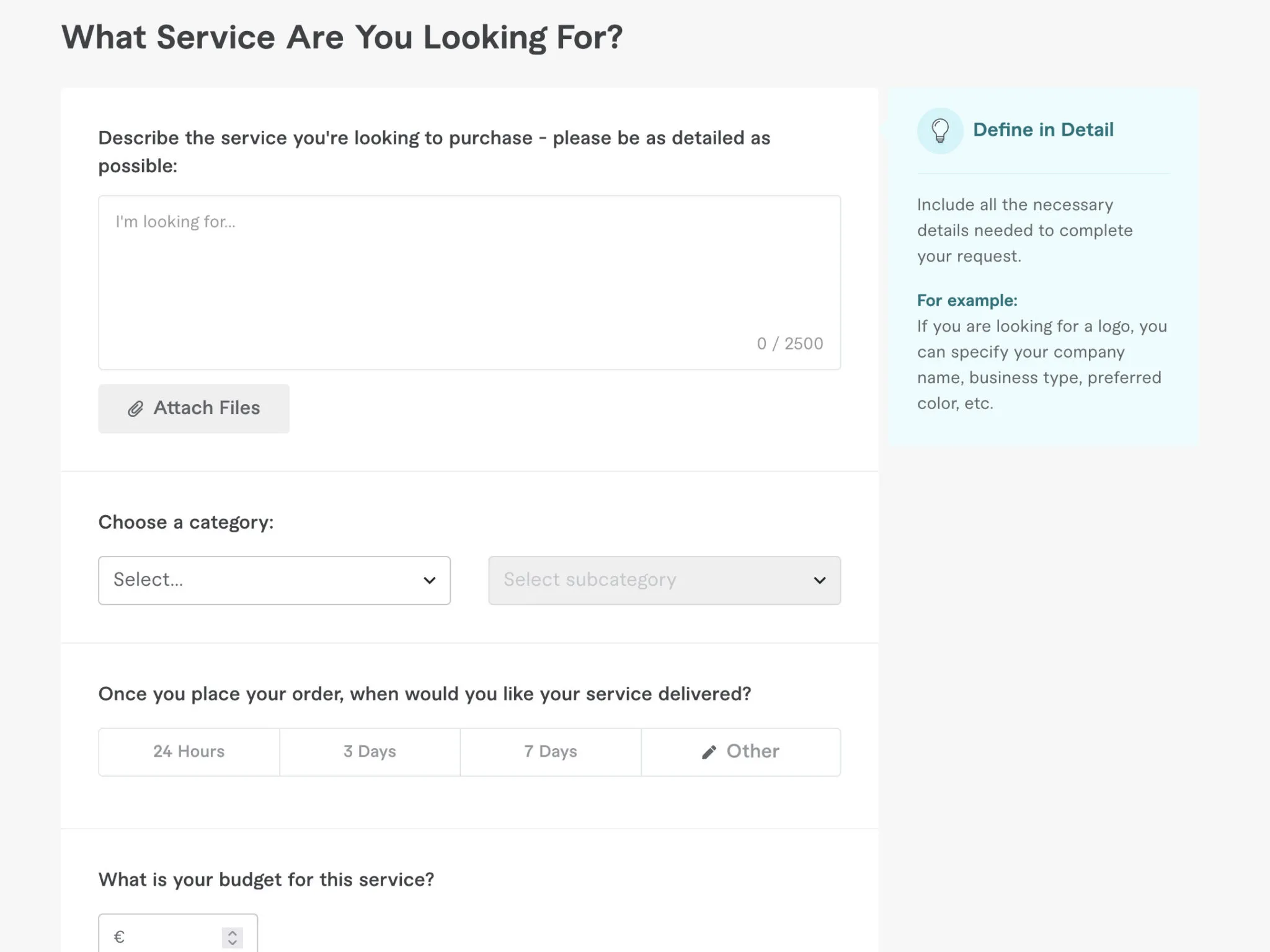
Before you jump into creating your listing, it’s important to understand what Fiverr is all about. Founded in 2010, Fiverr is a freelancing platform that connects service providers—known as “sellers”—with those who need services, or “buyers.”
Here’s a quick overview of how Fiverr operates:
- Service Gigs: On Fiverr, sellers offer services known as "gigs." Each gig represents a specific service that sellers provide, ranging from graphic design to virtual assistance.
- Categories: Fiverr is structured into various categories and subcategories, making it easy for buyers to find what they're looking for. For example, categories include writing, programming, digital marketing, and more.
- Pricing Models: Sellers have the flexibility to set their own prices. While many gigs start at $5, sellers can charge much higher based on their expertise, the complexity of the task, and the time involved.
- Rating System: Fiverr features a review system where buyers can leave feedback on the quality of the services. This rating system is crucial as it helps build credibility and can influence your ranking in search results.
Understanding these points will help you craft a compelling listing that meets the expectations of both buyers and the platform itself. With a clear grasp of Fiverr’s marketplace, you’ll be better equipped to create a gig that can attract attention and secure bookings.
Also Read This: How Custom Offers are Generated on Fiverr
3. Creating Your Fiverr Account

Before you can dive into the world of Fiverr and start posting your listings, you first need to create an account. It’s quick, straightforward, and in just a few minutes, you’ll be ready to share your skills with potential buyers!
Here’s how to set up your Fiverr account:
- Visit the Fiverr website: Head over to Fiverr.com. You'll be greeted by a clean, inviting layout!
- Click on “Join”: In the top-right corner, you’ll see a green button that says “Join.” Go ahead and click that.
- Register: You can sign up in a couple of different ways—either using your email address or your existing Facebook, Google, or Apple account. Choose your preferred method.
- Set up your profile: Once registered, it's time to fill in the details. You’ll need to provide your name, a short bio, and a profile picture. Make sure your picture is professional and welcoming!
- Verification: Fiverr might require you to verify your email. Check your inbox for a verification link, and follow the instructions to confirm your account.
- Complete your profile: Lastly, take some time to complete your profile. Add skills, experience, and any relevant information that showcases your expertise. A well-rounded profile attracts more clients!
And voila! You now have a Fiverr account! You’re just one step away from sharing your skills with the world. Ready to learn how to post your first listing?
Also Read This: How Many American Male Voice Overs Are Available on Fiverr?
4. Step-by-Step Guide to Posting a Listing

With your Fiverr account all set up, it’s time to create your first listing! This is where you’ll showcase your services and attract potential buyers. Let’s break down the process step-by-step:
- Log in to your Fiverr account: Start by logging in to the account you just created.
- Click on “Selling”: At the top of the page, navigate to the “Selling” menu and select “Gigs.” Here, you’ll initiate the listing process.
- Select “Create a New Gig”: Look for the button that prompts you to create a new gig. Click on it, and let's get started!
Now you’ll go through several sections:
| Section | Description |
|---|---|
| Title: | Craft a clear and catchy title for your gig. Be specific about what you’re offering! |
| Category: | Choose the category that best fits your service. This helps your gig appear in relevant searches. |
| Service Type: | Select the type of service you'll offer; this may include sub-options based on your main category. |
| Description: | Write a detailed description of your gig. Explain what you offer, how it benefits the client, and why they should choose you. |
| Pricing: | Outline your pricing structure. Fiverr allows you to set multiple packages to appeal to a broader audience! |
| Extras: | Add gig extras to give clients more options (like faster delivery or additional services). |
| Requirements: | Specify what you need from clients to get started on their projects. |
| Gallery: | Upload images, videos, or documents to showcase your work and build credibility. |
After filling out all necessary fields, make sure to review everything. Check for clarity, completeness, and any spelling errors. Once you're satisfied, hit that “Publish” button!
Congratulations! You’ve successfully posted your first Fiverr listing. Now, sit back and watch the orders start rolling in!
Also Read This: How to Change Your PayPal Address in Fiverr
Optimizing Your Listing for Better Visibility
When it comes to standing out in a crowded marketplace like Fiverr, optimizing your listing is key. You want potential buyers to find you easily, and that starts with understanding how to make your gig as appealing as possible. Here are some essential tips to get you on the right track:
- Keyword Research: Use relevant keywords that your target audience is likely to search for. Tools like Google Keyword Planner or even Fiverr’s own search bar can offer insights into popular phrases.
- Compelling Title: Craft a title that grabs attention while including your primary keyword. Make it clear about what you offer. For example, instead of just "Logo Design," consider something like "Professional Logo Design for Your Business – Fast Delivery!"
- High-Quality Images: Visuals matter! Use eye-catching images that showcase your work. Consider adding a video to your listing, as gigs with videos tend to have higher engagement.
- Detailed Description: Offer a clear, concise description of your service. Use bullet points to outline what's included, the benefits of your service, and any unique selling propositions.
- SEO Elements: Incorporate your keywords in your description, FAQ section, and tags. Remember to avoid keyword stuffing; it should read naturally!
Taking the time to optimize your listing will not only improve your visibility but also enhance your chances of converting views into sales. Think of it as your virtual storefront—make it welcoming and informative!
Also Read This: How to Create a Successful Gig on Fiverr
Common Mistakes to Avoid
Every Fiverr seller, especially new ones, can stumble upon pitfalls that hinder their success. Being aware of these mistakes can save you time and effort. Here’s a list of common errors to watch out for:
- Ignoring Your Profile: Your profile is your first impression. A complete and professional profile builds trust. Ensure you have a profile picture, bio, and relevant skills listed.
- Poor Communication: Timely responses can make or break a gig. Make it a habit to check messages frequently and respond quickly to questions or orders.
- Inadequate Research: Don’t skip researching your competition. Know what others are offering and how you can differentiate yourself.
- Overpromising: It’s tempting to promise the moon, but if you can’t deliver, your ratings will suffer. Be honest about what you can offer and the timelines.
- Neglecting Reviews: Customer feedback is crucial. Encourage buyers to leave reviews and address any negative feedback gracefully to improve future listings.
By avoiding these common traps, you'll save yourself from many headaches down the line and pave the way for a successful selling experience. Remember, the goal is to create a listing that not only attracts buyers but also earns their trust!
Also Read This: How to Make Money on Fiverr: A Comprehensive Guide
7. Conclusion
Posting a listing on Fiverr can feel like a daunting task at first, but with the right approach and a clear understanding of the platform, it can be a straightforward and rewarding experience. You now have the tools and insights needed to create an attractive and engaging gig that stands out amidst a sea of offerings.
Remember, success on Fiverr doesn’t come overnight. It's all about consistency and quality. Here are a few key takeaways to keep in mind:
- Craft an Unique Title: Your gig title should grab attention and clearly communicate what you're offering.
- Utilize Keywords: Make sure to use relevant keywords in your description and tags. This will help your gig appear in search results.
- High-Quality Visuals: Use captivating images or videos to showcase your work. People are more likely to click on a gig that looks professional and visually appealing.
- Offer Competitive Pricing: When starting out, set your prices competitively to attract your first few clients. You can always increase them as you gain positive reviews.
- Engage with Customers: Respond to messages quickly and maintain a friendly demeanor to build trust with potential buyers.
By applying these strategies and being persistent, you can create a successful Fiverr listing that not only attracts buyers but also builds your reputation on the platform. So, roll up your sleeves, get started, and watch your Fiverr journey unfold!
8. FAQs
If you’re still scratching your head about some aspects of posting a listing on Fiverr, don't worry—you're not alone! Here are some frequently asked questions that can help clarify your doubts.
| Question | Answer |
|---|---|
| How long does it take for my gig to get approved? | Typically, Fiverr reviews your gig within 24 hours. If everything is in order, it will go live shortly after approval! |
| Can I edit my gig after posting it? | Absolutely! You can update your gig details, pricing, and visuals whenever you like. Just be sure to save your changes. |
| What if I don’t get any orders? | Don’t be discouraged! It might take some time. Consider promoting your gig on social media and optimizing your keywords to increase visibility. |
| Is there a fee for posting a gig on Fiverr? | No, it’s completely free to create a gig! However, Fiverr takes a percentage of your earnings once you complete an order. |
| Can I have multiple gigs? | Yes, you can! Having multiple gigs allows you to showcase a variety of services, making you more appealing to potential customers. |
Hopefully, these FAQs helped clear up any lingering questions you had about posting a listing on Fiverr. If you’re ready to jump in, remember to keep it authentic and let your unique skills shine through. Happy gigging!



