Hiring freelancers has never been easier, especially with platforms like Fiverr at your fingertips. Posting a job on Fiverr allows you to tap into a global pool of talent, whether you need graphic design, writing, programming, or any other skill. But how do you navigate this user-friendly platform to effectively find the right person for your project? Let’s break down the process step by step, starting with creating your account and setting up your profile for success.
Step 1: Create Your Fiverr Account

The first step in posting a job on Fiverr is simple: you need to create an account. Here’s a friendly guide to help you get started:
- Visit Fiverr's Website: Go to Fiverr.com. You’ll be greeted with a modern interface that’s easy to navigate.
- Sign Up: Click on the “Join” button, usually located at the top right corner of the page. You have a few options here:
- Email: Enter your email address and choose a password.
- Facebook: You can also sign up using your Facebook account for faster access.
- Google: If you prefer, use your Google account for seamless login.
- Verify Your Account: Depending on the sign-up method, you may need to verify your account through email. Check your inbox and click the verification link.
- Complete Your Profile: A completed profile enhances your credibility. Add your name, a profile picture, and a brief bio detailing your professional background and what you’re looking for on Fiverr.
Once you have your account set up and your profile finished, you’re all set to dive into the world of Fiverr. Next up, you’ll be ready to post your job and connect with talented freelancers who can bring your vision to life!
Also Read This: Top 10 Legal Consultants on Fiverr in 2024
Step 2: Navigate to the Selling Section
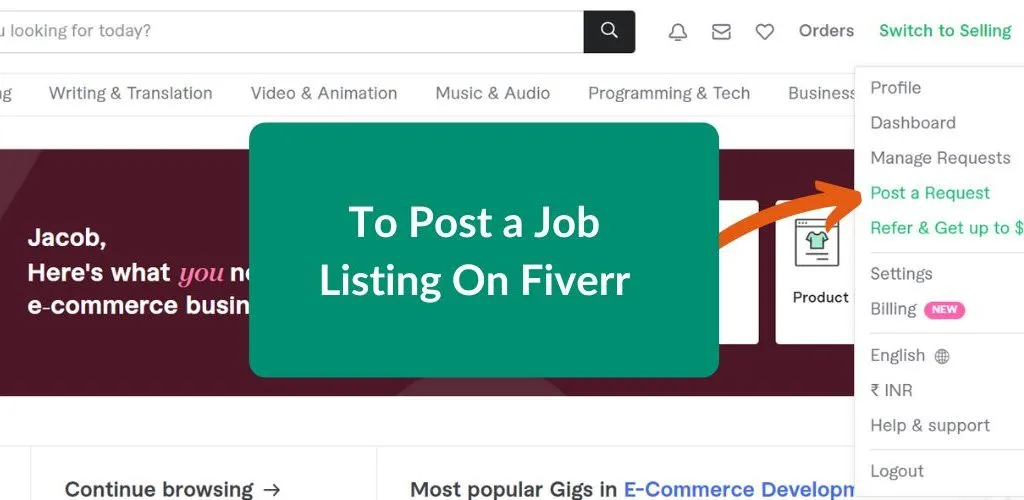
Alright, let's keep the ball rolling! So you've signed into your Fiverr account, which is great. The next step is to find your way to the Selling section. Don’t worry; it’s pretty straightforward!
Once you're logged in, look at the menu on the top-right side of the screen. You should see a little profile icon with your pretty face or avatar on it. Click that, and a dropdown menu will appear. From here, do the following:
- Select "Selling": This is where all the magic happens, folks! You'll find everything related to the services you're offering.
- Explore Your Options: Under the Selling menu, you’ll see multiple options like “Dashboard,” “Orders,” and “Gigs.” Spend a moment getting familiar with this section because it’ll be your go-to hub as you start posting jobs.
Also, keep in mind that Fiverr is continuously updating its layout and features, so if something looks slightly different, don’t panic! They’re probably just giving their interface a little sprucing up.
Once you're in the Selling section, you're one step closer to posting that job! It's exciting, right? Let's move on to the next step!
Also Read This: What Can I Do on Fiverr Without Skills?
Step 3: Click on 'Post a Job'
You’re doing great so far! Now that you're in the Selling section, it’s time to take the plunge and actually post that job. Sound good? Here’s how to do it:
Look around in the Selling section, and you should see a button or link that says 'Post a Job'. It might be placed prominently on the page so you can’t miss it. If you can’t find it immediately, don’t fret! Just take a moment to explore; it’s usually in a section dedicated to creating services.
Once you find and click on 'Post a Job', you'll be taken to a new page where you can fill out essential details about the job you want to post. Here’s what typically happens next:
- Fill Out the Form: You'll see fields for the job title, description, budget, and more. Be clear and concise about what you’re looking for to attract the right freelancers.
- Set Your Preferences: Choose categories that fit the job well. This helps people find your job listing more easily.
- Submit Your Job Post: Finally, review everything and submit your job post! It’s a great feeling to see your job go live.
And there you have it! You've successfully navigated to where the magic happens and clicked to post your job on Fiverr. Keep going—you’re almost there!
Also Read This: Why Does Fiverr Take Tips?
Step 4: Fill in Job Details
Now that you're well on your way to getting your job listed on Fiverr, it’s time to dive into the details of the job you want to post. This is where you’ll get to showcase what you need in a way that attracts the right freelancers. Think of it as crafting a mini advertisement for your project!
Here’s what you should include when filling in the job details:
- Title: Start with a catchy title that clearly indicates what the job is about. For example, "Professional Logo Design Needed" or "Content Writer for Tech Blog."
- Description: Write a detailed description. Be specific! What are the requirements? What skills are necessary? Specify your vision clearly. Use bullet points to break it down, like:
- Type of content (blog post, graphic design, etc.)
- Length or size requirements
- Deadline for completion
- Any specific style, tone, or branding guidelines
- Skills: Select relevant skills that freelancers need to complete your job. This helps Fiverr match you with the best candidates.
- Attachments: If you have examples or resources that can provide more context, don’t hesitate to upload them. A picture is worth a thousand words!
Remember, the clearer you are, the better! Freelancers want to understand your vision so they can deliver exactly what you’re looking for. Take your time, and don’t rush through this step.
Also Read This: Why is Fiverr Blocking My Browser?
Step 5: Set Your Budget and Timeline
With the job details all filled in, it's time to talk budget and timeline! This part is crucial because it not only sets expectations but also attracts the right freelancers for your project.
Here’s how you can navigate through this step:
- Budget: Decide how much you’re willing to spend. Fiverr offers a wide range of budget options, from $5 gigs to thousands of dollars for more complex projects. Consider the following:
- What’s your project worth to you?
- Have you compared prices for similar jobs on Fiverr?
- Timeline: Be realistic about how long the project might take. When setting a deadline, think about:
- The complexity of the project
- Any other commitments you might have
- Payment Method: Ensure your payment method is set up. You’ll be required to fund the job before you officially post it, so getting this sorted ahead of time can save you hassle!
By clearly setting your budget and timeline, you’re not only demonstrating that you value the freelancer’s time but also helping them understand the workflow. After all, good communication is key to a successful collaboration!
Also Read This: How Much Freelance Animators Make
Step 6: Review and Publish Your Job Listing
Alright, you've put in all the hard work to create your job listing, and now it’s time for the moment of truth—reviewing and publishing! This step is crucial as it ensures that everything you've said aligns perfectly with what you're looking for.
Here are some key points to consider while reviewing:
- Clarity: Make sure your job description is clear and concise. Freelancers should have a good understanding of what you’re asking for without any confusion.
- Requirements: Double-check that all necessary skills and experiences are listed. Missing key information could lead to unsuitable applications.
- Budget: Confirm that your budget range is realistic for the work you require. This will save time for both you and the freelancers.
- Timeline: Be sure to specify your deadlines. In this fast-paced world, timelines are essential for delivering exceptional results.
Once you’ve reviewed everything and made sure it’s in tip-top shape, go ahead and hit that publish button! Your job listing will suddenly be visible to a vast pool of talented freelancers eager to collaborate.
Also Read This: How Do Payments Work on Fiverr?
Step 7: Tips for Attracting the Right Freelancers
Now that your job listing is live, you might be wondering how to attract the best freelancers. Here are some tried-and-true tips to help you stand out:
- Be Specific: The more specific you are about your needs, the better the responses you'll get. Use bullet points to break down the tasks clearly.
- Highlight Your Brand: Freelancers want to work with clients they can trust. Share a bit about your company and what makes you unique. This helps in building credibility.
- Offer Competitive Compensation: If you want to attract top-tier freelancers, be prepared to pay for their skills. Set a budget that reflects the work's value.
- Encourage Questions: Create an open line of communication. Encourage freelancers to ask questions about the job—they might have insights that could enhance your project.
By following these steps, you’ll not only attract the right talent but also set the stage for successful collaborations. Good luck with your Fiverr journey!
Also Read This: How Long Does Fiverr Take to Approve W9 Forms?
How to Post a Job on Fiverr
As a freelancer or business owner looking to hire talent, Fiverr is an excellent platform that connects you with skilled professionals around the globe. Posting a job on Fiverr can help you find the right services quickly. Follow these straightforward steps to post a job effectively:
- Create an Account:
If you don't have a Fiverr account yet, sign up on the Fiverr website. You'll need to provide your email address, create a username, and set a password.
- Select the Right Category:
Navigate through the various categories and select the one that best matches the service you're looking for, such as graphic design, writing, or programming.
- Post a Job:
Click on the 'Post a Job' or 'Request a Gig' button. This will bring you to a form where you can detail your project requirements.
- Fill Out the Job Description:
Provide a clear and concise job description. Include specific requirements, deadlines, and budget. Be sure to highlight any preferences for skills or experience.
- Set Your Budget:
Decide on a budget for your project. Fiverr allows flexible pricing options, so choose the price range you are comfortable with.
- Review and Post:
After filling out the necessary details, review your job post for any errors and make adjustments. Once satisfied, click 'Post Job.'
After your job is posted, you'll receive proposals from interested freelancers, allowing you to choose the perfect match for your project.
Conclusion
By following these steps, you can effectively post a job on Fiverr and connect with skilled freelancers who can help bring your vision to life.



