Posting a gig on Fiverr using your mobile device is a game-changer for freelancers and entrepreneurs alike. Whether you're on the go or sitting comfortably on your couch, the Fiverr mobile app makes it easy to showcase your skills and attract potential clients. In this guide, we’ll explore why using Fiverr Mobile is beneficial and how to post your gig seamlessly. So, let’s dive right in!
Why Use Fiverr Mobile for Posting Gigs?
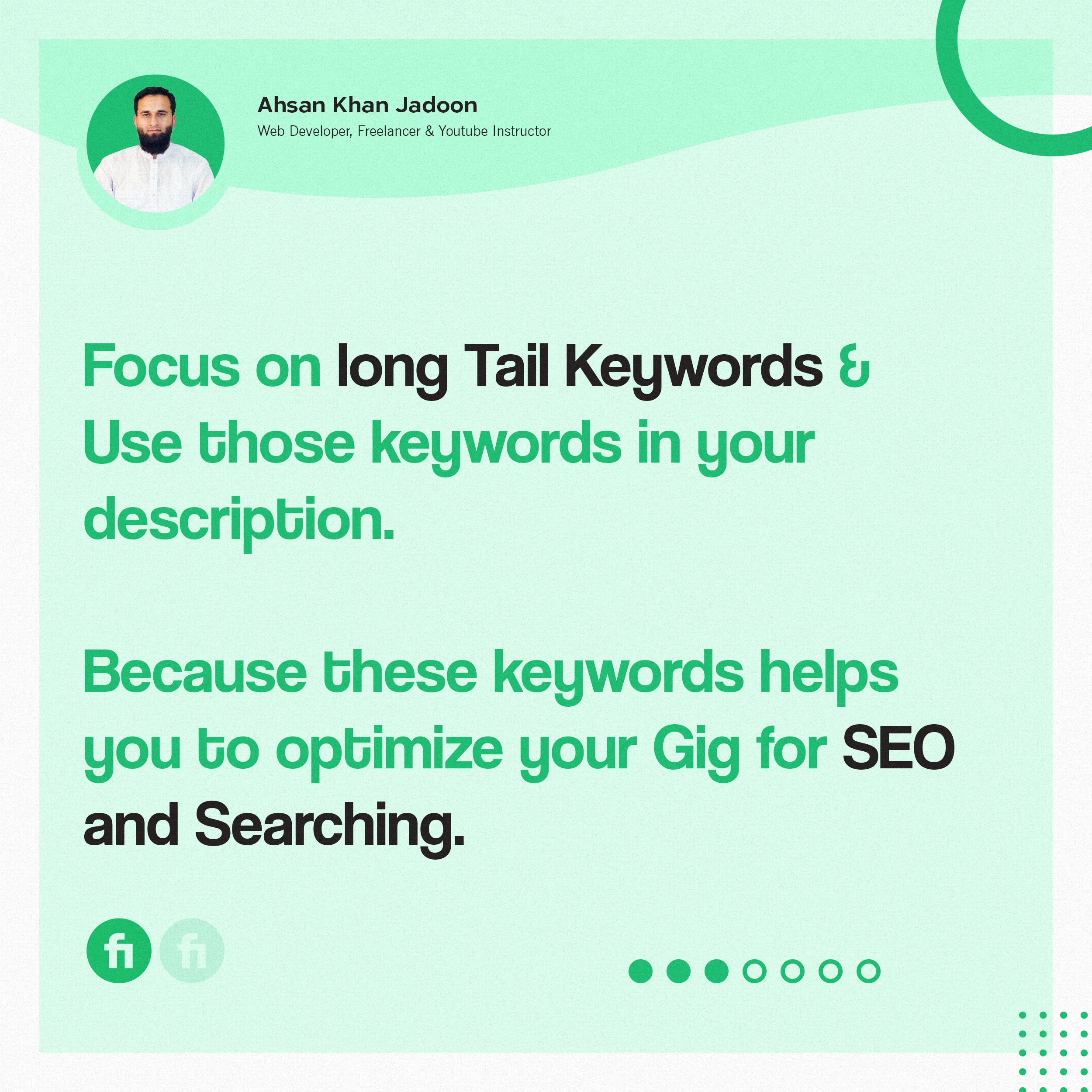
There’s a myriad of reasons why you might choose to post your gigs on Fiverr Mobile instead of the traditional desktop method. Here are some key advantages:
- Convenience: You can create and manage your gigs from anywhere. Whether you're commuting, on a lunch break, or relaxing at home, the Fiverr app keeps you connected.
- User-friendly Interface: The mobile app is designed with simplicity in mind. This makes it easier to navigate through the process of setting up your gig, uploading images, and writing descriptions.
- Instant Notifications: Stay on top of your orders and inquiries with real-time alerts. You’ll never miss a potential client message or an order update!
- Easy Access to the Fiverr Community: Connect with other freelancers in real-time. This networking can provide valuable insights and inspiration for your own gigs.
- Save Time: The ability to quickly edit or update your gigs on the fly means you can keep your offerings fresh without the hassle of waiting to get to a computer.
In summary, using Fiverr Mobile not only adds flexibility to your freelancing journey but also enhances your ability to stay engaged with clients and the community. So why wait? Start posting your gigs today!
Also Read This: How to Pick a Fiverr Seller
3. Step-by-Step Guide to Posting a Gig on Fiverr Mobile

Posting a gig on Fiverr using your mobile device is a straightforward process. Follow these steps to get your gig up and running in no time:
- Download the Fiverr App: First things first, if you haven't done so already, download the Fiverr app from your iOS or Android store. Make sure you have the latest version to access all the features.
- Sign In or Create an Account: Open the app and sign in with your existing account. If you're new to Fiverr, tap the "Join" button and fill in the required information to create your account.
- Access the Menu: Once logged in, tap on the menu icon (usually three horizontal lines) located in the top left corner of your screen.
- Select "Selling": From the menu, select the "Selling" option. This is where you'll find options related to creating and managing your gigs.
- Tap on "Gigs": Under the Selling section, tap on “Gigs” to access your existing gigs or to create a new one.
- Click on "Create a New Gig": Hit the “Create a New Gig” button to start the gig creation process.
- Fill in the Details: You'll be prompted to enter crucial information, such as the gig title, category, description, and pricing. Make sure you take your time and be as descriptive as possible.
- Add Visuals: Upload any relevant images or videos that showcase your service. This is critical since visuals can significantly boost your gig's attractiveness.
- Set Delivery Time: Specify how long it will take you to complete the task once an order is placed. Being clear about your delivery time helps manage expectations.
- Publish Your Gig: Finally, review all the details you’ve entered and hit the “Publish” button. Your gig will be live for potential buyers to see!
Also Read This: How to Withdraw Seller Money from Fiverr
4. Tips for Creating a Successful Gig

Creating a successful gig on Fiverr mobile is not just about filling out a form. There’s a bit of strategy involved! Here are some tips to help you craft a gig that stands out:
- Choose a Catchy Title: Your gig title should be catchy yet descriptive enough. Think about the phrases potential buyers might search for. Use relevant keywords to improve visibility.
- Write a Compelling Description: Make your gig description engaging and informative. Explain what you’re offering, why it’s valuable, and what sets you apart from others. Use bullet points to break down key features or benefits.
- Set Competitive Prices: Don’t just pluck a price out of thin air! Research similar gigs to understand the pricing landscape and set competitive rates. Consider offering multiple packages to cater to different budgets.
- Use High-Quality Visuals: Invest some time in creating high-quality images or videos. A professional-looking gig will attract more buyers. Make sure your visuals accurately reflect the service you offer.
- Incorporate Keywords: Include relevant keywords in your title and description to improve searchability. But remember, avoid keyword stuffing — it should still read naturally!
- Encourage Customer Reviews: Positive reviews work wonders! After completing a gig, politely ask your customers to leave a review. More reviews can build trust with potential buyers.
- Be Responsive: Quick responses to inquiries can make a significant difference. Aim to reply to potential buyers promptly, as this can enhance your chances of getting orders.
- Update Regularly: Lastly, don’t leave your gig stagnant. Regularly update your offerings based on market trends or customer feedback to stay relevant!
By following these tips and putting in the effort, you’ll set yourself up for success on Fiverr. Happy gig posting!
Also Read This: How to Get Fiverr Traffic: Unleashing Your Freelancing Potential
Common Mistakes to Avoid When Posting Gigs
Posting a gig on Fiverr can feel exhilarating, but it’s essential to approach it with a clear strategy. Here are some common pitfalls to steer clear of—these could make or break your Fiverr success:
- Vague Descriptions: Avoid using generic terms or unclear descriptions. Make sure to be specific about what you’re offering. For instance, instead of saying "I will design your logo," say "I will create a modern, minimalist logo tailored to your brand identity."
- Poor Quality Visuals: Images and videos are crucial. Don’t upload low-quality images. Invest some time in creating eye-catching visuals that represent your gig well. A professional-looking portfolio can significantly increase your chances of more orders.
- Ignoring Keywords: Not using relevant keywords is a missed opportunity. Research what potential buyers are searching for and incorporate these keywords naturally into your gig title and description.
- Overpricing or Underpricing: Setting the right price is vital. While you want to be competitive, drastically underpricing your service may make people question its quality. Conversely, overpricing without proven expertise could deter customers.
- Not Promoting Your Gig: Don’t just post and pray! Ensure you promote your gig through social media or relevant forums. Engaging with potential buyers outside Fiverr can help you gain visibility.
By avoiding these common mistakes, you significantly increase your chances of creating a gig that attracts buyers and helps you build a sustainable income on Fiverr.
Conclusion
Creating and posting a gig on Fiverr Mobile can open countless doors for freelancers. By following the steps outlined in this blog post and steering clear of common mistakes, you'll not only set yourself up for success but also create a valuable service that resonates with buyers. Remember, the key elements to focus on are:
- Crafting a compelling title
- Writing a clear and detailed description
- Incorporating keywords effectively
- Utilizing high-quality images or videos
- Setting a competitive but fair price
As you post your gig, frustration might creep in—especially if the initial response isn't what you expected. Don't let that discourage you! Use any feedback, tweak your offerings, and strive to improve. Experiment with various tactics, and don’t hesitate to reach out to the Fiverr community for advice and support.
In conclusion, Fiverr can be a fruitful platform if you approach it wisely. So, buckle up and start your gig journey today! The freelancing world is more accessible than ever! Happy selling!



