If you’ve ever considered turning your skills into cash or finding freelancers for a specific project, Fiverr might just be the perfect platform for you. Launched in 2010, Fiverr has become a thriving marketplace that connects service providers with buyers from all around the world. It’s not just a place for graphic design or writing services; you can find a diverse range of gigs like music production, voiceovers, programming, digital marketing, and much more!
So, how does Fiverr work? Well, it's pretty straightforward! Sellers create "gigs" that represent their services and set prices, starting at just $5. Buyers can explore these gigs, read through reviews, and communicate with sellers before making a purchase. This platform allows for a great deal of flexibility, meaning you can set your own hours, communicate with clients, and even customize your offerings based on demand. A large community of freelancers using Fiverr benefits from a user-friendly interface, making it easy for anyone to dive into freelancing.
Let’s not forget the power of buyer-seller communication! Fiverr provides messaging tools that allow for seamless interaction, ensuring that expectations are clear and projects run smoothly. Now, if you're itching to share your talents or find someone to handle a project for you, let’s get into the nitty-gritty of how to post a gig on the Fiverr app!
Step-by-Step Guide to Creating Your Fiverr Account

Getting started on Fiverr is a breeze, and you’re just a few steps away from joining the freelancer community! Here’s how you can create your Fiverr account effortlessly:
- Download the Fiverr App: First things first, download the Fiverr app from the App Store (for iOS) or Google Play (for Android). Once installed, open the app to kick-off the registration process.
- Sign Up: You’ll have the option to sign up using your email address, Google account, or Facebook profile. Choose the method that works best for you and provide the necessary details. Make sure to use an email you'll check often since Fiverr will send important notifications there.
- Fill Out Your Profile: After signing up, it’s time to create your profile. This is where you want to shine! Include a professional profile photo, a catchy bio that highlights your skills, and any other relevant information that can help buyers understand what you offer.
- Set Your Payment Method: In order to get paid, you’ll need to set your payment methods. Fiverr allows you to use direct deposit, PayPal, or Fiverr Revenue Card. Choose the one that’s most convenient for you and follow the prompts to set it up.
- Verify Your Account: To keep the platform secure, Fiverr may require you to verify your account. This could involve confirming your email address or providing identification. Follow the guidelines that pop up to complete this step!
- Explore Marketplace: With your account set, take some time to explore the Fiverr marketplace. Get familiar with how other sellers present their gigs and the various categories available.
Once these steps are complete, you’ll be ready to create your very own gig and start offering your services to a global audience! Fiverr affords you the opportunity to showcase your unique skills, and the sooner you dive in, the quicker you can start earning. So, what are you waiting for? Start your Fiverr journey today!
Also Read This: How to Know When You Get Paid on Fiverr
Understanding Gig Types on Fiverr
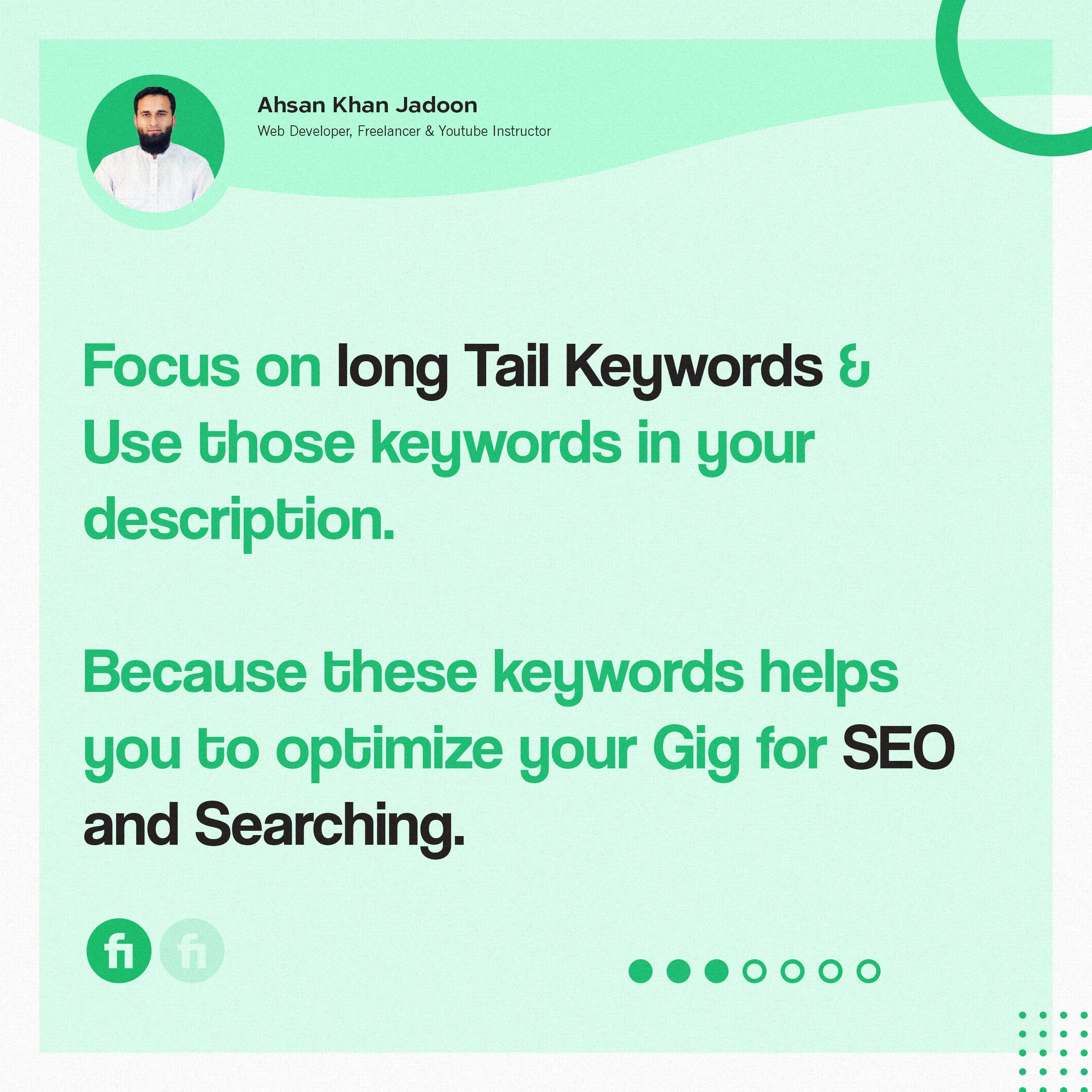
When you're diving into the world of Fiverr, one of the first things you need to grasp is the different types of gigs available. This understanding can significantly enhance your ability to attract clients and earn money. On Fiverr, gigs can be categorized primarily into three types:
- Service Gigs: These are probably the most common. Here, you offer a specific skill or service, such as graphic design, writing, video production, or programming. It's important to detail what clients will get, so they know exactly what to expect.
- Custom Gigs: This type allows you to work directly with a client to create a tailored service that meets their unique requirements. As a seller, you’ll be communicating with the buyer to finalize details, which means good communication skills are key.
- Package Gigs: These allow you to create multiple pricing tiers for your services. For instance, you could offer a basic, standard, and premium package, each providing different levels of service. This approach not only appeals to a wider range of clients but also lets you upsell your skills effectively.
Each gig type serves different client needs and expectations. The better you understand these categories, the more effectively you can position your services and attract the right customers. Don't hesitate to try different gig types and see which resonates best with your target audience!
Also Read This: Is Fiverr Messed Up? A Deep Dive into the Platform’s Challenges
Creating Your First Gig

Alright, you’re ready to take the plunge and create your first gig on Fiverr! Exciting, right? Here’s a step-by-step guide to get you started.
- Log into Your Fiverr Account: If you don’t have an account yet, sign up—it’s free!
- Click on ‘Selling’: Once logged in, navigate to the ‘Selling’ section on the top menu and select ‘Gigs’ from the dropdown.
- Select ‘Create a New Gig’: This button will lead you to the gig creation page.
Now that you’re on the creation page, here are a few crucial elements to fill out:
| Section | Description |
|---|---|
| Gig Title | Make it catchy and descriptive. You want potential buyers to know what you’re offering at a glance! |
| Category and Subcategory | Choose these wisely. Make sure they align with your services to attract the right audience. |
| Service Type | If applicable, specify the type of service your gig will focus on, like “Deliver a Client-Ready Video” or “Write an SEO-Optimized Blog Post.” |
| Gig Description | This is where you really sell yourself. Explain your experience, what the buyer can expect, and why they should pick you! |
After you’ve filled all this out, don't forget to upload relevant images or videos to showcase your work. Eye-catching media can significantly boost your gig's appeal.
Finally, once satisfied, hit that ‘Publish’ button! Your gig will go live, and you're one step closer to attracting potential clients and making money on Fiverr!
Also Read This: Can You Block People on Fiverr? A Comprehensive Guide
5. Optimizing Your Gig for Maximum Visibility

When it comes to selling your services on Fiverr, visibility is everything! You want to make sure your gig stands out in the crowded marketplace. Here’s how you can optimize your gig for maximum exposure:
- Keyword Research: Use relevant keywords that potential buyers are likely to search for. Think about the phrases your audience would use and sprinkle them naturally throughout your gig title, description, and tags.
- Compelling Title: Your gig title is the first thing buyers will see, so make it catchy! Be clear about what you’re offering and include your main keyword to improve searchability.
- Professional Visuals: Images speak louder than words. Use high-quality images or videos that represent your gig well. Perhaps display a sample of your work or a video introduction to build trust with potential buyers.
- Detailed Description: Write a thorough description that not only explains what you offer but also how it benefits the buyer. Clearly outline your process, deliverables, and what sets you apart from others.
- Competitive Pricing: Research what others in your niche are charging and set a competitive price. Consider offering multiple packages to appeal to a wider range of customers.
- Customer Reviews: Good reviews can propel your gig to the top. Encourage happy customers to leave feedback, and don’t shy away from showcasing your best reviews in your gig description.
By implementing these strategies, you’ll not only improve your gig’s visibility but also attract more potential buyers. It’s all about being clear, appealing, and approachable!
Also Read This: How to Create Free Fiverr Coupon Codes
6. Previewing Your Gig and Making Adjustments
Before hitting that “publish” button on your Fiverr gig, it’s essential to preview and fine-tune it. Think of this step as giving your gig a final touch-up before presenting it to the world. Here’s how you can effectively preview your gig and make necessary adjustments:
- Preview Feature: Fiverr offers a preview option that lets you see how your gig will look to potential buyers. Take advantage of this tool to review the layout and content.
- Proofread Your Text: Typos and grammatical errors can make you look unprofessional. Read through your gig multiple times, or use tools like Grammarly for a quick check.
- Check Visuals: Ensure that all images, videos, and graphics are displaying correctly. They should be clear and represent the quality of your work accurately.
- Feedback from Friends: Sometimes a fresh pair of eyes can spot things you might miss. Share your gig with friends or family and ask for their honest feedback.
- Categories and Tags: Don’t forget to check that your gig is listed under the most relevant category and includes the right tags for better discoverability.
Adjustments are an important part of the process. Be open to tweaking elements that might not resonate or be as effective as you hoped. After you make your changes and feel satisfied, you’re ready to launch your gig into the Fiverr marketplace!
Also Read This: How to Create a Gig on Fiverr: A Step-by-Step Guide
Submitting Your Gig for Review
Once you've completed all the essential steps in creating your gig on the Fiverr app, the next thing you need to do is submit it for review. This process is crucial as it ensures that your gig meets Fiverr’s guidelines and standards. Here’s how to go about it:
- Double-check your gig details: Before submitting, make sure all your descriptions, tags, and pricing are accurate. This is your chance to put your best foot forward!
- Review Fiverr’s guidelines: Familiarize yourself with Fiverr’s policies regarding content and prohibited practices. This will help you avoid common pitfalls that could lead to rejection.
- Click the Submit button: Once you're confident that everything looks good, hit that submit button! This action sends your gig off to the Fiverr team for review.
Usually, Fiverr's review process is pretty quick, but it can take up to 24 hours in some cases. You'll receive a notification once your gig is approved or if any changes are needed.
Remember, getting approval the first time is ideal, but don’t get discouraged if you need to make adjustments. This feedback can be incredibly valuable in honing your offering and improving your chances of landing that first order!
Also Read This: What Are Positive Keywords in Fiverr?
Promoting Your Gig After Posting
Congratulations! Your gig is live on the Fiverr platform. Now, let’s talk about how to promote it so it gets noticed—because what's the point of being on Fiverr if no one can find you?
Here are some effective strategies to market your gig:
- Utilize Social Media: Share your gig link on platforms like Facebook, Twitter, and Instagram. Create eye-catching posts that showcase your services and direct followers to your Fiverr page.
- Engage in Fiverr Forums: Participate in Fiverr community forums and Facebook groups related to your niche. Not only can you share your gig, but you can also network with potential clients.
- Offer Discounts: Consider running a limited-time promotion. Offering a discount to new buyers can incentivize them to take a chance on your gig.
- Ask for Reviews: Once you start getting orders, kindly ask your satisfied customers to leave positive reviews. Good ratings elevate your gig's visibility on the platform.
Promoting your gig effectively can drastically increase your chances of getting noticed and, ultimately, making sales. Be proactive and don’t shy away from marketing yourself. Remember, the more effort you put into promotion, the better your gig will perform!
How to Post a Gig on Fiverr App
Posting a gig on the Fiverr app is a straightforward process that can help you reach potential clients around the world. Follow these steps to successfully create your gig and start offering your services.
- Download and Install the Fiverr App: If you haven't already, download the Fiverr app from the App Store or Google Play. Create an account or log in if you already have one.
- Access Your Profile: Once logged in, tap on the profile icon located at the bottom right of the app. This will take you to your seller profile.
- Click on "Selling": In your profile, navigate to the “Selling” tab where you can see the option to create a new gig. Tap on “Create a New Gig.”
- Choose a Gig Category: Select an appropriate category for your services to ensure it reaches the right audience. Fiverr provides various categories, including writing, graphic design, digital marketing, and more.
- Write a Compelling Gig Title: Create a title that clearly describes your service and is specific enough to attract buyers. Keep it concise and engaging.
- Describe Your Service: Elaborate on what buyers can expect from your gig. Use bullet points for clarity and include relevant keywords. Make sure to cover:
- The services you offer
- How the service can benefit the buyer
- Any relevant experience or qualifications
Creating a gig on the Fiverr app can significantly enhance your freelancing opportunities. By following these detailed steps and optimizing every aspect of your listing, you'll increase your chances of attracting clients and generating sales.



