Fiverr has become a game-changer in the world of freelancing. It connects creative professionals and skilled service providers with clients looking for diverse services. As a freelancer, positioning yourself on Fiverr may significantly boost your career, giving you access to a global marketplace. Whether you’re a writer, graphic designer, programmer, or digital marketer, Fiverr offers a platform where you can showcase your talents and set your rates. Plus, you can work from anywhere and enjoy the flexibility it provides.
The beauty of Fiverr lies in its user-friendly interface and the wide variety of services you can offer. With millions of users and thousands of gigs, there’s a demand for almost every skill imaginable. By creating a compelling Fiverr gig, you not only have the chance to earn money doing what you love but also can build a reputation and gain valuable experience. In this blog post, we’ll guide you through the process of crafting the perfect gig to kickstart your freelancing journey on Fiverr.
Step-by-Step Guide to Creating Your Fiverr Gig

Ready to jump into the world of Fiverr? Creating your first gig can be quite exciting, but it’s essential to do it right to attract potential buyers. Let’s break down the process step-by-step.
- Sign Up or Log In: If you don’t have a Fiverr account yet, head over to Fiverr and sign up. If you already have an account, just log in. Make sure your profile is fully completed before you start.
- Select "Selling": Once you’re logged in, click on your profile picture in the upper-right corner. Select the "Selling" option from the dropdown menu. This will direct you to your seller dashboard.
- Create a New Gig: Look for the “Gigs” tab on your seller dashboard and click on “Create a New Gig.” This is where the magic begins!
- Choose a Title: Your gig title should clearly convey the service you’re offering. Make it catchy but professional. For example, "I will design a stunning logo for your brand."
- Select a Category: Choose the appropriate category and subcategory for your service. This helps buyers find you easily. Fiverr offers a variety of categories—from graphic design to writing and translation.
- Add Tags: Tags are keywords related to your gig. Use relevant tags to improve your gig’s visibility in search results.
- Write a Detailed Description: Your gig description should clearly outline what you’re offering. Include details like delivery time, revisions, and any extras. Be sure to highlight what makes your service unique.
- Set Your Price: Choose how much you want to charge for your service. You’ll have options for basic, standard, and premium packages. Consider researching other gigs in your category to gauge pricing.
- Add Extras: Extras can add value to your gig and increase your earnings. For instance, offer faster delivery or additional revisions for an extra fee.
- Add Images and Videos: Visuals are crucial! Upload high-quality images or a video that showcases your work. Buyers are more likely to trust a gig with great visuals.
- Publish Your Gig: Review all your inputs and hit the “Publish” button. Your gig is now live!
Following these steps, you’ll be well on your way to effectively promoting your services on Fiverr. Remember, the more effort you put into crafting your gig, the better your chances of attracting clients!
Also Read This: How to Freelance as a Student
3. Writing an Engaging Gig Description

Your gig description is your chance to shine! It's where potential clients will get to know you and what you can offer. So, how do you make it compelling? Here are some tips to keep in mind:
- Be Clear and Concise: Start with a friendly introduction that clearly states what you offer. Avoid jargon; your clients should understand your services instantly.
- Highlight Benefits: Instead of just listing your skills, focus on how clients will benefit from your service. For example, instead of "I design logos," say, "I create eye-catching logos that will help your brand stand out."
- Use Bullet Points: Break down information into bite-sized pieces using bullet points. This makes it easier for clients to scan your description quickly.
- Include Keywords: Think about what terms potential buyers might search for and weave these keywords naturally into your description. This can help improve the visibility of your gig.
- Add a Personal Touch: Share a little about yourself and your experience. People love to connect with others, and this can make you more relatable.
Remember, your gig description is not just about showcasing your skills; it's about building trust and appealing to your potential clients. Make sure to proofread your text for any typos or grammatical errors, as a polished presentation reflects professionalism.
Also Read This: How to Post an Ad on Fiverr
4. Setting Your Pricing and Packages

When it comes to pricing your services on Fiverr, getting it right can be a game-changer. You want to attract clients without undervaluing your work. Here’s how to set your pricing and create appealing packages:
- Research the Market: Take some time to look at similar gigs in your niche. Check out what other sellers are charging to get a sense of the going rates.
- Consider Your Experience: If you're just starting out, it can be tempting to set lower prices; however, your time and skills are valuable! Assess your experience and adjust accordingly.
- Offer Three Packages: Fiverr recommends creating three price tiers (Basic, Standard, Premium). This gives potential clients options and can help you upsell. Here’s a simple breakdown:
| Package | Price | Features |
|---|---|---|
| Basic | $10 | 1 simple service, delivery in 3 days |
| Standard | $30 | More complex service, delivery in 2 days, includes revisions |
| Premium | $50 | Full service, faster delivery, unlimited revisions |
When drafting your packages, make sure to clearly outline what each includes. Transparency can lead to better customer satisfaction. Also, consider offering occasional discounts or promotions to attract new clients. Pricing can be tricky, but with a little research and strategy, you’ll find the sweet spot that works for you!
Also Read This: How to Gig on Fiverr: A Comprehensive Guide
5. Adding Gig Extras for Increased Revenue
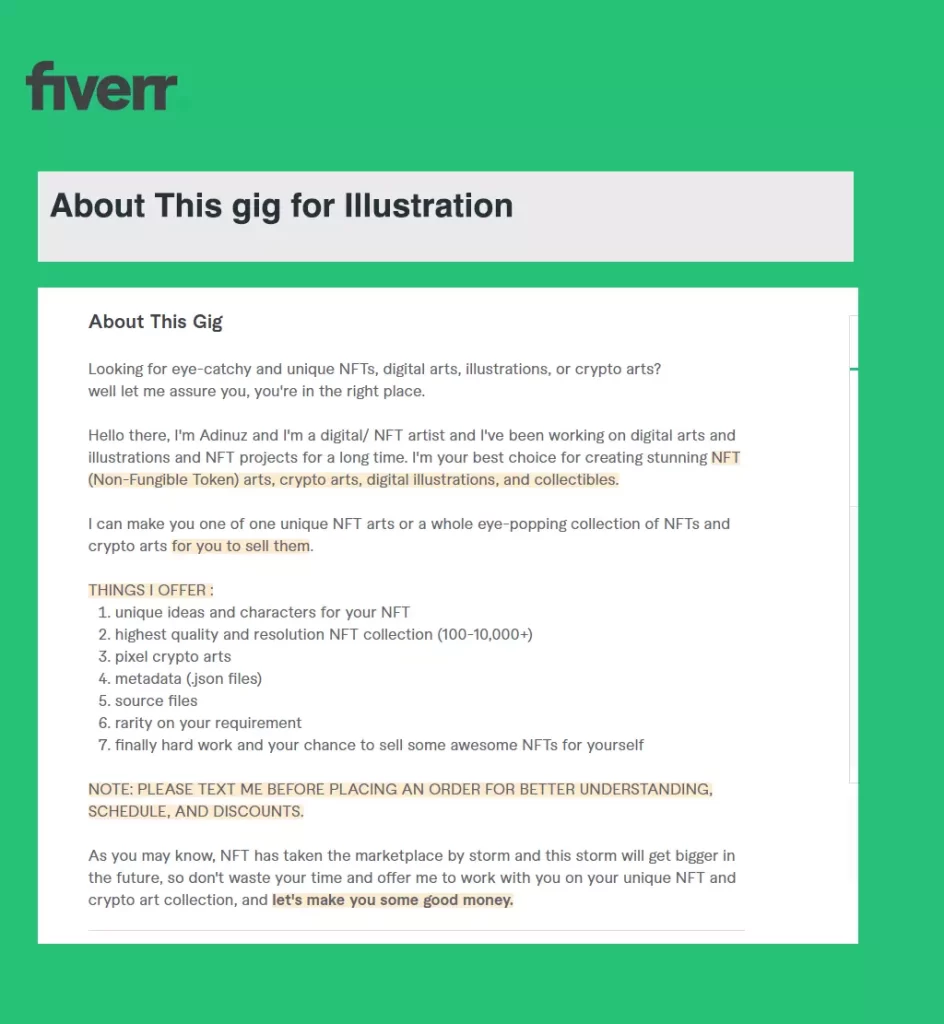
When you're setting up your Fiverr gig, one of the smartest moves you can make is to include gig extras. These add-ons allow you to offer additional services that can significantly boost your overall income. Think of them as little bonuses that entice buyers to spend a bit more.
Here’s why adding gig extras is so beneficial:
- Increased Earnings: They offer customers more options, and who doesn't love a little extra? For example, if you're a graphic designer, you could offer an extra charge for faster delivery or additional revisions.
- Clarity and Customization: By providing gig extras, you help clients tailor their orders to fit their unique needs. This not only enhances the customer experience but also makes them more likely to return.
- Competitive Edge: In a crowded marketplace, having gig extras makes your offer more appealing than others that might not provide the same level of customization.
When creating gig extras, consider the following:
| Type of Gig Extra | Description |
|---|---|
| Rush delivery | Complete the order in a shorter time frame for an additional fee. |
| Additional revisions | Offer more revisions than what's included in the base price. |
| Social media promotion | Promote the final product on your social media channels for added visibility. |
Incorporating gig extras is an excellent way to create multiple revenue streams from a single project. Don’t leave money on the table—get creative and start offering more!
Also Read This: How to Review on Fiverr: A Step-by-Step Guide
6. Selecting a Category and Tags for Your Gig
Selecting the right category and tags for your Fiverr gig is crucial. This step not only helps your gig show up in search results but also ensures that it reaches the right audience. Think of it as the key to helping potential buyers find your services easily.
Here’s how to effectively choose your category and tags:
- Research the Marketplace: Before you make any decisions, take a moment to explore Fiverr. See how successful gigs in your field are categorized. This provides insight into customer expectations.
- Be Specific: Choose a category that closely aligns with your service. If you’re a content writer, selecting categories like “Writing & Translation” will be more effective than broader options.
- Use Relevant Tags: Fiverr allows you to include tags that describe your gig. Use keywords that potential buyers might use when searching for your services. Aim for tags that are specific yet frequently searched.
Here’s a helpful framework for selecting effective tags:
| Tag Type | Examples |
|---|---|
| Main Service | graphic design, content writing, social media management |
| Niche Focus | infographics, blog posts, Instagram marketing |
| Target Audience | businesses, startups, bloggers |
By carefully selecting your category and tags, you're not just helping potential buyers find you; you're also positioning yourself as the go-to expert in your niche. So take this step seriously—it pays off in visibility and sales!
Also Read This: Annual Earnings of Freelancers Across Various Fields
7. Creating Eye-Catching Gig Images and Videos
In the competitive marketplace of Fiverr, the first impression is everything. This is where your gig images and videos come into play. They act as your visual calling card, drawing potential buyers to check out your services. So, how do you create eye-catching gig images and videos? Let’s break it down!
*Gig Images:
- High Quality: Use high-resolution images. Blurry or pixelated images can turn potential buyers away.
- Clear & Relevant: Ensure your image represents the service you're offering. If you're a graphic designer, showcase some of your best designs!
- Text Overlay: Adding a brief, compelling text title can enhance understanding. Keep it simple and bold.
- Consistent Branding: Use colors and styles that align with your personal brand or business.
Gig Videos:
- Keep It Short: A video should be around 30 to 60 seconds long. Get straight to the point!
- Showcase Your Work: Use clips of your previous projects or a quick screen-share of your process.
- Engage with the Audience: Talk directly to the camera, explain your services, and make it personable.
Remember, investing time and effort into creating stunning gig images and videos can significantly boost your chances of getting noticed and ultimately winning more clients!
Also Read This: Avoiding Scams on Freelancer
8. Publishing Your Gig and Promoting It
Now that you've crafted a killer gig complete with stunning visuals, it’s time to hit that 'Publish' button! But wait—before you do, let’s discuss how to promote your gig effectively!
Publishing Your Gig:
When you publish, make sure to double-check the following:
- Correct Details: Review your description, price, and any extras to ensure everything is accurate.
- Keywords: Incorporate relevant keywords in your gig title and description. This helps in improving search visibility.
After publishing, don't just sit back and wait. You need to promote* your gig:
- Social Media: Share your gig on platforms like Facebook, Twitter, and LinkedIn. Consider joining relevant groups to increase visibility.
- Networking: Connect with others in your niche. Join forums and communities where you can share your services.
- Fiverr Forums: Engage with the Fiverr community. Answer questions, offer advice, and subtly mention your gig when appropriate.
- Special Offers: Consider having a launch discount or limited-time offer to entice buyers to choose your gig.
By publishing your gig wisely and promoting it strategically, you’ll put yourself on the path to Fiverr success!
Also Read This: How to Extend Date on Fiverr: A Step-by-Step Guide
How to Post a Fiverr Gig
Creating and posting a Fiverr gig is an essential step for freelancers looking to offer their services and attract clients. Follow these comprehensive steps to ensure your gig stands out and reaches the right audience.
Here’s a quick overview of the essential steps:
- Create a Fiverr Account
If you haven't already, sign up for a Fiverr account by visiting the Fiverr website and following the registration process.
- Select a Suitable Category
Choose the category that best fits your service. Fiverr offers various subcategories, so be specific to attract the right clients.
- Define Your Gig Title
Your title should be clear and engaging. It should convey exactly what you offer in a succinct manner. Use keywords relevant to your service for better visibility.
- Write a Compelling Description
Create a detailed description of your gig. Highlight your skills, the benefits of your service, and what sets you apart. Use bullet points for easy readability:
- Clear communication
- Fast delivery
- High-quality work
- Set Your Pricing
Determine how much you want to charge for your service. Consider creating packages with different price points to cater to various budgets.
- Add Gig Extras
Enhance your offering by adding gig extras for additional services at an extra cost.
- Upload Relevant Media
Include images or videos that showcase your work. Visual elements can dramatically increase your chances of getting orders.
- Publish Your Gig
Once you have filled in all the details, review everything and click ‘Publish’ to make your gig live.
By following these steps, you'll create an impactful Fiverr gig that attracts clients and generates sales.
Conclusion: Optimizing Your Gig for Success
To maximize your success on Fiverr, continually optimize your gig by updating keywords, refreshing your media, and responding promptly to client inquiries. Engaging with clients and gathering positive reviews will also enhance your gig's visibility and credibility.



