If you’re new to Fiverr, you might be wondering how to get the best services tailored to your needs. One of the most effective ways to do this is by utilizing Buyer Requests. These special features allow you to post a request for services, making it easier for sellers to understand exactly what you’re looking for. Think of it as sending out a message into the Fiverr community, inviting freelancers to pitch their skills based on your specific criteria. In this blog post, we’ll explore what Buyer Requests are and how you can leverage them to find the perfect freelancer for your project.
Why Use Buyer Requests on Fiverr?
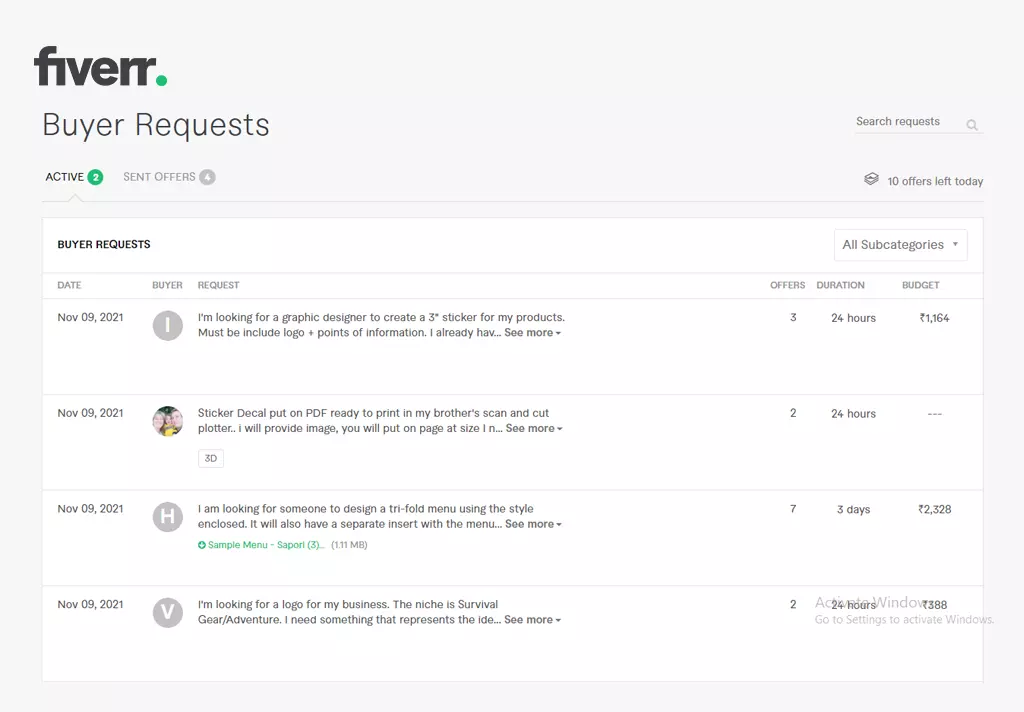
So, why should you consider using Buyer Requests on Fiverr? There are several compelling reasons that could enhance your freelancing experience:
- Personalized Service: By posting a detailed request, you can attract freelancers who specifically align with your project needs. This means you won't waste time sifting through unsuitable offers.
- Wider Pool of Talent: Sometimes, the best freelancers aren't always visible through standard search methods. Buyer Requests enable you to access the hidden gems who may not have active gigs listed but are eager to work.
- Direct Communication: You can engage with freelancers directly through your request. This open line of communication allows you to clarify your needs and gauge their understanding of your project.
- Competitive Bidding: When you post a request, multiple freelancers can respond with offers, which can lead to competitive pricing. This gives you the chance to negotiate and find the best deal.
- Time Efficiency: Instead of spending hours searching for the perfect gig, a Buyer Request can expedite the process. The right freelancer could come to you within hours!
In short, utilizing Buyer Requests on Fiverr can make your freelancing journey smoother and more efficient, ensuring you get exactly what you need in a cost-effective manner.
Also Read This: How Much Money Can You Make on Fiverr? Insights from Reddit
3. Step-by-Step Guide to Posting a Buyer Request
Posting a buyer request on Fiverr might seem daunting at first, but it’s actually pretty straightforward. Let’s break it down into simple steps, so you can get your project rolling in no time!
- Log into Your Fiverr Account: First things first, make sure you're logged into your Fiverr account. If you don't have one, you’ll need to create it before you can post a request.
- Navigate to the Buyer Request Section: On your Fiverr dashboard, look for the “Post a Request” link. You can usually find it under your profile settings or in the main menu.
- Fill Out the Request Form: You'll be taken to a form where you’ll need to input your project details. Here’s what you'll typically include:
- Request Title: Make it catchy and descriptive.
- Description: Explain your project clearly. The more details, the better!
- Budget: Specify your budget range. This helps freelancers know what you’re willing to spend.
- Delivery Time: Indicate how soon you need the work done.
- Review and Submit: Before hitting the submit button, double-check your request. Make sure everything is clear and concise. After that, click ‘Submit’!
And voila! You’ve successfully posted a buyer request. You’ll start receiving offers from freelancers shortly after.
Also Read This: Understanding the Initial Concept in Fiverr: A Comprehensive Guide
4. Tips for Crafting an Effective Buyer Request
Creating a compelling buyer request can make a world of difference in attracting the right freelancers. Here are some handy tips to ensure your request stands out from the crowd:
- Be Clear and Specific: Ambiguity can lead to misunderstandings. Provide as much detail as possible about your project to help freelancers assess whether they’re a good fit. For example:
- Highlight Your Ideal Skills: Mention any specific skills or experience you expect from freelancers. This will help target the right talent for your needs.
- Set a Realistic Budget: While it might be tempting to lowball your budget, remember that quality work often comes at a price. Research similar gigs to gauge reasonable pricing.
- Encourage Questions: Let freelancers know they can reach out for clarifications. This fosters good communication and can lead to better results.
- Be Polite and Professional: A friendly request can go a long way! Use polite language, and thank potential freelancers for their time.
| Good Example | Bad Example |
|---|---|
| “I need a 500-word article on digital marketing trends by Friday. Please include research.” | “I need some writing.” |
By following these tips, you’ll be well on your way to crafting an effective buyer request that attracts the right talent for your projects on Fiverr!
Also Read This: How Long Until a Gig on Fiverr? Understanding the Timeline
Common Mistakes to Avoid When Posting Buyer Requests
Posting a buyer request on Fiverr can be a great way to find the right services for your needs. However, there are several common pitfalls that many buyers encounter. Avoiding these mistakes can streamline your experience and help you connect with the best sellers. Here are some tips to keep in mind:
- Being Vague: One of the biggest mistakes is not being clear about what you're looking for. If your request is too broad or lacks specifics, sellers might not understand your needs. Make sure to include details like project scope, budget, and deadlines.
- Ignoring Seller Guidelines: Each seller has their own guidelines and specialties. Ignoring these can lead to misunderstandings. Always read the seller's profile and ensure your request aligns with their services.
- Setting Unrealistic Budgets: While it's important to have a budget, setting a price that’s too low may deter talented freelancers. Research the average rate for the services you need to set an appropriate budget.
- Not Proofreading: Typos and grammatical errors can make your request look unprofessional. Always proofread before posting to ensure clarity and professionalism.
- Rushing the Process: Take your time when drafting your request. A hastily written request can lead to confusion and miscommunication. Instead, give yourself time to formulate your needs.
By steering clear of these common mistakes, you can craft a buyer request that attracts the right sellers and sets the foundation for successful collaborations!
Also Read This: How Many Sellers are on Fiverr: An In-Depth Analysis
How to Respond to Seller Offers
Once you’ve posted your buyer request on Fiverr, sellers will start reaching out with offers. Knowing how to respond to these offers effectively is crucial for ensuring you find the best match for your project. Here’s how to navigate this step:
- Review Offers Thoroughly: Take the time to read each offer carefully. Look for details about pricing, delivery time, and the seller's experience. Compare different offers to see which one aligns with your requirements.
- Communicate Clearly: If you have questions about an offer or need clarifications, don’t hesitate to reach out to the seller. A quick chat can provide insights that may influence your decision.
- Check Seller Profiles: Before committing, review the seller's profile and previous work. Pay attention to their ratings and reviews. This will help you gauge their reliability and skills.
- Negotiate When Necessary: If an offer is close to what you want but needs adjustments—like a different delivery time or price—don’t be afraid to negotiate. Many sellers are open to discussions.
- Trust Your Instincts: Finally, listen to your gut. If something feels off about an offer, take a step back. It’s essential to feel comfortable and confident in your choice.
Responding thoughtfully to seller offers can make all the difference in your Fiverr experience. Take your time, communicate openly, and you’ll find the perfect match for your project!
How to Post a Buyer Request on Fiverr
Posting a buyer request on Fiverr is a quick and effective way to find the right freelancer for your project. If you're unsure about how to initiate this process, follow these detailed steps to get started.
Step 1: Log into Your Fiverr Account
Before posting a buyer request, you'll need to log into your Fiverr account. If you don’t have one, you can easily sign up for free.
Step 2: Navigate to the Buyer Requests Section
Once logged in, go to the “Buying” menu located at the top. From there, select “Buyer Requests”.
Step 3: Create Your Buyer Request
Click on the “Create a Request” button. Fill out the required information:
- Title: Clearly state what you need.
- Description: Provide detailed instructions about your project.
- Category: Select the most relevant category.
- Budge: Indicate your budget range.
- Deadline: Set a timeline for delivery.
Step 4: Review and Submit
Before submitting, make sure to review your request for clarity and completeness. Once satisfied, click on the “Submit Request” button to post it.
Step 5: Wait for Responses
Your buyer request will now be available to freelancers. You’ll start receiving proposals almost immediately.
Tips for a Successful Buyer Request
- Be specific about your needs.
- Mention any preferred skills or experiences.
- Keep your budget realistic.
Following these steps will enhance your experience on Fiverr and help you find the perfect freelancer for your project.
Conclusion: Maximizing Your Experience with Fiverr Buyer Requests
By carefully crafting your buyer requests and being clear about your project needs, you can maximize your experience with Fiverr, ensuring you connect with the right talents efficiently.



