So, you’ve decided to explore Fiverr, and you’re looking to buy some great services. Posting a buyer request is a smart way to get the best deals tailored to your needs! This guide will walk you through the process of posting a buyer request on Fiverr and help you understand the ins and outs of this feature. Whether you're seeking a logo design or a voiceover, you’ll discover how to attract the right sellers for your project. Let’s dive in!
Understanding Buyer Requests
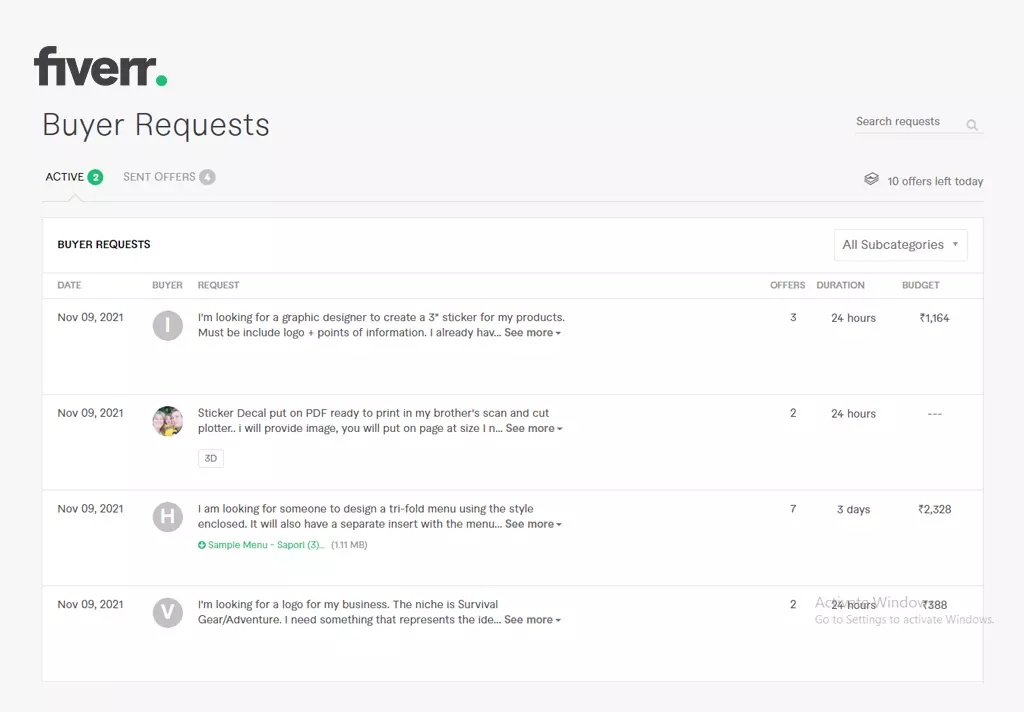
Before jumping into how to post a buyer request, it's essential to grasp what a buyer request actually is. Fiverr’s buyer requests feature allows you to make a specific request for services from freelancers on the platform. It's like sending out a mini-advertisement to freelancers, allowing them to pitch their services to you!
Why should you consider posting a buyer request? Here are a few reasons:
- Direct Communication: You can communicate your needs clearly, leading to less back-and-forth and faster responses.
- Custom Offers: Freelancers can tailor their offers based on your specific requirements, which could save you valuable time and resources.
- Cost Efficiency: You have the opportunity to receive multiple offers, helping you to choose one that fits your budget.
When you create a buyer request, it’s essential to provide as much detail as possible. The better the information, the more likely you are to attract freelancers who are the right fit for your needs. Take a moment to think about the specifics:
| Detail | Why It Matters |
|---|---|
| Project Description | Gives freelancers a clear understanding of what you’re looking for. |
| Budget | Helps set expectations regarding what you’re willing to pay. |
| Timeline | Encourages freelancers to respond if they can meet your deadlines. |
In summary, understanding buyer requests is crucial to finding the right freelancer on Fiverr. It enhances your purchasing experience and streamlines the entire process. So, are you ready to make your first request?
Also Read This: What is Fiverr Pro Verified?
Steps to Post a Buyer Request
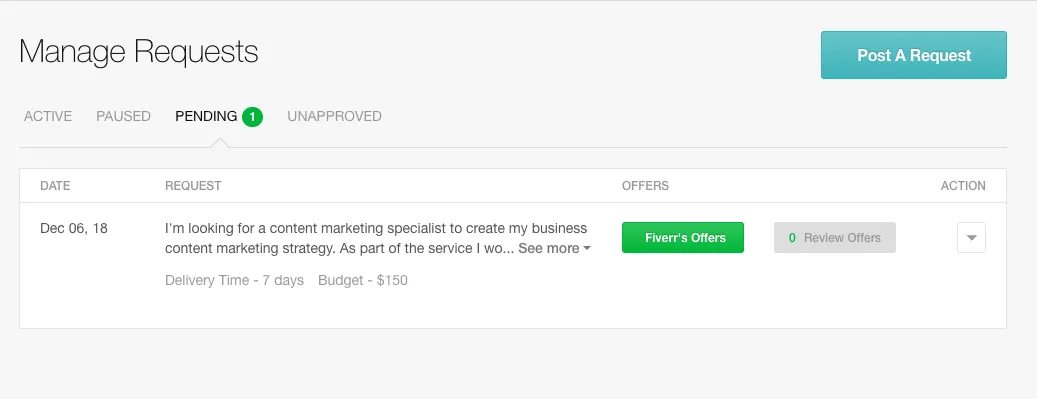
Posting a buyer request on Fiverr is a straightforward process. Whether you're new to the platform or a seasoned user, following these steps will help you get your request seen by freelancers eager to assist you.
- Log into Your Fiverr Account: Start by logging into your Fiverr account. If you don't have one, you'll need to create an account first. It only takes a few minutes!
- Navigate to the Buyer Requests Section: Once you're logged in, head over to the "Buy" section in the top menu. From the dropdown, select “Buyer Requests.” This will take you to a page where you can see existing requests and post yours.
- Click on “Create a New Request”: Look for the button that says “Create a New Request” or similar. Clicking this will open a form that you need to fill out.
- Fill Out the Request Form: This is where the magic happens! You'll need to provide details about your project. Be specific about what you need. Include the following:
- Title: Write a brief yet descriptive title for your request.
- Description: Provide an in-depth description of your project. Explain what you’re looking for, any specific requirements, and the desired outcome.
- Budget: Set a reasonable budget. You can either choose a fixed price or an hourly rate.
- Delivery Time: Indicate when you’d like your project completed.
Also Read This: Where is Fiverr Processed? Understanding Fiverr’s Operations
Tips for Writing an Effective Buyer Request
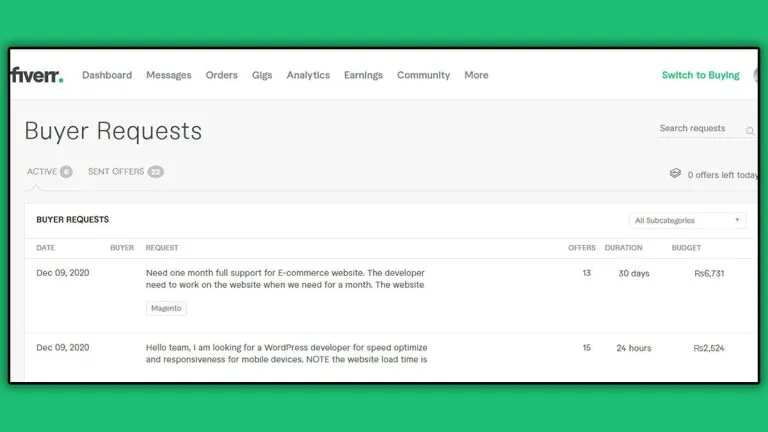
When posting a buyer request, how you frame your request can make a huge difference in the quality of responses you receive. Here are some handy tips to write an effective buyer request that will attract the right freelancers:
- Be Clear and Concise: Clarity is key! Clearly state what you need, making it easy for freelancers to understand your requirements without ambiguity. For example, instead of saying, "I need a logo," you could say, "I need a minimalist logo for my photography business, featuring a camera icon."
- Set a Realistic Budget: It's important to set a budget that reflects the complexity of the project. If your budget is too low, you may not get quality offers. Research typical prices for similar services on Fiverr to avoid setting a budget that limits quality.
- Specify the Deliverables: Let freelancers know exactly what you expect. Do you need a finished product, drafts, or ongoing support? Clear deliverables help them quote accurately.
- Mention Your Timeline: If you have a specific deadline, make sure to mention it in your request. Freelancers appreciate knowing the urgency of the project, and it helps them decide whether they can take it on.
- Encourage Questions: Invite freelancers to ask questions if they need more information. This not only shows that you're open to dialogue but also helps clarify any potential misunderstandings upfront.
- Stay Professional: Regardless of how casual you feel, maintaining a professional tone can inspire freelancers to take your request more seriously. Use complete sentences and check for spelling and grammar errors.
By following these tips, you can increase the chances of finding the right freelancer for your project quickly and efficiently.
Also Read This: Top 10 Vintage Logo Designers on Upwork
5. Common Mistakes to Avoid
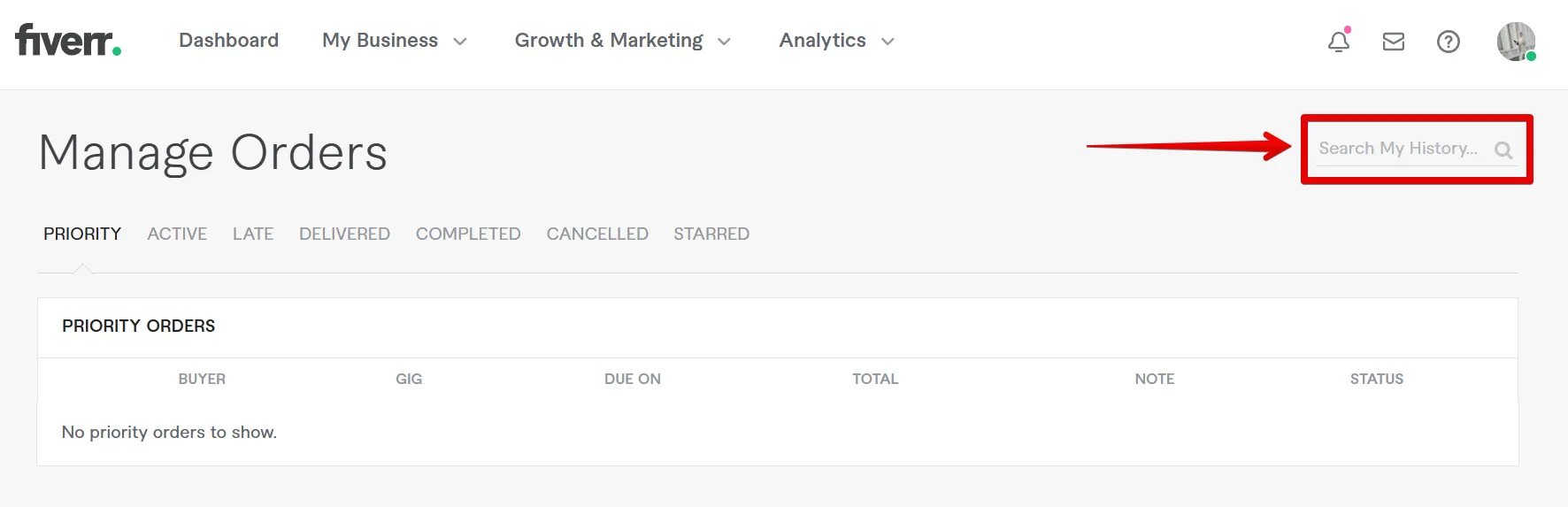
When posting a buyer request on Fiverr, it’s easy to make missteps that can hinder your chances of attracting the right sellers. Avoiding these common mistakes can set you up for success!
- Being Vague: One of the biggest turn-offs for sellers is a lack of clarity. If your request is vague, sellers may not know how to help you. Be specific about what you need.
- Ignoring Budget Limits: Fiverr offers a range of price points. Stating an unrealistically low budget for your project may deter qualified sellers. Ensure your budget aligns with the scope of work.
- Not Setting a Deadline: Leaving the deadline open-ended can confuse sellers. Specify when you need the work completed to allow sellers to gauge their availability.
- Overloading with Information: While clarity is crucial, too much information can overwhelm sellers. Stick to the essentials—describe your project but don’t write a novel!
- Neglecting to Update Preferences: Make sure to review your buyer request after it’s posted. If your project requirements change, update the request to reflect those changes.
By steering clear of these common traps, you’ll create a more engaging and productive request!
Also Read This: How to Delete a Gig on Fiverr: A Step-by-Step Guide
6. How to Respond to Buyer Requests as a Seller
When you're a seller on Fiverr, responding to buyer requests can be your golden ticket to landing new clients. Here’s how to craft irresistible responses that grab attention:
- Personalize Your Response: Take a moment to read the buyer’s request carefully and tailor your message. A personalized touch shows you’re genuinely interested.
- Highlight Relevant Experience: Share experiences that align with the buyer’s needs. If you’ve tackled similar projects in the past, mention them to build credibility.
- Provide a Clear Solution: Buyers want to know how you can help them solve their problem. Outline your approach or process in a straightforward manner.
- Showcase Your Portfolio: Include links or attachments to your previous work. Visuals can set you apart from other sellers and prove your capabilities.
- Ask Questions: If you need clarification, don’t hesitate to ask! Posing questions shows engagement and ensures you fully understand the project.
By following these strategies, you’ll be better positioned to catch a buyer's attention and increase your chances of being hired!
How to Post a Buyer Request on Fiverr
Fiverr is a global online marketplace that connects freelancers with clients looking for services across a range of categories, such as graphic design, writing, translation, digital marketing, and more. If you’re a buyer seeking to hire a freelancer for a specific task, posting a Buyer Request is an effective way to attract suitable candidates. Here’s how you can successfully post a Buyer Request on Fiverr.
Steps to Post a Buyer Request
- Log in to Your Fiverr Account: First and foremost, ensure you are logged into your Fiverr account. If you don’t have one, you will need to create it.
- Navigate to Buyer Requests: On your dashboard, look for the "Post a Request" button or navigate to the "Buying" section.
- Fill in the Buyer Request Form: You’ll need to provide specific details to attract the right freelancers. Essential fields to fill include:
- Title: Write a clear and concise title that summarizes your request.
- Description: Provide comprehensive details about the project, including the scope, deadline, and any specific requirements.
- Budget: Set a realistic budget for the services you are seeking. This can be a fixed price or an hourly rate.
- Delivery Time: Specify your expected delivery timeline.
Tips for a Successful Buyer Request
To enhance your chances of attracting the right freelancer, consider the following tips:
- Be specific about your needs.
- Use friendly and welcoming language.
- Research and set a competitive budget.
- Regularly check for proposals and respond promptly.
What to Expect After Posting
Once your Buyer Request is posted, you can expect to receive various offers from freelancers. Take your time to review each proposal, focusing on the freelancer’s experience, reviews, and the package they offer. Communication is key, so don't hesitate to ask questions to clarify details or negotiate terms.
In conclusion, posting a Buyer Request on Fiverr is a straightforward process that can lead to finding the ideal freelancer for your project. By clearly outlining your needs and being proactive in your communication, you will maximize your chances of a successful hiring experience.



