Fiverr is a fantastic platform for freelancers and clients alike, offering a vast array of services ranging from graphic design to writing and programming. If you're new to Fiverr, you might feel a bit overwhelmed when it comes to placing your first order. Don't worry! This guide is designed to walk you through the entire process, making it as seamless as possible. Let’s dive in!
Understanding Fiverr

Before you start placing orders on Fiverr, it’s essential to know what it is and how it functions. Fiverr is an online marketplace where freelancers — also known as "sellers" — offer their services, known as "gigs," to buyers (that’s you!). The platform's name comes from the original concept of offering services starting at just $5. While many gigs still offer affordable options, prices can vary widely based on complexity and experience.
Here's what you should know about Fiverr:
- Diverse Services: You can find a range of services on Fiverr, including but not limited to:
- Graphic design
- Writing and translation
- Digital marketing
- Video and animation
- Programming and tech
- Music and audio
- Freelancer Profiles: Each seller has a profile that includes their portfolio, reviews from previous clients, and pricing. This helps you gauge their expertise and choose the right fit.
- Custom Orders: If you don't find exactly what you need, many sellers offer the option to request a custom gig tailored to your specifications.
- Secure Transactions: Fiverr handles all transactions, ensuring your payment is safe. You only pay once you're satisfied with the order.
By understanding how Fiverr works, you'll be better prepared to navigate the platform and find exactly what you're looking for!
Also Read This: What’s Your Story in One Line? Fiverr Ideas to Transform Your Narrative
Creating a Fiverr Account

Getting started on Fiverr is a breeze, and the first step you'll take is creating your account. This step is crucial because it allows you to connect with talented freelancers and place orders effectively. Here’s how you can do it:
- Visit the Fiverr Website: Go to Fiverr.com. You’ll land on their homepage, a vibrant space bustling with gigs and services.
- Sign Up: Click on the "Join" button typically located at the top right corner of the homepage. Here, you'll have options to create an account using your email, Facebook, Google, or Apple ID.
- Set Up Your Profile: Once you've signed up, it’s time to personalize your profile. Add a profile picture, write a catchy bio, and include skills that you possess. This can help you get a feel for the platform and showcase what you are looking for in services.
- Verification: Depending on your chosen method of sign-up, you might need to verify your email address. Just check your inbox and follow the instructions in the confirmation email.
- Exploring Your Dashboard: After setting everything up, familiarize yourself with your dashboard. This is your hub for viewing orders, messages, updatable information, and more!
And there you have it! Your Fiverr account is ready, opening the door to an endless array of services to discover!
Also Read This: How to Copy My Fiverr Profile Link
Browsing Services on Fiverr
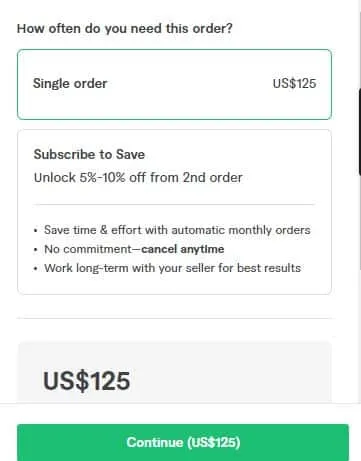
Now that you're all set with your Fiverr account, let’s dive into the fun part—browsing services! Fiverr has a user-friendly interface that makes it easy for you to find exactly what you need. Here’s how to navigate this virtual marketplace:
- Using the Search Bar: At the top of the Fiverr homepage, you'll find a search bar. Simply type in what you're looking for, whether it’s graphic design, writing, marketing, or programming. The search results will quickly show you a variety of gigs related to your query.
- Explore Categories: If you’re not quite sure what you need, you can also explore various categories. Navigate to the "Categories" section to browse through options like "Graphics & Design," "Digital Marketing," and "Video & Animation," among others.
- Filter Your Results: Once you have your search results, use filters to narrow down options. You can sort based on parameters like budget, delivery time, seller level, and more, letting you refine your search according to your preferences.
- Read Gig Descriptions: Click on gigs that catch your attention, and make sure to read the gig descriptions. This gives you insight into what the freelancer offers, along with pricing and delivery times.
- Check Seller Ratings: Don't forget to look at seller ratings and reviews. A good practice is to choose sellers with high ratings and positive feedback to ensure quality work.
With these tips in hand, you're ready to explore Fiverr and discover an incredible array of services at your fingertips!
Also Read This: Can I Get Refunds on Fiverr? A Comprehensive Guide
5. Selecting the Right Gig
When you're navigating through the vast marketplace of Fiverr, the first challenge is picking the right gig. With millions of talented freelancers offering their services, this might seem a tad overwhelming, but don't fret!
Here are some tips to help you zero in on the perfect gig:
- Define Your Needs: Before diving into the gigs, clarify what you need. Whether it’s graphic design, writing, or programming, having a clear idea will streamline your search.
- Use the Search Function: Utilize the search bar at the top of the Fiverr homepage. Input specific keywords related to your needs. For instance, use “logo design” instead of just “design” for more targeted results.
- Filter Results: Fiverr offers filters for sorting gigs by budget, delivery time, and seller level. Use these to find gigs that align with your specific requirements and preferences.
- Check Reviews and Ratings: Take a moment to read reviews from previous buyers. Sellers with high ratings and positive feedback typically offer quality work. Pay attention to recurring themes in the reviews.
- Evaluate Portfolios: Don’t skip checking the seller’s portfolio. This gives you insight into their style and the quality of their past work. Look for examples that resonate with your vision.
With these steps in mind, you can confidently select a gig that meets your needs, all while ensuring you’re working with a reliable freelancer!
Also Read This: The Easiest Way to Succeed on Fiverr: Effective Strategies
6. Customizing Your Order
Now that you’ve found the perfect gig, it’s time to customize your order. This is crucial to ensure that the freelancer understands exactly what you want and can deliver a product that meets your expectations.
Here’s how to effectively customize your order:
- Read the Gig Description: Start by thoroughly reading the description provided by the seller. This will give you a clear idea of what is included in the package and any options available for customization.
- Choose Add-ons Wisely: Many gigs offer additional services for an extra fee. Think about your needs and consider selecting relevant add-ons. For instance, if you’re getting a logo designed, perhaps you might want additional file formats.
- Provide Clear Instructions: When filling out the order form, be explicit about your requirements. The more details you provide, the easier it will be for the freelancer to meet your expectations. Include any relevant files, styles you prefer, and examples of work you admire.
- Setting a Deadline: If you have a specific deadline, make sure to communicate this upfront. While many gig descriptions include standard delivery times, feel free to discuss expedited options if you need something sooner.
By taking a little extra time to customize your order, you're setting both yourself and the freelancer up for success. Remember, clear communication is key in getting the best results from your Fiverr experience!
Also Read This: How to Remove EStock Watermark from Images & Photos
7. Placing Your Order
All right, so you've found the perfect service provider on Fiverr, and you're ready to take the plunge! Placing your order is a pretty straightforward process, but it’s essential to do it right to ensure a smooth experience. Let’s walk through the steps.
First things first, once you've selected a gig that fits your needs, click on the "Order Now" button. This will lead you to the seller's order page, where you’ll see all the available package options. Many sellers offer different tiers for their services, so take a moment to review what's included in each package.
Here’s how to proceed:
- Select a Package: Choose the one that best suits your needs. Packages may differ in price, delivery time, and the number of revisions included.
- Add Extras: Some gigs offer optional extras that you can add to your order. Consider whether any additional features would enhance your project.
- Provide Details: There’s usually a section where you can input specific requirements or instructions for your project. Be as detailed as possible so the seller knows precisely what you’re looking for.
Once you've made all your selections and filled in the required details, click on the “Proceed to Checkout” button. This will take you to payment options where you can finalize your order. And just like that, you’re ready to roll!
Also Read This: How to Make Fiverr Gig Image
8. Making Payment
Alright, let's talk about making payment. When it comes to online platforms, security is always a prime concern, and Fiverr takes this seriously. After selecting your gig and proceeding to checkout, you’ll be directed to the payment page, where various payment methods await.
Fiverr accepts a range of payment options, including:
- Credit and Debit Cards: Visa, MasterCard, Discover, and American Express are commonly accepted.
- PayPal: You can also link your PayPal account for a quick and seamless transaction.
- Fiverr Credits: If you have Fiverr credits, you can apply them to your order as well.
After selecting your payment method, simply follow the prompts to enter your payment information. Fiverr uses encryption to secure your data, so you can feel safe handing over your details.
Once your payment is processed, you’ll receive a confirmation email detailing your order. This is an essential step, as it confirms that your transaction went through smoothly. And remember, Fiverr holds your payment until the order is completed, ensuring the seller delivers what you’ve requested.
With your payment secured, all you need to do now is wait for your order to be completed. You can always check the status of your order in your Fiverr dashboard!
Also Read This: Can You Refund Fiverr? A Complete Guide to Fiverr Refund Policies
9. Tracking Your Order
Once you’ve placed your order on Fiverr, one of the critical steps is keeping an eye on its progress. Tracking your order can help you stay informed and ensure that the delivery is on time. Fiverr provides an easy and intuitive way to monitor the status of your order.
Your order tracking can typically be found on your Fiverr dashboard under the "Orders" section. Here’s what to look out for:
- Order Status: This indicates where your order stands in the process. It can range from “In Progress” to “Delivered.” Each status gives you a quick snapshot of what to expect next.
- Estimated Delivery Date: Fiverr provides an estimated delivery date based on the seller's timeline. Keeping this in mind can help you plan accordingly.
- Messages from the Seller: Pay attention to any messages or updates from your seller. They may ask for clarifications or offer insights that can contribute to the final product.
In case you notice that the order is taking longer than expected, you can always reach out to the seller through the messaging system to inquire about any delays. Effective communication is key to ensuring a smooth process.
After your order has been completed and delivered, you’ll receive a notification. At this point, it’s time to review and provide feedback, which is also a part of tracking your overall experience on Fiverr.
10. Conclusion
Placing an order on Fiverr doesn't have to be a complicated process! With its user-friendly interface and plethora of talented freelancers, you can easily find the services you need. From setting up an account to tracking your order, Fiverr ensures that you have all the tools at your disposal to make the best choices for your projects.
Let’s recap the essential steps:
- Create a Fiverr account and browse services.
- Select the ideal gig that matches your needs.
- Add any necessary specifics through the order form.
- Make your payment securely.
- Communicate with your seller during the order process.
- Track your order’s progress through the dashboard.
- Review your order once completed.
With these straightforward steps in mind, getting what you need on Fiverr can be a breeze. Just remember, the more effectively you communicate your requirements and the more you engage with the seller, the better the end result will likely be! Happy ordering!



