Have you ever found yourself needing a unique service that just isn't available in a standard package? That's where Fiverr comes into play! If you're not familiar, Fiverr is an online marketplace that connects freelancers with clients who need specific services. In this blog post, you'll learn how to place a custom order on Fiverr, helping you get exactly what you need from creative professionals all around the globe. So let's dive in!
What is Fiverr and Custom Orders?
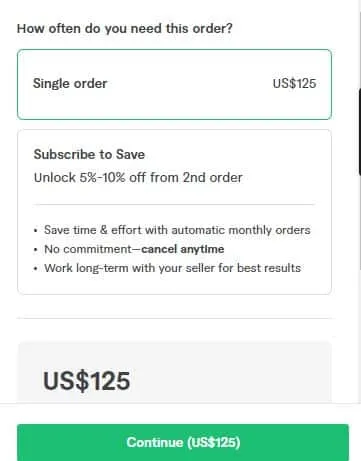
Fiverr is a popular online platform that allows freelancers to offer their services, known as "gigs," to clients who need them. From graphic design and writing to programming and video editing, you can find a wide range of services on Fiverr that cater to almost any need. The beauty of Fiverr is its user-friendly interface, which makes it easy for anyone to navigate and find the right talent for their project.
But what if you can’t find a gig that perfectly suits your needs? That’s where custom orders come in. A custom order allows you to work directly with a freelancer to create a tailored package specific to your requirements. You get to outline exactly what you’re looking for, which means you receive a service that is personalized just for you. Here are some key aspects of custom orders:
- Flexibility: You can specify the details of the service you want, including deadlines, pricing, and any specific requests.
- Personalization: The freelancer will take into account your needs and preferences, making the final product more aligned with your vision.
- Communication: You get to chat with the freelancer, ask questions, and make adjustments along the way.
- Quality Assurance: Freelancers often provide samples or previous work, giving you confidence in their abilities before you commit.
In summary, Fiverr and custom orders together can provide you with a seamless way to get exactly what you need while collaborating with talented professionals. Whether you're a business owner, a creator, or just someone with a passion project, the possibilities are endless! Get ready to explore how to place that all-important custom order.
Also Read This: What Does Deliver Order on Fiverr Mean?
Why Choose Custom Orders?
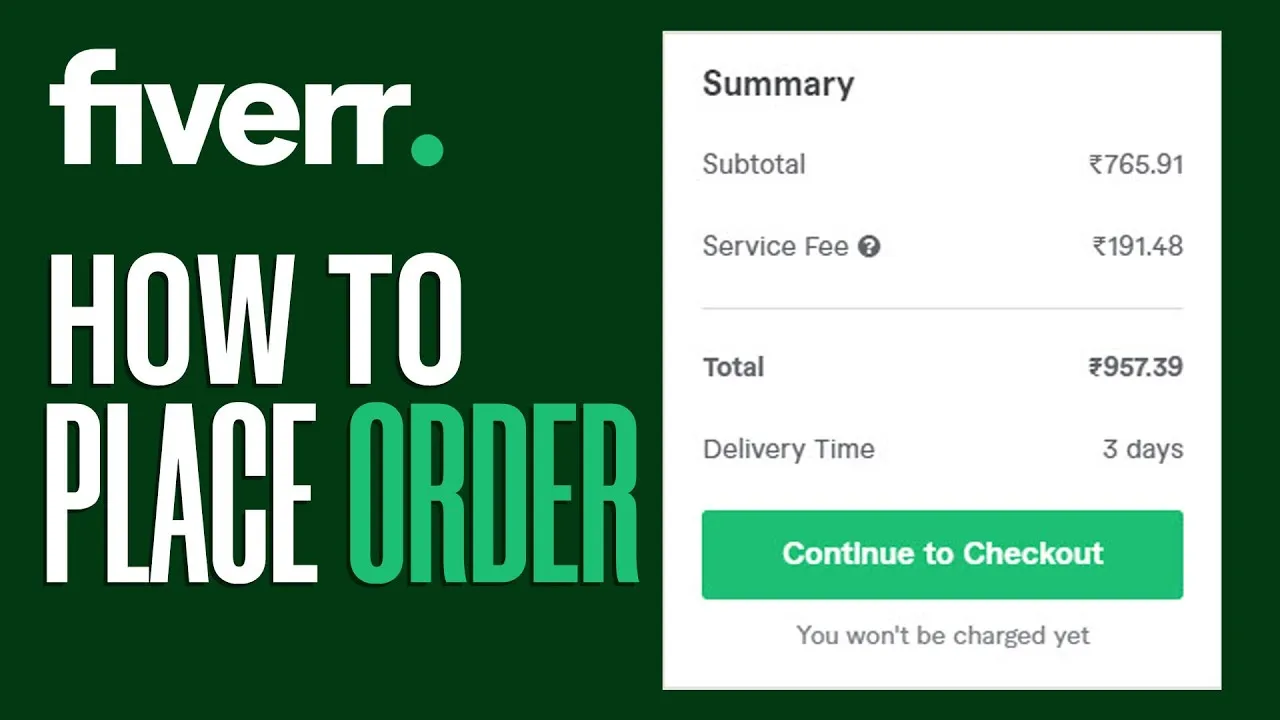
When navigating through services on Fiverr, you’ll find that opting for a custom order can significantly enhance your experience. So, why should you choose a custom order? Here are a few compelling reasons:
- Personalization: A custom order allows you to tailor your project to your specific needs. Whether it’s an intricate logo design or a unique copywriting style, you’ll have the opportunity to describe precisely what you envision.
- Direct Communication: Engaging directly with a freelancer means you can clarify your expectations. This workspace fosters collaboration where you can bounce ideas off each other, leading to a more satisfying end product.
- Quality Assurance: When you provide detailed instructions, freelancers can deliver high-quality work that closely aligns with your expectations, significantly reducing the chances of revisions.
- Unique Solutions: Custom orders allow you to tackle challenges that might not fit a standard gig. For instance, if you need a marketing strategy that aligns with your brand's voice, a freelancer can craft something truly unique for you.
In essence, choosing a custom order opens a doorway to creativity and personalization that standard services simply can't match. It's about getting precisely what you need, in a manner that feels right for you!
Also Read This: How to Become a Freelance Proofreader
Step-by-Step Guide to Placing a Custom Order
Ready to dive into the world of custom orders on Fiverr? Follow this simple step-by-step guide to ensure a smooth ordering process:
- Do Your Research: Start by browsing the platform to identify freelancers whose skills and styles appeal to you. Check their portfolios to gauge their expertise.
- Click on “Request a Custom Offer”: On the freelancer's profile, look for the "Request a Custom Offer" button. This will prompt a new page where you can enter details.
- Fill in the Details: Describe your project clearly and comprehensively. Be sure to include:
- The project type and objectives
- Required deliverables
- Your timeline and budget
- Any examples or references that inspire you
And voila! You’re ready to embark on a creative journey tailored just for you through Fiverr’s custom ordering system. Happy freelancing!
Also Read This: What You Need to Start on Fiverr
5. Communicating Your Requirements to the Seller
When you’ve decided to place a custom order on Fiverr, the next step is to communicate your requirements clearly to the seller. Clear communication is crucial in ensuring that you and the seller are on the same page, and it can significantly affect the outcome of your project.
Here’s how to effectively communicate your requirements:
- Be Specific: Provide detailed descriptions of what you need. Instead of saying, “I want a logo,” describe the elements you want, like colors, styles, and any inspirations.
- Attach Examples: If you have specific examples or inspiration, attach them. Visual references can help the seller understand your vision better.
- List Your Expectations: Clearly list out your expectations, including delivery time, revisions allowed, and any special requests that you might have.
- Use Bullet Points: When listing requirements, bullet points can help break down the information making it easier for the seller to read and understand.
- Ask Questions: After you’ve shared your requirements, don’t hesitate to ask the seller questions. This can clarify doubts and ensure they understand your needs.
By following these steps, you ensure that the seller has a solid grasp of your expectations, which can lead to a smoother collaboration and ultimately, a better product.
Also Read This: How to Approve an Order on Fiverr
6. Confirming Your Order
Once you’ve communicated your requirements and you feel confident in the seller’s understanding, it’s time to confirm your order on Fiverr. This step is essential as it officially kicks off the project and ensures everything is documented correctly.
Here’s a simple guide to help you through the confirmation process:
- Review the Proposal: Before confirming, carefully review the proposal provided by the seller. Ensure that all your requirements are included and that you’re satisfied with the timelines and pricing.
- Check for Clarity: If there’s anything you feel is unclear or if something doesn’t look right, communicate with the seller immediately to address those concerns.
- Confirm Add-Ons: If you’ve agreed on any additional services or features, verify they are included in the final order. Confirming these details can avoid confusion later.
- Finalize Payment: When everything looks good, proceed to confirm your order by making the payment. Remember, Fiverr uses an escrow system, so your funds are secure until the project is completed to your satisfaction.
- Keep Communication Open: After confirming your order, maintain open lines of communication with the seller. Updates or insights can help steer the project in the right direction.
Confirming your order not only solidifies your agreement but also sets the stage for a positive working relationship with the seller. Remember, a well-structured confirmation can make a world of difference!
Also Read This: How to Get Writing Jobs on Fiverr
7. Tips for a Successful Custom Order Experience
Placing a custom order on Fiverr can be a seamless experience if you know what you're doing. Here are some useful tips to help you navigate the process successfully:
- Be Clear and Detailed: When placing your order, it's crucial to provide as much detail as possible. Outline your goals, specific requirements, and any examples of work you admire. The more information you offer, the better the final product will align with your vision.
- Communicate Openly: Good communication is key. Don’t hesitate to reach out to the seller before placing your order. Ask questions, clarify doubts, and discuss potential obstacles to ensure everyone is on the same page.
- Set a Realistic Timeline: Consider how complex your project is when you set a deadline. By allowing ample time for revisions and the creative process, you can avoid unnecessary stress and ensure high-quality work.
- Review Seller Profiles: Take the time to review the seller's past work, ratings, and reviews. This will give you a better understanding of their style and expertise, helping you make an informed choice.
- Be Open to Feedback: Sometimes, sellers may recommend changes that could enhance your project. Being flexible and open to their suggestions can lead to even better results.
Also Read This: Top 10 Science Tutors on Fiverr in 2024
8. Common Issues and Solutions
While most Fiverr experiences are positive, issues can arise. Here are some common problems and effective solutions:
| Issue | Possible Solutions |
|---|---|
| Miscommunication | Clarify your needs in detail. Consider having a pre-order chat to align expectations. |
| Delayed Delivery | Check the seller's queue. If delays occur, communicate directly to negotiate timelines. |
| Unsatisfactory Work | Provide constructive feedback and request revisions. Most sellers offer a limited number of revisions. |
| Cancellation Issues | Familiarize yourself with Fiverr's cancellation policy. If necessary, contact Fiverr support for guidance. |
By understanding these common issues and their solutions, you're better equipped to ensure a smooth and satisfying custom order experience on Fiverr!
How to Place a Custom Order on Fiverr
Fiverr is a popular online marketplace that connects freelancers with clients seeking a variety of services. While you can browse and purchase pre-defined gigs, sometimes your project requires something more personalized. This is where placing a custom order on Fiverr comes into play. Follow these steps to effectively place a custom order on the platform.
Step 1: Sign In to Your Account
Before you can place a custom order, ensure that you are signed in to your Fiverr account. If you don't have an account yet, you can sign up for free.
Step 2: Find a Suitable Freelancer
Use the search bar to find freelancers offering services that align with your project needs. You can refine your search by categories, services, or even keywords.
Step 3: Contact the Seller
Select a seller and click on their profile to view their gigs. Most freelancers have the option to Contact Me or send a message directly. Be clear and concise in explaining your requirements.
Step 4: Discuss Your Needs
Communicate with the freelancer about your project. This could include:
- Project details
- Specific instructions
- Deadlines
- Budget considerations
Step 5: Place Your Custom Order
If the freelancer agrees to your terms, they will send you a custom offer. Review the offer to ensure it meets your needs, and then proceed to place your order.
Step 6: Make Payment
Once you accept the custom offer, proceed to payment to finalize your order. Fiverr holds the payment until the order is completed.
Step 7: Review and Provide Feedback
After receiving your deliverables, take time to review and provide constructive feedback on the freelancer's work.
By following these steps, you can easily place a custom order on Fiverr tailored to your specific needs, enhancing your project’s success.
Conclusion: Placing a custom order on Fiverr enables you to receive tailored services that meet your project needs, ensuring effective collaboration and satisfaction with the final results.



