Fiverr is an incredible platform for freelancers and clients to connect and collaborate on a wide range of services, from graphic design to digital marketing. But before you dive into the world of gigs and talented service providers, understanding how payments work on Fiverr is crucial. In this section, we’ll unravel the basics of Fiverr payments, so you know what to expect when it comes to buying services or getting paid for your work!
When you make a purchase on Fiverr, the platform acts as a middleman, ensuring that both buyers and sellers are protected. Here are a few key points to consider:
- Escrow System: Fiverr employs an escrow system, which means that your payment is held by Fiverr until the project is completed to your satisfaction. This adds an extra layer of security.
- Payment Methods: Fiverr accepts a variety of payment options, including credit cards, PayPal, and even some digital wallets. Choose the method that suits you best.
- Service Fees: Remember, Fiverr does charge service fees to both buyers and sellers. For buyers, it’s usually a percentage of the total order cost, while sellers will see a deduction from their earnings.
- Currency and Conversions: Fiverr operates in USD, so if you're using a different currency, keep in mind that conversion fees may apply.
With this foundational knowledge, let’s move on to how to set up your Fiverr account to start taking advantage of the platform!
Setting Up Your Fiverr Account
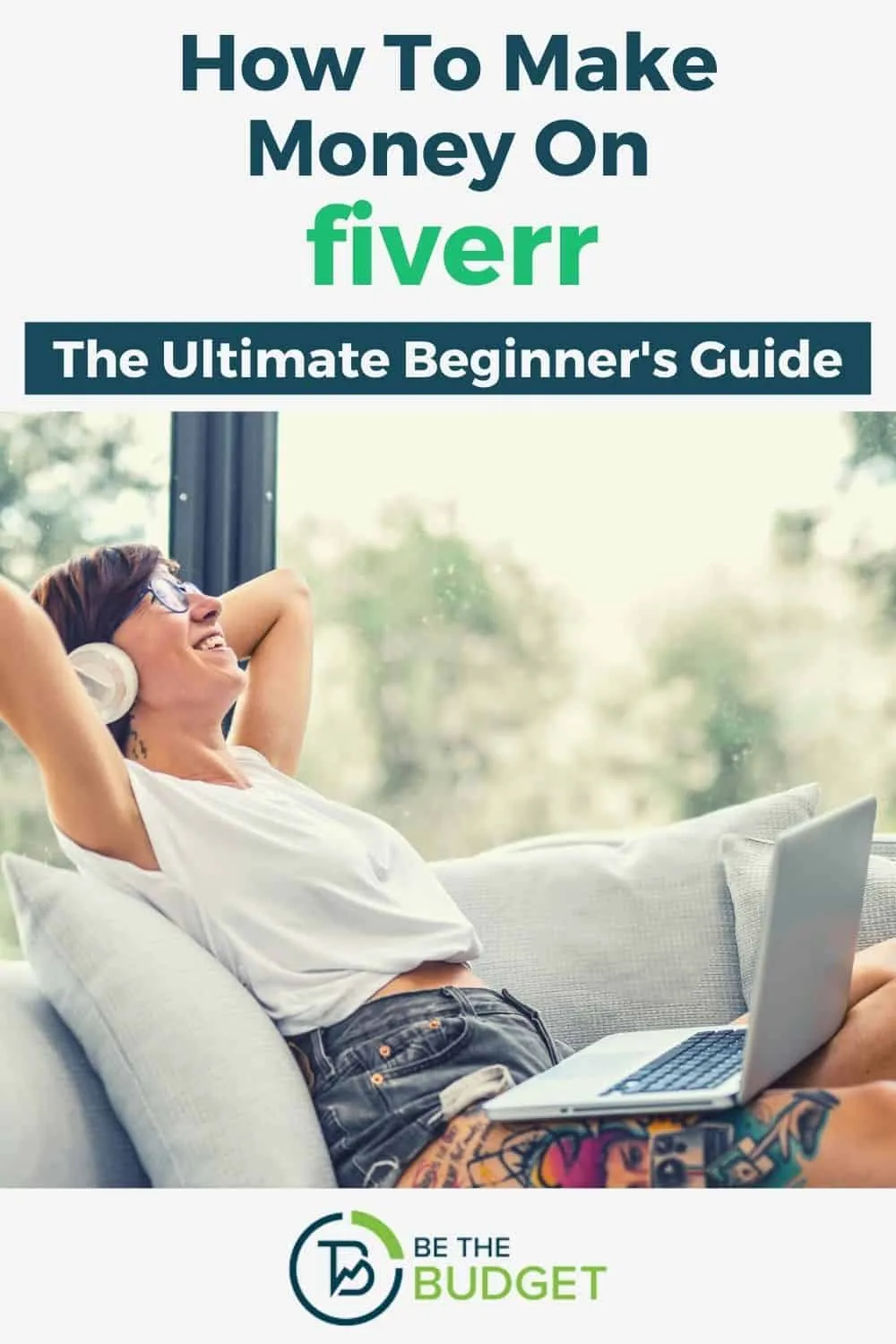
Setting up your Fiverr account is a breeze and an essential first step in your journey, whether you're offering your services as a freelancer or looking to hire someone. In this section, we’ll guide you through the account creation process step by step. Grab a cup of coffee, and let’s get started!
To begin, follow these steps:
- Go to the Fiverr Website: Navigate to www.fiverr.com.
- Sign Up: Click on the “Join” button at the top right corner. You can register using your email, Facebook, Google account, or Apple ID. Choose whichever method you prefer!
- Set Your Username: This is your unique identifier on Fiverr. Make sure it reflects who you are or what services you offer. Remember, you can't change it later!
- Create Your Profile: Once registered, complete your profile by adding a profile photo and writing a bio that showcases your skills and experience. Potential clients need to know what makes you special!
- Select Your Payment Method: Go to the settings section and select how you wish to receive payments. You can add a PayPal account, bank account, or choose any other supported methods.
- Verification: Fiverr may require verification of your identity or your payment method. Follow any prompts to complete this step to ensure a smooth experience.
And voila! You now have your Fiverr account set up and ready to go. Whether you're planning to sell your skills or hire someone to help you out, a well-crafted profile is your gateway to success on the platform.
Also Read This: How to Add PayPal in Fiverr
Understanding Fiverr's Payment Methods

Navigating the world of online payments can sometimes feel like trying to solve a complex puzzle. But don’t worry! Fiverr makes it pretty straightforward with its variety of payment methods. Understanding these options will not only enhance your experience but also help you to choose the one that suits you best.
So, what are these payment methods? Here’s a quick list:
- Credit/Debit Cards: Most users opt for traditional credit or debit cards. Fiverr accepts major brands like Visa, MasterCard, and American Express.
- PayPal: If you prefer not to enter card details directly, PayPal allows you to make payments securely without sharing your bank info.
- Fiverr Balance: You can add funds to your Fiverr account balance, which can be used for purchases. This can be handy if you plan on frequent transactions.
- Bank Transfer: For larger sums, bank transfers can be a good option, although they might take longer to process.
It’s essential to pick a method that’s not only convenient but also secure. Remember, each option may have its pros and cons regarding processing times and transaction fees. So, take a moment to weigh your options before proceeding. Overall, understanding these methods is your first step towards a smooth transaction on Fiverr!
Also Read This: How to Reactivate a Gig on Fiverr
Adding a Payment Method

Once you’ve chosen the payment method that suits you, the next step is to add it to your Fiverr account. Trust me; it’s easier than you might think! Just follow this simple step-by-step guide, and you’ll be set up in no time.
- Log into Your Fiverr Account: Start by logging into your account. If you haven't signed up yet, you’ll need to create your account first.
- Go to Settings: Click on your profile icon at the top right corner, then select “Settings” from the drop-down menu.
- Navigate to the Billing Tab: Once in settings, look for the “Billing” tab. This is where all your payment info will live!
- Add a Payment Method: Click on “Add Payment Method.” You’ll see options for adding a credit card, PayPal, or even setting up your Fiverr balance.
- Enter Your Details: For credit/debit cards, fill in your details like card number, expiration date, and CVV. If you’re using PayPal, you’ll be redirected to log in to your PayPal account.
- Save Changes: Once all your details are entered correctly, don’t forget to save your changes! You’ll receive a confirmation that your payment method has been added.
And voilà! You’re all set to start purchasing gigs on Fiverr. Adding a payment method is quick and ensures that your transactions are as seamless as possible, giving you more time to focus on what you love—finding the perfect freelancers for your needs!
Also Read This: How to Search Keywords for Your Fiverr Gig
5. Making Your First Purchase
So, you’ve browsed through the countless gigs on Fiverr, and you finally found the perfect service that meets your needs. Exciting, right? Let’s walk through the steps to make your first purchase seamlessly!
First things first, ensure you're logged into your Fiverr account. Once you're ready, follow these simple steps:
- Select the Gig: Click on the gig you want to purchase. Ensure you thoroughly read the description, reviews, and gig extras.
- Choose Your Package: Most gigs come with different packages (Basic, Standard, and Premium). Pick one that best fits your requirements.
- Add Extras: Depending on the seller, you might have the option to add extras for additional benefits. Choose wisely based on your needs and budget.
- Click on “Continue”: After finalizing your selection, hit the “Continue” button to move to the payment page.
- Review Your Order: Take a moment to check the order summary. Confirm the details are correct before moving forward.
- Choose Your Payment Method: Select your preferred payment method from the options provided (credit card, PayPal, etc.).
- Checkout: Enter your payment details and click on the “Order Now” button to complete your purchase.
Congratulations! You’ve just made your first purchase on Fiverr. You’ll receive a confirmation email, and the seller should start working on your project shortly. Enjoy the process and remember, communication is key!
Also Read This: How to Ask for Revision on Fiverr
6. Managing Your Payment Settings
Now that you’re diving deeper into the Fiverr experience, managing your payment settings is crucial for a smooth transaction process. Whether you’re adding a new payment method or adjusting existing settings, let’s break it down.
Here’s how you can easily manage your payment settings on Fiverr:
- Log into Your Account: Start by signing in to your Fiverr account. Payment settings are accessible in your profile section.
- Navigate to Settings: Click on your profile icon on the top right corner. From the dropdown menu, select "Settings."
- Go to Payment Settings: Within the settings menu, you’ll see a tab or section labeled "Payment Settings." Click on that to edit your preferences.
- Add or Remove Payment Methods: You can add a new credit card, link PayPal, or even remove old payment methods here. Just follow the prompts.
- Verify Your Payment Methods: For security, it’s essential to verify any new payment method. Fiverr might require you to confirm your details through your bank or email.
- Set Your Default Payment Method: If you have multiple payment methods, you can set one as your default. This makes future purchases even easier!
And there you have it! With your payment settings properly managed, you can focus on enjoying all that Fiverr has to offer, with peace of mind knowing your financial information is secure. Happy freelancing!
Also Read This: Does Fiverr Send 1099 Forms? Understanding Tax Reporting for Freelancers
7. Common Payment Issues and Solutions
When using Fiverr for your freelance needs, navigating the payment process is typically straightforward. However, like any online platform, you might encounter a few bumps along the way. Here are some common payment issues users face, along with practical solutions to help you out:
- Payment Declined: If your payment gets declined, it could be due to insufficient funds or incorrect billing information. Double-check your card details or try using a different payment method.
- Delayed Transactions: Sometimes, payments may take longer than expected. This can happen due to network issues or bank processing times. It's advisable to wait 3-5 business days, but if the issue persists, contact Fiverr support.
- Currency Conversion Fees: If you're paying in a different currency, be mindful of potential fees charged by your bank. To avoid extra costs, consider using a payment method that lets you transact in your local currency.
- Suspended Account: If you notice a transaction failure associated with a suspended account, review Fiverr’s terms of service to ensure compliance. If issues continue, reach out to their customer service for assistance.
- Recurring Payment Issues: If you subscribe to a service but find that payments don’t go through, verify that your payment method is up to date. Also, ensure you have enough balance to cover the recurring charges.
Remember, the key to resolving payment issues is being proactive. Keep an eye on your transactions and don’t hesitate to reach out to Fiverr support for help. They are there to ensure your experience is smooth and enjoyable!
8. Conclusion
In conclusion, paying through Fiverr is designed to be a simple and hassle-free process, allowing you to focus on what truly matters—getting the quality services you need. With a comprehensive understanding of the different payment methods, along with the step-by-step instructions and tips covered in this guide, you'll be well-equipped to navigate the platform confidently.
Here’s a quick recap of what we discussed:
- Fiverr offers various payment methods like credit cards, PayPal, and Fiverr Credit.
- Steps to make a payment include selecting a service, confirming the order, and choosing your preferred payment method.
- Common payment issues can arise, but most have straightforward solutions.
Whether you are a buyer or a seller, understanding how to efficiently handle payments can significantly enhance your Fiverr experience. Should you run into any issues, remember to be patient, check your details, and don't hesitate to connect with Fiverr's support team. Happy freelancing!



