Fiverr has revolutionized the way freelancers and clients connect, negotiate, and complete tasks. Once you've found the perfect freelancer and struck a deal, you might be wondering about the next steps—especially when it comes to payment. In this post, we'll unpack how to pay on Fiverr after you've agreed on a deal, ensuring a seamless transaction that keeps both parties satisfied.
Understanding Fiverr’s Payment System

Fiverr’s payment system is designed to be user-friendly and secure, allowing for smooth transactions between buyers and sellers. Let’s break down how it works:
- Order Creation: Once you agree on the terms of your project, you need to create an order. This typically involves selecting a gig that matches your requirements or customizing an existing one.
- Payment Methods: Fiverr accepts various payment methods, including credit/debit cards, PayPal, and more. The choice will depend on what you’re comfortable with. Here’s a quick list of options:
- Credit/Debit Card
- PayPal
- Fiverr Credit
- Apple Pay
- Funds Held in Escrow: Once you make the payment, the funds are held in escrow. This means the freelancer doesn’t receive payment until you’re satisfied with the delivered work. It provides a layer of security for both parties.
- Release of Funds: After you receive and review the work, you can release payment to the freelancer. If everything meets your expectations, this step is usually straightforward!
- Dispute Resolution: If there are any issues, Fiverr has a dispute resolution process in place to help resolve conflicts and ensure that both parties feel heard.
Understanding these components of Fiverr’s payment system can help you navigate your transactions smoothly and ensure a successful working relationship with your freelancer.
Also Read This: How Long Does It Take to Get Orders on Fiverr?
3. Confirming the Deal with the Seller
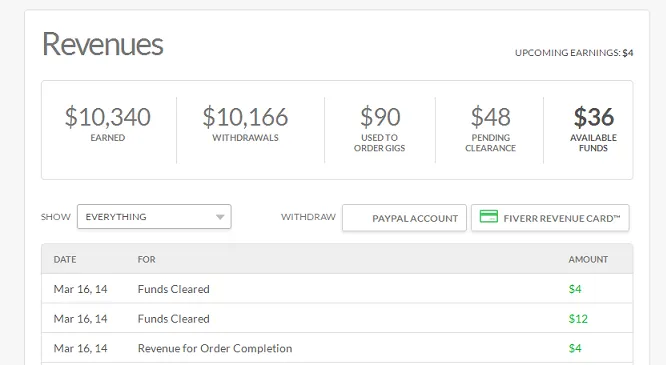
Once you've found the perfect seller for your project on Fiverr, it’s time to lock in the details and confirm the deal. Here’s how you can go about it:
- Review the Offer: Before you confirm, carefully go through the gig details. Ensure that the timeline, deliverables, and pricing meet your expectations.
- Ask Questions: Don’t hesitate to reach out to the seller if you need clarification on any aspect of the offer. Most sellers are more than willing to engage and clear up any doubts.
- Set Clear Expectations: If there are specific requirements or deadlines you have in mind, communicate them clearly to the seller.
- Use the Fiverr Messaging System: Keep all discussions within Fiverr’s messaging platform for security and easy reference later on.
- Confirm and Order: When everything looks good, click on the “Order Now” button. This will take you to a payment page where you can finalize your purchase.
By confirming the deal with the seller, you are taking the first step towards a successful collaboration. A clear agreement helps avoid misunderstandings down the line, ensuring that both parties are on the same page.
Also Read This: How to Sell Work on Fiverr
4. Choosing the Right Payment Method
When it comes to making payments on Fiverr, choosing the right method is crucial for both convenience and security. Here’s a breakdown of what you need to know:
- Credit and Debit Cards: Fiverr accepts a wide range of credit and debit cards, including Visa, Mastercard, and American Express. This is often the most straightforward way to pay.
- PayPal: If you prefer using PayPal for its added layer of security, you're in luck! Fiverr allows payments through PayPal, making it a popular choice among users.
- Fiverr Balance: If you’ve previously used Fiverr, you might have credits in your Fiverr balance. This can be a great way to fund your purchase without additional charges.
- Multiple Currencies: Fiverr supports various currencies, so make sure to check which one applies to your transaction to avoid conversion fees.
Choosing the right payment method can make your experience smooth and hassle-free. Always opt for a method that makes you feel comfortable and secure, so you can focus on getting the best service for your needs.
Also Read This: How to Handle Dishonest Buyers on Fiverr
5. Step-by-Step Guide to Making a Payment
Once you've agreed on a deal with a seller on Fiverr, making your payment is the next logical step. It’s pretty straightforward, but let’s break it down step-by-step to ensure you don’t miss anything important.
- Log in to Your Fiverr Account: First things first, you need to log in. If you don’t have an account yet, signing up is quick and easy!
- Find Your Order: Navigate to the 'Orders' section in your dashboard. You’ll see a list of your active orders, click on the one you wish to pay for.
- Review the Agreement: It’s always a good idea to go over what you’ve agreed upon with the seller. Check the details like the service, price, and delivery time.
- Choose Your Payment Method: Fiverr offers several payment options. You can use credit/debit cards, PayPal, or even some other methods depending on your location. Select the one that suits you best!
- Enter Payment Details: Depending on the method you select, fill in your payment information. Make sure everything is correct to avoid any hiccups.
- Confirm and Complete Payment: Before you hit that final button, double-check that everything looks good. Once you’re ready, confirm your payment to finish the process.
Congratulations, you've successfully completed your payment! Keep an eye on your Fiverr inbox for updates from your seller.
Also Read This: An Easy Guide on How to Contact Buyers on Fiverr
6. Ensuring Secure Transactions
When it comes to online payments, security is paramount. Fiverr understands this, and that’s why they take several measures to protect your transactions. Here are some tips to ensure your payments are as secure as possible.
- Use Fiverr’s Secure Payment System: Always make payments through Fiverr’s platform. This keeps your financial information safe and provides you with buyer protection.
- Enable Two-Factor Authentication: Adding an extra layer of security to your account is a smart move. Two-factor authentication helps prevent unauthorized access.
- Check Seller Reputation: Before making a payment, take a moment to look at the seller’s ratings and reviews. A positive history can give you confidence in your transaction.
- Use Strong Passwords: Your Fiverr account password should be unique and complex. Avoid using easy-to-guess passwords that could be vulnerable to hacking.
- Monitor Your Payment History: Regularly check your Fiverr account for any unauthorized transactions. If you spot anything suspicious, report it immediately.
By following these simple yet effective measures, you can ensure that your payments on Fiverr are secure, allowing you to enjoy your experience without unnecessary worries. Happy freelancing!
Also Read This: How to Get Started on Fiverr: Insights from Reddit
What to Do If Issues Arise
When everything seems to be rolling smoothly on Fiverr, the last thing you want is to run into a hiccup. But don't worry, issues can happen to the best of us! When problems arise, it's essential to address them promptly and effectively. Here's a straightforward game plan to handle those bumps in the road:
- Check the Order Status: First, take a moment to revisit the order details and ensure you understand the current status. Sometimes, communication breakdowns can lead to misunderstanding.
- Contact the Seller: If you notice an issue, reach out to the seller directly through Fiverr's messaging system. Be sure to explain your concerns calmly and clearly, as this promotes a productive dialogue.
- Utilize Fiverr's Resolution Center: If discussions with the seller don't lead to a resolution, the next step is to head over to Fiverr's Resolution Center. This platform is designed specifically to help mediate disputes.
- Document Everything: Keep a record of your communication and any charges related to the order. Screenshot messages or download files to have evidence if needed.
- Request a Revision: If the work isn’t as expected, you can ask the seller for a revision. Most sellers are eager to fix any issues to ensure satisfaction, so don’t hesitate to voice your concerns.
- Consider a Refund: If the situation can't be resolved and the work is unsatisfactory, you can request a cancellation or a refund through Fiverr.
Remember, clear communication is key. Being respectful and specific about your concerns goes a long way in finding a solution that works for both parties.
Conclusion
Paying on Fiverr isn’t just about the transaction; it’s about establishing a successful partnership between buyers and sellers. With all the features Fiverr offers, making payments and managing orders becomes an intuitive experience. Here’s a quick recap:
- Explore Your Options: Take advantage of the various payment methods available that suit your needs the best.
- Review Before Confirming: Always double-check the details of your order before making a payment to avoid any misunderstandings.
- Stay Engaged: Keep the lines of communication open with your seller throughout the project to ensure everything runs smoothly.
- Troubleshoot Wisely: If challenges arise, remember to address them calmly and seek help from Fiverr’s support if needed.
Ultimately, Fiverr provides a valuable platform for creativity and collaboration. By understanding the payment process and how to handle any issues, you're setting the stage for a satisfying experience, whether you’re buying a logo or even hiring a virtual assistant. So dive in, pay with confidence, and enjoy the services Fiverr has to offer!



