Fiverr is a fantastic platform for freelancers and clients alike, providing a space where services—ranging from graphic design to writing—can be easily bought and sold. When you decide to dive into this vibrant marketplace, understanding the payment process is crucial. This not only ensures smooth transactions but also enhances your overall experience on the site. In this guide, we'll explore everything you need to know about paying for services on Fiverr, making your journey as hassle-free as possible.
Creating Your Fiverr Account
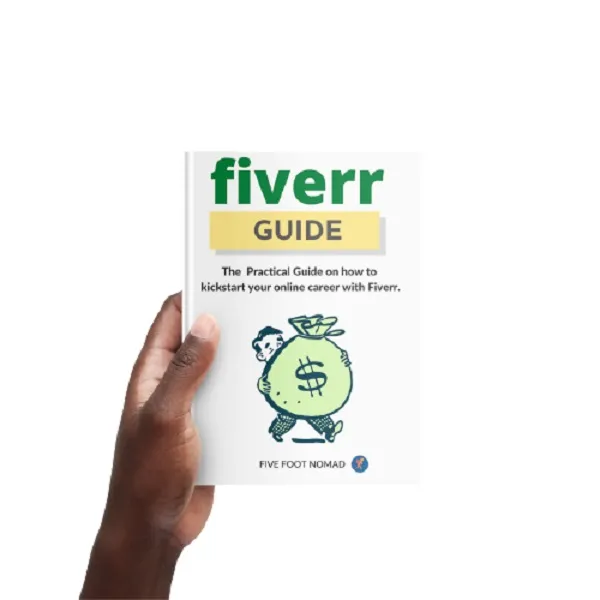
Before you can start making those exciting payments on Fiverr, you need to set yourself up with an account. The registration process is straightforward and takes just a few minutes. Here’s how to do it:
- Visit the Fiverr Website: Go to fiverr.com. You'll immediately notice the user-friendly interface guiding you on your journey.
- Click on “Join”: Look for the “Join” button located at the top right corner of the homepage.
- Sign Up Options: You can create an account using your email, your Facebook account, Google account, or even your Apple ID. Just choose the method that's easiest for you!
- Fill in Your Information: If you opt for email, you'll need to provide a valid email address, create a username, and set a password. Make sure your username reflects your brand or what services you intend to offer!
- Verify Your Account: After signing up, you’ll receive an email to verify your account. Click on the link in the email to activate your profile.
- Complete Your Profile: Once your account is verified, take a moment to fill out your profile. Add a profile picture, a description, and any other information that reflects your skills and services. This will help you establish trust with potential clients.
With your account set up, you're now ready to explore the diverse range of services on Fiverr. Whether you're purchasing a logo design or hiring a virtual assistant, understanding the payment options available will be the next step towards a seamless experience!
Also Read This: Can I Use Fiverr Designs for Distribution?
3. Understanding Fiverr Payment Methods

When it comes to paying for services on Fiverr, it’s essential to have a good grasp of the available payment methods. Fiverr aims to make transactions as seamless and user-friendly as possible. Let’s break down the various options you have at your disposal.
- Credit/Debit Cards: Most users find it easiest to pay using credit or debit cards. Fiverr accepts major cards like Visa, MasterCard, American Express, and Discover. Just enter your card details at checkout, and you're good to go!
- PayPal: If you prefer using PayPal, you're in luck! Fiverr allows you to link your PayPal account, giving you the flexibility to pay without directly using your card information. Just select PayPal as your payment option during checkout.
- Bank Transfers: Depending on your location, Fiverr may allow bank transfers. This option might take a bit longer to process, but it’s a secure way to make larger payments.
- Fiverr Balance: Once you start working on Fiverr, you might also receive funds through gigs. Any leftover balance can be used to pay for future services. This can make transactions feel even simpler if you’re a frequent user!
Understanding these payment methods is crucial for a smooth transaction experience. Make sure to choose the option that aligns with your preferences and safety concerns.
Also Read This: What is Fiverr? A Comprehensive Guide to Freelancing
4. Linking Your Payment Methods
Linking your payment methods on Fiverr is a straightforward process but crucial for ensuring that you can purchase services seamlessly. Here’s a step-by-step guide to help you set it up.
- Log into your Fiverr account: Start by logging into your Fiverr account. If you don’t have one, create an account — it’s easy and free!
- Go to Settings: Click on your profile picture in the top right corner and select “Settings” from the dropdown menu.
- Select Payment Methods: Within the settings menu, navigate to the “Payment Methods” tab. This is where all the magic happens!
- Add Payment Method: Click on “Add Payment Method.” Here, you can choose from credit/debit cards, PayPal, or even bank transfers, depending on what’s available in your region.
- Enter Your Details: For credit/debit cards, you'll need to provide your card number, expiration date, and CVV. If you’re linking PayPal, simply log in to your PayPal account when prompted.
- Confirm and Save: After entering your details, review them to ensure accuracy, then hit “Save.” Your payment method is now linked!
And voila! You can enjoy a quicker, more efficient shopping experience on Fiverr without the hassle of re-entering your details each time you want to place an order. Just remember to keep your payment methods updated to avoid any interruptions in your Fiverr experience!
Also Read This: How to Open a Dispute in Fiverr
5. Making a Payment for a Gig
So, you've found the perfect gig on Fiverr! You're excited to get started but wondering how to secure that service, right? Making a payment on Fiverr is super straightforward and user-friendly. Here’s a quick rundown to help you out:
- Select the Gig: Click on the "Order Now" button of the gig you want. This action will direct you to a page summarizing your order details.
- Review Gig Extras: Many sellers offer additional services and features, known as "extras." Take a moment to consider these options, as they might enhance your final delivery.
- Add Instructions: Once you're satisfied, it's important to include any specific instructions for the seller to ensure they know exactly what you need.
- Choose Your Payment Method: Fiverr supports multiple payment methods including Credit/Debit cards, PayPal, and various other options based on your location. Select what works best for you!
- Confirm Payment: After entering your payment details, review everything one last time before hitting that 'Pay Now' button. You'll receive a confirmation email as soon as your payment is processed.
Additionally, it’s worth noting that Fiverr holds your payment until the order is delivered and you’re satisfied with the work. This ensures that both you and the seller are protected, making for a smooth transaction!
Also Read This: What Are Impressions on Fiverr?
6. Using Fiverr Credit and Balances
Did you know you can use Fiverr credits and balances to pay for gigs? It's a convenient way to manage your funds while enjoying services on the platform. Let’s break it down:
Fiverr Credit is a specific type of currency on Fiverr, which can come from various sources:
- Referral bonuses: Invite friends and earn credit when they make their first purchase!
- Incentives from promotions or special offers by Fiverr.
Here’s how to use your Fiverr credits:
- To pay for a gig, select your desired service and proceed to checkout as usual.
- On the payment page, you'll find an option to apply your Fiverr credits towards your total.
- Even if your credit doesn’t cover the full amount, it can still reduce your overall payment!
As for Balances, you can maintain a balance in your Fiverr account. This can be handy if you’re planning to place multiple orders in the future. Instead of inputting your payment information every time:
| Balance Type | Function |
|---|---|
| Available Balance | Funds deposited into your Fiverr account for future purchases. |
| Pending Balance | Funds that are yet to be released (like a reward or a refund). |
Using Fiverr credits and balances streamlines your purchasing process, making it hassle-free to keep your funds organized. Happy gig hunting!
Also Read This: How to Make Money on Fiverr as a Software Engineer
Common Payment Issues and Solutions
Let’s face it, payments can sometimes be tricky, especially when you're diving into a platform like Fiverr for the first time. Even seasoned users might encounter a few bumps along the road. Here are some common payment issues you might face and how to swiftly navigate through them.
- Payment Declined: Your transaction may fail due to insufficient funds or an issue with your card.
Solution: Double-check your bank account or credit card balance. Additionally, ensure that your card is authorized for international transactions, as Fiverr operates globally. - Delayed Payments: Sometimes funds appear to be stuck or take longer than usual to clear.
Solution: This could be due to your bank's processing time. Reach out to your bank to inquire about any restrictions or delays. Also, Fiverr's support team can provide updates. - Currency Conversion Fees: If you’re dealing with multiple currencies, keep in mind that there might be conversion fees that could eat into your budget.
Solution: Check with your financial institution to find the best rate, or consider a digital wallet that offers favorable rates for transactions. - Payment Method Not Accepted: If you try to use a payment method not supported on Fiverr, it can lead to frustration.
Solution: Make sure to choose from Fiverr's accepted payment options, which include major credit cards, PayPal, and more.
Understanding these issues can go a long way toward making your Fiverr experience smoother. Always remember, if something seems off, the Fiverr support team is there to help!
Conclusion: Navigating Fiverr Transactions with Ease
In conclusion, paying on Fiverr doesn't have to be a daunting task if you familiarize yourself with the process and potential issues. By understanding the various payment methods available, you can choose the one that best suits your needs—whether it’s credit cards, PayPal, or even digital wallets.
Here's a quick recap of key points to keep in mind:
| Key Point | Details |
|---|---|
| Select a Suitable Payment Method | Consider factors like fees, convenience, and speed of transaction. |
| Stay Updated on Fiverr’s Policies | Policies may change, so it's crucial to stay informed to avoid unexpected surprises. |
| Don’t Hesitate to Seek Help | If you're stuck, Fiverr has a supportive customer service team ready to assist. |
With patience and a little preparation, you can make your transactions on Fiverr seamless and worry-free. Happy buying and selling, and may your Fiverr experience be a successful one!



