Welcome to the exciting world of Fiverr! If you’re new to this popular freelancing platform, understanding its payment system is essential for a smooth experience. Fiverr operates on a user-friendly interface, making it easy to navigate and pay for services. But how does all of this work? Let’s break it down.
Fiverr facilitates transactions between buyers and sellers by using an efficient payment system that ensures security and simplicity. Payments on Fiverr are processed through various methods, ensuring flexibility for users across the globe. Here are the main components of Fiverr’s payment system:
- Account Balance: When you purchase a gig, the payment is added to your Fiverr account balance. This balance can be used for future purchases on the platform.
- Withdrawal Options: Sellers can withdraw their earnings through several methods, such as PayPal, bank transfer, or Fiverr Revenue Card.
- Service Fees: Be aware that Fiverr charges a service fee on each transaction. For buyers, this fee is typically a percentage of the gig cost and ensures that the platform can maintain its services.
- Security Features: Fiverr employs various security measures to safeguard your payment information. The platform uses encryption technology to protect user data and ensure secure transactions.
Understanding these aspects will not only enhance your experience as a buyer or seller but also empower you to make informed decisions while using the platform. So, let’s dive deeper into how to get started!
Creating Your Fiverr Account
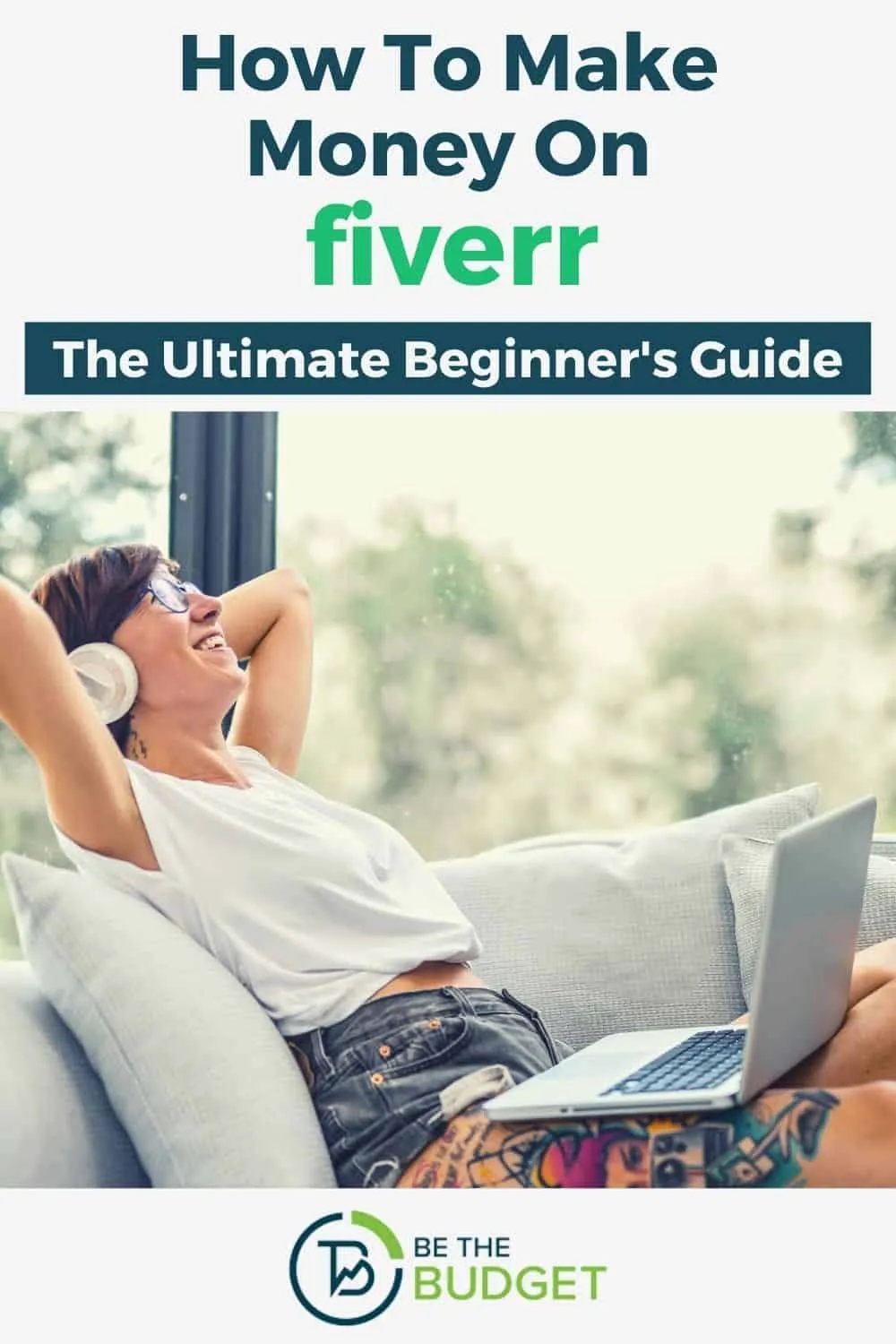
Before you can start exploring all the amazing services Fiverr has to offer, you need to create an account. Luckily, the process is quick and straightforward! Here’s how you can get set up in just a few easy steps:
- Visit Fiverr’s Homepage: Go to the Fiverr website (fiverr.com) to get started.
- Sign Up: Click on the “Join” button at the top right corner of the page. You’ll have a few options here:
- Use your email address
- Sign up with your Google account
- Connect via Facebook
Choose the method you prefer and follow the prompts to complete the registration.
- Verify Your Email: After signing up, check your inbox for a verification email from Fiverr. Click on the link provided to confirm your email address. This step is crucial for securing your account.
- Set Up Your Profile: Once verified, log in to your account and start filling in your profile information. Make sure to include:
- A profile picture
- A catchy username
- A brief bio that showcases your skills or interests
This will help you appear more trustworthy and attract potential buyers or sellers.
- Explore Payment Options: Before you start purchasing gigs, it’s wise to set up your payment method. Go to “Settings” and navigate to the “Billing” tab to link your preferred payment method, such as a credit card or PayPal.
Setting up your Fiverr account is a quick process, and soon enough, you’ll be ready to dive into the vast array of services available on the platform. With your account in order, you’re one step closer to making connections and getting the help you need!
Also Read This: How to Set Up a Request Through Fiverr
Understanding Fiverr Gigs
If you're new to Fiverr, you might be wondering, "What exactly is a Fiverr gig?" Well, that's the name we give to the services offered by freelancers on the platform. Each gig is essentially a specific task or project that a seller is willing to do for you at a set price. You'll find everything from graphic design to copywriting, voiceovers, programming, and much more.
Now, let’s break down how you can find and choose the right gig:
- Search Functionality: Fiverr has a robust search functionality where you can enter keywords related to the service you need. You can also filter results by category, price, delivery time, and seller level.
- Gig Packages: Many freelancers offer different tiers of service—Basic, Standard, and Premium. These packages determine how much you'll pay and what deliverables you’ll receive. For instance:
| Package Type | Description | Delivery Time | Price |
|---|---|---|---|
| Basic | Basic service with minimal features | 2 Days | $10 |
| Standard | More comprehensive service | 5 Days | $30 |
| Premium | All-inclusive service with extra features | 7 Days | $60 |
As you browse various gigs, make sure to check the reviews and ratings left by previous clients. This feedback can provide insight into the seller’s reliability and the quality of their work.
Also Read This: What is Rising Talent in Fiverr?
Payment Methods Available on Fiverr
When it comes to finalizing your purchase on Fiverr, it’s crucial to understand the payment methods at your disposal. Fiverr offers several options tailored to accommodate users from all around the globe.
Here’s a quick rundown of the payment methods available:
- Credit and Debit Cards: You can use major credit and debit cards like Visa, Mastercard, and American Express. These are quick and easy options if you prefer to pay directly.
- PayPal: This is a widely-used method, especially popular among freelancers. If you already have a PayPal account, using it is a piece of cake.
- Fiverr Credits: If you’ve earned credits through Fiverr promotions or funds, you can use these to pay for your gigs.
- Bank Transfer: Depending on your location, you may also be able to use bank transfers for payments. However, this option may not be available in all regions.
When you're ready to pay, Fiverr will prompt you to choose your preferred payment method during the checkout process. Remember, all transactions on Fiverr are secured, and they take measures to protect both buyers and sellers.
In summary, figuring out how to pay on Fiverr involves understanding their gigs and knowing the payment methods available, making the entire experience user-friendly and hassle-free!
Also Read This: How to See Your Ratings on Fiverr
4.1 Credit and Debit Cards
Paying on Fiverr with credit and debit cards is one of the simplest and most common methods. This option is perfect for those who prefer direct transactions without the need for third-party payment processors. All you need is a valid card to get started.
Here's a quick overview of how to use your card on Fiverr:
- Log into your Fiverr account.
- Choose the service you want to purchase.
- On the payment page, select "Credit or Debit Card."
- Enter your card details, including:
- Card number
- Expiration date
- CVV code
- Billing address
It's important to note that Fiverr accepts various major credit and debit cards, including:
- Visa
- MasterCard
- American Express
- Discover
Security Tip: Always ensure that the website is secure before entering your card information. Look for "https" in the URL and a padlock symbol in the address bar.
Using a credit or debit card can be a seamless experience, making it easy to pay for services while enjoying an added layer of convenience!
Also Read This: How to Create a Fiverr Pro Gig
4.2 PayPal
PayPal is another popular payment option on Fiverr, allowing you to pay quickly and securely without needing to share your credit or debit card information directly with the platform. It's a great choice for those who already have a PayPal account set up.
Here’s how to use PayPal for your Fiverr purchases:
- Log into your Fiverr account.
- Select the service you want to order.
- On the checkout page, click on the PayPal payment option.
- You’ll be redirected to the PayPal site.
- Log into your PayPal account and confirm the payment.
Some advantages of using PayPal on Fiverr include:
- Enhanced Security: Your financial information is kept private.
- Easy Transactions: One-click payments make it quick and efficient.
- Buyer Protection: PayPal offers a certain level of dispute resolution if things don’t go as planned.
It's really that straightforward! Whether you're a PayPal veteran or a newbie, this method can help streamline your Fiverr experience, allowing you to focus on getting the services you need!
Also Read This: How to Delete Messages on Fiverr
4.3 Fiverr Balance
If you're diving into the world of Fiverr, understanding the concept of a Fiverr Balance is crucial. Simply put, your Fiverr Balance is the amount of money available in your Fiverr account that you can use for purchases or to withdraw. Think of it as your virtual wallet on the platform.
Your Fiverr Balance can be funded in several ways:
- Income from Completed Orders: Whenever you successfully complete an order, a portion of your earnings is automatically credited to your Fiverr Balance.
- Direct Deposits: You can also add money directly to your balance if you wish to buy services right away without waiting for your order income.
- Promotional Offers: Occasionally, Fiverr might have promotions that could boost your balance, so keep an eye out!
Here's why maintaining a healthy Fiverr Balance can be beneficial:
- Convenience: You don’t have to enter payment details every time you want to make a purchase.
- Quick Transactions: Using your balance speeds up the purchasing process, allowing you to focus on getting the services you need.
- Incentives: Fiverr sometimes offers discounts or bonuses on services if you use your Fiverr Balance, so you might save money.
However, it’s worth noting that funds in your Fiverr Balance are not withdrawable until they’re garnered from completed and delivered orders. So be strategic about using it—and happy spending!
Also Read This: How to Set Basic, Standard, and Premium Packages on Fiverr
5. How to Add Payment Methods
Adding payment methods on Fiverr is a straightforward process, and it’s paramount for ensuring that you can swiftly pay for the services you need. The platform offers various payment options to make your experience seamless. Here’s a detailed guide on how to do it:
- Step 1: Log in to your Fiverr account. Head over to your profile picture in the top right corner and select "Settings."
- Step 2: In the settings menu, find the “Billing” tab. This is where all your payment-related options are located.
- Step 3: Click on “Add Payment Method.” You'll see several options like credit cards, PayPal, and bank transfers.
Here’s a quick rundown of the payment methods you can add:
| Payment Method | Details |
|---|---|
| Credit/Debit Card | Visa, MasterCard, and American Express are accepted. |
| PayPal | If you prefer online payment solutions, linking your PayPal account is a breeze. |
| Bank Transfer | For those who prefer direct bank transactions, this option is available as well. |
Once you select a payment method, Fiverr will ask for relevant details—simply fill them out. After you’ve added a payment method, it’ll be available for any future purchases on the platform. Just keep an eye on your payment methods to ensure everything’s up-to-date!
And there you have it—a concise guide on adding payment methods. With this all set up, you’re ready to explore the amazing services Fiverr has to offer with ease!
Also Read This: What to Say in My Fiverr Profile Description: Tips for Success
6. Making Your First Purchase on Fiverr
So, you've decided to take the plunge and buy a service on Fiverr—exciting times! But if you're new to the platform, you might be feeling a tad overwhelmed. No worries! This section is all about guiding you through your first purchase smoothly.
Here’s a simple step-by-step breakdown:
- Sign in to Your Account: If you haven’t already, create an account on Fiverr. Logging in is quick and easy!
- Search for Services: Use the search bar to type in what you're looking for. Fiverr is brimming with talented freelancers offering services ranging from graphic design to copywriting.
- Filter Your Results: Narrow down your options by using filters such as price range, delivery time, and seller level. It’s like having your personal shopper!
- Check Seller Profiles: Click on gigs that catch your eye. Read through gig descriptions, reviews, and seller ratings. This helps ensure you’re making a smart choice.
- Add to Cart: When you’ve found the perfect gig, click on the “Order Now” or “Add to Cart” button. If the service has multiple tiers, select the one that fits your needs.
- Provide Details: You may need to fill out a form or provide specifics about your order. Be clear and concise to ensure the seller can meet your expectations.
- Checkout: Once you’re ready, proceed to checkout. Review your order details and the total cost, then click “Pay Now.”
And just like that, you’ve made your first purchase on Fiverr! You'll receive updates as the seller works on your order, so keep an eye on your messages. Happy buying!
Also Read This: How to Use Fiverr for T-Shirt Printing
7. Tips for Secure Transactions
When it comes to online marketplaces like Fiverr, ensuring your transactions are secure is crucial. Here are some handy tips to keep your money and data safe:
- Use a Secure Payment Method: Fiverr offers various payment options, including credit cards and PayPal. Always choose a method that provides buyer protection.
- Stay on the Platform: Only communicate and make transactions through Fiverr’s system. Avoid direct communication about payments with sellers outside of the platform to maintain your security.
- Check Seller Ratings and Reviews: Before making a purchase, check the seller’s ratings and read reviews from previous buyers. This can give you insight into their reliability and the quality of their work.
- Be Wary of Too-Good-To-Be-True Offers: If a deal seems unusually cheap or promising, it’s wise to investigate further. It could be a red flag!
- Keep Personal Information Private: Never share sensitive personal information or financial details with sellers.
- Monitor Your Account: Regularly check your account for any unauthorized transactions or suspicious activity. Report anything unusual to Fiverr support immediately.
Remember, while Fiverr is generally a safe platform, taking these precautions can boost your confidence and ensure a smoother experience. Happy freelancing!
Also Read This: How to Start as a Freelance Designer
Troubleshooting Payment Issues
Sometimes, paying for services or gigs on Fiverr can come with its own set of challenges. Don't worry! Here are some common payment issues you might encounter, along with effective solutions to help you navigate through them:
- Declined Payments: If your payment gets declined, ensure that your card details are correct. Double-check the expiration date and CVV code. Additionally, some banks may block international transactions, so you might want to contact your bank for approval.
- Insufficient Funds: This one's straightforward. Check your account balance to ensure you have enough funds available for the service you're trying to purchase. You might be surprised to find out that you inadvertently have a lower balance than you thought.
- Payment Method Not Accepted: Make sure that the payment method you are trying to use is accepted on Fiverr. Although most credit cards and PayPal are widely accepted, certain prepaid cards or local banking options might not be.
- Currency Conversion Issues: If you're dealing with international sellers, there might be currency conversion fees involved. Be aware of how much the conversion will cost and whether your payment method can handle this smoothly.
- Technical Glitches: Sometimes, browsers or apps can act up. If you are having trouble on the Fiverr website or app, try clearing your cache or using a different browser or device. This often resolves temporary issues.
If you're still facing payment problems after trying these tips, Fiverr has a responsive customer support team ready to assist you. Just reach out to them, and they’ll help you untangle any issues you might have!
Conclusion
In wrapping up our complete guide on how to pay on Fiverr, it’s clear that navigating the payment process is designed to be straightforward and user-friendly. By knowing what options are available, it becomes much easier to choose the right payment method that suits your needs.
Here's a quick recap of the key points:
- Payment Methods: Fiverr offers various options, including credit cards, PayPal, and others.
- Adding Funds: If you're using Fiverr Credits, learn how to add funds easily.
- Safety Measures: Ensure your payment details are secure to prevent fraud.
- Troubleshooting: Be prepared with solutions for common payment issues.
Taking the time to understand the payment options on Fiverr not only smooths your transaction process but enhances your overall experience. So, whether you're a buyer eager to get your project started or a seller receiving your hard-earned money, paying on Fiverr shouldn't be a stressful task. If you run into bumps along the way, remember the tips shared in this guide, and you’ll be good to go!
Now, gear up to dive into the exciting opportunities Fiverr has to offer, and happy freelancing!



